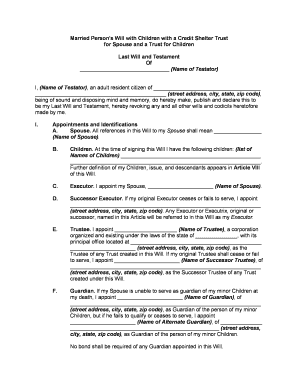
Will Last Testament Form


What is the Will Last Testament
The Will Last Testament is a legal document that outlines how an individual's assets and responsibilities should be distributed after their death. This document is essential for ensuring that a person's wishes are honored and can help prevent disputes among surviving family members. It typically includes details about the distribution of property, guardianship of minor children, and any specific bequests to individuals or organizations.
Key elements of the Will Last Testament
A comprehensive Will Last Testament includes several critical elements to ensure its effectiveness. These elements typically consist of:
- Testator's Information: The full name and address of the individual creating the will.
- Executor Designation: The person appointed to carry out the terms of the will.
- Beneficiaries: Individuals or organizations that will receive assets or property.
- Specific Bequests: Detailed instructions on particular items or amounts of money to be given to specific beneficiaries.
- Residuary Clause: Instructions for the distribution of any remaining assets not specifically mentioned.
- Guardianship: Provisions for the care of minor children, if applicable.
- Signatures: The testator's signature, along with witnesses' signatures, to validate the document.
Steps to complete the Will Last Testament
Completing a Will Last Testament involves several steps to ensure that it is legally binding and accurately reflects the individual's wishes. The process generally includes:
- Gathering Information: Collect details about assets, debts, and potential beneficiaries.
- Choosing an Executor: Select a trustworthy individual to manage the estate.
- Drafting the Will: Write the will, ensuring all key elements are included.
- Reviewing the Document: Check for clarity and completeness, possibly consulting a legal professional.
- Signing the Will: Sign the document in the presence of witnesses to validate it.
- Storing the Will: Keep the will in a safe place, informing the executor of its location.
Legal use of the Will Last Testament
The legal use of a Will Last Testament is governed by state laws, which can vary significantly. To ensure that the will is enforceable, it must meet specific legal requirements, such as:
- Capacity: The testator must be of sound mind and at least eighteen years old.
- Voluntariness: The will must be created voluntarily without coercion.
- Witness Requirements: Most states require the will to be signed in the presence of at least two witnesses.
State-specific rules for the Will Last Testament
Each state in the U.S. has its own regulations regarding the creation and execution of a Will Last Testament. Important factors to consider include:
- Witness Requirements: Some states may have different requirements for the number of witnesses.
- Holographic Wills: Certain states allow handwritten wills without witnesses, while others do not.
- Revocation Rules: States have specific rules for how a will can be revoked or amended.
Examples of using the Will Last Testament
Understanding practical applications of the Will Last Testament can clarify its importance. Common scenarios include:
- Estate Planning: Individuals use a will to ensure their assets are distributed according to their wishes.
- Guardianship Decisions: Parents designate guardians for their minor children in the event of their passing.
- Business Succession: Business owners outline how their business interests should be managed after their death.
Quick guide on how to complete will last testament
Complete Will Last Testament effortlessly on any gadget
Online document administration has become increasingly favored by businesses and individuals. It offers a superb eco-friendly substitute for traditional printed and signed papers, allowing you to acquire the right form and securely store it online. airSlate SignNow provides all the tools required to create, modify, and eSign your documents swiftly without delays. Handle Will Last Testament on any device with airSlate SignNow's Android or iOS applications and enhance any document-related process today.
How to modify and eSign Will Last Testament seamlessly
- Locate Will Last Testament and click Get Form to begin.
- Use the tools provided to complete your document.
- Emphasize pertinent sections of your documents or redact sensitive information using tools specifically designed for that purpose by airSlate SignNow.
- Generate your signature with the Sign tool, which takes moments and carries the same legal validity as a conventional wet ink signature.
- Review all details and click the Done button to save your modifications.
- Select how you wish to send your form—via email, SMS, or invitation link, or download it to your computer.
Eliminate concerns about lost or misplaced documents, tedious form searches, or mistakes that necessitate printing new document copies. airSlate SignNow meets all your document management needs in just a few clicks from your preferred device. Modify and eSign Will Last Testament and ensure excellent communication at every stage of your form preparation process with airSlate SignNow.
Create this form in 5 minutes or less
Create this form in 5 minutes!
People also ask
-
What does it mean to be married with trust in terms of document signing?
Being married with trust means that both parties have established a reliable and secure relationship for conducting business. In the context of document signing, it signifies that you can trust airSlate SignNow to handle your eSigning needs efficiently and securely, ensuring that both sides uphold their commitments.
-
How does airSlate SignNow simplify the process for those married with trust?
airSlate SignNow simplifies the eSigning process for couples or partners who are married with trust by offering an intuitive interface and easy-to-navigate features. This platform provides an efficient way to manage documentation, ensuring both parties can access and sign necessary documents without hassle.
-
What are the pricing options available for airSlate SignNow for businesses married with trust?
For businesses that are married with trust, airSlate SignNow offers competitive pricing plans designed to accommodate various needs. Each plan includes essential features that empower partners to handle their document workflows effectively, ensuring you only pay for what you truly need.
-
What features stand out for couples married with trust using airSlate SignNow?
Key features that cater to couples married with trust include unlimited eSignatures, templates for common agreements, and a complete audit trail for compliance. These features ensure that both parties can operate transparently and securely while managing their documentation.
-
Are there any integrations available for those married with trust using airSlate SignNow?
Yes, airSlate SignNow offers several integrations with popular business tools that couples married with trust commonly use. These integrations streamline workflows, allowing partners to connect their existing systems and enhance their document management experience.
-
How can airSlate SignNow benefit small businesses managed by couples married with trust?
Small businesses run by couples married with trust benefit from airSlate SignNow’s user-friendly platform, which allows for efficient document management and signing without the need for extensive training. By utilizing this solution, they can save time and resources, ultimately leading to a more productive partnership.
-
Is airSlate SignNow secure for couples married with trust?
Absolutely, airSlate SignNow prioritizes security for couples married with trust. The platform employs advanced encryption protocols and offers features like multi-factor authentication, ensuring that all signed documents are protected and confidential throughout the signing process.
Get more for Will Last Testament
- Assignment of leases rents income form
- In an effort to compromise this matter without the expense of litigation my clients are form
- Motion to transfer form
- I am in receipt of your d a t e correspondence regarding the above entitled cause of form
- This letter is in relation to a seizure action on the piece of property described in the enclosed form
- City d a t e form
- Re n a m e v form
- Partnership encyclopedia business termsinccom form
Find out other Will Last Testament
- How Do I eSignature Alaska Life Sciences Presentation
- Help Me With eSignature Iowa Life Sciences Presentation
- How Can I eSignature Michigan Life Sciences Word
- Can I eSignature New Jersey Life Sciences Presentation
- How Can I eSignature Louisiana Non-Profit PDF
- Can I eSignature Alaska Orthodontists PDF
- How Do I eSignature New York Non-Profit Form
- How To eSignature Iowa Orthodontists Presentation
- Can I eSignature South Dakota Lawers Document
- Can I eSignature Oklahoma Orthodontists Document
- Can I eSignature Oklahoma Orthodontists Word
- How Can I eSignature Wisconsin Orthodontists Word
- How Do I eSignature Arizona Real Estate PDF
- How To eSignature Arkansas Real Estate Document
- How Do I eSignature Oregon Plumbing PPT
- How Do I eSignature Connecticut Real Estate Presentation
- Can I eSignature Arizona Sports PPT
- How Can I eSignature Wisconsin Plumbing Document
- Can I eSignature Massachusetts Real Estate PDF
- How Can I eSignature New Jersey Police Document