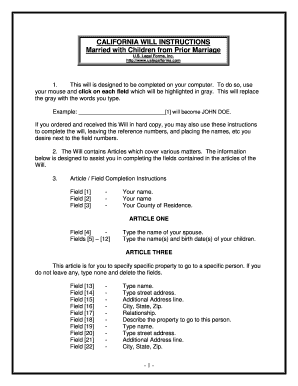
California Married Marriage Form


What is the California Married Marriage
The California Married Marriage form is a legal document that establishes the marital status of individuals in California. This form is essential for couples who wish to formalize their marriage under state law. It serves as proof of marriage and is often required for various legal purposes, including tax filings, property ownership, and beneficiary designations. Understanding the significance of this form is crucial for ensuring that all legal rights and responsibilities associated with marriage are recognized.
Steps to Complete the California Married Marriage
Completing the California Married Marriage form involves several important steps. First, couples must gather necessary information, including full names, dates of birth, and identification details. Next, both parties should review the form for accuracy before signing. Once completed, the form must be submitted to the appropriate county clerk's office for official recording. It is also advisable to keep copies of the submitted form for personal records.
Legal Use of the California Married Marriage
The California Married Marriage form holds significant legal weight. It is recognized by various institutions, including banks, insurance companies, and government agencies. This form is crucial for matters such as inheritance rights, tax benefits, and spousal claims in legal proceedings. Ensuring that this form is properly filled out and submitted can help protect the legal rights of both partners in the marriage.
Required Documents
To complete the California Married Marriage form, certain documents are typically required. Couples must provide valid identification, such as a driver's license or passport, to verify their identities. Additionally, if either party has been previously married, documentation proving the dissolution of prior marriages, such as divorce decrees or death certificates, may be necessary. Gathering these documents in advance can streamline the application process.
Eligibility Criteria
Eligibility to complete the California Married Marriage form requires that both parties are of legal age, which is eighteen years in California. Additionally, individuals must not be currently married to another person. If either party is underage, parental consent and court approval are necessary. Understanding these criteria is essential for ensuring compliance with state laws regarding marriage.
Form Submission Methods
The California Married Marriage form can be submitted through various methods. Couples may choose to file the form in person at their local county clerk's office, which allows for immediate processing. Alternatively, some counties may offer online submission options, providing convenience for those who prefer digital methods. It is important to check with the specific county for available submission methods and any associated fees.
Key Elements of the California Married Marriage
Key elements of the California Married Marriage form include essential information such as the full names of both parties, their addresses, and the date of the marriage. The form also requires signatures from both individuals, affirming their intent to marry. Additionally, the county clerk will typically provide a space for the official seal, further validating the document. Understanding these elements ensures that the form is completed correctly and meets all legal requirements.
Quick guide on how to complete california married marriage
Complete California Married Marriage seamlessly on any device
Digital document management has gained traction with companies and individuals alike. It offers a superb eco-friendly substitute to conventional printed and signed documents, as you can locate the right form and securely archive it online. airSlate SignNow equips you with all the tools necessary to create, modify, and eSign your documents promptly without delays. Manage California Married Marriage on any device using the airSlate SignNow Android or iOS applications and simplify any documentation process today.
The optimal way to modify and eSign California Married Marriage effortlessly
- Locate California Married Marriage and click on Get Form to begin.
- Utilize the tools we offer to finalize your document.
- Emphasize important sections of your documents or obscure sensitive information with tools that airSlate SignNow provides specifically for that function.
- Create your eSignature using the Sign tool, which takes mere seconds and carries the same legal validity as a conventional wet ink signature.
- Review all the details and click on the Done button to save your modifications.
- Select your preferred method to send your form, whether by email, text message (SMS), invitation link, or download it to your computer.
Eliminate worries about lost or mislaid documents, tedious form searching, or mistakes that necessitate reprinting new copies. airSlate SignNow fulfills all your document management needs in just a few clicks from any device you prefer. Modify and eSign California Married Marriage and guarantee excellent communication at every stage of your form preparation process with airSlate SignNow.
Create this form in 5 minutes or less
Create this form in 5 minutes!
People also ask
-
What is airSlate SignNow and how does it relate to the california form person?
airSlate SignNow is a digital signature and document management platform that simplifies the process of sending and signing documents online. It allows you to easily manage the california form person, ensuring your paperwork is organized and accessible from anywhere. With airSlate SignNow, you can streamline your workflow and reduce the time spent on handling forms.
-
How does airSlate SignNow ensure the security of my california form person?
Security is a top priority for airSlate SignNow. We utilize advanced encryption protocols and secure servers to protect your california form person and any other documents. With features like two-factor authentication and audit trails, you can feel confident that your sensitive information is safe.
-
Can I customize my documents for the california form person using airSlate SignNow?
Absolutely! airSlate SignNow allows you to customize your documents for the california form person to fit your specific needs. You can add fields, choose layouts, and use templates designed for various purposes, making the eSigning process tailored and efficient.
-
What are the pricing options for airSlate SignNow when handling the california form person?
airSlate SignNow offers flexible pricing options to suit different business needs. Whether you require basic features or advanced capabilities for the california form person, we have plans that provide excellent value. Visit our pricing page to select the option that best fits your usage.
-
Is airSlate SignNow easy to integrate with other software when working on the california form person?
Yes, airSlate SignNow is designed for seamless integration with numerous third-party applications. You can connect with popular tools such as Google Drive, Salesforce, and more, making it simple to manage your california form person alongside other software solutions.
-
What benefits does airSlate SignNow provide for managing california form person?
Using airSlate SignNow to manage your california form person offers numerous benefits, including faster turnaround times for document signing and improved accuracy. The platform also helps you save resources and enhances collaboration among team members, ultimately increasing productivity.
-
Can multiple users collaborate on the california form person using airSlate SignNow?
Yes, airSlate SignNow supports multi-user access, allowing team members to collaborate on the california form person easily. You can invite colleagues to review or sign documents, streamlining teamwork and ensuring everyone stays informed throughout the signing process.
Get more for California Married Marriage
- Letter to washington d c president of the united states form
- United states of america v dennis e pryba appellant form
- 18 us code2251 sexual exploitation of childrenu form
- 18 us code1512 tampering with a witness victim or form
- 18 usc 15 12b1 form
- 48 possession or use of false visa 18 usc 1546a first paragraph form
- 833 elements of bank bribery 18 usc215jm form
- 18 us code201 bribery of public officials and witnesses form
Find out other California Married Marriage
- How Do I eSign Wyoming Non-Profit Quitclaim Deed
- eSign Hawaii Orthodontists Last Will And Testament Fast
- eSign South Dakota Legal Letter Of Intent Free
- eSign Alaska Plumbing Memorandum Of Understanding Safe
- eSign Kansas Orthodontists Contract Online
- eSign Utah Legal Last Will And Testament Secure
- Help Me With eSign California Plumbing Business Associate Agreement
- eSign California Plumbing POA Mobile
- eSign Kentucky Orthodontists Living Will Mobile
- eSign Florida Plumbing Business Plan Template Now
- How To eSign Georgia Plumbing Cease And Desist Letter
- eSign Florida Plumbing Credit Memo Now
- eSign Hawaii Plumbing Contract Mobile
- eSign Florida Plumbing Credit Memo Fast
- eSign Hawaii Plumbing Claim Fast
- eSign Hawaii Plumbing Letter Of Intent Myself
- eSign Hawaii Plumbing Letter Of Intent Fast
- Help Me With eSign Idaho Plumbing Profit And Loss Statement
- eSign Illinois Plumbing Letter Of Intent Now
- eSign Massachusetts Orthodontists Last Will And Testament Now