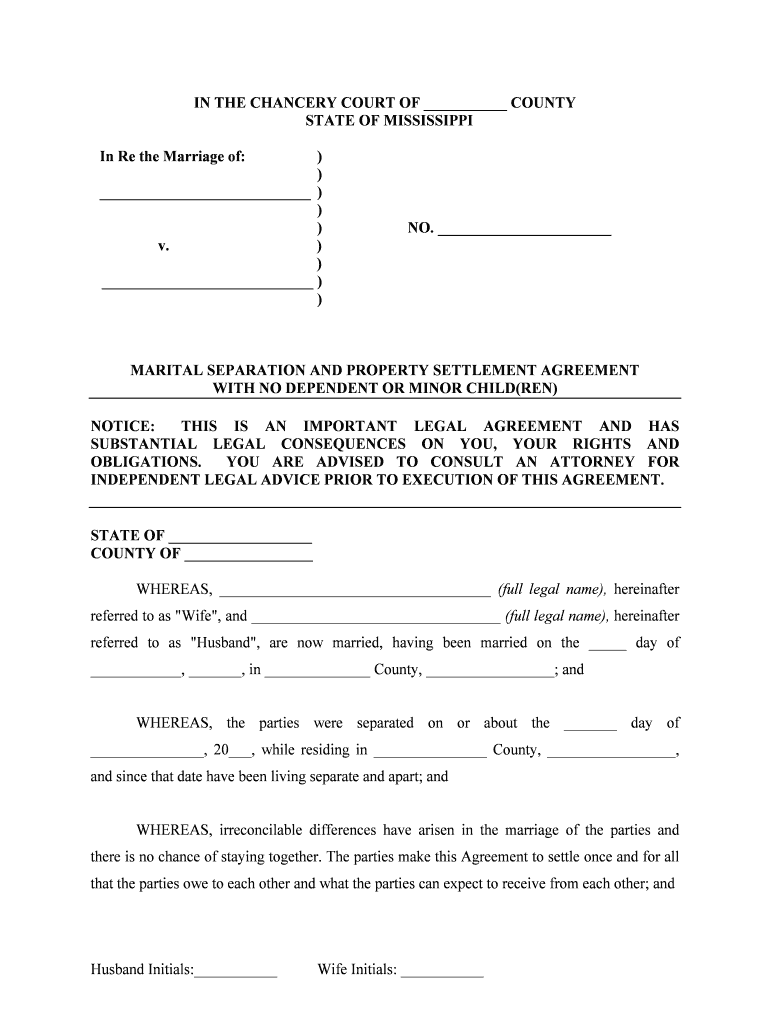
Mississippi Marital Domestic Separation and Property Settlement Agreement for Persons with No Children, No Joint Property or Deb Form


Understanding the Mississippi Marital Domestic Separation and Property Settlement Agreement
The Mississippi Marital Domestic Separation and Property Settlement Agreement is a legal document designed for individuals who are undergoing a divorce without children, joint property, or debts. This agreement outlines how the couple will divide their assets and liabilities, ensuring a clear understanding between both parties. It serves as a formal record of the terms agreed upon and can be presented in court if necessary. The absence of children or shared financial obligations simplifies the process, making it easier for both parties to reach an amicable resolution.
Steps to Complete the Agreement
Completing the Mississippi Marital Domestic Separation and Property Settlement Agreement involves several key steps:
- Gather necessary information: Collect all relevant financial documents, including bank statements, asset valuations, and any outstanding debts.
- Draft the agreement: Clearly outline the terms of the separation, including the division of assets and any other pertinent details.
- Review the document: Both parties should carefully review the agreement to ensure all terms are understood and acceptable.
- Sign the agreement: Both parties must sign the document in the presence of a notary to ensure its legal validity.
- File with the court: Submit the signed agreement to the appropriate court as part of the divorce proceedings.
Key Elements of the Agreement
When drafting the Mississippi Marital Domestic Separation and Property Settlement Agreement, it is important to include several key elements to ensure clarity and legal compliance:
- Identification of parties: Clearly state the full names and addresses of both parties involved.
- Asset division: Detail how any assets will be divided, including any personal property or financial accounts.
- Debt allocation: Specify how any debts will be handled, ensuring both parties understand their responsibilities.
- Signatures: Include spaces for both parties to sign and date the agreement, as well as a notary section.
Legal Use of the Agreement
The Mississippi Marital Domestic Separation and Property Settlement Agreement is legally binding once signed by both parties and notarized. It can be presented in court as evidence of the terms agreed upon during the divorce process. This document helps prevent future disputes by providing a clear framework for asset division and debt responsibilities. It is advisable to consult with a legal professional to ensure that the agreement complies with Mississippi state laws and adequately protects both parties' interests.
Obtaining the Agreement Form
The Mississippi Marital Domestic Separation and Property Settlement Agreement form can typically be obtained through various sources:
- Online resources: Many legal websites offer templates for this agreement that can be customized to fit individual circumstances.
- Local courts: Courts may provide official forms or guidelines for creating the agreement.
- Legal professionals: Consulting with an attorney can ensure that the agreement is comprehensive and legally sound.
State-Specific Rules for the Agreement
Each state has specific rules governing the use of marital separation agreements. In Mississippi, it is essential to ensure that the agreement is signed voluntarily by both parties and that there is full disclosure of all assets and debts. Additionally, the agreement must be notarized to be enforceable in court. Familiarizing oneself with Mississippi's specific legal requirements can help avoid complications during the divorce process.
Quick guide on how to complete mississippi marital domestic separation and property settlement agreement for persons with no children no joint property or
Complete Mississippi Marital Domestic Separation And Property Settlement Agreement For Persons With No Children, No Joint Property Or Deb effortlessly on any gadget
Digital document management has gained traction among businesses and individuals alike. It offers an ideal eco-friendly alternative to conventional printed and signed paperwork, allowing you to access the right form and securely store it online. airSlate SignNow provides all the tools necessary to create, modify, and eSign your documents swiftly without any hurdles. Handle Mississippi Marital Domestic Separation And Property Settlement Agreement For Persons With No Children, No Joint Property Or Deb on any platform with airSlate SignNow for Android or iOS and simplify your document-related tasks today.
How to alter and eSign Mississippi Marital Domestic Separation And Property Settlement Agreement For Persons With No Children, No Joint Property Or Deb with ease
- Locate Mississippi Marital Domestic Separation And Property Settlement Agreement For Persons With No Children, No Joint Property Or Deb and click Get Form to initiate.
- Utilize the tools available to complete your document.
- Emphasize important sections of your documents or obscure confidential information with features that airSlate SignNow provides specifically for that purpose.
- Create your signature using the Sign tool, which takes just seconds and holds the same legal validity as a conventional handwritten signature.
- Review the details and click on the Done button to secure your modifications.
- Choose how you wish to send your form, via email, SMS, or invite link, or download it to your computer.
Forget about lost or misplaced files, tedious form searching, or errors that require reprinting new copies. airSlate SignNow addresses all your document management needs in just a few clicks from any device of your preference. Alter and eSign Mississippi Marital Domestic Separation And Property Settlement Agreement For Persons With No Children, No Joint Property Or Deb and guarantee effective communication at every phase of your form preparation journey with airSlate SignNow.
Create this form in 5 minutes or less
Create this form in 5 minutes!
People also ask
-
What is a Mississippi Marital Domestic Separation And Property Settlement Agreement?
A Mississippi Marital Domestic Separation And Property Settlement Agreement For Persons With No Children, No Joint Property Or Debts Where Divorce Action Filed is a legal document that outlines the terms and conditions of separation without necessitating a court appearance. This agreement helps couples who do not share children, property, or debts to clearly define their separation terms.
-
How can I create a Mississippi Marital Domestic Separation And Property Settlement Agreement using airSlate SignNow?
Creating a Mississippi Marital Domestic Separation And Property Settlement Agreement is simple with airSlate SignNow. Our platform provides customizable templates and an intuitive eSigning process to help you easily draft and execute your agreement, even if you have no legal background.
-
Is there a cost associated with using airSlate SignNow for this agreement?
Yes, airSlate SignNow offers affordable pricing options for creating a Mississippi Marital Domestic Separation And Property Settlement Agreement For Persons With No Children, No Joint Property Or Debts Where Divorce Action Filed. The pricing model is transparent, allowing you to choose the plan that best fits your needs.
-
What features does airSlate SignNow offer for document signing?
airSlate SignNow includes multiple features tailored for documents like the Mississippi Marital Domestic Separation And Property Settlement Agreement. You'll benefit from ease of use, secure eSigning, document editing, and the ability to manage your agreements through our user-friendly dashboard.
-
What are the benefits of using airSlate SignNow for my agreement?
Using airSlate SignNow for your Mississippi Marital Domestic Separation And Property Settlement Agreement offers many benefits, including time savings, cost-effectiveness, and enhanced legal clarity. The platform ensures that all parties can sign the document remotely, simplifying the entire process.
-
Can I integrate airSlate SignNow with other applications?
Absolutely! airSlate SignNow can be integrated with various applications to streamline your workflow. This means you can easily manage your Mississippi Marital Domestic Separation And Property Settlement Agreement alongside your other business tools.
-
Is my data secure when using airSlate SignNow?
Yes, airSlate SignNow places a high priority on the security of your data. When you create and manage your Mississippi Marital Domestic Separation And Property Settlement Agreement, industry-standard encryption and compliance protocols are in place to protect your sensitive information.
Get more for Mississippi Marital Domestic Separation And Property Settlement Agreement For Persons With No Children, No Joint Property Or Deb
Find out other Mississippi Marital Domestic Separation And Property Settlement Agreement For Persons With No Children, No Joint Property Or Deb
- How To eSign Maryland Insurance PPT
- Can I eSign Arkansas Life Sciences PDF
- How Can I eSign Arkansas Life Sciences PDF
- Can I eSign Connecticut Legal Form
- How Do I eSign Connecticut Legal Form
- How Do I eSign Hawaii Life Sciences Word
- Can I eSign Hawaii Life Sciences Word
- How Do I eSign Hawaii Life Sciences Document
- How Do I eSign North Carolina Insurance Document
- How Can I eSign Hawaii Legal Word
- Help Me With eSign Hawaii Legal Document
- How To eSign Hawaii Legal Form
- Help Me With eSign Hawaii Legal Form
- Can I eSign Hawaii Legal Document
- How To eSign Hawaii Legal Document
- Help Me With eSign Hawaii Legal Document
- How To eSign Illinois Legal Form
- How Do I eSign Nebraska Life Sciences Word
- How Can I eSign Nebraska Life Sciences Word
- Help Me With eSign North Carolina Life Sciences PDF