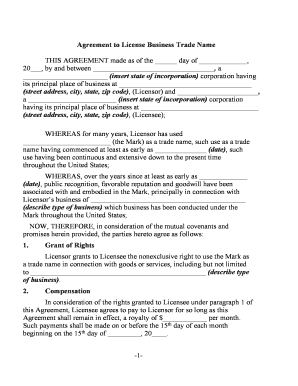
Business Name Generator Form


What is the Business Name Generator
The Business Name Generator is a tool designed to assist entrepreneurs in creating unique and memorable names for their businesses. This generator can be particularly useful for individuals seeking to establish a new trade name, ensuring that the chosen name aligns with their brand identity and resonates with their target audience. It leverages various algorithms to combine keywords, industry terms, and creative elements, resulting in a list of potential names that can be further refined.
How to Use the Business Name Generator
Using the Business Name Generator is straightforward. Users typically start by entering relevant keywords that reflect their business's purpose or industry. The generator then processes these inputs to generate a list of suggested names. Users can explore different combinations, modify suggestions, and even check the availability of names for registration. This process not only aids in name selection but also sparks creativity and innovation in branding.
Legal Use of the Business Name Generator
When utilizing the Business Name Generator, it is essential to consider legal implications. The names generated should be checked for trademark availability to avoid potential conflicts with existing businesses. Additionally, ensuring that the name complies with state-specific regulations regarding business naming conventions is crucial. This includes avoiding names that might mislead consumers or imply a connection with government entities. Legal compliance protects the business from future disputes and enhances its credibility.
State-Specific Rules for the Business Name Generator
Each state in the U.S. has unique rules governing business names. When using the Business Name Generator, it is vital to understand these specific regulations. For instance, some states may require that certain designations, such as "LLC" or "Inc.", be included in the business name. Additionally, names must not be similar to existing registered names within the state. Familiarizing oneself with these rules can streamline the registration process and prevent potential legal challenges.
Application Process & Approval Time
Once a business name has been selected using the Business Name Generator, the next step is to apply for registration. This process typically involves submitting an application to the appropriate state agency, often the Secretary of State. The approval time can vary based on the state and the volume of applications being processed. Generally, applicants can expect a response within a few weeks, but expedited services may be available for those needing quicker approval.
Examples of Using the Business Name Generator
There are numerous scenarios in which the Business Name Generator can be beneficial. For example, a tech startup might input keywords like "innovation," "tech," and "solutions" to generate names that reflect its mission. Similarly, a local bakery could use terms like "fresh," "bake," and "delight" to find a name that captures the essence of its products. These examples illustrate how the generator can cater to various industries, fostering creativity and aiding in brand development.
Quick guide on how to complete business name generator
Prepare Business Name Generator effortlessly on any device
Online document management has gained traction among businesses and individuals. It offers an ideal eco-friendly alternative to conventional printed and signed paperwork, since you can access the right template and securely store it online. airSlate SignNow equips you with all the tools necessary to create, edit, and eSign your documents swiftly without delays. Manage Business Name Generator on any device with airSlate SignNow's Android or iOS applications and enhance any document-driven process today.
How to edit and eSign Business Name Generator with ease
- Find Business Name Generator and click Get Form to begin.
- Utilize the tools we provide to complete your form.
- Emphasize relevant sections of the documents or obscure sensitive information with tools that airSlate SignNow provides specifically for that purpose.
- Create your eSignature using the Sign tool, which takes mere seconds and holds the same legal validity as a traditional handwritten signature.
- Verify the details and click on the Done button to save your adjustments.
- Select how you wish to share your form—via email, SMS, invite link, or download it to your computer.
No more worrying about lost or misplaced files, tedious form searches, or errors that necessitate printing new document copies. airSlate SignNow fulfills your document management requirements in just a few clicks from any device of your choosing. Edit and eSign Business Name Generator and ensure excellent communication at every stage of the form preparation process with airSlate SignNow.
Create this form in 5 minutes or less
Create this form in 5 minutes!
People also ask
-
What is a business name search in California?
A business name search in California is the process of checking the availability of a desired business name with the California Secretary of State. This ensures that the name you want to use is not already registered by another entity. Conducting a business name search in California can help you avoid legal issues and potential branding conflicts.
-
How can airSlate SignNow assist with a business name search in California?
While airSlate SignNow primarily focuses on document signing and eSigning solutions, it can help streamline the paperwork involved once you've completed your business name search in California. By simplifying document management, airSlate SignNow enables you to manage your business registration documents efficiently.
-
What are the costs associated with conducting a business name search in California?
In California, performing a business name search is typically free when done online through the Secretary of State's website. However, if you need to reserve your business name or file an application, additional fees may apply. Using airSlate SignNow for your document needs can save you time and money in managing these filings.
-
What features does airSlate SignNow offer for document management?
airSlate SignNow provides various features for document management, including templates, integrations with other tools, and secure eSigning capabilities. By using airSlate SignNow after your business name search in California, you can create, send, and manage your business contracts and agreements efficiently.
-
How does airSlate SignNow integrate with other business tools?
airSlate SignNow seamlessly integrates with a variety of popular business applications such as Google Workspace, Microsoft Office, and Salesforce. This makes it easy to centralize your documents and communication, especially after completing your business name search in California and preparing for your new venture.
-
What are the benefits of using airSlate SignNow for eSigning?
Using airSlate SignNow for eSigning offers numerous benefits, including a user-friendly interface, enhanced security, and compliance with legal standards. After a successful business name search in California, airSlate SignNow ensures that you can easily send and receive signed documents, accelerating your business processes.
-
Is airSlate SignNow suitable for small businesses?
Yes, airSlate SignNow is highly suitable for small businesses due to its cost-effective pricing plans and feature-rich solutions. It allows small enterprises to conduct a business name search in California and manage their eSignature needs without incurring signNow costs, thus promoting efficiency and growth.
Get more for Business Name Generator
- Order without notice form
- How to petition the court without an attorneylegal beagle form
- Extreme risk protection order form
- Proof of personal service cowhatcomwaus form
- X clerks action required wssr form
- Superior court of washington county of courtswagov form
- I am filing for third party custody of my grandchild the form
- Changing your legal separation to a divorce form
Find out other Business Name Generator
- Can I Electronic signature Kentucky Car Dealer Document
- Can I Electronic signature Louisiana Car Dealer Form
- How Do I Electronic signature Oklahoma Banking Document
- How To Electronic signature Oklahoma Banking Word
- How Can I Electronic signature Massachusetts Car Dealer PDF
- How Can I Electronic signature Michigan Car Dealer Document
- How Do I Electronic signature Minnesota Car Dealer Form
- Can I Electronic signature Missouri Car Dealer Document
- How Do I Electronic signature Nevada Car Dealer PDF
- How To Electronic signature South Carolina Banking Document
- Can I Electronic signature New York Car Dealer Document
- How To Electronic signature North Carolina Car Dealer Word
- How Do I Electronic signature North Carolina Car Dealer Document
- Can I Electronic signature Ohio Car Dealer PPT
- How Can I Electronic signature Texas Banking Form
- How Do I Electronic signature Pennsylvania Car Dealer Document
- How To Electronic signature South Carolina Car Dealer Document
- Can I Electronic signature South Carolina Car Dealer Document
- How Can I Electronic signature Texas Car Dealer Document
- How Do I Electronic signature West Virginia Banking Document