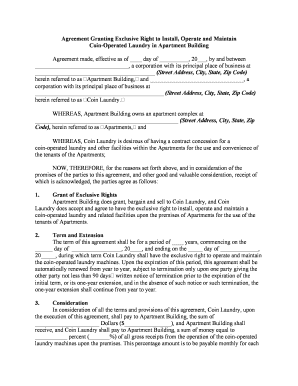
Agreement Apartment Building Form


What is the Agreement Apartment Building
The agreement apartment building is a legal document that outlines the terms and conditions between parties involved in the management, leasing, or ownership of an apartment building. This agreement typically includes details about rental rates, maintenance responsibilities, and the rights of both landlords and tenants. It serves to protect the interests of all parties and ensures compliance with local housing laws and regulations.
Key elements of the Agreement Apartment Building
Several key elements are essential for a comprehensive agreement apartment building. These include:
- Parties involved: Names and contact information of the landlord and tenants.
- Property description: Address and description of the apartment building.
- Lease terms: Duration of the lease, renewal options, and termination clauses.
- Rent details: Amount, due dates, and acceptable payment methods.
- Maintenance responsibilities: Duties of the landlord and tenants regarding upkeep and repairs.
- Legal compliance: A statement ensuring adherence to local housing laws and regulations.
Steps to complete the Agreement Apartment Building
Completing the agreement apartment building involves several important steps:
- Gather necessary information about the parties and the property.
- Draft the agreement, ensuring all key elements are included.
- Review the document for accuracy and compliance with local laws.
- Have all parties sign the agreement, either in person or digitally.
- Distribute copies of the signed agreement to all parties involved.
Legal use of the Agreement Apartment Building
The legal use of the agreement apartment building is crucial for ensuring that the document is enforceable in a court of law. To be legally binding, the agreement must meet specific criteria, such as:
- Clear identification of all parties involved.
- Mutual consent to the terms outlined in the agreement.
- Compliance with state and federal housing laws.
- Proper execution, including signatures and dates.
How to obtain the Agreement Apartment Building
Obtaining an agreement apartment building can be done through various methods. Individuals can:
- Consult with a real estate attorney to draft a customized agreement.
- Use online legal document services that provide templates for apartment building agreements.
- Visit local housing authorities for standardized forms and guidelines.
State-specific rules for the Agreement Apartment Building
Each state may have specific rules and regulations governing apartment building agreements. It is important to be aware of these local laws, which can include:
- Limitations on security deposits.
- Disclosure requirements for landlords.
- Tenant rights regarding eviction and lease termination.
Quick guide on how to complete agreement apartment building
Complete Agreement Apartment Building effortlessly on any device
Digital document management has gained traction among businesses and individuals. It serves as an ideal eco-friendly alternative to traditional printed and signed documents, allowing you to locate the appropriate form and securely stash it online. airSlate SignNow provides you all the tools you need to create, modify, and eSign your documents rapidly without holdups. Handle Agreement Apartment Building on any device with airSlate SignNow Android or iOS applications and optimize any document-related procedure today.
How to edit and eSign Agreement Apartment Building without hassle
- Locate Agreement Apartment Building and click on Get Form to begin.
- Utilize the tools we offer to finalize your document.
- Emphasize signNow sections of the documents or obscure sensitive details with tools that airSlate SignNow provides specifically for that use.
- Create your signature using the Sign feature, which takes moments and carries the same legal significance as a conventional wet ink signature.
- Review the details and press the Done button to save your changes.
- Choose how you wish to share your form, via email, text message (SMS), or invitation link, or download it to your computer.
Eliminate concerns about lost or misplaced documents, tedious form searches, or errors that necessitate printing new copies. airSlate SignNow addresses all your needs in document management in just a few clicks from a device of your preference. Edit and eSign Agreement Apartment Building and ensure excellent communication at any point of the form preparation process with airSlate SignNow.
Create this form in 5 minutes or less
Create this form in 5 minutes!
People also ask
-
What is an agreement apartment building?
An agreement apartment building is a legal document that outlines the terms and conditions between landlords and tenants. It specifies details such as rent, duration, and responsibilities, ensuring both parties are protected. Using airSlate SignNow simplifies the process of drafting and signing these agreements electronically.
-
How can airSlate SignNow help with managing agreements for apartment buildings?
airSlate SignNow provides a user-friendly platform to create, send, and eSign agreements for apartment buildings easily. This streamlines the paperwork process, allows for quick modifications, and ensures all documents are securely stored. Empower your management team with the ability to handle agreements efficiently.
-
What are the pricing options for using airSlate SignNow for apartment building agreements?
airSlate SignNow offers flexible pricing plans tailored to meet the needs of property managers and landlords. Plans include various features such as unlimited sending of agreement apartment building documents and eSigning capabilities. Check our website for detailed pricing information and to find the best fit for your business.
-
Is airSlate SignNow secure for handling sensitive apartment building agreements?
Yes, airSlate SignNow is designed with security in mind, utilizing encryption and secure cloud storage to protect your agreement apartment building documents. Our platform complies with industry-standard security protocols to ensure that all sensitive information remains confidential and safe from unauthorized access.
-
What integrations does airSlate SignNow offer for managing apartment building agreements?
airSlate SignNow integrates seamlessly with various applications like Google Drive, Dropbox, and more, facilitating easy storage and access to your agreement apartment building documents. These integrations enhance your workflow, making it easier to manage your agreements alongside other tools your team may already be using.
-
Can I automate the agreement process for apartment buildings with airSlate SignNow?
Absolutely! airSlate SignNow features automation capabilities that allow you to set up workflows for apartment building agreements. This ensures that documents are sent, signed, and filed automatically, saving time and reducing the risk of errors in document handling.
-
How does airSlate SignNow improve the tenant onboarding process through agreements?
By using airSlate SignNow to manage agreement apartment building documents, you can signNowly streamline the tenant onboarding process. Prospective tenants can easily review and sign agreements online, resulting in a quicker and hassle-free leasing experience. This efficiency not only enhances tenant satisfaction but also optimizes your operational workflow.
Get more for Agreement Apartment Building
- Notice of hearing respondent form
- Court of washington no order for protection respondent form
- Motion to transfer case to form
- Order transferring case and setting form
- Motion to modifyterminate order form
- The court received the moving partys motion for an order form
- Motion for certificate and order of form
- Petition for certificate and order of discharge cr 08 form
Find out other Agreement Apartment Building
- Help Me With eSign North Dakota Leave of Absence Agreement
- How To eSign Hawaii Acknowledgement of Resignation
- How Can I eSign New Jersey Resignation Letter
- How Do I eSign Ohio Resignation Letter
- eSign Arkansas Military Leave Policy Myself
- How To eSign Hawaii Time Off Policy
- How Do I eSign Hawaii Time Off Policy
- Help Me With eSign Hawaii Time Off Policy
- How To eSign Hawaii Addressing Harassement
- How To eSign Arkansas Company Bonus Letter
- eSign Hawaii Promotion Announcement Secure
- eSign Alaska Worksheet Strengths and Weaknesses Myself
- How To eSign Rhode Island Overtime Authorization Form
- eSign Florida Payroll Deduction Authorization Safe
- eSign Delaware Termination of Employment Worksheet Safe
- Can I eSign New Jersey Job Description Form
- Can I eSign Hawaii Reference Checking Form
- Help Me With eSign Hawaii Acknowledgement Letter
- eSign Rhode Island Deed of Indemnity Template Secure
- eSign Illinois Car Lease Agreement Template Fast