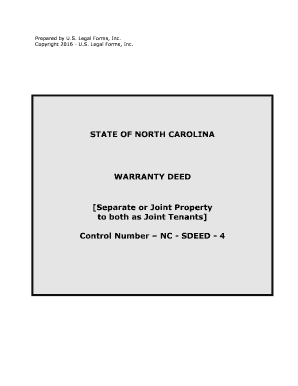
Warranty Deed Property Form


What is the warranty deed property?
A warranty deed property is a legal document that guarantees the seller holds clear title to a piece of real estate and has the right to sell it. This type of deed provides the highest level of protection to the buyer, as it includes a promise that the property is free from any claims or liens, except those disclosed in the deed. In the context of joint tenancy, this deed ensures that both parties have equal rights to the property, which can be particularly important in states like North Carolina.
How to use the warranty deed property
Using a warranty deed property involves several steps. First, the parties must agree on the terms of the joint tenancy, including how the property will be shared and what happens in the event of death or separation. Next, the warranty deed must be drafted, clearly outlining the rights of each tenant. Once the document is prepared, both parties must sign it in the presence of a notary public to ensure its legality. Finally, the signed deed should be filed with the appropriate county office to make the ownership official.
Steps to complete the warranty deed property
Completing a warranty deed property involves a systematic approach:
- Determine the property details, including the legal description and address.
- Identify the parties involved in the joint tenancy.
- Draft the warranty deed, ensuring all necessary information is included.
- Have both parties sign the document in front of a notary public.
- File the completed deed with the local county recorder's office.
Key elements of the warranty deed property
Key elements of a warranty deed property include:
- The names of the grantor (seller) and grantee (buyer).
- A clear legal description of the property.
- Language indicating the type of ownership, such as joint tenancy.
- Warranties or guarantees regarding the title.
- Signatures of both parties and a notary acknowledgment.
State-specific rules for the warranty deed property
Each state has its own regulations regarding warranty deeds. In North Carolina, for instance, the deed must be executed in accordance with state laws to be valid. This includes ensuring that the document is properly signed, notarized, and recorded. Additionally, North Carolina requires that the deed includes specific wording to establish joint tenancy, which can affect how the property is transferred upon the death of one of the owners.
Legal use of the warranty deed property
The legal use of a warranty deed property is to transfer ownership of real estate while providing assurances to the buyer. This document can be used in various transactions, including sales, gifts, or transfers between family members. It is essential for protecting the interests of the buyer, ensuring that they receive a clear title and are not subject to undisclosed claims against the property.
Quick guide on how to complete warranty deed property
Handle Warranty Deed Property effortlessly on any device
Digital document management has gained traction among businesses and individuals. It offers an ideal eco-friendly alternative to traditional printed and signed documents, allowing you to access the appropriate form and securely store it online. airSlate SignNow equips you with all the tools necessary to create, modify, and electronically sign your documents swiftly without delays. Manage Warranty Deed Property on any device using the airSlate SignNow Android or iOS applications and enhance any document-centric operation today.
How to modify and electronically sign Warranty Deed Property with ease
- Locate Warranty Deed Property and click on Get Form to begin.
- Use the tools we offer to complete your form.
- Highlight pertinent sections of the documents or redact sensitive information using the tools airSlate SignNow specifically provides for that purpose.
- Create your signature with the Sign feature, which takes moments and carries the same legal authority as a traditional handwritten signature.
- Review the information and click on the Done button to save your adjustments.
- Choose how you want to send your form, via email, text message (SMS), invitation link, or download it to your computer.
Eliminate issues related to lost or misfiled documents, tedious form searches, or errors requiring new document copies. airSlate SignNow meets your document management requirements with just a few clicks from any device of your choice. Alter and electronically sign Warranty Deed Property to ensure excellent communication throughout the form preparation process with airSlate SignNow.
Create this form in 5 minutes or less
Create this form in 5 minutes!
People also ask
-
What is joint tenancy, and how can airSlate SignNow help with it?
Joint tenancy is a legal arrangement where two or more individuals hold title to a property together, with rights of survivorship. airSlate SignNow simplifies the process of managing joint tenancy agreements by allowing users to easily create, send, and eSign necessary documents securely and efficiently.
-
How much does airSlate SignNow cost for managing joint tenancy agreements?
airSlate SignNow offers a variety of pricing plans, making it a cost-effective solution for managing joint tenancy agreements. Each plan provides access to essential eSigning features that can help streamline your documentation process without compromising on quality or security.
-
What features does airSlate SignNow offer for joint tenancy agreements?
AirSlate SignNow provides features like customizable templates, real-time collaboration, and secure cloud storage, making it perfect for handling joint tenancy agreements. These features streamline workflows, ensuring that all parties involved can review and sign documents with ease.
-
Can I integrate airSlate SignNow with other tools for joint tenancy management?
Yes, airSlate SignNow integrates seamlessly with various platforms like Google Drive and Dropbox, enhancing your ability to manage joint tenancy agreements. These integrations facilitate easy access to documents and allow for better collaboration among multiple users.
-
How secure is airSlate SignNow for handling joint tenancy documents?
Security is a top priority for airSlate SignNow. When managing joint tenancy documents, all sensitive information is protected with top-tier encryption and compliance with international security standards, ensuring that your agreements remain confidential and secure.
-
How does eSigning in joint tenancy work with airSlate SignNow?
With airSlate SignNow, eSigning joint tenancy agreements is straightforward. Users can invite other signers via email, and each party can review and sign the document electronically, making the process quick and efficient without the need for physical signatures.
-
Can joint tenancy documents be edited after signing in airSlate SignNow?
Once a joint tenancy document is signed, it typically remains fixed to preserve its integrity. However, airSlate SignNow allows you to create copies of signed documents for record-keeping or make necessary adjustments by initiating a new signing process if needed.
Get more for Warranty Deed Property
- Notice is given that the following bill of costs will be presented to the bankruptcy clerk at the following place and time form
- Nam e and addr ess of judgment cr editor form
- Certification of judgment for form
- B 271 form
- Justia disclosure of compensation of bankruptcy form
- Official bankruptcy forms moses apsan
- 31 printable college savings calculator forms and
- United states bankruptcy court district of oregon in re form
Find out other Warranty Deed Property
- How To Electronic signature Mississippi Healthcare / Medical Month To Month Lease
- Electronic signature Nebraska Healthcare / Medical RFP Secure
- Electronic signature Nevada Healthcare / Medical Emergency Contact Form Later
- Electronic signature New Hampshire Healthcare / Medical Credit Memo Easy
- Electronic signature New Hampshire Healthcare / Medical Lease Agreement Form Free
- Electronic signature North Dakota Healthcare / Medical Notice To Quit Secure
- Help Me With Electronic signature Ohio Healthcare / Medical Moving Checklist
- Electronic signature Education PPT Ohio Secure
- Electronic signature Tennessee Healthcare / Medical NDA Now
- Electronic signature Tennessee Healthcare / Medical Lease Termination Letter Online
- Electronic signature Oklahoma Education LLC Operating Agreement Fast
- How To Electronic signature Virginia Healthcare / Medical Contract
- How To Electronic signature Virginia Healthcare / Medical Operating Agreement
- Electronic signature Wisconsin Healthcare / Medical Business Letter Template Mobile
- Can I Electronic signature Wisconsin Healthcare / Medical Operating Agreement
- Electronic signature Alabama High Tech Stock Certificate Fast
- Electronic signature Insurance Document California Computer
- Electronic signature Texas Education Separation Agreement Fast
- Electronic signature Idaho Insurance Letter Of Intent Free
- How To Electronic signature Idaho Insurance POA