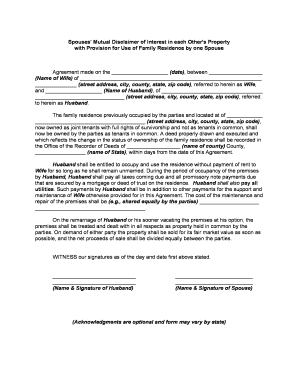
Disclaimer Property Form


What is the Disclaimer Property Form
The Disclaimer Property Form is a legal document that allows individuals, typically spouses, to formally renounce their rights to certain property or interests. This form is often used in situations involving inheritance or shared property ownership, where one party wishes to relinquish their claim to avoid complications or disputes. It serves to clarify the intentions of the parties involved and ensures that the property can be managed or transferred without interference from the disclaiming party.
How to use the Disclaimer Property Form
Using the Disclaimer Property Form involves several steps to ensure it is executed correctly. First, the individual must obtain the form, which can usually be found through legal resources or state-specific websites. Next, they should carefully fill out the required information, including details about the property and the parties involved. Once completed, the form must be signed and dated in accordance with state laws, often requiring notarization to enhance its legal validity. After signing, the form should be filed with the appropriate local or state agency to ensure it is officially recognized.
Steps to complete the Disclaimer Property Form
Completing the Disclaimer Property Form requires attention to detail. Follow these steps:
- Obtain the correct version of the Disclaimer Property Form.
- Fill in personal information, including names and addresses of all parties involved.
- Provide a clear description of the property being disclaimed.
- Sign and date the form in the presence of a notary public, if required.
- Submit the completed form to the relevant local or state authority.
Key elements of the Disclaimer Property Form
Several key elements must be included in the Disclaimer Property Form to ensure its effectiveness:
- Identification of Parties: Names and addresses of the individual disclaiming the property and any co-owners.
- Description of Property: A detailed description of the property or interest being disclaimed.
- Statement of Disclaimer: A clear declaration that the individual is relinquishing their rights to the property.
- Signature and Date: The form must be signed and dated to validate the disclaimer.
Legal use of the Disclaimer Property Form
The legal use of the Disclaimer Property Form is governed by state laws, which can vary significantly. Generally, the form is recognized as a legitimate means for individuals to renounce property rights, provided it meets all legal requirements. It is essential to ensure that the form is executed in compliance with local regulations to avoid any potential disputes or challenges in the future. Consulting with a legal professional may be advisable to ensure that all aspects of the form align with state laws.
State-specific rules for the Disclaimer Property Form
Each state in the U.S. has its own regulations regarding the use of the Disclaimer Property Form. These rules may dictate how the form must be completed, whether notarization is required, and the specific filing procedures. It is crucial for individuals to research their state’s requirements to ensure compliance. Some states may have additional forms or specific language that must be included, so understanding local laws is essential for the form's validity.
Quick guide on how to complete disclaimer property form 481377725
Effortlessly Prepare Disclaimer Property Form on Any Gadget
Web-based document administration has become increasingly favored by companies and individuals alike. It offers a superior eco-friendly substitute for conventional printed and signed documents, allowing you to locate the appropriate form and securely store it online. airSlate SignNow equips you with all the tools needed to create, modify, and electronically sign your documents rapidly without delays. Manage Disclaimer Property Form on any gadget using the airSlate SignNow Android or iOS applications, and simplify any document-related task today.
The Simplest Way to Modify and eSign Disclaimer Property Form with Ease
- Locate Disclaimer Property Form and click Get Form to commence.
- Utilize the tools we provide to complete your form.
- Emphasize important portions of the documents or redact sensitive information with tools that airSlate SignNow designed specifically for this purpose.
- Create your eSignature using the Sign tool, which takes mere seconds and carries the same legal validity as a conventional wet ink signature.
- Review all the information and click the Done button to save your changes.
- Choose your preferred method to send your form, be it via email, SMS, or invitation link, or download it to your computer.
Say goodbye to missing or lost files, tedious form searching, or mistakes that necessitate printing new document copies. airSlate SignNow caters to your document management requirements in just a few clicks from your preferred device. Modify and eSign Disclaimer Property Form and guarantee excellent communication at every step of the form preparation process with airSlate SignNow.
Create this form in 5 minutes or less
Create this form in 5 minutes!
People also ask
-
What is property provision in the context of airSlate SignNow?
Property provision refers to the detailed terms and criteria regarding the usage and management of property-related documents within airSlate SignNow. This feature ensures that businesses can effectively manage all property-related transactions, agreements, and signatures securely and efficiently.
-
How does airSlate SignNow enhance property provision for businesses?
airSlate SignNow enhances property provision by providing a user-friendly interface that simplifies document management and electronic signatures. Businesses can easily create, send, and track property-related documents, ensuring compliance and streamlining their workflows.
-
What are the pricing options for airSlate SignNow related to property provision?
airSlate SignNow offers flexible pricing plans that cater to various business sizes and needs, specifically tailored for users focusing on property provision. Each plan provides access to essential features that support document management, making it cost-effective for companies managing multiple property agreements.
-
Can airSlate SignNow integrate with other platforms for property provision?
Yes, airSlate SignNow can seamlessly integrate with various platforms such as CRM systems and project management tools to enhance your property provision processes. This integration allows for greater efficiency in document handling and reduces redundancy across workflows.
-
What features does airSlate SignNow offer for effective property provision?
Key features of airSlate SignNow for effective property provision include customizable templates, secure e-signatures, automated reminders, and real-time tracking of document statuses. These features help streamline the entire process and maintain compliance with property-related regulations.
-
How secure is the property provision process using airSlate SignNow?
The property provision process using airSlate SignNow is highly secure, employing advanced encryption methods to protect sensitive documents. Additionally, robust user authentication ensures that only authorized personnel can access and manage property-related documents.
-
What benefits do businesses gain from using airSlate SignNow for property provision?
Businesses gain numerous benefits from using airSlate SignNow for property provision, including reduced processing time, improved accuracy in document handling, and enhanced compliance with legal requirements. This ultimately leads to increased efficiency and cost savings in managing property transactions.
Get more for Disclaimer Property Form
Find out other Disclaimer Property Form
- Can I Electronic signature Hawaii Banking Document
- Can I eSignature North Carolina Courts Presentation
- Can I eSignature Oklahoma Courts Word
- How To Electronic signature Alabama Business Operations Form
- Help Me With Electronic signature Alabama Car Dealer Presentation
- How Can I Electronic signature California Car Dealer PDF
- How Can I Electronic signature California Car Dealer Document
- How Can I Electronic signature Colorado Car Dealer Form
- How To Electronic signature Florida Car Dealer Word
- How Do I Electronic signature Florida Car Dealer Document
- Help Me With Electronic signature Florida Car Dealer Presentation
- Can I Electronic signature Georgia Car Dealer PDF
- How Do I Electronic signature Georgia Car Dealer Document
- Can I Electronic signature Georgia Car Dealer Form
- Can I Electronic signature Idaho Car Dealer Document
- How Can I Electronic signature Illinois Car Dealer Document
- How Can I Electronic signature North Carolina Banking PPT
- Can I Electronic signature Kentucky Car Dealer Document
- Can I Electronic signature Louisiana Car Dealer Form
- How Do I Electronic signature Oklahoma Banking Document