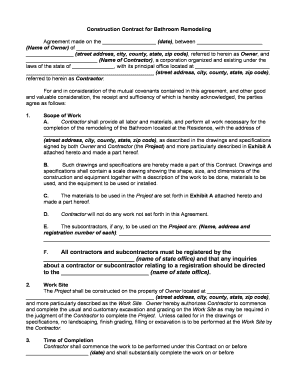
Construction Contract for Bathroom Remodeling Form


What is the remodeling contract template for bathroom remodeling?
A remodeling contract template for bathroom remodeling is a structured document that outlines the terms and conditions between a homeowner and a contractor. This contract serves as a legal agreement detailing the scope of work, timelines, payment schedules, and responsibilities of both parties. It is essential for protecting the interests of both the homeowner and the contractor, ensuring clarity and reducing the risk of disputes during the remodeling process.
Key elements of the remodeling contract template for bathroom remodeling
Several critical components should be included in a bathroom remodeling contract template to ensure it is comprehensive and legally binding:
- Scope of Work: A detailed description of the tasks to be completed, including materials and finishes.
- Timeline: Specific start and completion dates, along with milestones for progress tracking.
- Payment Terms: Clear payment schedules, including deposit amounts and final payment conditions.
- Change Orders: Procedures for handling any changes to the original plan, including how they will affect costs and timelines.
- Warranties: Information about warranties on labor and materials provided by the contractor.
- Termination Clause: Conditions under which either party may terminate the contract.
Steps to complete the remodeling contract template for bathroom remodeling
Completing a remodeling contract template involves several important steps to ensure clarity and legal compliance:
- Gather Information: Collect all necessary details about the project, including design preferences and budget constraints.
- Fill Out the Template: Input specific information into the contract template, ensuring all key elements are addressed.
- Review the Contract: Both parties should carefully review the document to confirm accuracy and completeness.
- Sign the Contract: Utilize an eSignature solution for secure and legally binding signatures.
- Distribute Copies: Ensure that both parties receive a signed copy of the completed contract for their records.
Legal use of the remodeling contract template for bathroom remodeling
To ensure the legal validity of a remodeling contract template, it must comply with relevant state laws regarding construction agreements. This includes adhering to regulations concerning licensing, permits, and consumer protection laws. Additionally, the contract should be clear and unambiguous, with all parties fully understanding their rights and obligations. Using a reliable eSignature platform can further enhance the legal standing of the document by providing a secure method for signing and storing the contract.
How to obtain the remodeling contract template for bathroom remodeling
Obtaining a remodeling contract template can be done through various means:
- Online Resources: Many websites offer free or paid templates specifically designed for bathroom remodeling.
- Legal Professionals: Consulting with a lawyer can provide customized templates tailored to specific needs and legal requirements.
- Contractor Associations: Industry organizations often provide resources, including contract templates, to their members.
Examples of using the remodeling contract template for bathroom remodeling
Examples of using a remodeling contract template include:
- Full Bathroom Renovation: A homeowner hires a contractor to redesign and remodel their entire bathroom, specifying all materials and labor involved.
- Partial Renovation: A contract for updating fixtures and finishes while keeping the existing layout intact.
- Emergency Repairs: A homeowner may need a quick contract for urgent repairs following water damage, outlining immediate actions and costs.
Quick guide on how to complete construction contract for bathroom remodeling
Complete Construction Contract For Bathroom Remodeling effortlessly on any device
Digital document management has gained popularity among businesses and individuals. It offers an ideal environmentally friendly substitute for traditional printed and signed documents, allowing you to obtain the accurate form and safely store it online. airSlate SignNow equips you with all the resources necessary to create, edit, and eSign your documents swiftly without delays. Manage Construction Contract For Bathroom Remodeling on any platform with airSlate SignNow Android or iOS applications and streamline any document-related process today.
How to modify and eSign Construction Contract For Bathroom Remodeling with ease
- Find Construction Contract For Bathroom Remodeling and then click Get Form to begin.
- Utilize the tools we provide to complete your document.
- Select relevant sections of the documents or redact sensitive data using tools that airSlate SignNow offers specifically for that purpose.
- Craft your signature with the Sign feature, which takes mere seconds and holds the same legal significance as a traditional handwritten signature.
- Review the details and then click on the Done button to save your modifications.
- Select your preferred method of sending your form, whether by email, text message (SMS), invitation link, or download it to your computer.
Let go of the hassle of lost or mislaid files, exhausting form searches, or errors that necessitate printing new document copies. airSlate SignNow addresses your document management requirements in just a few clicks from any device you choose. Modify and eSign Construction Contract For Bathroom Remodeling and ensure clear communication at every step of your form preparation process with airSlate SignNow.
Create this form in 5 minutes or less
Create this form in 5 minutes!
People also ask
-
What is a remodeling contract template?
A remodeling contract template is a standardized document that outlines the terms and conditions of a remodeling project. It includes details such as project scope, timelines, payment terms, and responsibilities of both parties. Using a remodeling contract template helps ensure that all vital information is captured, reducing misunderstandings and enabling smoother project execution.
-
How can I customize a remodeling contract template?
You can easily customize a remodeling contract template using airSlate SignNow's editing features. Simply select the template you want, make necessary adjustments to suit your project specifics, and add any clauses relevant to your agreement. This flexibility ensures that your remodeling contract template meets your unique business needs.
-
What are the benefits of using a remodeling contract template?
Using a remodeling contract template streamlines the contracting process, saves time, and helps avoid legal pitfalls. It establishes clear expectations for both parties, which can enhance the relationship between contractors and clients. Additionally, it provides a professional appearance that can boost your credibility in the market.
-
Is there a cost associated with the remodeling contract template?
The cost of a remodeling contract template varies based on the features and level of customization you need. airSlate SignNow offers flexible pricing plans that allow you to access high-quality templates for an affordable price. This cost-effective solution ensures you get a professional document without overspending.
-
Can the remodeling contract template be integrated with other software?
Yes, airSlate SignNow allows for integration with various third-party software and applications. This capability ensures that your remodeling contract template can work seamlessly with your existing systems, such as project management tools or accounting software. These integrations enhance overall efficiency and streamline your workflow.
-
How do I ensure my remodeling contract template is legally binding?
To ensure your remodeling contract template is legally binding, it's essential to include all necessary elements such as signatures, date fields, and explicit terms. airSlate SignNow provides electronic signature options that comply with legal standards, making your document valid. Additionally, consulting with a legal professional can help you affirm your template's compliance with local laws.
-
What features are included in the remodeling contract template?
The remodeling contract template includes features such as auto-fill fields, customizable clauses, and mobile accessibility. These functionalities enable easier completion and signing of contracts from any device, which enhances user experience. The template also ensures that you can maintain consistency across all your remodeling agreements.
Get more for Construction Contract For Bathroom Remodeling
- Cancellation form 481369482
- Pa deed form
- Ohio minor form
- Ohio legal last will and testament form for single person with no children
- New york legal last will and testament form for divorced person not remarried with adult children
- Nj widow form
- North dakota contract for sale and purchase of real estate with no broker for residential home sale agreement form
- North carolina legal last will and testament form for single person with no children 481369489
Find out other Construction Contract For Bathroom Remodeling
- eSignature New Jersey High Tech Executive Summary Template Free
- eSignature Oklahoma Insurance Warranty Deed Safe
- eSignature Pennsylvania High Tech Bill Of Lading Safe
- eSignature Washington Insurance Work Order Fast
- eSignature Utah High Tech Warranty Deed Free
- How Do I eSignature Utah High Tech Warranty Deed
- eSignature Arkansas Legal Affidavit Of Heirship Fast
- Help Me With eSignature Colorado Legal Cease And Desist Letter
- How To eSignature Connecticut Legal LLC Operating Agreement
- eSignature Connecticut Legal Residential Lease Agreement Mobile
- eSignature West Virginia High Tech Lease Agreement Template Myself
- How To eSignature Delaware Legal Residential Lease Agreement
- eSignature Florida Legal Letter Of Intent Easy
- Can I eSignature Wyoming High Tech Residential Lease Agreement
- eSignature Connecticut Lawers Promissory Note Template Safe
- eSignature Hawaii Legal Separation Agreement Now
- How To eSignature Indiana Legal Lease Agreement
- eSignature Kansas Legal Separation Agreement Online
- eSignature Georgia Lawers Cease And Desist Letter Now
- eSignature Maryland Legal Quitclaim Deed Free