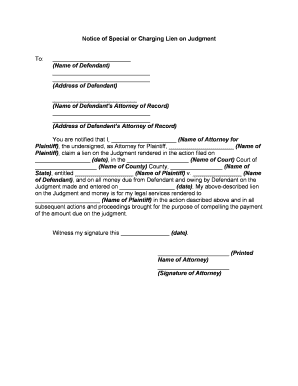
Lien Judgment Form


What is the lien judgment?
A lien judgment is a legal claim against a property that arises when a court grants a creditor the right to secure a debt owed by a debtor. This judgment allows the creditor to potentially collect the owed amount through the sale of the debtor's property. In the United States, lien judgments can be applied in various situations, including unpaid debts, loans, or services rendered. The judgment is typically recorded in public records, which can affect the debtor's credit rating and ability to secure future financing.
Steps to complete the lien judgment
Completing a lien judgment involves several critical steps to ensure its validity and enforceability. First, gather all necessary documentation related to the debt, including contracts, invoices, and payment records. Next, fill out the notice charging lien form accurately, ensuring that all required fields are completed. After completing the form, submit it to the appropriate court or agency, adhering to any specific filing requirements. Finally, serve the notice to the debtor, providing them with an opportunity to respond or settle the debt before further legal action is taken.
Legal use of the lien judgment
The legal use of a lien judgment is governed by state laws and regulations, which can vary significantly across the United States. Generally, a lien judgment must be filed in the jurisdiction where the property is located. This filing creates a public record of the creditor's claim, which can be enforced through various means, such as wage garnishment or property seizure. It is essential for creditors to understand the legal implications of lien judgments, including the time limits for enforcement and any potential defenses a debtor may raise.
Key elements of the lien judgment
Several key elements must be present for a lien judgment to be considered valid. These include:
- Jurisdiction: The court must have authority over the subject matter and the parties involved.
- Notice: The debtor must be properly notified of the lien judgment and given an opportunity to respond.
- Filing: The judgment must be filed in the appropriate public records to establish its enforceability.
- Amount: The specific amount owed must be clearly stated in the judgment.
How to use the lien judgment
Using a lien judgment effectively requires understanding the enforcement mechanisms available to creditors. Once a lien judgment is obtained, creditors can pursue collection actions, such as placing a lien on the debtor's property or assets. This may include real estate, vehicles, or other valuable items. Creditors can also initiate legal proceedings to enforce the judgment, which may involve garnishing wages or levying bank accounts. It is crucial for creditors to follow legal procedures to avoid complications and ensure compliance with state laws.
Examples of using the lien judgment
There are various scenarios in which a lien judgment may be utilized. For instance, a contractor who has not been paid for services rendered may file a lien judgment against the property owner. Similarly, a lender may seek a lien judgment against a borrower who has defaulted on a loan. In both cases, the lien judgment serves as a legal tool to secure the creditor's interest in the debtor's property, enabling them to recover the owed amount through legal means.
Quick guide on how to complete lien judgment
Complete Lien Judgment effortlessly on any device
Digital document management has gained traction among businesses and individuals alike. It serves as an ideal eco-friendly alternative to traditional printed and signed documents, enabling you to obtain the correct format and securely store it online. airSlate SignNow equips you with all the tools necessary to create, edit, and eSign your documents swiftly without delays. Handle Lien Judgment across any platform using the airSlate SignNow Android or iOS applications and enhance any document-driven process today.
The easiest way to edit and eSign Lien Judgment hassle-free
- Obtain Lien Judgment and click Get Form to begin.
- Utilize the tools we offer to complete your document.
- Highlight important sections of the documents or obscure sensitive information using the tools that airSlate SignNow provides for that specific need.
- Create your eSignature with the Sign tool, which takes only a few seconds and carries the same legal validity as a conventional wet ink signature.
- Review the details and click on the Done button to save your changes.
- Choose how you want to send your form, via email, SMS, or invitation link, or download it to your computer.
Eliminate worries about lost or misplaced files, tedious form searches, or errors that necessitate printing new document copies. airSlate SignNow addresses all your document management needs in just a few clicks from any device you prefer. Edit and eSign Lien Judgment while ensuring outstanding communication at every step of the form preparation process with airSlate SignNow.
Create this form in 5 minutes or less
Create this form in 5 minutes!
People also ask
-
What is a charging lien form?
A charging lien form is a legal document that allows a lawyer to secure payments for services rendered in a case. This form essentially gives the attorney a right to collect their fees from any settlements or awards a client receives. Understanding how to properly complete a charging lien form is crucial for protecting your financial interests in legal matters.
-
How can airSlate SignNow help with charging lien forms?
airSlate SignNow streamlines the process of creating and signing charging lien forms. Our platform allows users to easily customize templates and set up eSignatures, ensuring that documents are legally binding and properly executed. This efficiency not only saves time but also enhances accuracy, reducing the likelihood of errors.
-
Are charging lien forms secure with airSlate SignNow?
Yes, charging lien forms completed through airSlate SignNow are secure and encrypted. We employ top-notch security measures to protect your sensitive information and ensure compliance with legal regulations. This allows you to confidently manage your legal documents without worrying about unauthorized access.
-
What are the benefits of using airSlate SignNow for charging lien forms?
Using airSlate SignNow for charging lien forms offers several benefits including increased efficiency, ease of use, and cost-effectiveness. Users can quickly send, receive, and track documents, which helps to ensure timely payments for services rendered. Additionally, our user-friendly interface makes it accessible for everyone, regardless of technical skill.
-
Is there a cost associated with using airSlate SignNow for charging lien forms?
airSlate SignNow offers competitive pricing that makes it affordable for businesses of all sizes. Our pricing model is transparent, with options available for both monthly and yearly subscriptions based on your needs. This flexibility allows users to choose a plan that best fits their budget while still gaining access to essential features for charging lien forms.
-
Can I integrate airSlate SignNow with other applications for charging lien forms?
Yes, airSlate SignNow supports numerous integrations with popular applications and software platforms. This means you can seamlessly connect our eSignature solution with your existing tools, making it easier to manage charging lien forms and other documents in one centralized location. Integrations can facilitate workflow automation and enhance productivity.
-
How does the eSigning process work for charging lien forms?
The eSigning process for charging lien forms through airSlate SignNow is straightforward and user-friendly. Once your document is uploaded, you can add signature fields and send it to the intended recipients. They receive a notification to eSign the document, and once completed, both parties receive a copy for their records, ensuring transparency and compliance.
Get more for Lien Judgment
- Mutual will form
- Oklahoma mutual wills package with last wills and testaments for married couple with adult children form
- Pennsylvania mutual wills package with last wills and testaments for married couple with adult children form
- Will married couple form
- Utah married couple form
- Arkansas unlawful detainer form
- Arizona no fault agreed uncontested divorce package for dissolution of marriage for persons with no children with or without form
- Ca husband wife form
Find out other Lien Judgment
- How To eSign Illinois Legal Form
- How Do I eSign Nebraska Life Sciences Word
- How Can I eSign Nebraska Life Sciences Word
- Help Me With eSign North Carolina Life Sciences PDF
- How Can I eSign North Carolina Life Sciences PDF
- How Can I eSign Louisiana Legal Presentation
- How To eSign Louisiana Legal Presentation
- Can I eSign Minnesota Legal Document
- How Do I eSign Hawaii Non-Profit PDF
- How To eSign Hawaii Non-Profit Word
- How Do I eSign Hawaii Non-Profit Presentation
- How Do I eSign Maryland Non-Profit Word
- Help Me With eSign New Jersey Legal PDF
- How To eSign New York Legal Form
- How Can I eSign North Carolina Non-Profit Document
- How To eSign Vermont Non-Profit Presentation
- How Do I eSign Hawaii Orthodontists PDF
- How Can I eSign Colorado Plumbing PDF
- Can I eSign Hawaii Plumbing PDF
- How Do I eSign Hawaii Plumbing Form