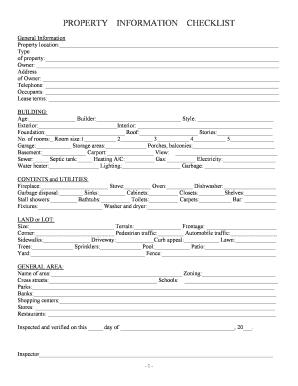
Property Information Check List Residential


What is the Property Information Check List Residential
The Property Information Check List Residential is a vital document used in real estate transactions. It serves as a comprehensive guide for buyers and sellers to ensure that all necessary information regarding a residential property is collected and verified. This checklist typically includes details about the property's condition, legal status, and any disclosures required by state law. By using this checklist, parties involved can streamline the buying or selling process, ensuring that all pertinent information is available and accurate.
How to use the Property Information Check List Residential
Using the Property Information Check List Residential involves several straightforward steps. First, gather all relevant documents and information related to the property, such as previous inspection reports, title documents, and any existing warranties. Next, systematically go through each item on the checklist, ensuring that all required fields are completed accurately. It is essential to verify the information with reliable sources, such as local property records or professional inspectors. Finally, keep a copy of the completed checklist for your records, as it may be needed for future reference or during negotiations.
Steps to complete the Property Information Check List Residential
Completing the Property Information Check List Residential requires careful attention to detail. Follow these steps to ensure thoroughness:
- Review the checklist to understand all required sections.
- Collect necessary documents, such as property deeds and inspection reports.
- Fill out the checklist, providing accurate and up-to-date information.
- Consult with real estate professionals if any section is unclear.
- Double-check all entries for accuracy before finalizing the document.
Key elements of the Property Information Check List Residential
The Property Information Check List Residential includes several key elements that are crucial for a successful transaction. These elements often encompass:
- Property address and legal description.
- Current ownership details and any liens on the property.
- Information about the property's condition, including any repairs needed.
- Disclosure of any known issues, such as pest infestations or structural concerns.
- Details about utilities and services associated with the property.
Legal use of the Property Information Check List Residential
The legal use of the Property Information Check List Residential is significant in ensuring compliance with local and state regulations. This checklist can serve as a legal document that provides evidence of due diligence in property transactions. It is important to ensure that the checklist is filled out accurately and honestly, as discrepancies may lead to legal disputes or penalties. Additionally, retaining a copy of the completed checklist can be beneficial should any issues arise post-transaction.
State-specific rules for the Property Information Check List Residential
Each state in the United States may have specific rules and requirements regarding the Property Information Check List Residential. These regulations can vary significantly, affecting what information must be disclosed and how it should be presented. It is essential to familiarize yourself with your state's laws to ensure compliance. Consulting with a local real estate attorney or agent can provide clarity on any state-specific requirements that must be adhered to when completing the checklist.
Quick guide on how to complete property information check list residential
Complete Property Information Check List Residential effortlessly on any device
Online document management has become increasingly favored by businesses and individuals alike. It offers an ideal environmentally friendly alternative to traditional printed and signed paperwork, allowing you to find the right form and securely archive it online. airSlate SignNow equips you with all the tools necessary to create, modify, and electronically sign your documents swiftly without delays. Manage Property Information Check List Residential on any device with airSlate SignNow Android or iOS applications and enhance any document-centric process today.
How to alter and electronically sign Property Information Check List Residential with ease
- Find Property Information Check List Residential and click Get Form to commence.
- Utilize the tools we offer to complete your form.
- Highlight pertinent sections of the documents or redact sensitive information with tools that airSlate SignNow provides specifically for that purpose.
- Create your signature using the Sign feature, which takes seconds and holds the same legal validity as a conventional wet ink signature.
- Review the information and click on the Done button to save your modifications.
- Select how you would like to send your form, by email, SMS, or invite link, or download it to your computer.
Forget about lost or mislaid files, tedious form searches, or errors that require reprinting document copies. airSlate SignNow meets your document management needs in just a few clicks from any device of your choice. Modify and electronically sign Property Information Check List Residential and ensure excellent communication at any step of your form preparation process with airSlate SignNow.
Create this form in 5 minutes or less
Create this form in 5 minutes!
People also ask
-
What is included in the Property Information Check List Residential?
The Property Information Check List Residential includes essential items such as property details, inspection records, title information, and any disclosures required by law. This comprehensive checklist ensures that buyers have all necessary documentation for informed decision-making regarding residential properties.
-
How can I benefit from using the Property Information Check List Residential?
Using the Property Information Check List Residential helps streamline the buying process by ensuring that all relevant information is accounted for. This minimizes the risk of missing critical details that could impact the property's valuation and your overall investment.
-
Is the Property Information Check List Residential customizable?
Yes, the Property Information Check List Residential can be customized to suit specific needs or considerations relevant to different real estate transactions. This flexibility allows you to highlight unique property attributes or additional requirements as necessary.
-
How does airSlate SignNow assist with the Property Information Check List Residential?
AirSlate SignNow provides a user-friendly platform for managing the Property Information Check List Residential, making it easy to send, receive, and eSign documents securely. This efficiency enhances your workflow and ensures quicker access to vital information.
-
What are the pricing options for accessing the Property Information Check List Residential?
The pricing for using the Property Information Check List Residential varies depending on the features and integrations you require. AirSlate SignNow offers competitive pricing plans that ensure you receive great value while streamlining your document management process.
-
Can I integrate the Property Information Check List Residential with other tools?
Absolutely! The Property Information Check List Residential can be easily integrated with various third-party applications to enhance your experience. This seamless integration allows for better data flow and management across different platforms, thereby improving efficiency in your operations.
-
Does using the Property Information Check List Residential improve compliance?
Yes, using the Property Information Check List Residential helps improve compliance by ensuring that all necessary documents are gathered and reviewed according to local regulations. The checklist helps mitigate risks associated with incomplete documentation and enhances transparency in residential transactions.
Get more for Property Information Check List Residential
Find out other Property Information Check List Residential
- Electronic signature West Virginia Doctors Bill Of Lading Online
- Electronic signature West Virginia Construction Quitclaim Deed Computer
- Electronic signature Construction PDF Wisconsin Myself
- How Do I Electronic signature Wyoming Doctors Rental Lease Agreement
- Help Me With Electronic signature Wyoming Doctors Rental Lease Agreement
- How Do I Electronic signature Colorado Education RFP
- Electronic signature Colorado Education Lease Agreement Form Online
- How To Electronic signature Colorado Education Business Associate Agreement
- Can I Electronic signature California Education Cease And Desist Letter
- Electronic signature Arizona Finance & Tax Accounting Promissory Note Template Computer
- Electronic signature California Finance & Tax Accounting Warranty Deed Fast
- Can I Electronic signature Georgia Education Quitclaim Deed
- Electronic signature California Finance & Tax Accounting LLC Operating Agreement Now
- Electronic signature Connecticut Finance & Tax Accounting Executive Summary Template Myself
- Can I Electronic signature California Government Stock Certificate
- Electronic signature California Government POA Simple
- Electronic signature Illinois Education Business Plan Template Secure
- How Do I Electronic signature Colorado Government POA
- Electronic signature Government Word Illinois Now
- Can I Electronic signature Illinois Government Rental Lease Agreement