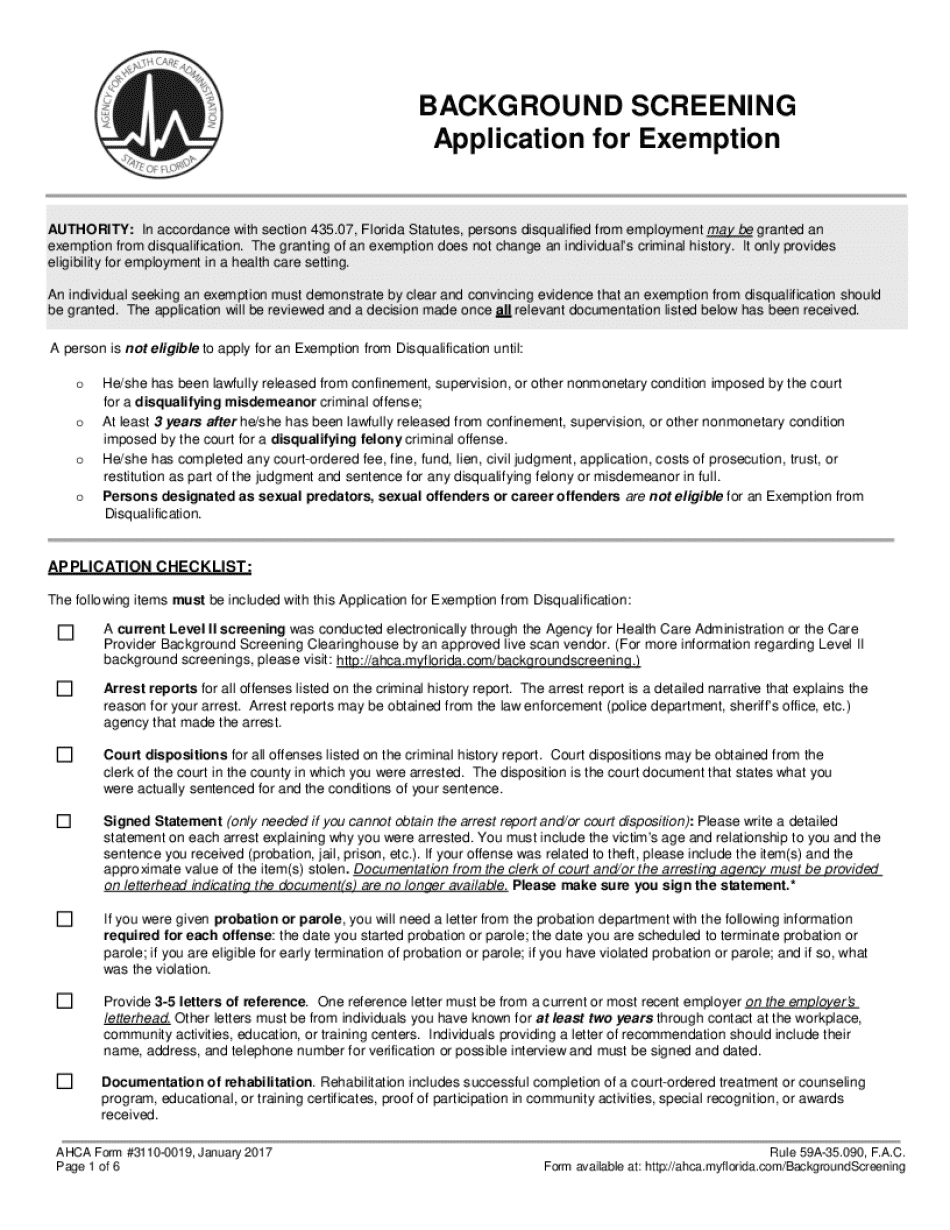
Ahca Exemption Form 2017-2026


What is the AHCA Exemption Form
The AHCA exemption form is a crucial document used in the state of Florida for individuals seeking to obtain an exemption from certain disqualifying offenses related to background screenings. This form is particularly relevant for those applying for positions in healthcare facilities, as it allows applicants to demonstrate their eligibility despite prior offenses that may otherwise prevent employment. The form is part of the Florida Agency for Health Care Administration's (AHCA) efforts to ensure that healthcare providers maintain a safe and compliant workforce.
Steps to Complete the AHCA Exemption Form
Completing the AHCA exemption form involves several important steps to ensure accuracy and compliance. First, gather all necessary personal information, including your full name, date of birth, and Social Security number. Next, provide details regarding any prior offenses and the circumstances surrounding them. It is essential to be honest and thorough in this section, as any discrepancies may lead to delays or denials. After filling out the form, review it for completeness before submitting it to the appropriate AHCA office.
Eligibility Criteria
To qualify for an exemption through the AHCA exemption form, applicants must meet specific eligibility criteria. Generally, individuals with certain disqualifying offenses may apply for an exemption if they can demonstrate rehabilitation or if the offense is not directly related to their ability to perform the duties of the position sought. Factors such as the nature of the offense, the time elapsed since the offense, and evidence of rehabilitation will be considered during the review process.
Required Documents
When submitting the AHCA exemption form, applicants must include several supporting documents to facilitate the review process. Typically required documents include a copy of the applicant's government-issued identification, any court documents related to the disqualifying offense, and letters of recommendation that attest to the applicant's character and rehabilitation efforts. Ensuring that all required documents are included will help avoid delays in processing the application.
Form Submission Methods
The AHCA exemption form can be submitted through various methods to accommodate applicants' preferences. The primary submission methods include online submission through the AHCA's official website, mailing the completed form to the appropriate office, or delivering it in person. Each method has its own processing times, so applicants should choose the one that best aligns with their needs and timelines.
Application Process & Approval Time
The application process for the AHCA exemption form involves several stages, starting from submission to final approval. After the form is submitted, it undergoes a thorough review by AHCA staff, who will assess the information provided and any supporting documents. The approval time can vary based on the complexity of the case and the volume of applications being processed. Generally, applicants can expect to receive a decision within a few weeks, but it is advisable to check for updates regularly.
Quick guide on how to complete ahca exemption form
Complete Ahca Exemption Form effortlessly on any device
Web-based document management has gained traction among organizations and individuals alike. It presents an ideal eco-friendly substitute for conventional printed and signed documents, allowing you to obtain the necessary form and securely store it online. airSlate SignNow equips you with all the resources required to create, modify, and eSign your documents quickly without delays. Manage Ahca Exemption Form across any platform with airSlate SignNow's Android or iOS applications and enhance any document-related process today.
How to adjust and eSign Ahca Exemption Form with ease
- Obtain Ahca Exemption Form and then click Get Form to begin.
- Make use of the tools available to fill out your form.
- Emphasize pertinent sections of your documents or obscure sensitive information with tools that airSlate SignNow specifically provides for this purpose.
- Create your eSignature using the Sign tool, which only takes seconds and holds the same legal validity as a conventional wet ink signature.
- Review the details and then click on the Done button to preserve your changes.
- Choose how you wish to send your form, via email, SMS, or invitation link, or download it to your computer.
Forget about lost or mislaid documents, tedious form searching, or errors that necessitate printing new document copies. airSlate SignNow addresses all your document management requirements in just a few clicks from any device you prefer. Alter and eSign Ahca Exemption Form and ensure superb communication throughout your form preparation process with airSlate SignNow.
Create this form in 5 minutes or less
Find and fill out the correct ahca exemption form
Create this form in 5 minutes!
How to create an eSignature for the ahca exemption form
How to create an electronic signature for a PDF online
How to create an electronic signature for a PDF in Google Chrome
How to create an e-signature for signing PDFs in Gmail
How to create an e-signature right from your smartphone
How to create an e-signature for a PDF on iOS
How to create an e-signature for a PDF on Android
People also ask
-
What is the AHCA exemption application process?
The AHCA exemption application process involves submitting specific documentation to demonstrate eligibility for exemption from certain regulations. airSlate SignNow simplifies this process by allowing you to eSign and send documents securely, ensuring that your application is completed accurately and efficiently.
-
How can airSlate SignNow help with my AHCA exemption application?
airSlate SignNow provides an easy-to-use platform for managing your AHCA exemption application. With features like document templates and eSignature capabilities, you can streamline the application process, reducing the time and effort required to submit your exemption request.
-
What are the costs associated with using airSlate SignNow for AHCA exemption applications?
airSlate SignNow offers competitive pricing plans that cater to various business needs. By choosing the right plan, you can access features that enhance your AHCA exemption application process without breaking the bank, making it a cost-effective solution for your documentation needs.
-
Are there any integrations available for airSlate SignNow that assist with AHCA exemption applications?
Yes, airSlate SignNow integrates with various applications and platforms to enhance your workflow. These integrations can help you manage your AHCA exemption application more effectively by connecting with tools you already use, ensuring a seamless experience.
-
What features does airSlate SignNow offer for managing AHCA exemption applications?
airSlate SignNow includes features such as customizable templates, secure eSigning, and document tracking, all of which are beneficial for managing your AHCA exemption application. These tools help ensure that your application is completed correctly and submitted on time.
-
Can I track the status of my AHCA exemption application with airSlate SignNow?
Absolutely! airSlate SignNow provides tracking features that allow you to monitor the status of your AHCA exemption application in real-time. This transparency helps you stay informed about your application's progress and any required actions.
-
Is airSlate SignNow secure for submitting AHCA exemption applications?
Yes, airSlate SignNow prioritizes security and compliance, ensuring that your AHCA exemption application and all related documents are protected. With advanced encryption and secure storage, you can trust that your sensitive information is safe.
Get more for Ahca Exemption Form
Find out other Ahca Exemption Form
- Can I eSignature New Mexico Courts Business Letter Template
- eSignature New Mexico Courts Lease Agreement Template Mobile
- eSignature Courts Word Oregon Secure
- Electronic signature Indiana Banking Contract Safe
- Electronic signature Banking Document Iowa Online
- Can I eSignature West Virginia Sports Warranty Deed
- eSignature Utah Courts Contract Safe
- Electronic signature Maine Banking Permission Slip Fast
- eSignature Wyoming Sports LLC Operating Agreement Later
- Electronic signature Banking Word Massachusetts Free
- eSignature Wyoming Courts Quitclaim Deed Later
- Electronic signature Michigan Banking Lease Agreement Computer
- Electronic signature Michigan Banking Affidavit Of Heirship Fast
- Electronic signature Arizona Business Operations Job Offer Free
- Electronic signature Nevada Banking NDA Online
- Electronic signature Nebraska Banking Confidentiality Agreement Myself
- Electronic signature Alaska Car Dealer Resignation Letter Myself
- Electronic signature Alaska Car Dealer NDA Mobile
- How Can I Electronic signature Arizona Car Dealer Agreement
- Electronic signature California Business Operations Promissory Note Template Fast