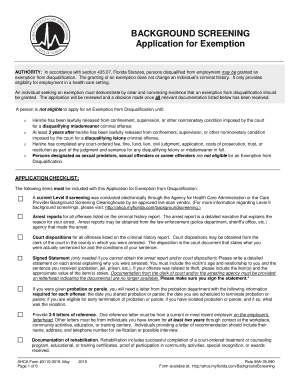
Ahca Form 3110 003 June 2015


What is the AHCA Form 3110 003 June
The AHCA Form 3110 003 June is a crucial document used in the background screening process for individuals seeking employment in healthcare settings in Florida. This form is specifically designed for applicants who are applying for an exemption from the level two background screening requirements mandated by the Agency for Health Care Administration (AHCA). The form collects essential personal information, including the applicant's name, address, and relevant background details, which are necessary for determining eligibility for exemption.
How to obtain the AHCA Form 3110 003 June
To obtain the AHCA Form 3110 003 June, individuals can visit the official AHCA website, where the form is available for download. It is important to ensure that you are accessing the most current version of the form to avoid any issues during the application process. Additionally, the form may be available at local AHCA offices or through authorized healthcare organizations that assist with the background screening process.
Steps to complete the AHCA Form 3110 003 June
Completing the AHCA Form 3110 003 June involves several key steps:
- Begin by downloading the form from the AHCA website or obtaining a physical copy.
- Fill in your personal information accurately, ensuring that all details match your identification documents.
- Provide any required supporting documentation, such as proof of identity or previous background check results.
- Review the completed form for accuracy and completeness before submission.
- Submit the form according to the instructions provided, either online or by mailing it to the designated AHCA office.
Legal use of the AHCA Form 3110 003 June
The legal use of the AHCA Form 3110 003 June is governed by state regulations that outline the requirements for background screening in healthcare. This form is legally binding and must be completed truthfully to ensure compliance with Florida laws. Misrepresentation or failure to disclose relevant information can result in penalties, including disqualification from employment in healthcare settings.
Key elements of the AHCA Form 3110 003 June
Key elements of the AHCA Form 3110 003 June include:
- Applicant Information: Personal details such as name, address, and date of birth.
- Background Information: Questions regarding previous criminal history or relevant incidents.
- Supporting Documentation: Requirements for additional documents that must accompany the form.
- Signature: A declaration that the information provided is accurate and complete.
Eligibility Criteria
Eligibility criteria for using the AHCA Form 3110 003 June include being a prospective employee in a healthcare facility and having a valid reason for seeking an exemption from the level two background screening. Factors such as previous background checks, the nature of any criminal history, and the time elapsed since any offenses will be considered during the evaluation process.
Quick guide on how to complete ahca background screening application for exemption 2015 2018 form
Experience a Simpler Method to Manage Your Ahca Form 3110 003 June
Traditional techniques for filling out and authorizing documents consume an excessive amount of time in comparison to contemporary document management systems. You previously searched for appropriate social forms, printed them, filled in all the necessary information, and mailed them. Now, you can obtain, fill out, and sign your Ahca Form 3110 003 June all within one browser tab using airSlate SignNow. Preparing your Ahca Form 3110 003 June has never been easier.
Steps to Fill Out Your Ahca Form 3110 003 June with airSlate SignNow
- Access the category page you need and find your state-specific Ahca Form 3110 003 June. Alternatively, utilize the search bar.
- Verify that the version of the form is accurate by viewing it.
- Click Get form to enter editing mode.
- Fill in your document with the required information using the editing features.
- Examine the entered information and click the Sign tool to validate your form.
- Select the most suitable option to create your signature: generate it, draw your signature, or upload an image of it.
- Click DONE to save the modifications.
- Download the document to your device or proceed to Sharing settings to send it digitally.
Robust online solutions like airSlate SignNow simplify the process of completing and submitting your forms. Give it a try to discover how quickly document management and approval processes can actually be. You'll save a signNow amount of time.
Create this form in 5 minutes or less
Find and fill out the correct ahca background screening application for exemption 2015 2018 form
FAQs
-
How do I fill out the NEET application form for 2018?
For the academic session of 2018-2019, NEET 2018 will be conducted on 6th May 2018.The application form for the same had been released on 8th February 2018.Steps to Fill NEET 2018 Application Form:Registration: Register yourself on the official website before filling the application form.Filling Up The Form: Fill up the application form by providing personal information (like name, father’s name, address, etc.), academic details.Uploading The Images: Upload the scanned images of their photograph, signature and right-hand index finger impression.Payment of The Application Fees: Pay the application fees for NEET 2018 in both online and offline mode. You can pay through credit/debit card/net banking or through e-challan.For details, visit this site: NEET 2018 Application Form Released - Apply Now!
-
Is a caste certificate necessary to bring for filling out the NEET 2018 application form?
Yes, caste certificate is necessary at the time applying for NEET 2018.Before applying for NEET you need to collect following things:Make sure you belong to central govt. accepted reserved caste. Some castes are reserved category in a particular state only.Make sure your name and other details in caste certificate matches 10th and 12th marksheet.In case of any discrepancies you can always ask cbse helpline to suggest you what to do next.
-
I am 2015 passed out CSE student, I am preparing for GATE2016 from a coaching, due to some reasons I do not have my provisional certificate, am I still eligible to fill application form? How?
Yes you are eligible. There is still time, application closes on October 1 this year. So if you get the provisional certificate in time you can just wait or if you know that you won't get it in time, just mail GATE organising institute at helpdesk@gate.iisc.ernet.in mentioning your problem. Hope it helps.
-
Do we need to fill out applications forms of different colleges for an MBBS before the NEET 2018? If yes, can you please provide a list?
Yes, you need to fill out forms of different colleges for admission in MBBS. Here is a list of few colleges:Adesh UniversityArmy College of Medical ScienceAmrita UniversityAP MEDCOBLDE UniversityDatta Meghe Institute of Medical SciencesESIC Medical College AdmissionGITAM Institute of medical science & researchAFMC PuneBHU, varanasiJamia Hamdard UniversityKrishna Institute of Medical SciencesKPC Medical College and HospitalManipal UniversityMahatma Gandhi Institute of Medical Sciences, MaharashtraMahatma Gandhi Institute of Medical Sciences, JaipurNorth Eastern Indira Gandhi Regional Institute of Health and Medical Sciences, ShillongNITTE UniversityPravara Institute of Medical SciencesSir Ramachandra UniversitySRM UniversitySumandeep Vidyapeeth UniversitySwami Rama Himalayan University
Create this form in 5 minutes!
How to create an eSignature for the ahca background screening application for exemption 2015 2018 form
How to create an electronic signature for your Ahca Background Screening Application For Exemption 2015 2018 Form in the online mode
How to make an electronic signature for your Ahca Background Screening Application For Exemption 2015 2018 Form in Chrome
How to make an eSignature for signing the Ahca Background Screening Application For Exemption 2015 2018 Form in Gmail
How to create an eSignature for the Ahca Background Screening Application For Exemption 2015 2018 Form right from your mobile device
How to create an electronic signature for the Ahca Background Screening Application For Exemption 2015 2018 Form on iOS devices
How to generate an eSignature for the Ahca Background Screening Application For Exemption 2015 2018 Form on Android
People also ask
-
What is the AHCA attestation form and why is it important?
The AHCA attestation form is a required document for healthcare providers to confirm compliance with various regulations. It is crucial for ensuring that organizations meet state requirements and continue to receive funding or reimbursement for services provided. By accurately completing the AHCA attestation form, you can maintain your operational standards and avoid potential penalties.
-
How does airSlate SignNow simplify the completion of the AHCA attestation form?
AirSlate SignNow simplifies the process of completing the AHCA attestation form by providing an intuitive platform for eSigning and document management. With features like templates and real-time collaboration, users can easily fill out and submit the form without any hassle. This streamlines the process and enhances productivity, allowing for quicker compliance.
-
What are the pricing options for using airSlate SignNow to manage the AHCA attestation form?
AirSlate SignNow offers flexible pricing plans that cater to businesses of all sizes looking to manage the AHCA attestation form efficiently. You can choose from monthly or annual subscriptions, with various features included at each tier. It's essential to assess your specific needs to select the right plan that fits your budget and requirements.
-
Can I integrate airSlate SignNow with other software to manage the AHCA attestation form?
Yes, airSlate SignNow seamlessly integrates with various software applications, enhancing your ability to manage the AHCA attestation form. Whether you're using CRM tools, document storage services, or workflow automation software, integration helps streamline your processes. This can increase efficiency and ensure all relevant documents are accessible in one place.
-
Is airSlate SignNow secure for submitting sensitive information like the AHCA attestation form?
Absolutely, airSlate SignNow prioritizes security to ensure that all submissions, including the AHCA attestation form, are protected. The platform employs advanced encryption, multi-factor authentication, and secure cloud storage to safeguard sensitive data. You can confidently submit your forms knowing that your information is safe and compliant with industry standards.
-
What features does airSlate SignNow offer for managing the AHCA attestation form?
AirSlate SignNow provides an array of features for effectively managing the AHCA attestation form, including customizable templates, eSignature capabilities, and automated reminders. These tools help ensure that forms are filled out correctly and submitted on time. By utilizing these features, users can focus on their core activities while improving compliance.
-
How can airSlate SignNow help reduce errors when filling out the AHCA attestation form?
AirSlate SignNow helps reduce errors on the AHCA attestation form by offering features like guided workflows and validation checks. These tools assist users in ensuring that all required fields are completed accurately before submission. By eliminating common mistakes, your organization can maintain compliance and expedite the attestation process.
Get more for Ahca Form 3110 003 June
- New vanuatu passport application form the home page of vancitizenship gov
- Ecclesiastical endorsement form
- Independent contractor agreement and information form
- Ben hill county revolving loan fund application form
- Www lienfilers com form
- Sealed bid auction form
- Fraud ampamp dispute forms 1st advantage federal credit union
- Waiver and release upon final payment state of geo form
Find out other Ahca Form 3110 003 June
- Electronic signature Washington Plumbing Business Plan Template Safe
- Can I Electronic signature Vermont Plumbing Affidavit Of Heirship
- Electronic signature Michigan Real Estate LLC Operating Agreement Easy
- Electronic signature West Virginia Plumbing Memorandum Of Understanding Simple
- Electronic signature Sports PDF Alaska Fast
- Electronic signature Mississippi Real Estate Contract Online
- Can I Electronic signature Missouri Real Estate Quitclaim Deed
- Electronic signature Arkansas Sports LLC Operating Agreement Myself
- How Do I Electronic signature Nevada Real Estate Quitclaim Deed
- How Can I Electronic signature New Jersey Real Estate Stock Certificate
- Electronic signature Colorado Sports RFP Safe
- Can I Electronic signature Connecticut Sports LLC Operating Agreement
- How Can I Electronic signature New York Real Estate Warranty Deed
- How To Electronic signature Idaho Police Last Will And Testament
- How Do I Electronic signature North Dakota Real Estate Quitclaim Deed
- Can I Electronic signature Ohio Real Estate Agreement
- Electronic signature Ohio Real Estate Quitclaim Deed Later
- How To Electronic signature Oklahoma Real Estate Business Plan Template
- How Can I Electronic signature Georgia Sports Medical History
- Electronic signature Oregon Real Estate Quitclaim Deed Free