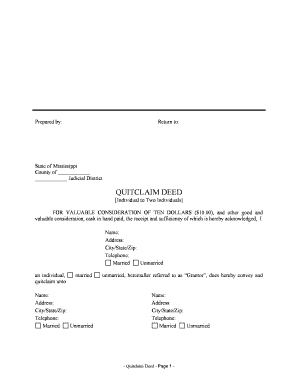
Mississippi Quitclaim Deed Form


What is the Mississippi Quitclaim Deed
The Mississippi quitclaim deed is a legal document used to transfer ownership of real estate from one party to another without any warranty of title. This means the grantor, or seller, relinquishes their interest in the property, but does not guarantee that the title is clear or free of liens. It is often used in situations where the parties know each other, such as between family members or in divorce settlements. The quitclaim deed is a straightforward way to convey property rights, but it is essential to understand that it does not provide the same protections as a warranty deed.
Steps to complete the Mississippi Quitclaim Deed
Completing a Mississippi quitclaim deed involves several important steps to ensure its legality and effectiveness. First, gather the necessary information, including the names of the grantor and grantee, the property description, and any relevant legal descriptions. Next, fill out the quitclaim deed form accurately, ensuring all details are correct. Once completed, both parties should sign the document in the presence of a notary public to validate the signatures. Finally, file the signed quitclaim deed with the local county clerk's office to make the transfer official and public.
Key elements of the Mississippi Quitclaim Deed
Several key elements must be included in a Mississippi quitclaim deed for it to be legally binding. These elements include:
- Grantor and Grantee Information: Full names and addresses of both the person transferring the property and the person receiving it.
- Property Description: A detailed description of the property being transferred, including its legal description.
- Consideration: A statement indicating the amount paid for the property, if applicable, or a declaration of love and affection if it is a gift.
- Signatures: Signatures of both the grantor and grantee, along with a notary public's acknowledgment.
Legal use of the Mississippi Quitclaim Deed
The Mississippi quitclaim deed is legally recognized for transferring property ownership. However, it is crucial to understand its limitations. Unlike other deed types, a quitclaim deed does not provide any guarantees regarding the property's title. Therefore, it is often recommended to conduct a title search before using this type of deed to ensure there are no existing liens or claims against the property. This legal document is commonly used in situations such as transferring property between family members, settling divorce agreements, or clearing up title issues.
How to obtain the Mississippi Quitclaim Deed
Obtaining a Mississippi quitclaim deed can be done through several methods. Many county clerk offices provide templates or forms that can be filled out. Additionally, online legal services may offer downloadable quitclaim deed forms tailored to Mississippi laws. It is essential to ensure that any form used complies with state requirements. After obtaining the form, complete it with accurate information and follow the necessary steps for execution and filing.
State-specific rules for the Mississippi Quitclaim Deed
Mississippi has specific rules governing the use of quitclaim deeds. The form must be signed in the presence of a notary public, and the completed deed must be filed with the local county clerk's office to be effective. Additionally, the state does not require a quitclaim deed to be recorded for it to be valid, but recording provides public notice of the ownership transfer. It is advisable to check with local regulations, as some counties may have additional requirements or forms.
Quick guide on how to complete mississippi quitclaim deed
Complete Mississippi Quitclaim Deed seamlessly on any device
Digital document management has gained traction among companies and individuals. It offers an ideal eco-friendly substitute for conventional printed and signed documents, allowing you to obtain the necessary form and securely store it online. airSlate SignNow provides all the tools you require to craft, alter, and eSign your documents promptly without any holdups. Manage Mississippi Quitclaim Deed on any device using airSlate SignNow's Android or iOS applications and streamline any document-based procedure today.
How to modify and eSign Mississippi Quitclaim Deed effortlessly
- Locate Mississippi Quitclaim Deed and click Get Form to begin.
- Utilize the tools we offer to finalize your document.
- Highlight important sections of your documents or obscure sensitive information with the tools that airSlate SignNow provides specifically for that purpose.
- Create your signature using the Sign tool, which takes mere seconds and holds the same legal validity as a traditional wet ink signature.
- Review all the information and click the Done button to save your updates.
- Select how you wish to share your form: via email, text message (SMS), invite link, or download it to your computer.
Eliminate the worries of lost or misplaced documents, cumbersome form searches, or mistakes that require printing new copies. airSlate SignNow addresses all your document management needs in just a few clicks from any device you prefer. Modify and eSign Mississippi Quitclaim Deed and guarantee outstanding communication at every stage of your document preparation process with airSlate SignNow.
Create this form in 5 minutes or less
Create this form in 5 minutes!
People also ask
-
What is a Mississippi quitclaim deed?
A Mississippi quitclaim deed is a legal document that allows property owners to transfer their interest in real estate to another party. It is often used when the transfer is between family members or close acquaintances, where the parties trust each other. Unlike other types of deeds, it does not guarantee the quality of the title.
-
How can I create a Mississippi quitclaim deed using airSlate SignNow?
Creating a Mississippi quitclaim deed with airSlate SignNow is straightforward. You can start by choosing a template from our library and customizing it with the required information. Once completed, the document can be easily eSigned and shared securely, streamlining your filing process.
-
Is there a cost associated with using airSlate SignNow for a Mississippi quitclaim deed?
airSlate SignNow offers competitive pricing options for creating and managing documents, including a Mississippi quitclaim deed. The cost is designed to be cost-effective for businesses and individuals alike, ensuring you receive quality service without breaking the bank. Check our pricing page for specific plans that best suit your needs.
-
What are the benefits of using airSlate SignNow for my Mississippi quitclaim deed?
Using airSlate SignNow for your Mississippi quitclaim deed provides numerous benefits, including ease of use, enhanced security, and time savings. Our platform allows for quick editing and eSigning, ensuring that your transaction is completed efficiently and securely. You'll also have access to audit trails for transparency.
-
Can I integrate airSlate SignNow with other applications for managing my Mississippi quitclaim deed?
Yes, airSlate SignNow seamlessly integrates with various applications, allowing you to manage your Mississippi quitclaim deed alongside other documents efficiently. Popular integrations include Google Drive, Dropbox, and Microsoft Office. This interconnectedness helps keep your workflow organized and streamlined.
-
What happens after I complete my Mississippi quitclaim deed?
Once you've completed your Mississippi quitclaim deed, you should ensure it's filed with the appropriate county office to make the transfer official. airSlate SignNow allows you to download and print your signed document for easy filing. Proper filing is crucial for the new owner's rights to be protected.
-
Is my data secure when using airSlate SignNow for a Mississippi quitclaim deed?
Absolutely, your data security is our top priority at airSlate SignNow. We use advanced encryption methods to protect your information at every stage, from creation to signing. You can confidently manage your Mississippi quitclaim deed knowing your data is secure.
Get more for Mississippi Quitclaim Deed
- Reach your goals ampamp realize your full potential mogul form
- Wscssschedule2015 washington state child form
- Wisconsin personal property bill of sale form templates
- Free wisconsin motor vehicle bill of sale pdfeforms
- Presentment for payment demand notice of dishonor protest notice of protest and form
- Selling a vehicle wisconsin dmv official government site form
- I the contractor have a state certificate of financial responsibility showing i am either bonded or have form
- Frequently asked questions building permits and inspection form
Find out other Mississippi Quitclaim Deed
- How To Integrate Sign in Banking
- How To Use Sign in Banking
- Help Me With Use Sign in Banking
- Can I Use Sign in Banking
- How Do I Install Sign in Banking
- How To Add Sign in Banking
- How Do I Add Sign in Banking
- How Can I Add Sign in Banking
- Can I Add Sign in Banking
- Help Me With Set Up Sign in Government
- How To Integrate eSign in Banking
- How To Use eSign in Banking
- How To Install eSign in Banking
- How To Add eSign in Banking
- How To Set Up eSign in Banking
- How To Save eSign in Banking
- How To Implement eSign in Banking
- How To Set Up eSign in Construction
- How To Integrate eSign in Doctors
- How To Use eSign in Doctors