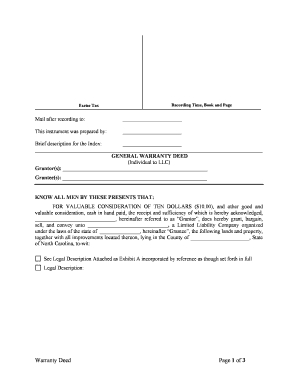
Warranty Deed Form


What is the Warranty Deed Form
The warranty deed form is a crucial legal document used in real estate transactions to convey property ownership from one party to another. This form guarantees that the seller holds clear title to the property and has the right to sell it. In the context of an NC LLC, this form is essential for transferring property into the name of the limited liability company, ensuring that the LLC has legal ownership and protection from personal liability.
Key elements of the Warranty Deed Form
Understanding the key elements of the warranty deed form is vital for ensuring its validity. The form typically includes:
- Grantor and Grantee Information: Names and addresses of the seller (grantor) and buyer (grantee).
- Property Description: A detailed description of the property being transferred, including its legal description.
- Consideration: The amount paid for the property, which may be stated in dollars or as a nominal amount.
- Signature of the Grantor: The seller must sign the document to validate the transfer.
- Notary Public Acknowledgment: A notary must witness the signing to ensure authenticity and legality.
Steps to complete the Warranty Deed Form
Completing the warranty deed form involves several important steps to ensure that the transfer of property is legally binding:
- Gather necessary information about the property and the parties involved.
- Fill out the warranty deed form, ensuring all required fields are completed accurately.
- Have the grantor sign the form in the presence of a notary public.
- File the completed warranty deed with the appropriate county office to officially record the transfer.
Legal use of the Warranty Deed Form
The legal use of the warranty deed form is governed by state laws, which dictate how property transfers must be executed. In North Carolina, the warranty deed must be properly executed and recorded to be enforceable. This means that both parties must adhere to the legal requirements set forth by state statutes to ensure the deed is valid and protects the interests of the LLC.
State-specific rules for the Warranty Deed Form
Each state has specific rules regarding the warranty deed form. In North Carolina, the form must comply with local regulations, including:
- Proper notarization of the grantor's signature.
- Inclusion of a legal description of the property.
- Filing the deed with the Register of Deeds in the county where the property is located.
Required Documents
To complete the warranty deed form, certain documents are typically required. These may include:
- The original warranty deed form.
- A government-issued ID for the grantor.
- Any previous deeds or property records relevant to the transaction.
Quick guide on how to complete warranty deed form 481377428
Complete Warranty Deed Form effortlessly on any device
Online document management has become increasingly popular among businesses and individuals. It offers an ideal environmentally friendly alternative to traditional printed and signed documents, as you can find the necessary form and securely store it online. airSlate SignNow provides you with all the tools necessary to generate, modify, and eSign your files swiftly without delays. Manage Warranty Deed Form on any device using the airSlate SignNow Android or iOS applications and simplify any document-related process today.
The easiest way to modify and eSign Warranty Deed Form without hassle
- Find Warranty Deed Form and click Get Form to commence.
- Utilize the tools we offer to finalize your document.
- Emphasize important portions of the documents or obscure sensitive information with tools that airSlate SignNow provides specifically for that purpose.
- Create your signature using the Sign tool, which takes mere seconds and holds the same legal validity as a conventional wet ink signature.
- Verify all the information and click on the Done button to save your changes.
- Choose your preferred method for delivering your form, whether by email, text message (SMS), or invite link, or download it to your computer.
Eliminate the worry of lost or misplaced documents, tedious form hunting, or mistakes that necessitate printing new copies. airSlate SignNow meets your document management requirements in just a few clicks from any device you prefer. Alter and eSign Warranty Deed Form to ensure effective communication at every phase of the form completion process with airSlate SignNow.
Create this form in 5 minutes or less
Create this form in 5 minutes!
People also ask
-
What is an NC LLC and how can it benefit my business?
An NC LLC, or North Carolina Limited Liability Company, provides personal liability protection for its owners while offering flexible management structures. By forming an NC LLC, you can protect your personal assets from business debts, enjoy pass-through taxation, and reduce paperwork compared to other business structures.
-
How much does it cost to form an NC LLC?
The cost to form an NC LLC includes the state filing fee, which is currently $125, and any additional service fees if you use a professional service. There may also be costs related to obtaining an EIN or business licenses depending on your industry. Utilizing airSlate SignNow can streamline this process by allowing you to sign and manage documents efficiently.
-
What features does airSlate SignNow offer for NC LLC documentation?
airSlate SignNow provides a user-friendly platform for eSigning and managing your NC LLC documents seamlessly. Features include template creation, document tracking, and integration with other services. This ensures that your LLC paperwork can be completed quickly and securely.
-
Can airSlate SignNow help me manage my NC LLC’s compliance requirements?
Yes, airSlate SignNow is a great tool for managing your NC LLC's compliance requirements. You can store essential documents, track renewal dates for licenses, and ensure that all necessary filings are up-to-date, making it easier to maintain compliance with state regulations.
-
Are there any integrations available with airSlate SignNow for my NC LLC?
Absolutely! airSlate SignNow integrates with various applications such as Google Drive, Salesforce, and Zapier, making it easy for your NC LLC to connect with other tools you use. This enhances productivity by allowing you to automate workflows and keep all your documents centralized.
-
What are the benefits of eSigning for my NC LLC?
ESigning with airSlate SignNow offers convenience, speed, and security for your NC LLC. You can sign documents from anywhere, reduce turnaround times, and eliminate the need for printing and scanning. This accelerates business processes and improves overall efficiency.
-
Is airSlate SignNow suitable for managing documents for an NC LLC?
Yes, airSlate SignNow is tailored to manage all types of documents necessary for your NC LLC. From operating agreements to tax forms, the platform simplifies document management, ensuring that your LLC operations run smoothly and securely.
Get more for Warranty Deed Form
Find out other Warranty Deed Form
- Electronic signature Nevada Legal Contract Safe
- How Can I Electronic signature Nevada Legal Operating Agreement
- How Do I Electronic signature New Hampshire Legal LLC Operating Agreement
- How Can I Electronic signature New Mexico Legal Forbearance Agreement
- Electronic signature New Jersey Legal Residential Lease Agreement Fast
- How To Electronic signature New York Legal Lease Agreement
- How Can I Electronic signature New York Legal Stock Certificate
- Electronic signature North Carolina Legal Quitclaim Deed Secure
- How Can I Electronic signature North Carolina Legal Permission Slip
- Electronic signature Legal PDF North Dakota Online
- Electronic signature North Carolina Life Sciences Stock Certificate Fast
- Help Me With Electronic signature North Dakota Legal Warranty Deed
- Electronic signature North Dakota Legal Cease And Desist Letter Online
- Electronic signature North Dakota Legal Cease And Desist Letter Free
- Electronic signature Delaware Orthodontists Permission Slip Free
- How Do I Electronic signature Hawaii Orthodontists Lease Agreement Form
- Electronic signature North Dakota Life Sciences Business Plan Template Now
- Electronic signature Oklahoma Legal Bill Of Lading Fast
- Electronic signature Oklahoma Legal Promissory Note Template Safe
- Electronic signature Oregon Legal Last Will And Testament Online