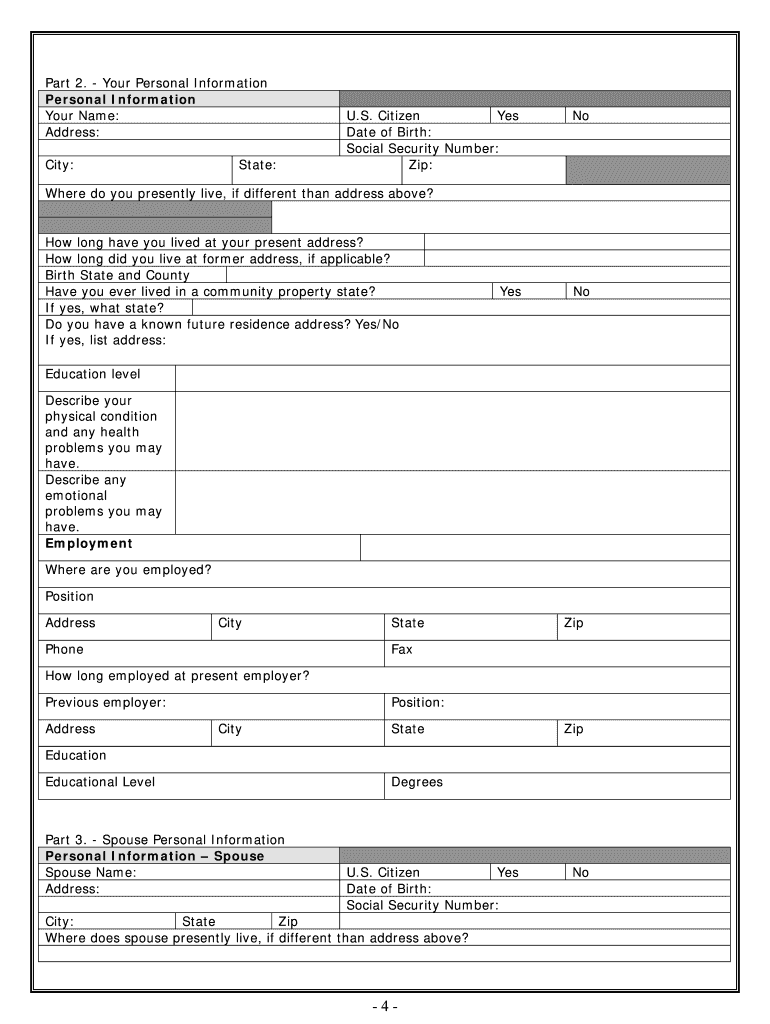
North Carolina Divorce Form


What is the North Carolina Divorce
The North Carolina Divorce process allows individuals to legally dissolve their marriage in accordance with state laws. This procedure encompasses various types of divorces, including contested and uncontested options. A contested divorce occurs when both parties cannot agree on one or more issues, while an uncontested divorce happens when both parties reach mutual agreement. Understanding the distinctions between these types is crucial for navigating the legal landscape effectively.
Steps to complete the North Carolina Divorce
Completing a divorce in North Carolina involves several key steps:
- Determine the grounds for divorce, which can include separation for one year or other legal reasons.
- File a complaint with the appropriate court, including necessary forms and documentation.
- Serve the divorce papers to the other party, ensuring proper legal procedures are followed.
- Attend any required court hearings, if applicable, to resolve contested issues.
- Finalize the divorce by obtaining a judgment from the court.
Required Documents
When filing for divorce in North Carolina, specific documents must be prepared and submitted. These typically include:
- Complaint for Divorce
- Summons
- Financial Affidavit
- Separation Agreement (if applicable)
Ensuring that all required documents are complete and accurate is essential for a smooth process.
Legal use of the North Carolina Divorce
The legal use of the North Carolina Divorce process is governed by state law, which outlines the requirements and procedures for filing. It is important to adhere to these regulations to ensure that the divorce is recognized by the court. Legal representation is often beneficial, especially in contested cases, to navigate complexities and protect individual rights.
Eligibility Criteria
To file for divorce in North Carolina, individuals must meet specific eligibility criteria, including:
- Residency: At least one spouse must have lived in North Carolina for six months prior to filing.
- Grounds for Divorce: Valid grounds must be established, such as living separately for one year.
Understanding these criteria is vital for anyone considering divorce in the state.
Form Submission Methods (Online / Mail / In-Person)
In North Carolina, divorce forms can be submitted through various methods, including:
- Online submission via the court's electronic filing system.
- Mailing completed forms to the appropriate courthouse.
- In-person delivery at the courthouse during business hours.
Choosing the right submission method can help expedite the process and ensure compliance with court requirements.
Quick guide on how to complete north carolina divorce 481377429
Prepare North Carolina Divorce effortlessly on any device
Digital document management has gained popularity among businesses and individuals alike. It offers a perfect environmentally friendly substitute for conventional printed and signed papers, as you can easily locate the appropriate template and securely store it online. airSlate SignNow equips you with all the tools necessary to create, edit, and eSign your documents quickly without any hold-ups. Handle North Carolina Divorce on any device with airSlate SignNow's Android or iOS applications and enhance any document-centric task today.
The simplest way to edit and eSign North Carolina Divorce seamlessly
- Obtain North Carolina Divorce and click Get Form to commence.
- Utilize the tools we provide to finalize your document.
- Emphasize relevant sections of the documents or redact sensitive information with tools specifically provided by airSlate SignNow.
- Create your eSignature using the Sign feature, which takes seconds and carries the same legal validity as a traditional handwritten signature.
- Review the details and click on the Done button to save your modifications.
- Choose how you want to share your form, via email, SMS, or invitation link, or download it to your computer.
Say goodbye to lost or misplaced documents, tedious form hunting, or errors that require printing additional copies. airSlate SignNow satisfies all your document management needs in just a few clicks from any device you prefer. Edit and eSign North Carolina Divorce to ensure excellent communication at every phase of your form preparation process with airSlate SignNow.
Create this form in 5 minutes or less
Create this form in 5 minutes!
People also ask
-
What is the airSlate SignNow platform and how is it relevant to the North Carolina summary?
The airSlate SignNow platform is a powerful tool that allows businesses to send and eSign documents efficiently. In the context of the North Carolina summary, it offers a seamless solution for organizations to manage their documentation needs, ensuring compliance and quick turnaround times.
-
What features does airSlate SignNow offer for users looking for a North Carolina summary?
airSlate SignNow provides essential features such as customizable templates, automated workflows, and secure eSigning options. This makes it ideal for creating a North Carolina summary, as it simplifies document management and enhances collaboration among teams.
-
How much does airSlate SignNow cost for North Carolina businesses?
airSlate SignNow offers flexible pricing plans that cater to various business sizes and needs. In our North Carolina summary, we detail competitive pricing options, allowing businesses to choose a plan that fits their budget while gaining access to robust eSigning features.
-
What are the benefits of using airSlate SignNow for a North Carolina summary?
Using airSlate SignNow enhances efficiency and reduces the time spent on paperwork. For a North Carolina summary, the benefits include improved accuracy, faster document turnaround, and the ability to track document status in real-time.
-
Can airSlate SignNow integrate with other tools commonly used in North Carolina?
Yes, airSlate SignNow can seamlessly integrate with various tools and applications that North Carolina businesses often use. This means that you can easily incorporate your North Carolina summary into existing workflows, making document management even smoother.
-
Is airSlate SignNow compliant with North Carolina laws and regulations?
Indeed, airSlate SignNow is designed to meet legal standards for eSigning, ensuring compliance with North Carolina's laws and regulations. This guarantees that your North Carolina summary and other documents are legally binding and secure.
-
How can I start using airSlate SignNow for my North Carolina summary?
Getting started with airSlate SignNow is simple. You can sign up for a free trial, explore its features, and easily create a North Carolina summary with our intuitive interface, allowing you to experience its benefits first-hand.
Get more for North Carolina Divorce
- Bill of sale of automobile and odometer statement for as is sale california form
- Contract cost fixed fee form
- California contractor form 497298106
- Trim carpenter contract for contractor california form
- Fencing contract for contractor california form
- Hvac contract for contractor california form
- Landscape contract for contractor california form
- California commercial form 497298111
Find out other North Carolina Divorce
- How Do I Sign Oklahoma Junior Employment Offer Letter
- Sign Oklahoma Resignation Letter Simple
- How Do I Sign Oklahoma Acknowledgement of Resignation
- Can I Sign Pennsylvania Resignation Letter
- How To Sign Rhode Island Resignation Letter
- Sign Texas Resignation Letter Easy
- Sign Maine Alternative Work Offer Letter Later
- Sign Wisconsin Resignation Letter Free
- Help Me With Sign Wyoming Resignation Letter
- How To Sign Hawaii Military Leave Policy
- How Do I Sign Alaska Paid-Time-Off Policy
- Sign Virginia Drug and Alcohol Policy Easy
- How To Sign New Jersey Funeral Leave Policy
- How Can I Sign Michigan Personal Leave Policy
- Sign South Carolina Pregnancy Leave Policy Safe
- How To Sign South Carolina Time Off Policy
- How To Sign Iowa Christmas Bonus Letter
- How To Sign Nevada Christmas Bonus Letter
- Sign New Jersey Promotion Announcement Simple
- Sign Louisiana Company Bonus Letter Safe