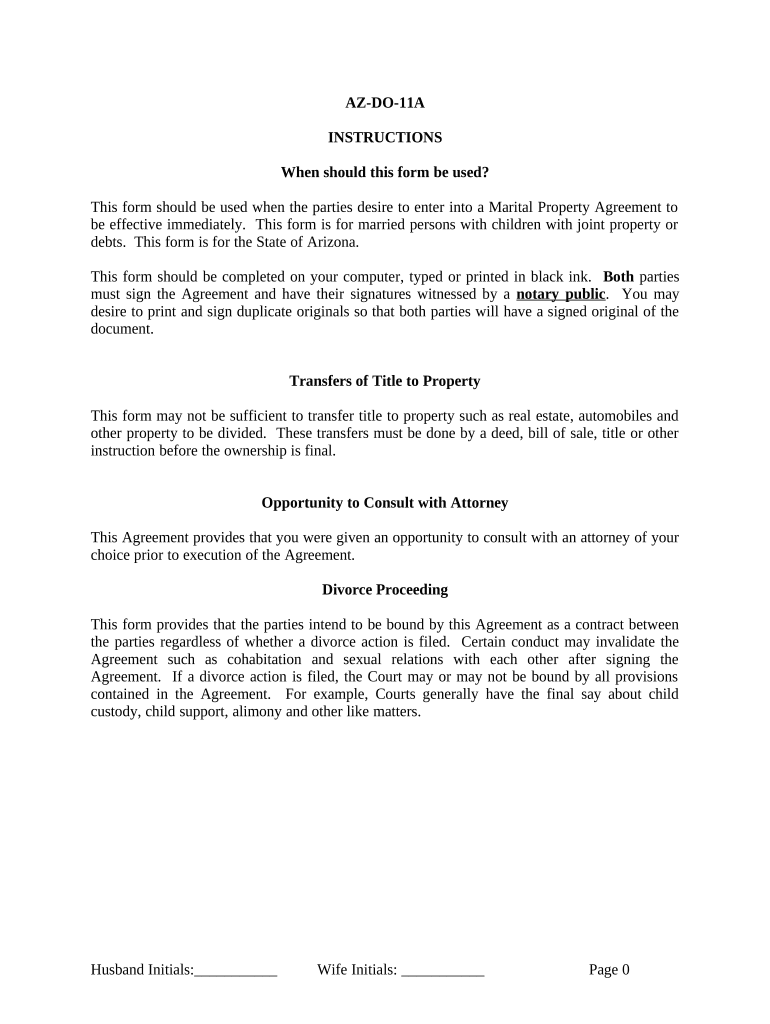
Arizona Legal Debts Form


Understanding Arizona Marital Property
Arizona operates under community property laws, which means that most property acquired during marriage is considered jointly owned by both spouses. This includes income, real estate, and other assets. It is essential to understand how these laws impact the division of property in the event of a divorce or legal separation. In Arizona, each spouse has equal rights to community property, and the division is typically 50/50 unless otherwise agreed upon through a legal contract.
Key Elements of Arizona Marital Property
When discussing Arizona marital property, several key elements come into play:
- Community Property: Assets acquired during the marriage, including wages and property, are generally considered community property.
- Separate Property: Assets owned by one spouse before marriage or received as a gift or inheritance are classified as separate property and are not subject to division.
- Debt Responsibility: Just as assets are divided, debts incurred during the marriage are also typically considered community debts, meaning both spouses may be responsible for them.
Steps to Complete Arizona Marital Property Documentation
Completing documentation related to Arizona marital property involves several steps:
- Gather Information: Collect all relevant financial documents, including titles, deeds, and account statements.
- Identify Property Types: Distinguish between community and separate property to ensure accurate reporting.
- Consult Legal Advice: Consider seeking legal counsel to understand your rights and obligations under Arizona law.
- Complete Required Forms: Fill out any necessary legal forms that pertain to the division of property or debts.
- File Documentation: Submit the completed forms to the appropriate court or agency as required.
Legal Use of Arizona Marital Property Forms
Forms related to Arizona marital property must adhere to specific legal standards to be considered valid. These forms are often used in divorce proceedings, estate planning, and asset management. It is crucial that all parties involved understand the implications of these documents, as they can affect property rights and obligations significantly. Ensuring that forms are completed accurately and filed with the correct authorities is essential for legal compliance.
State-Specific Rules for Arizona Marital Property
Arizona has unique rules governing marital property that differ from other states. Key points include:
- Equal Ownership: All community property is owned equally by both spouses, regardless of who earned the income.
- Debt Division: Debts incurred during the marriage are generally shared, meaning both spouses may be liable for debts even if only one spouse incurred them.
- Legal Agreements: Couples can create prenuptial or postnuptial agreements to modify the default community property rules.
Examples of Arizona Marital Property Scenarios
Understanding how Arizona marital property laws apply can be illustrated through various scenarios:
- Divorce Settlement: In a divorce, a couple may need to determine how to divide their home, retirement accounts, and other assets.
- Inheritance Dispute: If one spouse inherits property during the marriage, it may be classified as separate property unless it is commingled with community assets.
- Debt Responsibility: If one spouse takes out a loan during the marriage, both may be held accountable for repayment, even if only one spouse benefits from the loan.
Quick guide on how to complete arizona legal debts
Complete Arizona Legal Debts effortlessly on any device
Digital document administration has gained traction among companies and individuals. It offers an excellent environmentally friendly substitute to conventional printed and signed documents, allowing you to locate the necessary form and securely archive it online. airSlate SignNow equips you with all the tools required to generate, adjust, and eSign your documents promptly without interruptions. Manage Arizona Legal Debts on any platform using airSlate SignNow Android or iOS applications and streamline any document-related task today.
How to adjust and eSign Arizona Legal Debts with ease
- Obtain Arizona Legal Debts and click Get Form to begin.
- Make use of the tools we offer to complete your form.
- Emphasize important sections of the documents or redact sensitive content with tools that airSlate SignNow offers specifically for that function.
- Create your eSignature using the Sign feature, which takes moments and holds the same legal validity as a conventional wet ink signature.
- Review the information and then click on the Done button to secure your edits.
- Select your preferred delivery method for your form, via email, text message (SMS), or invitation link, or download it to your computer.
Eliminate concerns about lost or misplaced documents, cumbersome form navigation, or inaccuracies that necessitate printing new document versions. airSlate SignNow fulfills all your document management requirements in just a few clicks from any device you prefer. Alter and eSign Arizona Legal Debts to guarantee excellent communication throughout your form preparation process with airSlate SignNow.
Create this form in 5 minutes or less
Create this form in 5 minutes!
People also ask
-
What is considered Arizona marital property?
In Arizona, marital property includes assets acquired during the marriage, regardless of whose name they are in. This typically encompasses real estate, income, and retirement benefits. Understanding the distinction between marital and separate property is essential for equitable division during a divorce.
-
How does airSlate SignNow assist with Arizona marital property agreements?
airSlate SignNow provides a streamlined platform for drafting, signing, and managing marital property agreements in Arizona. With eSigning capabilities, it enhances the agreement process, ensuring authenticity and security. This tool is particularly valuable for couples navigating property division during a divorce.
-
Is airSlate SignNow cost-effective for managing Arizona marital property documents?
Yes, airSlate SignNow offers a cost-effective solution for managing Arizona marital property documents. With various pricing tiers, it provides flexibility for individuals or businesses. This makes it easy for users to access essential document management tools without overstretching their budgets.
-
What are the benefits of using airSlate SignNow for Arizona marital property documentation?
Using airSlate SignNow offers numerous benefits for managing Arizona marital property documentation. Its user-friendly interface simplifies the document creation process and eSigning workflow. Additionally, the ability to store and organize documents securely ensures that vital information is easily accessible when needed.
-
Can airSlate SignNow integrate with other software for Arizona marital property management?
Yes, airSlate SignNow can seamlessly integrate with various third-party applications to enhance Arizona marital property management. This includes popular platforms for accounting, customer relationship management, and more. These integrations help streamline processes and improve overall efficiency.
-
How secure is airSlate SignNow for handling Arizona marital property documents?
airSlate SignNow prioritizes security, utilizing advanced encryption and secure cloud storage to protect Arizona marital property documents. The platform complies with industry standards, ensuring that all sensitive information remains confidential. Users can confidently manage their marital property paperwork without security worries.
-
How quickly can I create Arizona marital property agreements with airSlate SignNow?
Creating Arizona marital property agreements with airSlate SignNow is quick and straightforward. The platform offers templates and intuitive tools that enable users to draft agreements in just minutes. This rapid turnaround is especially beneficial during divorce proceedings where time is often of the essence.
Get more for Arizona Legal Debts
Find out other Arizona Legal Debts
- Help Me With eSignature Tennessee Banking PDF
- How Can I eSignature Virginia Banking PPT
- How Can I eSignature Virginia Banking PPT
- Can I eSignature Washington Banking Word
- Can I eSignature Mississippi Business Operations Document
- How To eSignature Missouri Car Dealer Document
- How Can I eSignature Missouri Business Operations PPT
- How Can I eSignature Montana Car Dealer Document
- Help Me With eSignature Kentucky Charity Form
- How Do I eSignature Michigan Charity Presentation
- How Do I eSignature Pennsylvania Car Dealer Document
- How To eSignature Pennsylvania Charity Presentation
- Can I eSignature Utah Charity Document
- How Do I eSignature Utah Car Dealer Presentation
- Help Me With eSignature Wyoming Charity Presentation
- How To eSignature Wyoming Car Dealer PPT
- How To eSignature Colorado Construction PPT
- How To eSignature New Jersey Construction PDF
- How To eSignature New York Construction Presentation
- How To eSignature Wisconsin Construction Document