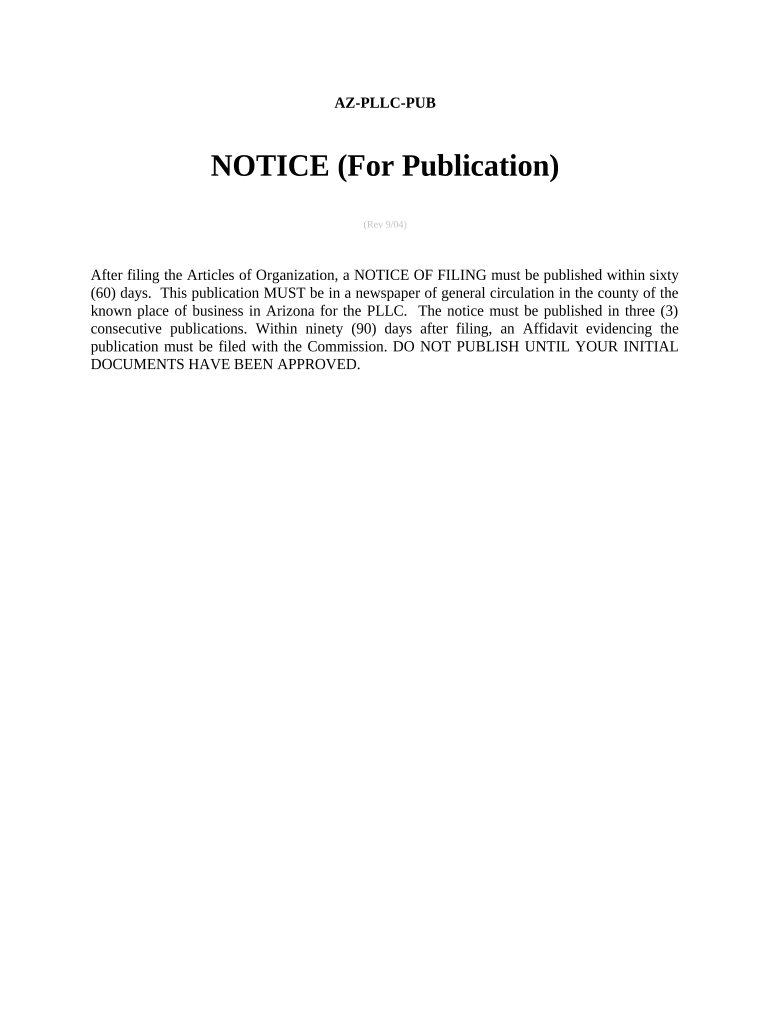
Notice Publication Az Form


What is the Notice Publication Arizona?
The Notice Publication Arizona is a legal document required for certain business filings in the state of Arizona. It serves to inform the public about specific actions, such as the formation of a new business entity or changes to existing business structures. This notice must be published in a newspaper designated by the state, ensuring transparency and compliance with local regulations. The requirement for notice publication helps protect the interests of creditors and the public by making essential business information readily available.
How to Use the Notice Publication Arizona
Using the Notice Publication Arizona involves several steps. First, determine if your business action requires notice publication, such as forming an LLC or corporation. Once confirmed, prepare the notice publication form with the necessary details about your business. Next, select an approved newspaper for publication. After the notice is published, obtain an affidavit of publication from the newspaper, which serves as proof that the notice was properly disseminated. This affidavit must be filed with the appropriate state agency to complete the process.
Steps to Complete the Notice Publication Arizona
Completing the Notice Publication Arizona involves the following steps:
- Identify the requirement for notice publication based on your business action.
- Fill out the notice publication form with accurate business information.
- Select a newspaper that meets state requirements for publication.
- Submit the notice to the chosen newspaper for publication.
- Obtain an affidavit of publication from the newspaper after the notice runs.
- File the affidavit with the relevant state agency to finalize your filing.
Legal Use of the Notice Publication Arizona
The legal use of the Notice Publication Arizona is critical for ensuring compliance with state laws. This document must be published in accordance with Arizona Revised Statutes, which outline the specific requirements for notice publication. Failure to comply with these regulations can result in penalties or delays in business formation. The notice serves as a public record, providing transparency and legal protection for both the business and its stakeholders.
State-Specific Rules for the Notice Publication Arizona
Arizona has specific rules governing the notice publication process. These include:
- The notice must be published in a newspaper that is published in the county where the business is located.
- The publication must run for a minimum of three consecutive weeks.
- The content of the notice must include specific details, such as the business name, type, and purpose.
Adhering to these rules is essential for the validity of the notice publication and the associated business filings.
Examples of Using the Notice Publication Arizona
Examples of situations requiring the Notice Publication Arizona include:
- Formation of a new Limited Liability Company (LLC).
- Changes to the Articles of Incorporation for an existing corporation.
- Merger or consolidation of businesses.
In each case, the notice publication serves to inform the public and fulfill legal obligations, ensuring that all stakeholders are aware of significant business changes.
Quick guide on how to complete notice publication az
Complete Notice Publication Az seamlessly on any device
Online document management has gained traction among companies and individuals. It offers a wonderful eco-friendly substitute to conventional printed and signed papers, allowing you to locate the appropriate form and securely store it online. airSlate SignNow equips you with all the resources you require to create, modify, and eSign your documents swiftly without delays. Manage Notice Publication Az on any device with airSlate SignNow Android or iOS applications and simplify any document-related process today.
The easiest method to edit and eSign Notice Publication Az effortlessly
- Obtain Notice Publication Az and click on Get Form to begin.
- Make use of the tools we provide to fill out your form.
- Select important sections of the documents or redact sensitive information with tools that airSlate SignNow offers specifically for that purpose.
- Generate your signature using the Sign tool, which takes seconds and carries the same legal significance as a traditional handwritten signature.
- Review the details and click on the Done button to save your modifications.
- Decide how you would like to send your form, via email, text message (SMS), or invite link, or download it to your computer.
Eliminate concerns about lost or mislaid documents, tedious form searching, or errors that require printing new document copies. airSlate SignNow fulfills all your needs for document management in just a few clicks from a device of your preference. Modify and eSign Notice Publication Az and ensure outstanding communication at any point in the form preparation process with airSlate SignNow.
Create this form in 5 minutes or less
Create this form in 5 minutes!
People also ask
-
What is a notice publication in Arizona?
A notice publication in Arizona refers to the legal requirement for certain documents to be published in a newspaper. This ensures that the public is informed about specific legal actions, such as business formation or property sales, and it helps maintain transparency in the legal process.
-
Why is notice publication important in Arizona?
Notice publication in Arizona is crucial as it fulfills legal obligations and protects your business from potential disputes. By properly publishing notices, you inform the public and stakeholders about signNow legal events, which can help in avoiding any legal consequences down the line.
-
How does airSlate SignNow facilitate notice publication in Arizona?
airSlate SignNow provides a seamless platform to prepare and send your notice publication documents electronically. Our solution allows you to efficiently manage your documents, ensuring that your notice publication in Arizona is executed correctly and in a timely manner.
-
What are the costs associated with notice publication in Arizona?
Costs for notice publication in Arizona can vary based on the newspaper chosen, but typically involve a publication fee along with any applicable additional charges. Using airSlate SignNow, you can streamline your process, potentially saving on administrative costs by eliminating paper-based methods.
-
Can I track the status of my notice publication in Arizona with airSlate SignNow?
Yes, airSlate SignNow allows you to track the status of your notice publication in Arizona through our user-friendly dashboard. You'll receive notifications and can monitor the progress of your documents to ensure every step is completed accurately and on time.
-
What features does airSlate SignNow offer for managing notice publications?
airSlate SignNow offers features such as eSignature capabilities, document templates, and storage solutions that streamline the notice publication process in Arizona. These tools not only enhance efficiency but also ensure compliance with local regulations.
-
Is airSlate SignNow compatible with other applications for notice publication in Arizona?
Yes, airSlate SignNow integrates seamlessly with various applications to help manage notice publications in Arizona. Our platform connects with tools like Google Drive and CRM software, ensuring smooth data flow and reducing manual work.
Get more for Notice Publication Az
- Limited warranty deed from individual to individual ohio form
- Oh deed form
- Balance garnishment form
- Life estate ohio form
- Discovery interrogatories from plaintiff to defendant with production requests ohio form
- Entry satisfaction form
- Ohio defendant 497322149 form
- Discovery interrogatories for divorce proceeding for either plaintiff or defendant ohio form
Find out other Notice Publication Az
- Help Me With eSignature Tennessee Banking PDF
- How Can I eSignature Virginia Banking PPT
- How Can I eSignature Virginia Banking PPT
- Can I eSignature Washington Banking Word
- Can I eSignature Mississippi Business Operations Document
- How To eSignature Missouri Car Dealer Document
- How Can I eSignature Missouri Business Operations PPT
- How Can I eSignature Montana Car Dealer Document
- Help Me With eSignature Kentucky Charity Form
- How Do I eSignature Michigan Charity Presentation
- How Do I eSignature Pennsylvania Car Dealer Document
- How To eSignature Pennsylvania Charity Presentation
- Can I eSignature Utah Charity Document
- How Do I eSignature Utah Car Dealer Presentation
- Help Me With eSignature Wyoming Charity Presentation
- How To eSignature Wyoming Car Dealer PPT
- How To eSignature Colorado Construction PPT
- How To eSignature New Jersey Construction PDF
- How To eSignature New York Construction Presentation
- How To eSignature Wisconsin Construction Document