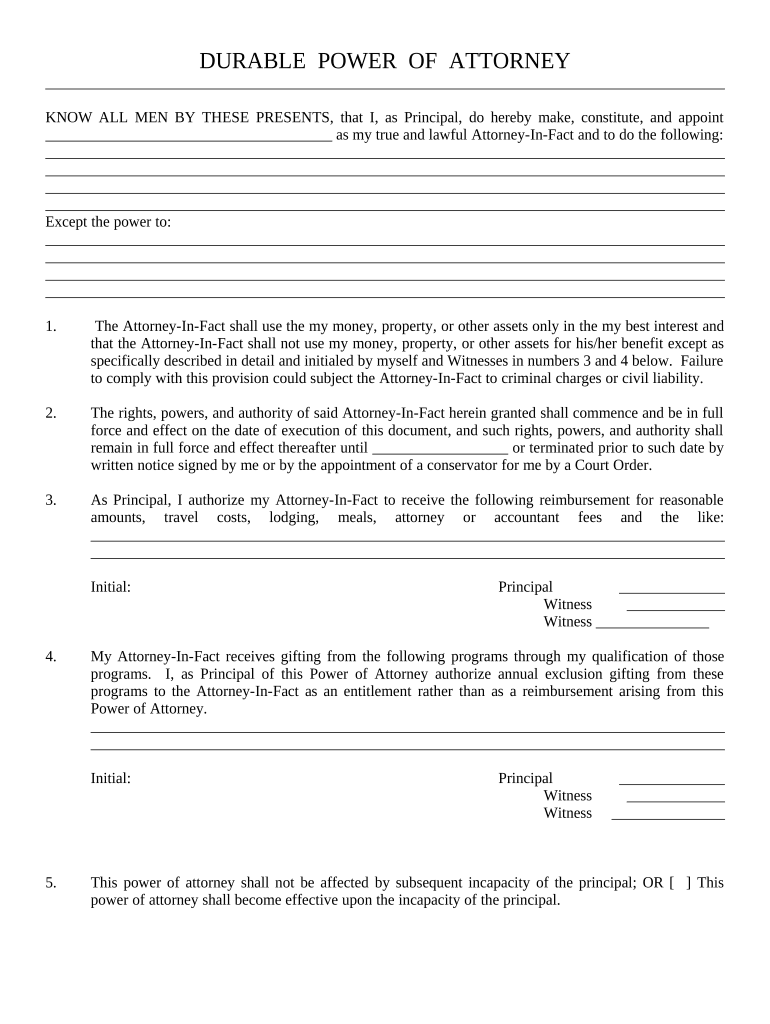
Arizona Durable Form


What is the Arizona Durable?
The Arizona Durable is a legal document designed to grant a designated individual the authority to make decisions on behalf of another person regarding financial and medical matters. This form is particularly important for individuals who wish to ensure their preferences are respected in situations where they may be unable to communicate their wishes, such as in cases of incapacitation. It is essential for individuals to understand the implications of this form, as it can significantly impact their financial and health-related decisions.
How to use the Arizona Durable
Using the Arizona Durable involves several steps to ensure that the document is correctly completed and legally binding. First, the individual must select a trusted person to act as their agent. This person should be someone who understands the individual's values and wishes. Next, the form must be filled out accurately, detailing the powers granted to the agent. It is advisable to consult with a legal professional to ensure that the document aligns with state laws and adequately reflects the individual's intentions.
Steps to complete the Arizona Durable
Completing the Arizona Durable requires careful attention to detail. The following steps outline the process:
- Identify the individual who will act as the agent.
- Clearly define the powers being granted to the agent, including financial and healthcare decisions.
- Fill out the form accurately, ensuring all necessary information is provided.
- Sign the document in the presence of a notary public to validate it.
- Distribute copies of the completed form to relevant parties, including the agent and any healthcare providers.
Legal use of the Arizona Durable
The legal use of the Arizona Durable is governed by state laws that ensure the document is recognized in various situations. To be legally valid, the form must be signed by the individual granting authority and notarized. This ensures that the document holds up in legal settings, such as hospitals or financial institutions. It is crucial for individuals to understand that the powers granted can vary widely, and they should be specific about their wishes to avoid any confusion.
State-specific rules for the Arizona Durable
Arizona has specific rules regarding the execution and use of the Durable form. These include requirements for notarization and the necessity for the agent to act in the best interest of the individual. Additionally, Arizona law allows for the revocation of the Durable at any time, provided the individual is competent to make such a decision. Familiarity with these state-specific rules is essential for ensuring compliance and the effective use of the document.
Examples of using the Arizona Durable
There are several scenarios where the Arizona Durable may be utilized effectively. For instance, an elderly individual may designate a child to manage their finances and healthcare decisions in the event of incapacitation. Similarly, a young adult heading off to college may choose a trusted friend to make medical decisions in case of emergencies. These examples highlight the importance of having a Durable in place to ensure that personal wishes are honored when it matters most.
Quick guide on how to complete arizona durable
Effortlessly Prepare Arizona Durable on Any Device
Managing documents online has gained traction among businesses and individuals alike. It offers an ideal eco-friendly substitute for traditional printed and signed paperwork, allowing you to locate the correct form and securely store it online. airSlate SignNow equips you with all the tools necessary to create, modify, and electronically sign your documents swiftly without any holdups. Handle Arizona Durable on any device using airSlate SignNow's Android or iOS applications and enhance any document-related task today.
The Simplest Method to Modify and Electronically Sign Arizona Durable with Ease
- Locate Arizona Durable and click on Get Form to begin.
- Utilize the tools we offer to fill out your document.
- Emphasize pertinent sections of your documents or redact sensitive details with the tools provided by airSlate SignNow specifically for that purpose.
- Create your signature using the Sign feature, which takes mere seconds and holds the same legal validity as a conventional wet ink signature.
- Verify the information and click on the Done button to finalize your edits.
- Choose your preferred method for sharing your form, whether by email, SMS, invite link, or download it to your computer.
Say goodbye to lost or misfiled documents, tedious form searches, or errors that necessitate reprinting new copies. airSlate SignNow addresses your document management needs in just a few clicks from any device you prefer. Modify and electronically sign Arizona Durable to ensure excellent communication at every stage of your form preparation process with airSlate SignNow.
Create this form in 5 minutes or less
Create this form in 5 minutes!
People also ask
-
What is an Arizona durable power of attorney?
An Arizona durable power of attorney is a legal document that allows an individual to appoint someone to make financial or medical decisions on their behalf even if they become incapacitated. This type of document ensures that your wishes are upheld in situations where you cannot communicate them personally.
-
How does airSlate SignNow facilitate creating an Arizona durable power of attorney?
airSlate SignNow simplifies the process of creating an Arizona durable power of attorney by providing easy-to-use templates and a secure electronic signature solution. Users can quickly fill out the necessary forms online and ensure legal compliance, saving time and reducing stress.
-
What are the benefits of using airSlate SignNow for Arizona durable documentation?
Using airSlate SignNow for Arizona durable documentation offers numerous benefits including ease of use, accessibility from any device, and the ability to track your document's status. It streamlines document management, allowing you to focus on what matters most—ensuring your wishes are carried out.
-
Is airSlate SignNow legally recognized for Arizona durable documents?
Yes, airSlate SignNow is legally recognized for executing Arizona durable documents as it complies with electronic signature laws, including the ESIGN Act and UETA. This means you can ensure your documents are legitimate and enforceable.
-
What features does airSlate SignNow offer for Arizona durable agreements?
airSlate SignNow offers features such as template creation, cloud storage for easy access, and robust security measures. These features help streamline the process and ensure that your Arizona durable agreements are handled efficiently and safely.
-
Can I integrate airSlate SignNow with other tools for Arizona durable documentation?
Absolutely! airSlate SignNow integrates seamlessly with various tools and applications, enhancing your workflow for Arizona durable documentation. This allows you to incorporate your existing systems and manage documents more effectively.
-
What pricing plans are available for airSlate SignNow to manage Arizona durable documents?
airSlate SignNow offers flexible pricing plans to suit different needs, making it budget-friendly for individuals and businesses looking to manage Arizona durable documents. Each plan provides a range of features to ensure you find one that fits your requirements.
Get more for Arizona Durable
- Release of garnishee ohio form
- Notice of furnishing corporation or llc ohio form
- Quitclaim deed from individual to two individuals in joint tenancy ohio form
- Quitclaim from individual to husband and wife as joint tenants with right of survivorship ohio form
- Renunciation and disclaimer of property from will by testate ohio form
- Mechanic lien form
- Quitclaim deed by two individuals to husband and wife ohio form
- Ohio general deed form
Find out other Arizona Durable
- Can I eSignature Oregon Orthodontists LLC Operating Agreement
- How To eSignature Rhode Island Orthodontists LLC Operating Agreement
- Can I eSignature West Virginia Lawers Cease And Desist Letter
- eSignature Alabama Plumbing Confidentiality Agreement Later
- How Can I eSignature Wyoming Lawers Quitclaim Deed
- eSignature California Plumbing Profit And Loss Statement Easy
- How To eSignature California Plumbing Business Letter Template
- eSignature Kansas Plumbing Lease Agreement Template Myself
- eSignature Louisiana Plumbing Rental Application Secure
- eSignature Maine Plumbing Business Plan Template Simple
- Can I eSignature Massachusetts Plumbing Business Plan Template
- eSignature Mississippi Plumbing Emergency Contact Form Later
- eSignature Plumbing Form Nebraska Free
- How Do I eSignature Alaska Real Estate Last Will And Testament
- Can I eSignature Alaska Real Estate Rental Lease Agreement
- eSignature New Jersey Plumbing Business Plan Template Fast
- Can I eSignature California Real Estate Contract
- eSignature Oklahoma Plumbing Rental Application Secure
- How Can I eSignature Connecticut Real Estate Quitclaim Deed
- eSignature Pennsylvania Plumbing Business Plan Template Safe