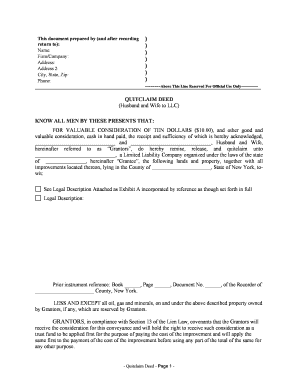
Deed Husband Wife Form


What is the quitclaim deed for a wife?
A quitclaim deed is a legal document that allows one spouse to transfer their interest in a property to the other spouse without any warranties or guarantees. In the context of a husband and wife, this type of deed is often used to simplify the transfer of property ownership, especially during marriage, divorce, or estate planning. The quitclaim deed effectively conveys whatever interest the transferring spouse has in the property, which may be full ownership or a partial interest.
Steps to complete the quitclaim deed for a wife
Completing a quitclaim deed involves several key steps to ensure its legality and effectiveness. Here’s a straightforward guide:
- Gather necessary information: Collect details about the property, including the legal description, the names of both spouses, and the current title holder.
- Draft the quitclaim deed: Use a template or legal form that complies with state requirements. Include the names of both spouses, the property description, and a statement indicating the transfer of interest.
- Sign the document: Both spouses must sign the quitclaim deed in the presence of a notary public. This step is crucial for the deed to be legally binding.
- File the deed: Submit the signed quitclaim deed to the appropriate county office, typically the county recorder or clerk, to officially record the transfer.
Key elements of the quitclaim deed for a wife
Understanding the essential components of a quitclaim deed is important for ensuring its validity. Key elements include:
- Grantor and grantee information: Clearly identify the spouse transferring the property (grantor) and the spouse receiving the property (grantee).
- Legal description of the property: Provide a precise legal description of the property being transferred, which can usually be found on the current deed or property tax documents.
- Consideration: Although not always required, stating the consideration (the value exchanged) can strengthen the deed's legitimacy.
- Notary acknowledgment: The signatures must be notarized to verify the identities of the signers and the authenticity of the document.
Legal use of the quitclaim deed for a wife
The quitclaim deed serves various legal purposes, particularly in marriage and property ownership contexts. It is commonly used for:
- Transferring property between spouses: This deed can facilitate the transfer of property during marriage, ensuring both spouses have clear ownership rights.
- Divorce settlements: In divorce proceedings, a quitclaim deed can be used to transfer property from one spouse to another as part of the settlement agreement.
- Estate planning: Couples may use quitclaim deeds to transfer property to one spouse for estate planning purposes, simplifying the inheritance process.
State-specific rules for the quitclaim deed for a wife
Each state in the U.S. has specific regulations governing the use of quitclaim deeds. It is important to be aware of these rules to ensure compliance. Key considerations include:
- Notarization requirements: Most states require notarization of the quitclaim deed for it to be valid.
- Filing fees: There may be fees associated with recording the deed, which vary by county.
- State-specific forms: Some states provide specific forms that must be used, while others allow more flexibility in drafting the document.
How to obtain a quitclaim deed for a wife
Obtaining a quitclaim deed can be done through several methods, ensuring that the document meets legal requirements. Here are the common ways to acquire one:
- Online templates: Many legal websites offer templates for quitclaim deeds that can be customized for your specific situation.
- Legal professionals: Consulting with an attorney can provide personalized assistance in drafting a quitclaim deed that adheres to state laws.
- County clerk or recorder's office: Some local government offices may provide forms or guidance on how to complete a quitclaim deed.
Quick guide on how to complete deed husband wife 481377495
Effortlessly Prepare Deed Husband Wife on Any Device
Digital document management has become increasingly favored by businesses and individuals alike. It serves as an ideal eco-friendly alternative to conventional printed and signed documents, allowing you to obtain the correct form and store it securely online. airSlate SignNow equips you with all the necessary tools to swiftly create, modify, and electronically sign your documents without any hold-ups. Manage Deed Husband Wife on any platform with the airSlate SignNow apps available for Android or iOS, and streamline any document-based process today.
The Easiest Way to Modify and Electronically Sign Deed Husband Wife Effortlessly
- Locate Deed Husband Wife and click Get Form to commence.
- Utilize our available tools to fill out your document.
- Emphasize important sections of your documents or obscure sensitive information using tools specifically designed for that purpose by airSlate SignNow.
- Create your signature with the Sign tool, which takes just seconds and possesses the same legal validity as a conventional wet ink signature.
- Review all the details and then click the Done button to save your changes.
- Select your preferred method of sending your form, whether it be via email, SMS, invite link, or download it to your computer.
Eliminate worries about lost or misplaced documents, tedious form searching, or errors that necessitate printing new copies. airSlate SignNow fulfills all your document management requirements in just a few clicks from any device of your choosing. Modify and electronically sign Deed Husband Wife to ensure outstanding communication at every stage of your form preparation process with airSlate SignNow.
Create this form in 5 minutes or less
Create this form in 5 minutes!
People also ask
-
What is a quitclaim deed wife and why is it important?
A quitclaim deed wife is a legal document that allows a spouse to transfer their interest in a property to their partner. This is important during property transfers, especially in divorce or when one partner wants to add or remove the other from property ownership. Understanding the quitclaim deed process ensures that both parties are protected and that the transfer is correctly executed.
-
How can airSlate SignNow help with creating a quitclaim deed wife?
airSlate SignNow provides an easy-to-use platform for creating a quitclaim deed wife quickly and efficiently. You can customize the document to meet your specific needs and ensure that all necessary fields are filled out correctly. With electronic signatures, the process becomes seamless, saving you time and reducing errors.
-
What are the pricing options for using airSlate SignNow for a quitclaim deed wife?
airSlate SignNow offers several pricing plans tailored to different needs, making it affordable for individuals and businesses alike. You can choose from monthly or annual subscriptions, and the cost varies based on features. Signing a quitclaim deed wife does not incur additional fees beyond the standard subscription costs.
-
Is it legally binding to use airSlate SignNow for a quitclaim deed wife?
Yes, a quitclaim deed wife executed through airSlate SignNow is legally binding as long as it adheres to state laws. The platform ensures that your document complies with legal standards and provides you with a secure way to eSign. This helps in fostering trust and protecting both parties involved in the transaction.
-
Can I integrate airSlate SignNow with other applications for my quitclaim deed needs?
Absolutely! airSlate SignNow offers integrations with various applications, allowing you to manage your documents better. You can connect it with platforms like Google Drive, Dropbox, or even CRM systems to streamline the process of handling your quitclaim deed wife and other legal documents.
-
What features does airSlate SignNow offer for managing quitclaim deeds?
airSlate SignNow is packed with features that are ideal for managing quitclaim deeds. You can easily create, customize, and store your documents securely. Additionally, features like automated reminders, templates, and tracking ensure that the quitclaim deed wife process is efficient and organized.
-
Are there templates available for quitclaim deed wife on airSlate SignNow?
Yes, airSlate SignNow provides customizable templates specifically designed for quitclaim deeds. This saves you time by eliminating the need to draft documents from scratch. You simply fill in the relevant information, ensuring a smooth and accurate completion of your quitclaim deed wife.
Get more for Deed Husband Wife
- Bill of sale with warranty by individual seller california form
- Bill of sale with warranty for corporate seller california form
- Bill of sale without warranty by individual seller california form
- Bill of sale without warranty by corporate seller california form
- Writ possession form
- Notice writ hearing form
- Writ possession form
- Ca writ form
Find out other Deed Husband Wife
- Electronic signature Pennsylvania Insurance Letter Of Intent Later
- Electronic signature Pennsylvania Insurance Quitclaim Deed Now
- Electronic signature Maine High Tech Living Will Later
- Electronic signature Maine High Tech Quitclaim Deed Online
- Can I Electronic signature Maryland High Tech RFP
- Electronic signature Vermont Insurance Arbitration Agreement Safe
- Electronic signature Massachusetts High Tech Quitclaim Deed Fast
- Electronic signature Vermont Insurance Limited Power Of Attorney Easy
- Electronic signature Washington Insurance Last Will And Testament Later
- Electronic signature Washington Insurance Last Will And Testament Secure
- Electronic signature Wyoming Insurance LLC Operating Agreement Computer
- How To Electronic signature Missouri High Tech Lease Termination Letter
- Electronic signature Montana High Tech Warranty Deed Mobile
- Electronic signature Florida Lawers Cease And Desist Letter Fast
- Electronic signature Lawers Form Idaho Fast
- Electronic signature Georgia Lawers Rental Lease Agreement Online
- How Do I Electronic signature Indiana Lawers Quitclaim Deed
- How To Electronic signature Maryland Lawers Month To Month Lease
- Electronic signature North Carolina High Tech IOU Fast
- How Do I Electronic signature Michigan Lawers Warranty Deed