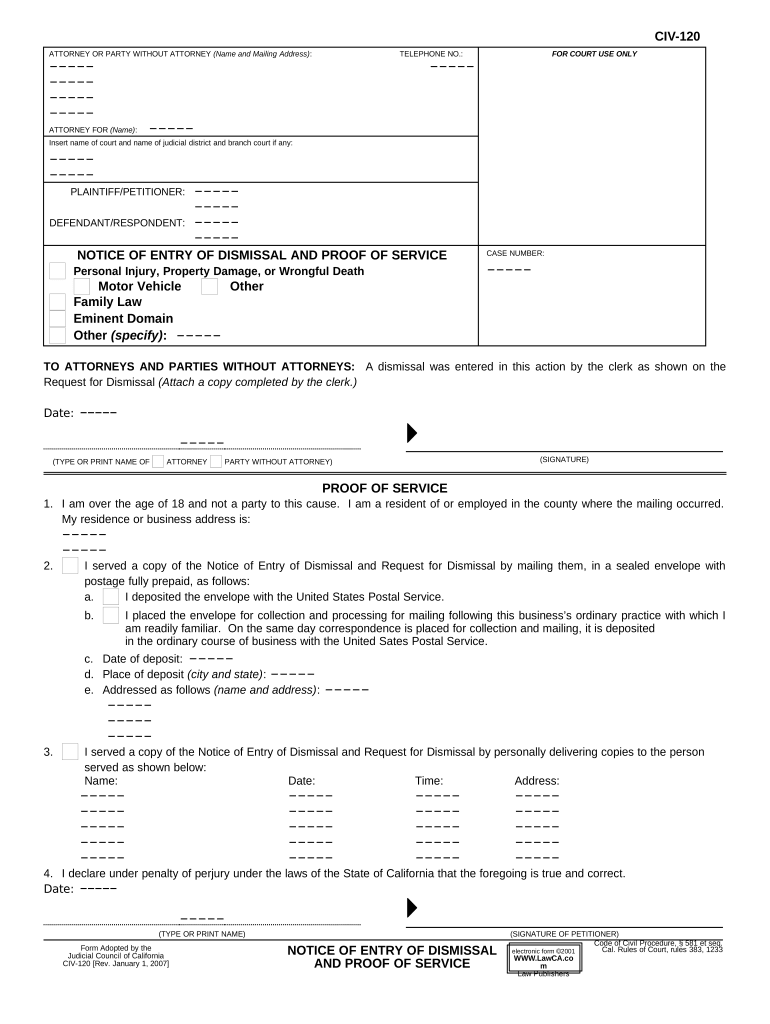
Notice Entry Form


What is the Notice Entry
The notice entry document is a formal legal instrument used primarily in the context of court proceedings, particularly in California. It serves as a notification to the court and involved parties about specific actions taken or required in a case. This document is essential for maintaining transparency and ensuring that all parties are informed of developments that may affect their rights or obligations. The notice entry may relate to various legal matters, including dismissals, motions, or other procedural steps within a case.
How to Use the Notice Entry
Using the notice entry document involves several steps to ensure that it is properly completed and submitted. First, gather all necessary information related to the case, including case numbers and relevant dates. Next, fill out the notice entry form accurately, ensuring that all required fields are completed. After completing the form, review it for any errors or omissions. Finally, submit the notice entry to the appropriate court, either electronically or by mail, depending on the court's submission guidelines.
Steps to Complete the Notice Entry
Completing a notice entry document requires careful attention to detail. Follow these steps for successful completion:
- Gather all relevant case information, including case number and party details.
- Obtain the correct notice entry template, ensuring it is the latest version.
- Fill in the required information, including the nature of the notice and pertinent dates.
- Review the document for accuracy, checking for spelling and formatting errors.
- Sign the document, if necessary, and prepare it for submission.
- Submit the completed notice entry to the court through the designated method.
Legal Use of the Notice Entry
The legal use of the notice entry document is governed by specific rules and regulations. To be considered valid, the document must comply with state laws and court procedures. This includes proper formatting, accurate information, and timely submission. Additionally, the notice entry must be served to all relevant parties to ensure that everyone involved in the case is aware of the proceedings. Failure to adhere to these legal requirements may result in delays or complications in the case.
Required Documents
When preparing to file a notice entry, certain documents may be required to support the filing. These can include:
- The completed notice entry form.
- Any related court documents or filings relevant to the notice.
- Proof of service, if applicable, to demonstrate that all parties have been notified.
Having these documents ready can streamline the submission process and help avoid any potential issues with the court.
Examples of Using the Notice Entry
There are various scenarios in which a notice entry document may be utilized. For instance:
- A party may file a notice entry to inform the court of a dismissal in a civil case.
- In family law, a notice entry may be used to notify the court of changes in custody arrangements.
- In bankruptcy cases, a notice entry can serve to update the court on the status of a debtor's compliance with court orders.
These examples illustrate the versatility of the notice entry document in different legal contexts.
Quick guide on how to complete notice entry
Prepare Notice Entry effortlessly on any device
Managing documents online has gained popularity among businesses and individuals. It serves as an excellent eco-friendly alternative to traditional printed and signed papers, allowing you to locate the correct form and securely store it online. airSlate SignNow provides you with all the tools necessary to create, edit, and eSign your documents quickly without delays. Handle Notice Entry on any device using the airSlate SignNow Android or iOS applications and streamline any document-related process today.
The simplest way to edit and eSign Notice Entry with ease
- Locate Notice Entry and then click Get Form to begin.
- Utilize the tools we provide to complete your form.
- Emphasize key sections of your documents or conceal sensitive information with tools that airSlate SignNow offers specifically for that purpose.
- Generate your eSignature using the Sign tool, which takes mere seconds and holds the same legal significance as a conventional ink signature.
- Review the information and then click on the Done button to save your modifications.
- Select how you wish to send your form, whether by email, SMS, invitation link, or download it to your PC.
Say goodbye to lost or misplaced files, tedious form searching, or mistakes that require reprinting new document copies. airSlate SignNow addresses all your document management needs in just a few clicks from any device you choose. Edit and eSign Notice Entry and ensure excellent communication at any stage of the form preparation process with airSlate SignNow.
Create this form in 5 minutes or less
Create this form in 5 minutes!
People also ask
-
What is a notice entry document in the context of airSlate SignNow?
A notice entry document is a formal notification that indicates the filing of a document with a court or agency. airSlate SignNow simplifies the creation and signing of notice entry documents, ensuring that they are handled efficiently and securely. By utilizing our platform, users can easily draft, send, and eSign these documents without any hassle.
-
How does airSlate SignNow enhance the process of creating notice entry documents?
airSlate SignNow offers a user-friendly interface that allows you to create notice entry documents quickly and efficiently. With customizable templates, users can tailor the content to meet their specific needs. Additionally, our platform facilitates seamless eSigning, which accelerates the overall document workflow.
-
What are the pricing options for using airSlate SignNow for notice entry documents?
airSlate SignNow provides flexible pricing plans to accommodate different business needs when handling notice entry documents. Our plans are designed to be cost-effective while offering robust features for document management and eSigning. You can choose a plan that fits your budget and document requirements.
-
Can I integrate airSlate SignNow with other applications for notice entry documents?
Yes, airSlate SignNow supports integration with various applications, making it easy to manage notice entry documents alongside other tools you may already be using. This integration capability streamlines your workflow and enhances productivity by linking your document processes with your existing software solutions.
-
What benefits does airSlate SignNow provide for managing notice entry documents?
Using airSlate SignNow for notice entry documents provides numerous benefits, including improved efficiency, enhanced security, and reduced turnaround time. Our eSigning feature ensures that documents are signed quickly and securely, while our cloud storage keeps your documents accessible from anywhere, enhancing collaboration.
-
Is airSlate SignNow suitable for legal professionals dealing with notice entry documents?
Absolutely! airSlate SignNow is an ideal solution for legal professionals who frequently handle notice entry documents. The platform caters to the specific needs of legal work, ensuring compliance, security, and ease of use, which are crucial when dealing with formal legal documents.
-
How secure is the signing process for notice entry documents with airSlate SignNow?
The signing process for notice entry documents using airSlate SignNow is highly secure, utilizing advanced encryption methods to protect your sensitive information. Our security protocols ensure that both the documents and signatures are safeguarded against unauthorized access or tampering, providing peace of mind for users.
Get more for Notice Entry
Find out other Notice Entry
- Help Me With Electronic signature Nevada Police Living Will
- Electronic signature Real Estate Document Utah Safe
- Electronic signature Oregon Police Living Will Now
- Electronic signature Pennsylvania Police Executive Summary Template Free
- Electronic signature Pennsylvania Police Forbearance Agreement Fast
- How Do I Electronic signature Pennsylvania Police Forbearance Agreement
- How Can I Electronic signature Pennsylvania Police Forbearance Agreement
- Electronic signature Washington Real Estate Purchase Order Template Mobile
- Electronic signature West Virginia Real Estate Last Will And Testament Online
- Electronic signature Texas Police Lease Termination Letter Safe
- How To Electronic signature Texas Police Stock Certificate
- How Can I Electronic signature Wyoming Real Estate Quitclaim Deed
- Electronic signature Virginia Police Quitclaim Deed Secure
- How Can I Electronic signature West Virginia Police Letter Of Intent
- How Do I Electronic signature Washington Police Promissory Note Template
- Electronic signature Wisconsin Police Permission Slip Free
- Electronic signature Minnesota Sports Limited Power Of Attorney Fast
- Electronic signature Alabama Courts Quitclaim Deed Safe
- How To Electronic signature Alabama Courts Stock Certificate
- Can I Electronic signature Arkansas Courts Operating Agreement