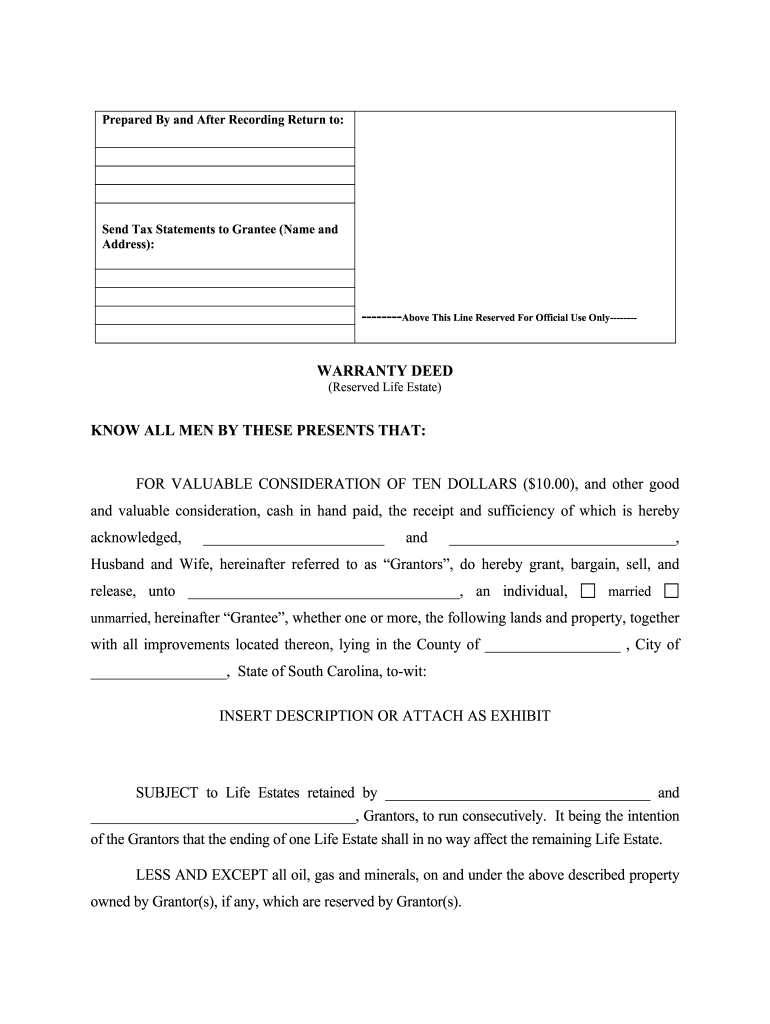
Deed Form


What is the Deed
The SC form is a legal document used to establish a deed, which is a formal written instrument that conveys real property from one party to another. This form is essential in real estate transactions, as it outlines the rights and responsibilities of the parties involved. The SC form can include various types of deeds, such as warranty deeds or life estate deeds, which serve different purposes in property transfer.
How to use the Deed
Using the SC form involves several steps to ensure that the deed is executed properly. First, identify the type of deed required for your specific situation, such as a warranty deed for property sales or a life estate deed for transferring property while retaining certain rights. Next, complete the form with accurate information regarding the grantor (the person transferring the property) and the grantee (the person receiving the property). It is crucial to include a legal description of the property to avoid any disputes later.
Steps to complete the Deed
Completing the SC form involves a systematic approach:
- Gather necessary information about the property, including its legal description.
- Fill out the SC form with details about the grantor and grantee.
- Ensure all signatures are obtained from the parties involved.
- Have the document notarized to verify authenticity.
- File the completed deed with the appropriate county office to make it publicly accessible.
Key elements of the Deed
Several key elements must be included in the SC form to ensure its validity:
- Grantor and Grantee Information: Full names and addresses of both parties.
- Legal Description: A precise description of the property being transferred.
- Consideration: The value exchanged for the property, which can be monetary or otherwise.
- Execution: Signatures of the grantor and any witnesses, along with notarization.
Legal use of the Deed
The SC form is legally binding when executed correctly, adhering to state laws governing property transfers. Compliance with regulations such as the ESIGN Act ensures that electronic signatures on the SC form are recognized in legal contexts. It is important to understand the legal implications of the deed, including potential liabilities and obligations that may arise from the property transfer.
Who Issues the Form
The SC form is typically issued by state or local government offices responsible for property records. In many cases, real estate professionals, such as attorneys or title companies, may assist in obtaining and completing the form. It is essential to ensure that the form is the most current version to meet all legal requirements.
Quick guide on how to complete deed 481377560
Effortlessly prepare Deed on any device
Managing documents online has gained traction among businesses and individuals. It offers a perfectly sustainable alternative to traditional printed and signed papers, as you can access the right format and securely store it digitally. airSlate SignNow equips you with all the tools necessary to create, modify, and eSign your documents promptly without any delays. Handle Deed on any gadget using airSlate SignNow’s Android or iOS applications and enhance any document-centric workflow today.
How to modify and eSign Deed stress-free
- Locate Deed and click on Get Form to begin.
- Utilize the tools we provide to fill out your document.
- Emphasize important sections of the documents or conceal sensitive data with tools that airSlate SignNow specifically provides for that purpose.
- Generate your eSignature using the Sign tool, which only takes seconds and carries the same legal authority as a traditional handwritten signature.
- Review the details and click on the Done button to save your changes.
- Select how you wish to send your form: via email, text message (SMS), invitation link, or download it to your computer.
Eliminate concerns about lost or misfiled documents, tedious form hunting, or mistakes that require new copies to be printed. airSlate SignNow meets all your document management requirements in just a few clicks from any device you prefer. Modify and eSign Deed while ensuring outstanding communication at every step of your form preparation journey with airSlate SignNow.
Create this form in 5 minutes or less
Create this form in 5 minutes!
People also ask
-
What is the sc form download feature in airSlate SignNow?
The sc form download feature in airSlate SignNow allows users to easily download and manage their standard forms electronically. This functionality streamlines the document handling process, making it more efficient for businesses. With eSigning capabilities, you can quickly complete and share forms without the hassle of paper documents.
-
How do I access the sc form download feature?
To access the sc form download feature, simply log in to your airSlate SignNow account and navigate to the forms section. From there, you can select the desired form and download it directly to your device. This seamless process ensures that you have your forms readily available whenever needed.
-
Is the sc form download functionality included in all pricing plans?
Yes, the sc form download functionality is included in all airSlate SignNow pricing plans. This inclusive feature makes it easy for businesses of any size to utilize electronic forms and eSignature solutions effectively. Contact our sales team to learn more about the plans and find the right one for you.
-
What are the benefits of using the sc form download option?
Using the sc form download option provides several benefits, including increased efficiency and reduced turnaround time for document signing. Additionally, it minimizes paper usage, contributing to cost savings and a more eco-friendly business approach. With easy access to forms, your workflow becomes smoother and more organized.
-
Can I integrate other tools with the sc form download feature?
Absolutely! airSlate SignNow offers integrations with various tools that enhance the sc form download experience. These integrations allow you to connect with platforms like Google Drive, Dropbox, and CRM systems to streamline your document management process further. This compatibility ensures you can work with your favorite applications seamlessly.
-
How secure is the sc form download process?
The sc form download process in airSlate SignNow is designed with security in mind. We use industry-standard encryption to protect your documents during download, ensuring that sensitive information remains confidential. You can confidently handle your forms, knowing that your data is secure with our platform.
-
Can I customize the forms I download using sc form download?
Yes, you can customize the forms you download using the sc form download feature before sending them out for signatures. airSlate SignNow allows you to add fields, adjust layouts, and include your branding to tailor forms to your needs. This customization enhances user experience and gives your documents a professional touch.
Get more for Deed
- Purpose to describe the requirements related to vermont dcf form
- Hprobateformsformsform no 135 waiver of counselwpd
- Other party name form
- And related obligations form
- 5133 requests for an order against stalking or sexual assault form
- 1152 address confidentiality program application vermont laws form
- Addison unit form
- Form pe 34d
Find out other Deed
- How To Electronic signature Arkansas Construction Word
- How Do I Electronic signature Arkansas Construction Document
- Can I Electronic signature Delaware Construction PDF
- How Can I Electronic signature Ohio Business Operations Document
- How Do I Electronic signature Iowa Construction Document
- How Can I Electronic signature South Carolina Charity PDF
- How Can I Electronic signature Oklahoma Doctors Document
- How Can I Electronic signature Alabama Finance & Tax Accounting Document
- How To Electronic signature Delaware Government Document
- Help Me With Electronic signature Indiana Education PDF
- How To Electronic signature Connecticut Government Document
- How To Electronic signature Georgia Government PDF
- Can I Electronic signature Iowa Education Form
- How To Electronic signature Idaho Government Presentation
- Help Me With Electronic signature Hawaii Finance & Tax Accounting Document
- How Can I Electronic signature Indiana Government PDF
- How Can I Electronic signature Illinois Finance & Tax Accounting PPT
- How To Electronic signature Maine Government Document
- How To Electronic signature Louisiana Education Presentation
- How Can I Electronic signature Massachusetts Government PDF