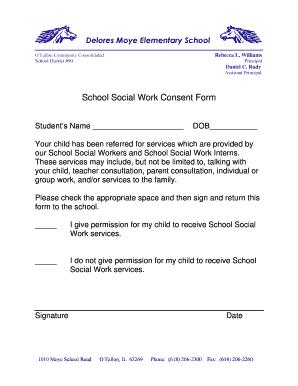
School Social Work Consent Form District 90


Understanding the School Social Work Consent Form
The School Social Work Consent Form is a crucial document used by educational institutions to obtain permission from parents or guardians for social work services provided to students. This form ensures that parents are informed about the nature of the services and that they consent to their child's participation. It typically includes details regarding the types of services offered, the purpose of these services, and any potential risks involved.
Steps to Complete the School Social Work Consent Form
Completing the School Social Work Consent Form involves several straightforward steps:
- Review the form: Begin by carefully reading the entire document to understand its contents.
- Provide student information: Fill in the student's name, grade, and any other required identification details.
- Fill in parent or guardian details: Include the name, contact information, and relationship to the student.
- Indicate consent: Clearly mark the consent section, indicating whether permission is granted for the services.
- Sign and date: The parent or guardian must sign and date the form to validate the consent.
Key Elements of the School Social Work Consent Form
Several key elements are essential in the School Social Work Consent Form:
- Student Information: Details about the student, including name and grade.
- Parent/Guardian Information: Contact details of the individual providing consent.
- Description of Services: A clear outline of the social work services to be provided.
- Consent Statement: A section where the parent or guardian can give or deny consent.
- Signature Line: A place for the parent or guardian to sign and date the form.
Legal Use of the School Social Work Consent Form
The legal use of the School Social Work Consent Form is vital for ensuring compliance with regulations regarding student privacy and parental rights. Under laws such as the Family Educational Rights and Privacy Act (FERPA), schools must obtain consent before disclosing any personally identifiable information about students. This form serves as a legally binding document that protects both the school and the student by ensuring that parents are fully informed and have agreed to the services provided.
Obtaining the School Social Work Consent Form
To obtain the School Social Work Consent Form, parents or guardians can typically access it through the school's website or by contacting the school's social work department directly. Many schools provide these forms in both digital and paper formats, allowing for easy access and submission. It is essential to ensure that you have the most current version of the form, as schools may update their documents periodically.
Examples of Using the School Social Work Consent Form
There are various scenarios in which the School Social Work Consent Form may be utilized:
- Individual Counseling: When a student requires one-on-one counseling sessions for emotional or behavioral issues.
- Group Therapy: For students participating in group therapy sessions addressing common challenges.
- Assessment Services: When social workers need to conduct assessments to determine the needs of a student.
Quick guide on how to complete school social work consent form district 90
Effortlessly Prepare School Social Work Consent Form District 90 on Any Device
Managing documents online has become increasingly popular among businesses and individuals. It offers a fantastic environmentally friendly alternative to conventional printed and signed materials, allowing you to find the necessary form and securely store it online. airSlate SignNow provides you with all the tools you need to create, modify, and electronically sign your documents swiftly without delays. Handle School Social Work Consent Form District 90 on any device with airSlate SignNow apps for Android or iOS and streamline any document-related process today.
Edit and eSign School Social Work Consent Form District 90 with Ease
- Find School Social Work Consent Form District 90 and click on Get Form to begin.
- Utilize the tools we offer to complete your form.
- Emphasize pertinent sections of your documents or redact sensitive information with tools specifically designed for that purpose by airSlate SignNow.
- Generate your eSignature using the Sign tool, which takes mere seconds and holds the same legal validity as a traditional pen-and-ink signature.
- Review the information and click on the Done button to confirm your edits.
- Select your preferred method to send your form, whether by email, text message (SMS), invitation link, or download it to your computer.
Eliminate the hassle of lost or misplaced files, tedious form searches, or errors that require printing new document copies. airSlate SignNow meets all your document management needs with just a few clicks from any chosen device. Modify and eSign School Social Work Consent Form District 90 to ensure outstanding communication throughout your form preparation process with airSlate SignNow.
Create this form in 5 minutes or less
Create this form in 5 minutes!
How to create an eSignature for the school social work consent form district 90
How to create an electronic signature for a PDF online
How to create an electronic signature for a PDF in Google Chrome
How to create an e-signature for signing PDFs in Gmail
How to create an e-signature right from your smartphone
How to create an e-signature for a PDF on iOS
How to create an e-signature for a PDF on Android
People also ask
-
What is a school social work consent form?
A school social work consent form is a document that allows social workers to obtain permission from parents or guardians to provide services to students. This form ensures that the rights of students are respected while enabling social workers to support their needs effectively.
-
How can airSlate SignNow help with school social work consent forms?
airSlate SignNow streamlines the process of creating, sending, and eSigning school social work consent forms. With our user-friendly platform, you can easily customize templates, track responses, and ensure compliance with legal requirements, making it an efficient solution for schools.
-
What are the pricing options for using airSlate SignNow for consent forms?
airSlate SignNow offers flexible pricing plans to accommodate various needs, including options for educational institutions. You can choose a plan that fits your budget while gaining access to features that simplify the management of school social work consent forms.
-
Are there any features specifically designed for school social work consent forms?
Yes, airSlate SignNow includes features tailored for school social work consent forms, such as customizable templates, automated reminders, and secure storage. These features help ensure that consent forms are completed accurately and efficiently.
-
Can I integrate airSlate SignNow with other tools for managing consent forms?
Absolutely! airSlate SignNow integrates seamlessly with various applications, including student information systems and CRM tools. This integration allows for a more streamlined workflow when managing school social work consent forms and other related documents.
-
What are the benefits of using airSlate SignNow for school social work consent forms?
Using airSlate SignNow for school social work consent forms offers numerous benefits, including increased efficiency, reduced paperwork, and enhanced security. Our platform ensures that consent forms are processed quickly, allowing social workers to focus on providing support to students.
-
Is airSlate SignNow compliant with legal requirements for consent forms?
Yes, airSlate SignNow is designed to comply with legal standards for electronic signatures and consent forms. This compliance ensures that your school social work consent forms are valid and enforceable, protecting both the institution and the students.
Get more for School Social Work Consent Form District 90
- Financial information sheet 2005 the great capital area associatoin of realtors
- Master subcontract agreement short form fillable
- Construction agreement this agreement is made as of icev form
- Aha cpr bls course roster form
- Bill sale vessel form
- Sf 701 form
- T1 adjustment form
- Rabies vaccine templates form
Find out other School Social Work Consent Form District 90
- eSign Ohio Legal Moving Checklist Simple
- How To eSign Ohio Non-Profit LLC Operating Agreement
- eSign Oklahoma Non-Profit Cease And Desist Letter Mobile
- eSign Arizona Orthodontists Business Plan Template Simple
- eSign Oklahoma Non-Profit Affidavit Of Heirship Computer
- How Do I eSign Pennsylvania Non-Profit Quitclaim Deed
- eSign Rhode Island Non-Profit Permission Slip Online
- eSign South Carolina Non-Profit Business Plan Template Simple
- How Can I eSign South Dakota Non-Profit LLC Operating Agreement
- eSign Oregon Legal Cease And Desist Letter Free
- eSign Oregon Legal Credit Memo Now
- eSign Oregon Legal Limited Power Of Attorney Now
- eSign Utah Non-Profit LLC Operating Agreement Safe
- eSign Utah Non-Profit Rental Lease Agreement Mobile
- How To eSign Rhode Island Legal Lease Agreement
- How Do I eSign Rhode Island Legal Residential Lease Agreement
- How Can I eSign Wisconsin Non-Profit Stock Certificate
- How Do I eSign Wyoming Non-Profit Quitclaim Deed
- eSign Hawaii Orthodontists Last Will And Testament Fast
- eSign South Dakota Legal Letter Of Intent Free