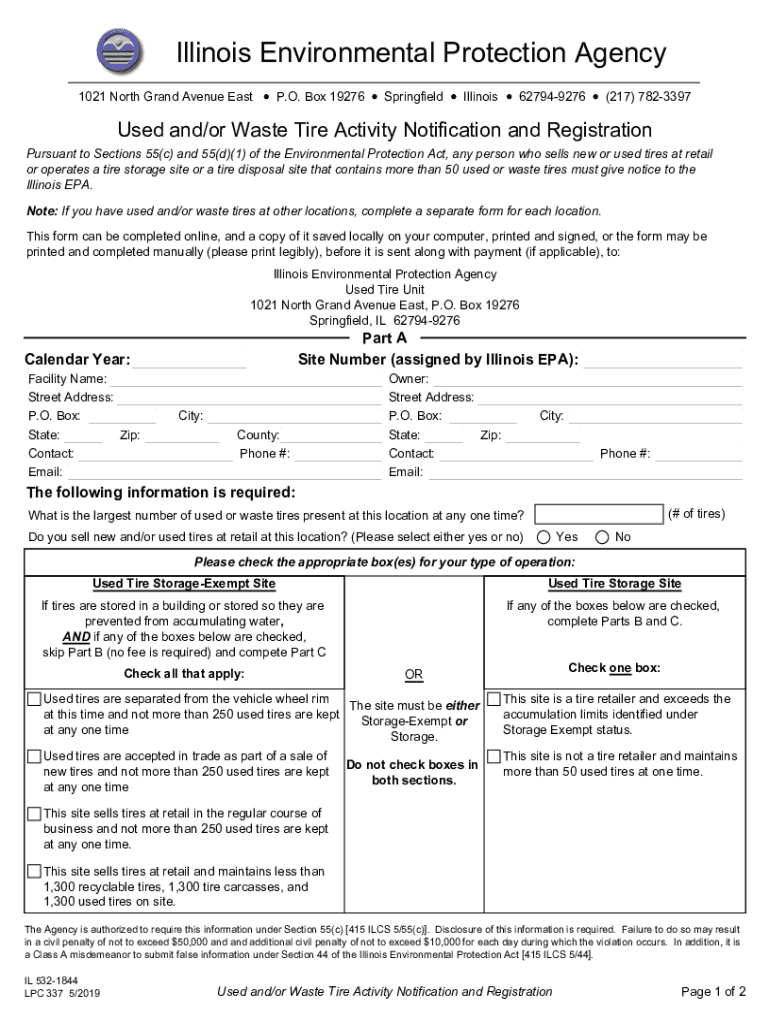
Used Tire Notification and Registration Form PDF 2019-2026


What is the Used tire notification and registration form pdf
The Used tire notification and registration form pdf is a document required by various U.S. states for the registration and notification of used tires. This form helps state authorities track the disposal and recycling of used tires, ensuring compliance with environmental regulations. It is essential for businesses involved in the sale, distribution, or disposal of used tires to complete this form accurately to avoid penalties.
How to use the Used tire notification and registration form pdf
To use the Used tire notification and registration form pdf, first download the form from the appropriate state agency's website. Fill out the required fields, which typically include details about the business, the quantity of used tires, and the disposal method. Once completed, submit the form according to the instructions provided, either online, by mail, or in person, depending on state requirements.
Steps to complete the Used tire notification and registration form pdf
Completing the Used tire notification and registration form pdf involves several key steps:
- Download the form from the relevant state agency's website.
- Provide your business information, including name, address, and contact details.
- Enter the number of used tires being registered and their disposal method.
- Review the form for accuracy and completeness.
- Submit the form as instructed, ensuring you keep a copy for your records.
Legal use of the Used tire notification and registration form pdf
The legal use of the Used tire notification and registration form pdf is crucial for compliance with state regulations. Businesses must ensure that they fill out the form accurately and submit it within the specified time frames. Failure to comply with these regulations can lead to fines and other legal repercussions. It is advisable to consult with legal counsel or a compliance expert if there are uncertainties regarding the form's requirements.
State-specific rules for the Used tire notification and registration form pdf
Each state in the U.S. may have specific rules regarding the Used tire notification and registration form pdf. These rules can include deadlines for submission, specific information required, and penalties for non-compliance. Businesses should familiarize themselves with their state’s regulations to ensure they meet all necessary requirements. Checking with the state’s environmental agency or department of transportation is recommended for the most accurate and up-to-date information.
Form Submission Methods
The Used tire notification and registration form pdf can typically be submitted through several methods, depending on state regulations. Common submission methods include:
- Online submission through the state agency's portal.
- Mailing the completed form to the designated address.
- Delivering the form in person to the appropriate state office.
It is important to verify the accepted methods for your state to ensure timely and compliant submission.
Quick guide on how to complete used tire notification and registration form pdf
Complete Used tire notification and registration form pdf effortlessly on any device
Online document management has become increasingly favored by businesses and individuals. It offers an excellent eco-friendly substitute to conventional printed and signed documents, as you can easily locate the correct form and securely store it online. airSlate SignNow equips you with all the necessary tools to create, modify, and eSign your documents quickly without delays. Handle Used tire notification and registration form pdf on any platform with the airSlate SignNow Android or iOS applications and simplify any document-centered process today.
The easiest way to alter and eSign Used tire notification and registration form pdf with ease
- Obtain Used tire notification and registration form pdf and then click Get Form to begin.
- Employ the tools we offer to complete your document.
- Emphasize pertinent sections of your documents or obscure sensitive information with tools that airSlate SignNow provides specifically for that purpose.
- Create your eSignature with the Sign tool, which takes mere seconds and carries the same legal validity as a traditional handwritten signature.
- Review all the information and then click the Done button to save your changes.
- Choose how you wish to share your form, whether by email, text message (SMS), or invite link, or download it to your computer.
Eliminate worries about lost or missing documents, tedious form searches, or errors that necessitate printing new document copies. airSlate SignNow addresses all your document management needs in just a few clicks from any device you prefer. Modify and eSign Used tire notification and registration form pdf and guarantee exceptional communication at any stage of the form preparation process with airSlate SignNow.
Create this form in 5 minutes or less
Find and fill out the correct used tire notification and registration form pdf
Create this form in 5 minutes!
How to create an eSignature for the used tire notification and registration form pdf
How to create an electronic signature for a PDF online
How to create an electronic signature for a PDF in Google Chrome
How to create an e-signature for signing PDFs in Gmail
How to create an e-signature right from your smartphone
How to create an e-signature for a PDF on iOS
How to create an e-signature for a PDF on Android
People also ask
-
What is the Used tire notification and registration form pdf?
The Used tire notification and registration form pdf is a document designed to help businesses and individuals comply with regulations regarding the registration of used tires. This form simplifies the process of notifying authorities about used tire transactions, ensuring compliance and proper record-keeping.
-
How can I obtain the Used tire notification and registration form pdf?
You can easily obtain the Used tire notification and registration form pdf through our airSlate SignNow platform. Simply visit our website, navigate to the forms section, and download the PDF directly for your convenience.
-
Is there a cost associated with the Used tire notification and registration form pdf?
The Used tire notification and registration form pdf is available for free download on our platform. However, if you choose to use our eSigning features for added convenience, there may be associated costs depending on your subscription plan.
-
What features does the Used tire notification and registration form pdf offer?
The Used tire notification and registration form pdf includes fields for all necessary information, ensuring that you capture all required data. Additionally, our platform allows you to eSign the document, making it easy to complete and submit electronically.
-
How does the Used tire notification and registration form pdf benefit my business?
Using the Used tire notification and registration form pdf streamlines your compliance process, saving you time and reducing the risk of errors. This efficient approach helps maintain accurate records and ensures that you meet regulatory requirements effortlessly.
-
Can I integrate the Used tire notification and registration form pdf with other software?
Yes, the Used tire notification and registration form pdf can be integrated with various software solutions through our airSlate SignNow API. This allows for seamless data transfer and enhances your workflow efficiency by connecting with your existing systems.
-
Is the Used tire notification and registration form pdf mobile-friendly?
Absolutely! The Used tire notification and registration form pdf is designed to be mobile-friendly, allowing you to access and complete the form on any device. This flexibility ensures that you can manage your used tire notifications and registrations on the go.
Get more for Used tire notification and registration form pdf
Find out other Used tire notification and registration form pdf
- eSign New Hampshire Orthodontists Medical History Online
- eSign Massachusetts Plumbing Job Offer Mobile
- How To eSign Pennsylvania Orthodontists Letter Of Intent
- eSign Rhode Island Orthodontists Last Will And Testament Secure
- eSign Nevada Plumbing Business Letter Template Later
- eSign Nevada Plumbing Lease Agreement Form Myself
- eSign Plumbing PPT New Jersey Later
- eSign New York Plumbing Rental Lease Agreement Simple
- eSign North Dakota Plumbing Emergency Contact Form Mobile
- How To eSign North Dakota Plumbing Emergency Contact Form
- eSign Utah Orthodontists Credit Memo Easy
- How To eSign Oklahoma Plumbing Business Plan Template
- eSign Vermont Orthodontists Rental Application Now
- Help Me With eSign Oregon Plumbing Business Plan Template
- eSign Pennsylvania Plumbing RFP Easy
- Can I eSign Pennsylvania Plumbing RFP
- eSign Pennsylvania Plumbing Work Order Free
- Can I eSign Pennsylvania Plumbing Purchase Order Template
- Help Me With eSign South Carolina Plumbing Promissory Note Template
- How To eSign South Dakota Plumbing Quitclaim Deed