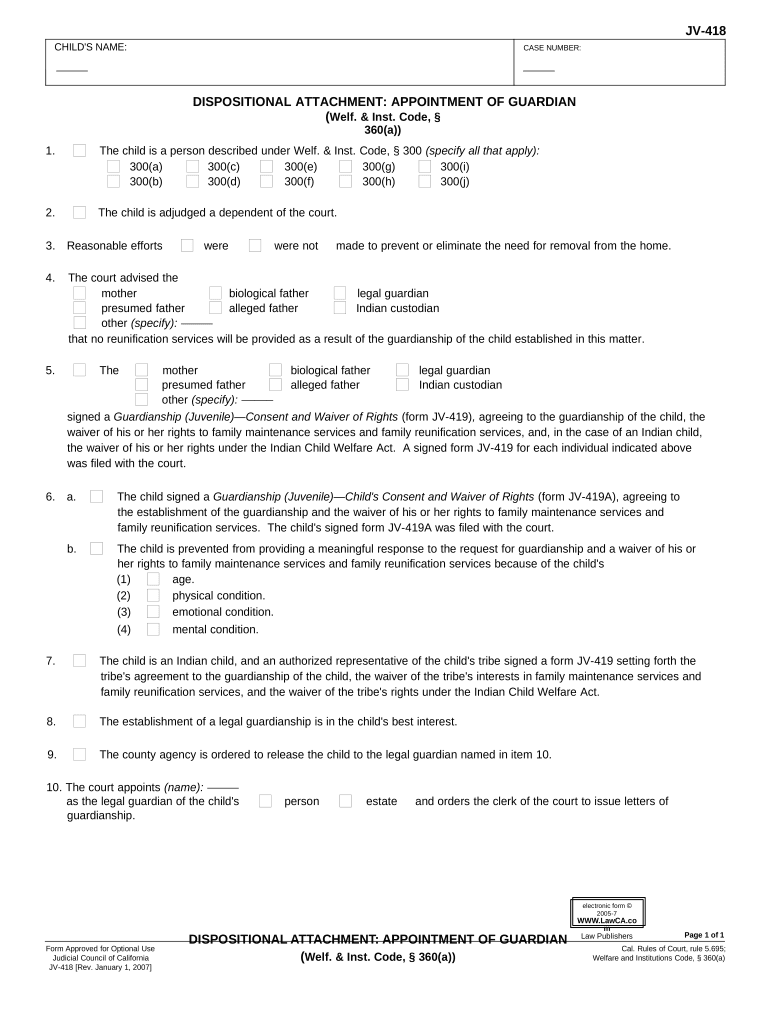
Dispositional Attachment Appointment of Guardian California Form


What is the Dispositional Attachment Appointment of Guardian California?
The Dispositional Attachment Appointment of Guardian in California is a legal document that allows a parent or legal guardian to designate another individual as a guardian for their child. This form is often used in situations where parents are unable to care for their children due to various circumstances, such as illness, travel, or other personal matters. The appointed guardian assumes legal responsibility for the child’s welfare and decision-making, ensuring that the child’s needs are met in the absence of their primary caregiver.
Steps to Complete the Dispositional Attachment Appointment of Guardian California
Completing the Dispositional Attachment Appointment of Guardian form involves several key steps:
- Gather necessary information, including the child’s details and the proposed guardian’s information.
- Clearly outline the specific powers and responsibilities being granted to the guardian.
- Ensure that both the parent and the proposed guardian understand the implications of the appointment.
- Sign the document in the presence of a notary public to ensure its legal validity.
- Keep copies of the signed document for both the parent and the guardian for future reference.
Legal Use of the Dispositional Attachment Appointment of Guardian California
This form is legally binding when executed properly, meaning it must meet specific requirements under California law. These include obtaining the necessary signatures and notarization. The document serves as a formal declaration of the parent’s intent to appoint a guardian, and it can be presented in court if needed. It is important for parents to understand that this appointment does not terminate their parental rights; rather, it provides temporary authority to the designated guardian.
How to Use the Dispositional Attachment Appointment of Guardian California
To use the Dispositional Attachment Appointment of Guardian, the parent must fill out the form accurately and completely. Once completed, the form should be signed and notarized. The parent should then provide copies to the appointed guardian and any relevant parties, such as schools or healthcare providers, to ensure that the guardian can act on behalf of the child when necessary. This ensures that the guardian has the authority to make decisions regarding the child’s education, health care, and general welfare.
State-Specific Rules for the Dispositional Attachment Appointment of Guardian California
California has specific rules governing the appointment of guardians. The Dispositional Attachment Appointment of Guardian must comply with state laws, including the requirement for notarization and the need for the parent to be of sound mind when making the appointment. Additionally, the form should clearly specify the duration of the guardianship and any limitations on the guardian’s authority. It is advisable for parents to consult with a legal professional to ensure compliance with all relevant laws and regulations.
Examples of Using the Dispositional Attachment Appointment of Guardian California
There are various scenarios where this form may be utilized. For instance, a parent going on an extended business trip may appoint a trusted friend as a guardian for their child during their absence. Similarly, a parent undergoing medical treatment may designate a family member to care for their child temporarily. Each situation underscores the importance of having a legally recognized guardian to ensure the child’s well-being and continuity of care in the parent’s absence.
Quick guide on how to complete dispositional attachment appointment of guardian california
Effortlessly Prepare Dispositional Attachment Appointment Of Guardian California on Any Device
The management of online documents has become increasingly popular among businesses and individuals. It offers an excellent eco-friendly substitute for conventional printed and signed paperwork, allowing you to find the appropriate form and safely store it online. airSlate SignNow equips you with all the necessary tools to create, modify, and eSign your documents quickly and without delays. Manage Dispositional Attachment Appointment Of Guardian California on any device using the airSlate SignNow applications for Android or iOS and enhance any document-centric operation today.
A Simple Way to Modify and eSign Dispositional Attachment Appointment Of Guardian California
- Find Dispositional Attachment Appointment Of Guardian California and click on Get Form to initiate the process.
- Utilize the available tools to fill out your document.
- Highlight important sections of the documents or conceal sensitive information using the specialized tools provided by airSlate SignNow.
- Create your eSignature using the Sign tool, which takes only seconds and carries the same legal validity as a traditional handwritten signature.
- Review the details and click the Done button to save your modifications.
- Choose how you want to send your form, via email, text message (SMS), invitation link, or download it to your computer.
Say goodbye to lost or misfiled documents, tedious form searching, or errors that necessitate printing new document copies. airSlate SignNow meets all your document management requirements in just a few clicks from any device you prefer. Modify and eSign Dispositional Attachment Appointment Of Guardian California to ensure excellent communication throughout your form preparation process with airSlate SignNow.
Create this form in 5 minutes or less
Create this form in 5 minutes!
People also ask
-
What is a Dispositional Attachment Appointment Of Guardian in California?
A Dispositional Attachment Appointment Of Guardian in California is a legal process by which a court appoints an individual to serve as a guardian for a minor or a dependent adult. This appointment grants the guardian the authority to make decisions on behalf of the individual. Understanding this process is essential for those who seek to ensure the well-being of minors or dependents under their care.
-
How can airSlate SignNow assist with Dispositional Attachment Appointment Of Guardian documents?
airSlate SignNow provides an efficient way to create, send, and eSign Dispositional Attachment Appointment Of Guardian documents. With a user-friendly interface, you can easily upload your legal documents and streamline the signing process. This saves time and enhances accuracy, ensuring all necessary signatures are collected efficiently.
-
What are the costs associated with using airSlate SignNow for guardian appointment documents?
Using airSlate SignNow for your Dispositional Attachment Appointment Of Guardian documents is cost-effective and flexible. We offer several pricing plans suited for different needs, including a free trial to assess our features. This enables you to choose the plan that best fits your requirements while managing costs effectively.
-
What features does airSlate SignNow offer for managing Dispositional Attachment Appointment Of Guardian?
airSlate SignNow offers a range of features that facilitate the management of Dispositional Attachment Appointment Of Guardian documents. Key features include customizable templates, secure eSigning, document tracking, and automated reminders. These tools help ensure a smooth process for both the guardian and the signers involved.
-
Is airSlate SignNow compliant with California laws regarding guardianship documents?
Yes, airSlate SignNow ensures that all eSigning and document management processes comply with California laws regarding Dispositional Attachment Appointment Of Guardian documents. Our platform adheres to legal standards, giving you peace of mind that your documents are legally binding and enforceable.
-
Can I integrate airSlate SignNow with my existing tools for managing legal documents?
Absolutely! airSlate SignNow offers numerous integrations with widely used tools and software, allowing seamless management of your Dispositional Attachment Appointment Of Guardian documents. Integrate with platforms like Google Drive, Dropbox, and CRM systems to enhance your workflow and document management capabilities.
-
What benefits does airSlate SignNow provide specifically for legal professionals handling guardian appointments?
For legal professionals assisting clients with Dispositional Attachment Appointment Of Guardian documents, airSlate SignNow provides signNow benefits, including speed, ease of use, and enhanced client communication. Our electronic signature solution eliminates the need for in-person meetings and paper handling, allowing for a more efficient process overall.
Get more for Dispositional Attachment Appointment Of Guardian California
- Application for ancillary letters wisconsin form
- Order for ancillary letters wisconsin form
- Wisconsin ancillary form
- Petition for transfer of residue ancillary wisconsin form
- Order for transfer of residue ancillary wisconsin form
- Ancillary representative order of discharge wisconsin form
- New resident guide wisconsin form
- Satisfaction release or cancellation of mortgage by corporation wisconsin form
Find out other Dispositional Attachment Appointment Of Guardian California
- eSignature Washington Government Arbitration Agreement Simple
- Can I eSignature Massachusetts Finance & Tax Accounting Business Plan Template
- Help Me With eSignature Massachusetts Finance & Tax Accounting Work Order
- eSignature Delaware Healthcare / Medical NDA Secure
- eSignature Florida Healthcare / Medical Rental Lease Agreement Safe
- eSignature Nebraska Finance & Tax Accounting Business Letter Template Online
- Help Me With eSignature Indiana Healthcare / Medical Notice To Quit
- eSignature New Jersey Healthcare / Medical Credit Memo Myself
- eSignature North Dakota Healthcare / Medical Medical History Simple
- Help Me With eSignature Arkansas High Tech Arbitration Agreement
- eSignature Ohio Healthcare / Medical Operating Agreement Simple
- eSignature Oregon Healthcare / Medical Limited Power Of Attorney Computer
- eSignature Pennsylvania Healthcare / Medical Warranty Deed Computer
- eSignature Texas Healthcare / Medical Bill Of Lading Simple
- eSignature Virginia Healthcare / Medical Living Will Computer
- eSignature West Virginia Healthcare / Medical Claim Free
- How To eSignature Kansas High Tech Business Plan Template
- eSignature Kansas High Tech Lease Agreement Template Online
- eSignature Alabama Insurance Forbearance Agreement Safe
- How Can I eSignature Arkansas Insurance LLC Operating Agreement