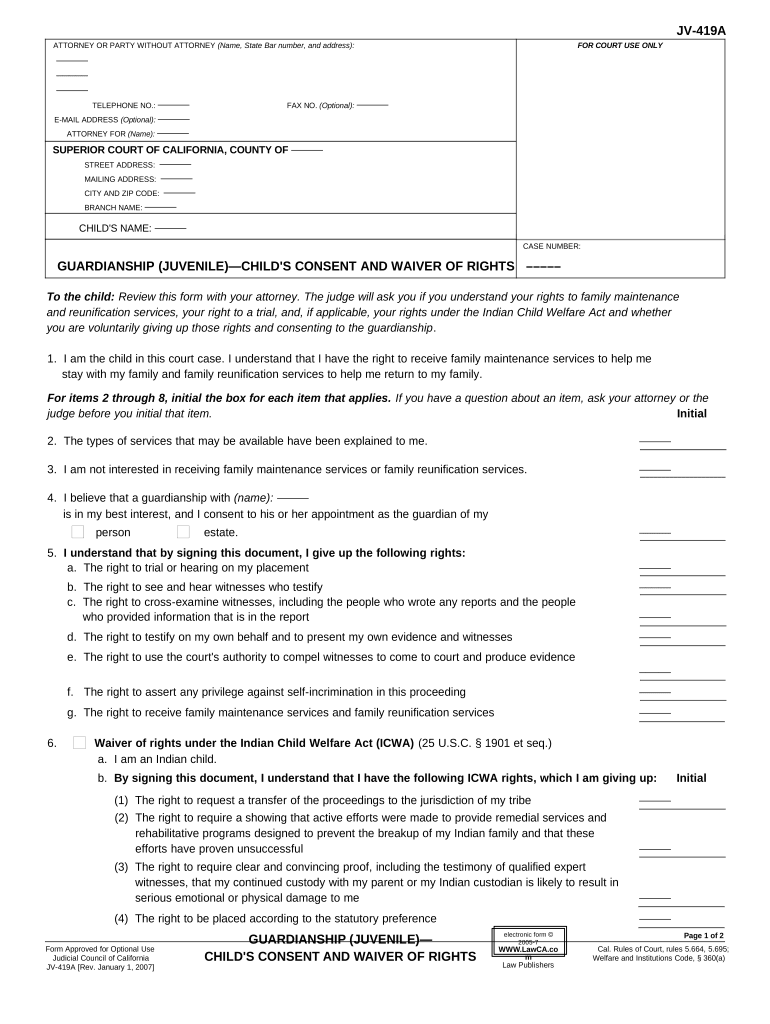
California Guardianship Rights Form


What are California guardianship rights?
California guardianship rights refer to the legal authority granted to a guardian to make decisions on behalf of a child when the child's parents are unable to care for them. This can occur due to various reasons, including parental incapacity, absence, or other circumstances that affect the child's welfare. Guardianship establishes a legal relationship where the guardian assumes responsibility for the child's upbringing, education, and overall well-being.
In California, guardianship can be temporary or permanent, depending on the situation. The court evaluates the best interests of the child when determining guardianship, ensuring that the child's needs are prioritized. Guardianship rights also encompass the ability to make medical decisions, manage the child's finances, and provide a stable living environment.
Steps to complete the California guardianship rights form
Completing the California guardianship rights form involves a series of steps to ensure that all necessary information is accurately provided. Here are the key steps:
- Gather required information about the child and the proposed guardian.
- Complete the guardianship petition form, including details about the child's current living situation and the reasons for seeking guardianship.
- File the completed form with the appropriate California court.
- Serve notice to the child's parents and any other relevant parties, informing them of the guardianship proceedings.
- Attend the court hearing, where a judge will review the petition and make a determination based on the child's best interests.
Following these steps will help ensure that the guardianship process is handled smoothly and legally.
How to obtain California guardianship rights
To obtain California guardianship rights, individuals must follow a legal process that typically begins with filing a petition in the appropriate court. This process includes several essential steps:
- Determine the type of guardianship needed (temporary or permanent).
- Complete the necessary forms, including the guardianship petition and any supporting documents.
- File the forms with the court and pay any required fees.
- Notify all interested parties, including the child's parents and relatives, about the guardianship request.
- Attend the court hearing where the judge will evaluate the petition.
Obtaining guardianship rights requires careful adherence to legal procedures to ensure the child's welfare is prioritized.
Legal use of California guardianship rights
The legal use of California guardianship rights is crucial for protecting the interests of the child. Guardianship grants the guardian specific rights and responsibilities, including:
- Making decisions regarding the child's education and health care.
- Managing the child's finances and property.
- Providing a stable and nurturing environment for the child.
It is important for guardians to understand their legal obligations and the limitations of their authority. Guardianship is not the same as adoption; the child's parents retain certain rights unless legally terminated by the court. Guardians must act in the child's best interests and comply with any court orders or guidelines established during the guardianship process.
Required documents for California guardianship rights
When applying for California guardianship rights, several documents are required to support the petition. These documents may include:
- The completed guardianship petition form.
- Proof of the child's current living situation.
- Background information about the proposed guardian, including personal history and reasons for seeking guardianship.
- Any relevant medical or educational records that support the need for guardianship.
- Notice of hearing to inform interested parties about the guardianship proceedings.
Providing complete and accurate documentation is essential for the court's evaluation of the guardianship request.
State-specific rules for California guardianship rights
California has specific rules and regulations governing guardianship rights, which vary from other states. Key aspects include:
- Guardianship can be established for minors under the age of eighteen.
- The court must determine that guardianship is in the child's best interests.
- Guardianship can be contested by the child's parents or other relatives.
- Specific forms and procedures must be followed according to California law.
Understanding these state-specific rules is crucial for anyone seeking guardianship in California, as they ensure compliance with local legal standards.
Quick guide on how to complete california guardianship rights
Complete California Guardianship Rights effortlessly on any device
Digital document management has gained popularity among businesses and individuals. It serves as an ideal environmentally-friendly alternative to conventional printed and authenticated paperwork since you can easily find the proper form and securely store it online. airSlate SignNow provides all the tools necessary to create, edit, and eSign your documents swiftly without delays. Manage California Guardianship Rights on any platform using airSlate SignNow's Android or iOS applications and enhance any document-centric process today.
The easiest way to modify and eSign California Guardianship Rights without hassle
- Find California Guardianship Rights and click on Get Form to begin.
- Utilize the tools we offer to complete your form.
- Emphasize important sections of your documents or redact sensitive information with tools specifically provided by airSlate SignNow for that purpose.
- Create your signature with the Sign tool, which takes seconds and has the same legal validity as a conventional handwritten signature.
- Review all the details and click on the Done button to save your modifications.
- Choose how you would like to share your form: via email, text message (SMS), invite link, or download it to your computer.
Forget about lost or misplaced files, monotonous form searches, or mistakes that require printing new document copies. airSlate SignNow addresses your document management needs in just a few clicks from any device of your choice. Modify and eSign California Guardianship Rights and ensure excellent communication at every stage of the form preparation process with airSlate SignNow.
Create this form in 5 minutes or less
Create this form in 5 minutes!
People also ask
-
What is California guardianship child?
California guardianship child refers to a legal arrangement where a court appoints a guardian to care for a minor child, ensuring their wellbeing and making important decisions on their behalf. This process is essential for providing a stable environment for children whose parents may be unable to care for them.
-
How can I set up a California guardianship child arrangement?
To establish a California guardianship child, you will need to file a petition with the court and present your case. It's recommended to consult with a legal professional to ensure all necessary documentation is prepared properly, and to understand the process involved in the guardianship hearing.
-
What are the costs associated with California guardianship child arrangements?
The costs for establishing a California guardianship child can vary depending on court fees, legal fees, and additional expenses such as document preparation. It's advisable to budget for these costs and consider exploring financial assistance programs if needed.
-
What are the benefits of having a California guardianship child?
Establishing a California guardianship child offers security and stability for the minor, ensuring that their needs are met by a responsible adult. It also provides legal authority for the guardian to make vital decisions regarding the child's health, education, and welfare.
-
What features does airSlate SignNow offer for California guardianship child documents?
airSlate SignNow provides robust features for managing California guardianship child documents, including eSigning, document storage, and easy sharing options. These features streamline the process, making it easier for guardians and legal representatives to manage important paperwork efficiently.
-
Can I integrate airSlate SignNow with other platforms for California guardianship child forms?
Yes, airSlate SignNow seamlessly integrates with various platforms, including CRM systems and cloud storage. This allows you to manage California guardianship child documents efficiently while keeping all related information centralized and accessible.
-
Is airSlate SignNow user-friendly for non-legal professionals handling California guardianship child?
Absolutely! airSlate SignNow is designed with user experience in mind, making it accessible for non-legal professionals. Its intuitive interface helps anyone manage California guardianship child documents without extensive legal knowledge.
Get more for California Guardianship Rights
Find out other California Guardianship Rights
- eSign Hawaii Life Sciences Letter Of Intent Easy
- Help Me With eSign Hawaii Life Sciences Cease And Desist Letter
- eSign Hawaii Life Sciences Lease Termination Letter Mobile
- eSign Hawaii Life Sciences Permission Slip Free
- eSign Florida Legal Warranty Deed Safe
- Help Me With eSign North Dakota Insurance Residential Lease Agreement
- eSign Life Sciences Word Kansas Fast
- eSign Georgia Legal Last Will And Testament Fast
- eSign Oklahoma Insurance Business Associate Agreement Mobile
- eSign Louisiana Life Sciences Month To Month Lease Online
- eSign Legal Form Hawaii Secure
- eSign Hawaii Legal RFP Mobile
- How To eSign Hawaii Legal Agreement
- How Can I eSign Hawaii Legal Moving Checklist
- eSign Hawaii Legal Profit And Loss Statement Online
- eSign Hawaii Legal Profit And Loss Statement Computer
- eSign Hawaii Legal Profit And Loss Statement Now
- How Can I eSign Hawaii Legal Profit And Loss Statement
- Can I eSign Hawaii Legal Profit And Loss Statement
- How To eSign Idaho Legal Rental Application