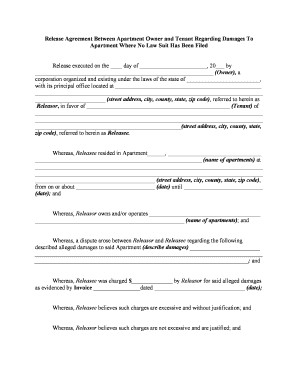
Apartment Owner Form


What is the Apartment Owner
The apartment owner is an individual or entity that holds legal title to a residential unit within a multi-family dwelling. This role encompasses various responsibilities, including property management, maintenance, and compliance with local housing regulations. Apartment owners may be private individuals, real estate companies, or investment groups. Understanding the legal definition and obligations associated with being an apartment owner is crucial for effective property management and tenant relations.
How to Use the Apartment Owner
Using the apartment owner form involves several steps to ensure proper documentation and compliance. First, gather all necessary information about the property, including the address, ownership details, and tenant information. Next, fill out the form accurately, ensuring all fields are completed. Once filled, the form may need to be signed by the apartment owner and potentially the tenant. Utilizing a digital platform for this process can streamline the workflow, allowing for easy eSigning and storage of documents.
Legal Use of the Apartment Owner
The legal use of the apartment owner form is essential for establishing rights and responsibilities between the owner and tenants. This form serves as a binding agreement that outlines terms such as rent payments, maintenance obligations, and lease duration. To ensure its legality, the form must comply with applicable state and federal laws governing rental agreements. Utilizing a trusted eSignature solution can enhance the legal standing of the document by providing secure signatures and an audit trail.
Key Elements of the Apartment Owner
Several key elements are essential when completing the apartment owner form. These include:
- Property Information: Details about the apartment, including address and unit number.
- Owner Identification: Name and contact information of the apartment owner.
- Tenant Information: Names and contact details of all tenants residing in the apartment.
- Lease Terms: Specifics regarding rent amount, payment due dates, and lease duration.
- Signatures: Required signatures from both the apartment owner and tenants to validate the agreement.
Steps to Complete the Apartment Owner
Completing the apartment owner form involves a systematic approach:
- Gather all necessary property and tenant information.
- Access the apartment owner form through a reliable platform.
- Fill in the required fields accurately.
- Review the completed form for any errors or omissions.
- Obtain signatures from all parties involved.
- Store the completed form securely for future reference.
State-Specific Rules for the Apartment Owner
Each state has its own regulations governing apartment ownership and rental agreements. These rules can influence various aspects, such as security deposits, eviction processes, and tenant rights. It is crucial for apartment owners to familiarize themselves with their state's laws to ensure compliance and avoid potential legal issues. Consulting with a legal expert or using resources that provide state-specific guidelines can be beneficial.
Quick guide on how to complete apartment owner
Effortlessly Prepare Apartment Owner on Any Device
Managing documents online has gained popularity among both businesses and individuals. It offers an ideal environmentally friendly substitute for conventional printed and signed documents, as you can obtain the necessary forms and securely store them online. airSlate SignNow equips you with all the tools necessary to create, edit, and electronically sign your documents quickly and efficiently. Handle Apartment Owner on any device with the airSlate SignNow apps for Android or iOS and streamline any document-related process today.
Simple Steps to Edit and eSign Apartment Owner with Ease
- Locate Apartment Owner and click on Get Form to begin.
- Use the tools we provide to fill out your document.
- Highlight important sections of the documents or cover sensitive information with tools specifically designed for that purpose by airSlate SignNow.
- Create your signature using the Sign tool, which takes just moments and holds the same legal validity as a traditional wet ink signature.
- Review the information and click the Done button to save your changes.
- Choose how you want to send your form, via email, text message (SMS), invite link, or download it to your computer.
Say goodbye to lost or misplaced documents, time-consuming form searches, and the hassle of printing new copies. airSlate SignNow meets your document management needs in just a few clicks from any device you prefer. Modify and eSign Apartment Owner while ensuring clear communication throughout your form preparation process with airSlate SignNow.
Create this form in 5 minutes or less
Create this form in 5 minutes!
People also ask
-
What features does airSlate SignNow offer for apartment owners?
airSlate SignNow provides apartment owners with a comprehensive eSignature solution that simplifies document management. Key features include customizable templates, cloud storage, and multi-party signing, making it easy to handle lease agreements and other important documents efficiently.
-
How can airSlate SignNow benefit apartment owners?
By using airSlate SignNow, apartment owners can streamline their leasing processes, saving time and reducing paperwork. The ability to electronically sign documents enhances the tenant experience, fosters faster approvals, and ultimately improves tenant satisfaction and retention.
-
What is the pricing structure for apartment owners using airSlate SignNow?
airSlate SignNow offers flexible pricing plans tailored to meet the needs of apartment owners. Whether you manage a single property or multiple units, you can choose a plan that suits your size and budget, ensuring a cost-effective solution without compromising on features.
-
Can apartment owners integrate airSlate SignNow with other tools?
Yes, airSlate SignNow easily integrates with numerous real estate management tools and CRM systems that apartment owners may already be using. This integration capability allows for seamless workflow automation and enhances overall operational efficiency, helping property owners to manage their tasks more effectively.
-
Is airSlate SignNow secure for apartment owners?
Absolutely! airSlate SignNow prioritizes security, offering a platform that complies with industry standards to protect sensitive information. As an apartment owner, you can trust that your documents are safeguarded with encryption and secure storage, ensuring data integrity throughout the signing process.
-
How user-friendly is airSlate SignNow for apartment owners?
airSlate SignNow is designed with user experience in mind, making it accessible for apartment owners of all tech levels. Its intuitive interface allows you to easily create, send, and manage documents, making it a hassle-free solution for busy property managers and owners alike.
-
Can airSlate SignNow help apartment owners with remote leasing?
Yes, airSlate SignNow is perfect for apartment owners looking to facilitate remote leasing processes. With the ability to send and sign documents electronically, tenant onboarding can be completed from anywhere, ensuring minimal disruption and maintaining business continuity during challenging times.
Get more for Apartment Owner
- Information about the applicant
- Petition for final settlement pursuant to 15 12 1001 c form
- Single pdf file stategov form
- Personal property held by or in the possession of the decedent as fiduciary or trustee exempt property family form
- Record packet copy this is not the california coastal commission form
- The petitioner makes the following statements form
- Ni 43 101 technical report on resources and reserves bolivar mine form
- Standard water court forms are available on line at
Find out other Apartment Owner
- eSignature Utah High Tech Warranty Deed Free
- How Do I eSignature Utah High Tech Warranty Deed
- eSignature Arkansas Legal Affidavit Of Heirship Fast
- Help Me With eSignature Colorado Legal Cease And Desist Letter
- How To eSignature Connecticut Legal LLC Operating Agreement
- eSignature Connecticut Legal Residential Lease Agreement Mobile
- eSignature West Virginia High Tech Lease Agreement Template Myself
- How To eSignature Delaware Legal Residential Lease Agreement
- eSignature Florida Legal Letter Of Intent Easy
- Can I eSignature Wyoming High Tech Residential Lease Agreement
- eSignature Connecticut Lawers Promissory Note Template Safe
- eSignature Hawaii Legal Separation Agreement Now
- How To eSignature Indiana Legal Lease Agreement
- eSignature Kansas Legal Separation Agreement Online
- eSignature Georgia Lawers Cease And Desist Letter Now
- eSignature Maryland Legal Quitclaim Deed Free
- eSignature Maryland Legal Lease Agreement Template Simple
- eSignature North Carolina Legal Cease And Desist Letter Safe
- How Can I eSignature Ohio Legal Stock Certificate
- How To eSignature Pennsylvania Legal Cease And Desist Letter