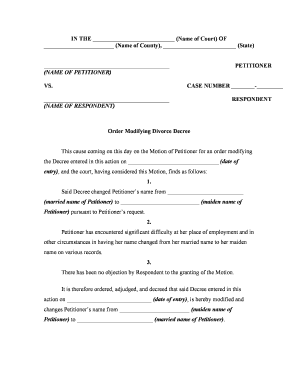
Change Name Back Form


What is the Change Name Back
The change name back refers to the process of reverting to a previous name following a divorce. This typically involves modifying the divorce decree to reflect the desired name change. Individuals may wish to reclaim their maiden name or another name they previously used. This process is legally recognized and requires specific documentation to ensure that the change is valid and enforceable.
Steps to Complete the Change Name Back
Completing the change name back typically involves several key steps:
- Review the divorce decree to check for any stipulations regarding name changes.
- Gather necessary documentation, including identification and the original divorce decree.
- Complete the appropriate forms for amending the divorce decree, which may vary by state.
- File the forms with the court that issued the divorce decree, ensuring compliance with local regulations.
- Attend any required court hearings if necessary.
- Obtain a certified copy of the modified decree reflecting the name change.
Legal Use of the Change Name Back
The legal use of the change name back is essential for ensuring that the name change is recognized by government agencies, financial institutions, and other entities. The modification must comply with state laws and the original divorce decree. A legally binding name change protects individuals from potential identity issues and ensures that all legal documents, such as identification and bank accounts, reflect the correct name.
Required Documents
To successfully complete the change name back process, individuals typically need to provide several documents, including:
- Original divorce decree.
- Identification documents, such as a driver's license or passport.
- Any additional forms required by the court for amending the decree.
- Proof of residency if required by the state.
State-Specific Rules for the Change Name Back
Each state has its own rules and procedures regarding the change name back process. It is crucial to understand the specific requirements in your state, including any necessary forms, filing fees, and waiting periods. Some states may require a formal hearing, while others may allow for a more straightforward filing process. Checking with local court resources can provide clarity on the necessary steps.
Examples of Using the Change Name Back
Individuals may use the change name back for various reasons, such as:
- Reverting to a maiden name after a divorce.
- Changing to a previous name for personal or professional reasons.
- Ensuring consistency across legal documents following a divorce.
These examples illustrate the importance of the change name back in maintaining personal identity and legal recognition.
Quick guide on how to complete change name back
Prepare Change Name Back effortlessly on any device
Digital document management has gained traction among businesses and individuals alike. It offers an excellent environmentally friendly alternative to conventional printed and signed paperwork, allowing you to find the appropriate template and safely store it online. airSlate SignNow equips you with all the tools required to create, modify, and eSign your documents swiftly and without delays. Manage Change Name Back on any platform with airSlate SignNow Android or iOS applications and enhance any document-driven process today.
How to modify and eSign Change Name Back with ease
- Find Change Name Back and then click Get Form to commence.
- Utilize the tools we offer to complete your document.
- Emphasize pertinent sections of your documents or obscure sensitive information with tools that airSlate SignNow provides specifically for that purpose.
- Create your signature using the Sign tool, which takes seconds and carries the same legal validity as a traditional wet ink signature.
- Review all the details and then click the Done button to save your changes.
- Choose how you wish to send your form, via email, SMS, or invitation link, or download it to your computer.
Eliminate concerns about lost or mislaid files, tedious form hunting, or mistakes that necessitate printing new document copies. airSlate SignNow addresses your document management needs in just a few clicks from any device you prefer. Modify and eSign Change Name Back and guarantee excellent communication at any stage of the form preparation process with airSlate SignNow.
Create this form in 5 minutes or less
Create this form in 5 minutes!
People also ask
-
How can I get my divorce name back using airSlate SignNow?
To get your divorce name back, airSlate SignNow provides easy-to-use document templates that you can customize for your name change request. Simply fill out the required fields, sign the document electronically, and submit it to the relevant authorities. Our platform ensures that the process is streamlined and efficient, allowing you to reclaim your name hassle-free.
-
What features does airSlate SignNow offer to facilitate the process of changing my name after divorce?
airSlate SignNow offers features such as document templates specifically designed for name changes, e-signatures, and secure sharing options. These features simplify the process, ensuring that you can easily create and send your name change request. Plus, with our user-friendly interface, you can manage all your documents in one place.
-
Is there a cost associated with using airSlate SignNow for changing my name post-divorce?
Yes, airSlate SignNow offers various pricing plans tailored to your needs, making it a cost-effective solution for managing documents like a divorce name back request. Our plans are designed to accommodate individuals and businesses, ensuring that you can find an option that fits your budget. With the efficiency we provide, the value signNowly outweighs the cost.
-
Can I use airSlate SignNow on mobile devices to manage my divorce name back documents?
Absolutely! airSlate SignNow is accessible on mobile devices, allowing you to manage your divorce name back documents anytime and anywhere. Whether using your smartphone or tablet, you can easily view, edit, and sign your documents on the go. This flexibility ensures that the name change process is convenient and efficient for you.
-
Are there any integrations available with airSlate SignNow that can assist with my divorce name back process?
Yes, airSlate SignNow offers integrations with various applications that can streamline the divorce name back process. You can connect with cloud storage services, CRM systems, and more to manage your documents efficiently. These integrations ensure that all your necessary data is accessible, enhancing the overall experience of reclaiming your name.
-
What support options are available if I have questions about the divorce name back process using airSlate SignNow?
airSlate SignNow provides various support options including a comprehensive help center, live chat, and email support. If you have specific questions about the divorce name back process, you can easily signNow out for assistance. Our team is committed to ensuring that you have all the resources needed to navigate your name change smoothly.
-
Can I track the status of my divorce name back request through airSlate SignNow?
Yes, airSlate SignNow allows you to track the status of your divorce name back request. You can monitor when the document is sent, viewed, and signed, providing you with transparency throughout the process. This feature helps keep you informed and ensures that all necessary steps are completed in a timely manner.
Get more for Change Name Back
Find out other Change Name Back
- Sign Colorado Sports Lease Agreement Form Simple
- How To Sign Iowa Real Estate LLC Operating Agreement
- Sign Iowa Real Estate Quitclaim Deed Free
- How To Sign Iowa Real Estate Quitclaim Deed
- Sign Mississippi Orthodontists LLC Operating Agreement Safe
- Sign Delaware Sports Letter Of Intent Online
- How Can I Sign Kansas Real Estate Job Offer
- Sign Florida Sports Arbitration Agreement Secure
- How Can I Sign Kansas Real Estate Residential Lease Agreement
- Sign Hawaii Sports LLC Operating Agreement Free
- Sign Georgia Sports Lease Termination Letter Safe
- Sign Kentucky Real Estate Warranty Deed Myself
- Sign Louisiana Real Estate LLC Operating Agreement Myself
- Help Me With Sign Louisiana Real Estate Quitclaim Deed
- Sign Indiana Sports Rental Application Free
- Sign Kentucky Sports Stock Certificate Later
- How Can I Sign Maine Real Estate Separation Agreement
- How Do I Sign Massachusetts Real Estate LLC Operating Agreement
- Can I Sign Massachusetts Real Estate LLC Operating Agreement
- Sign Massachusetts Real Estate Quitclaim Deed Simple