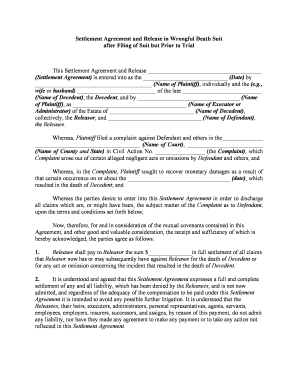
Settlement Filing Form


What is the Settlement Filing
A settlement filing is a legal document that formalizes an agreement between parties involved in a dispute, often related to personal injury or wrongful death claims. This document outlines the terms of the settlement, including the amount to be paid and any conditions that must be met. It serves to release one party from further claims or liabilities associated with the matter at hand. Understanding the specifics of a settlement filing is crucial for ensuring that all parties are aware of their rights and obligations following the agreement.
Steps to Complete the Settlement Filing
Completing a settlement filing involves several key steps to ensure that the document is legally binding and compliant with relevant laws. First, both parties should agree on the terms of the settlement, which includes the amount and any stipulations. Next, the settlement release form must be accurately filled out, including all necessary details such as names, dates, and signatures. After this, it is essential to review the document for completeness and accuracy. Finally, the completed form should be submitted to the appropriate legal authority or retained for personal records, depending on the jurisdiction's requirements.
Key Elements of the Settlement Filing
Understanding the key elements of a settlement filing is essential for both parties involved in the agreement. The document typically includes the following components:
- Parties Involved: Names and contact information of all parties entering the agreement.
- Settlement Amount: The total amount agreed upon for the settlement.
- Release Clause: A statement that releases one party from further claims related to the dispute.
- Conditions: Any specific conditions that must be met for the settlement to be valid.
- Signatures: Signatures of all parties, indicating their agreement to the terms.
Legal Use of the Settlement Filing
The legal use of a settlement filing is significant in resolving disputes without the need for prolonged litigation. This document is recognized by courts and can be enforced if one party fails to comply with the agreed terms. It is essential that the settlement release form is drafted clearly and complies with state laws to ensure its enforceability. Additionally, parties should be aware of any potential implications of the settlement, including tax considerations and future claims.
Who Issues the Form
The settlement release form is typically issued by the parties involved in the settlement agreement, often with the assistance of legal counsel. In some cases, standardized forms may be available through court systems or legal resources. It is important to ensure that the form used complies with local laws and regulations to avoid complications during the settlement process.
Filing Deadlines / Important Dates
Filing deadlines for a settlement release can vary based on the nature of the claim and jurisdiction. It is crucial for parties to be aware of any relevant deadlines to ensure that the settlement is finalized within the required time frame. Missing a deadline may result in the inability to enforce the settlement or could lead to additional legal complications. Parties should consult legal counsel to confirm specific deadlines applicable to their case.
Eligibility Criteria
Eligibility criteria for using a settlement filing typically depend on the nature of the dispute and the parties involved. Generally, both parties must agree to the terms of the settlement voluntarily and without coercion. Additionally, the parties must have the legal capacity to enter into a binding agreement, which may involve considerations such as age and mental competency. Understanding these criteria is essential for ensuring that the settlement is valid and enforceable.
Quick guide on how to complete settlement filing
Complete Settlement Filing effortlessly on any device
Web-based document management has become increasingly favored by businesses and individuals. It offers a perfect eco-friendly substitute for traditional printed and signed documents, allowing you to obtain the accurate form and securely store it online. airSlate SignNow equips you with all the tools necessary to create, edit, and electronically sign your documents promptly without any holdups. Manage Settlement Filing on any device using airSlate SignNow's Android or iOS applications and enhance any document-centered task today.
The easiest way to edit and eSign Settlement Filing with ease
- Find Settlement Filing and click Get Form to begin.
- Utilize the tools we provide to complete your form.
- Emphasize important sections of your documents or obscure sensitive information with tools that airSlate SignNow offers specifically for that purpose.
- Create your eSignature using the Sign tool, which takes mere seconds and holds the same legal validity as a conventional wet ink signature.
- Verify all the details and click the Done button to save your changes.
- Select your preferred method to send your form, by email, text message (SMS), or invitation link, or download it to your computer.
Eliminate concerns about lost or misplaced files, tedious form searching, or errors that require printing new document copies. airSlate SignNow meets your document management requirements in just a few clicks from any device you choose. Modify and eSign Settlement Filing and ensure seamless communication throughout the document preparation process with airSlate SignNow.
Create this form in 5 minutes or less
Create this form in 5 minutes!
People also ask
-
What is a settlement agreement release?
A settlement agreement release is a legal document that outlines the terms under which parties agree to settle a dispute and relinquish further claims. airSlate SignNow makes it easy to create, send, and eSign such documents, ensuring clarity and legal protection for all parties involved.
-
How does airSlate SignNow help with creating a settlement agreement release?
airSlate SignNow provides templates that streamline the process of drafting a settlement agreement release. Users can customize these templates to fit their specific needs, ensuring that all necessary information and terms are included for effective communication and compliance.
-
What is the pricing structure for airSlate SignNow's eSigning services?
airSlate SignNow offers various pricing plans tailored to different business needs, from individuals to large enterprises. Each plan includes features for creating and managing documents, including settlement agreement releases, at competitive rates to ensure affordability without sacrificing quality.
-
Are there any integrations available for using settlement agreement releases with other software?
Yes, airSlate SignNow seamlessly integrates with various software tools, including CRM and project management platforms. This allows users to generate and manage their settlement agreement releases within their existing workflows, enhancing efficiency and organization.
-
What are the benefits of using airSlate SignNow for settlement agreement releases?
Using airSlate SignNow for settlement agreement releases streamlines the signing process, reduces turnaround time, and enhances security with encrypted transmissions. The user-friendly interface ensures that all parties can easily navigate the process, making it a cost-effective choice for businesses.
-
Can I track the status of my settlement agreement release in airSlate SignNow?
Absolutely! airSlate SignNow provides real-time tracking features that allow users to monitor the status of their settlement agreement releases. You'll receive notifications when your documents are viewed, signed, or completed, making it easier to manage compliance.
-
Is it easy to share settlement agreement releases with multiple parties?
Yes, airSlate SignNow simplifies the process of sharing settlement agreement releases with multiple parties. You can easily send documents for signing to multiple recipients at once, ensuring that all stakeholders can contribute to the agreement without unnecessary delays.
Get more for Settlement Filing
- California lease form
- Step arent adoption forms 325
- Texas texas installments fixed rate promissory note secured by residential real estate form
- Pennsylvania short pa form
- Cash deed louisiana form
- Kansas disclosure 481367665 form
- Arizona residential real estate sales disclosure statement form
- Form landlord tenant
Find out other Settlement Filing
- Electronic signature Alaska Medical Records Release Mobile
- Electronic signature California Medical Records Release Myself
- Can I Electronic signature Massachusetts Medical Records Release
- How Do I Electronic signature Michigan Medical Records Release
- Electronic signature Indiana Membership Agreement Easy
- How Can I Electronic signature New Jersey Medical Records Release
- Electronic signature New Mexico Medical Records Release Easy
- How Can I Electronic signature Alabama Advance Healthcare Directive
- How Do I Electronic signature South Carolina Advance Healthcare Directive
- eSignature Kentucky Applicant Appraisal Form Evaluation Later
- Electronic signature Colorado Client and Developer Agreement Later
- Electronic signature Nevada Affiliate Program Agreement Secure
- Can I Electronic signature Pennsylvania Co-Branding Agreement
- Can I Electronic signature South Dakota Engineering Proposal Template
- How Do I Electronic signature Arizona Proforma Invoice Template
- Electronic signature California Proforma Invoice Template Now
- Electronic signature New York Equipment Purchase Proposal Now
- How Do I Electronic signature New York Proforma Invoice Template
- How Can I Electronic signature Oklahoma Equipment Purchase Proposal
- Can I Electronic signature New Jersey Agreement