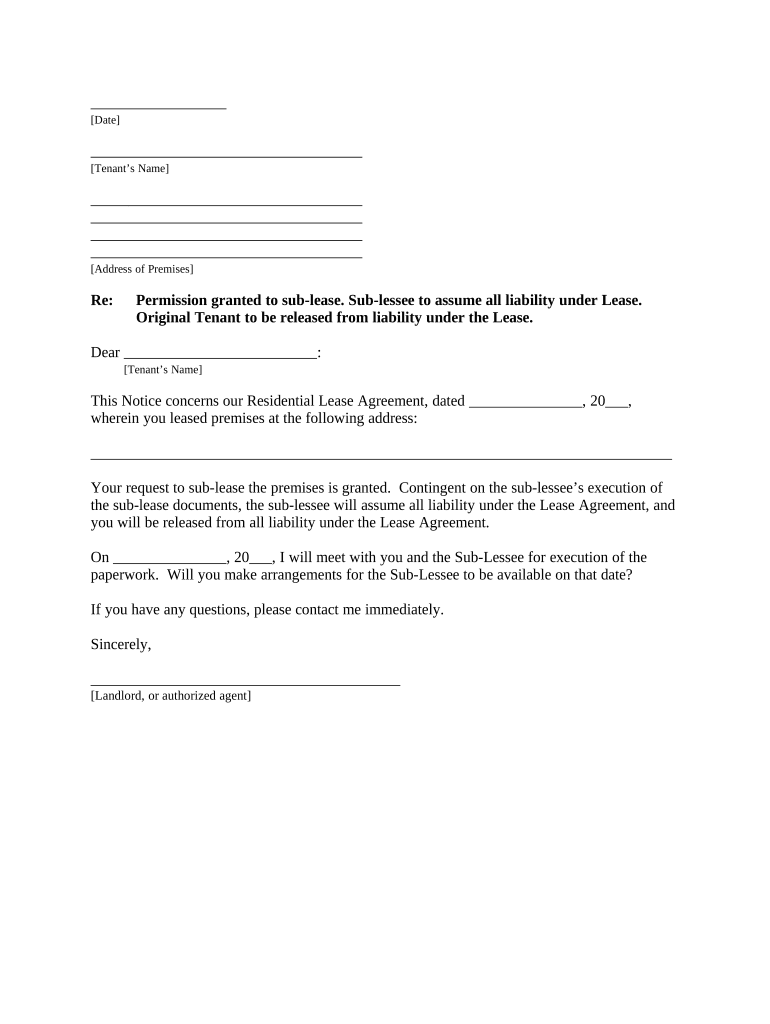
Landlord Tenant Paid Form


What is the landlord tenant paid form?
The landlord tenant paid form serves as an official document that outlines the financial transactions between landlords and tenants. This form typically details the rent amount, payment dates, and any additional fees that may apply. It is crucial for both parties to have a clear understanding of their obligations, ensuring transparency and accountability in the rental relationship. This form can also serve as a record for tax purposes and can be important in case of disputes regarding payments.
How to use the landlord tenant paid form
Using the landlord tenant paid form involves several straightforward steps. First, both the landlord and tenant should agree on the terms of the rental agreement, including the payment amount and schedule. Next, the landlord fills out the form with the necessary details, such as the tenant's name, address, and payment terms. Once completed, both parties should review the document to ensure accuracy before signing. Using a digital platform like signNow can simplify this process, allowing for easy filling and signing of the form online.
Steps to complete the landlord tenant paid form
Completing the landlord tenant paid form can be done efficiently by following these steps:
- Gather necessary information, including the tenant's details and payment terms.
- Access the landlord tenant paid form through a reliable digital platform.
- Fill in the required fields accurately, ensuring all financial details are correct.
- Review the completed form with the tenant to confirm all information is accurate.
- Both parties sign the form electronically, ensuring compliance with eSignature laws.
Legal use of the landlord tenant paid form
The landlord tenant paid form is legally binding when completed correctly. For it to hold up in court, it must include signatures from both parties, along with the date of signing. Additionally, using a platform that provides a digital certificate can enhance the form's legality. It is essential to ensure that the form complies with local and state laws regarding rental agreements and electronic signatures, as these can vary across jurisdictions.
Key elements of the landlord tenant paid form
Several key elements must be included in the landlord tenant paid form to ensure its effectiveness and legality:
- Tenant Information: Full name and address of the tenant.
- Landlord Information: Full name and address of the landlord.
- Payment Details: Amount due, payment frequency, and due dates.
- Signatures: Signatures of both parties with dates.
- Additional Terms: Any additional fees or terms related to the rental agreement.
State-specific rules for the landlord tenant paid form
Each state in the U.S. may have specific regulations governing the landlord tenant paid form. It is important to be aware of these rules, as they can affect the validity of the form. For instance, some states may require additional disclosures or specific language in the agreement. Researching local laws or consulting with a legal professional can help ensure compliance and protect the rights of both landlords and tenants.
Quick guide on how to complete landlord tenant paid
Effortlessly Prepare Landlord Tenant Paid on Any Device
Digital document management has gained traction among businesses and individuals alike. It offers an excellent environmentally-friendly alternative to traditional printed and signed forms, as you can easily access the necessary template and securely save it online. airSlate SignNow equips you with all the resources required to create, alter, and electronically sign your documents swiftly and without hurdles. Manage Landlord Tenant Paid on any device using the airSlate SignNow applications for Android or iOS and streamline your document-related tasks today.
How to Alter and Electronically Sign Landlord Tenant Paid with Ease
- Find Landlord Tenant Paid and click on Get Form to begin.
- Use the tools available to fill out your form.
- Mark essential sections of the documents or obscure sensitive data with specific tools that airSlate SignNow offers for this purpose.
- Generate your signature using the Sign tool, which only takes seconds and carries the same legal validity as a conventional wet ink signature.
- Review the information and click on the Done button to save your changes.
- Select your preferred method of sharing your form, whether by email, text message (SMS), or invite link, or download it to your computer.
Eliminate the hassle of lost or mislaid documents, tedious form searching, or errors that necessitate printing new copies. airSlate SignNow meets your document management needs in a few clicks from your chosen device. Edit and electronically sign Landlord Tenant Paid to ensure exceptional communication throughout your form preparation journey with airSlate SignNow.
Create this form in 5 minutes or less
Create this form in 5 minutes!
People also ask
-
What is the airSlate SignNow solution for landlord tenant paid agreements?
airSlate SignNow provides a streamlined platform to manage landlord tenant paid agreements through electronic signatures. Our solution simplifies the process of creating, sending, and storing rental documents securely. With airSlate SignNow, landlords can ensure their tenant agreements are legally binding and easily accessible.
-
How does airSlate SignNow ensure compliance for landlord tenant paid documents?
airSlate SignNow adheres to the strictest legal standards to ensure your landlord tenant paid documents are compliant. Our platform offers features like secure storage, an audit trail, and tamper-proof signatures, giving both landlords and tenants peace of mind. This compliance is crucial for maintaining the integrity of rental agreements.
-
What are the pricing options for using airSlate SignNow for landlord tenant paid agreements?
airSlate SignNow offers flexible pricing plans tailored for different needs, making it affordable for managing landlord tenant paid agreements. Whether you are a single property owner or a large property management company, we have plans that provide excellent value for eSignature solutions. Check our website for detailed pricing information and features included in each plan.
-
Can I integrate airSlate SignNow with other tools for my landlord tenant paid processes?
Yes, airSlate SignNow integrates seamlessly with various third-party applications, enhancing the management of landlord tenant paid agreements. Whether you use CRM systems, document storage platforms, or accounting software, our integrations help streamline your workflow. This connectivity allows for better efficiency in handling rental agreements.
-
What features does airSlate SignNow offer for managing landlord tenant paid documents?
The airSlate SignNow platform provides essential features such as customizable templates, bulk sending, and real-time tracking for landlord tenant paid documents. These tools enable landlords and tenants to manage agreements quickly and efficiently. Additionally, our mobile-friendly solution ensures easy access on the go.
-
How can airSlate SignNow benefit landlords managing tenant agreements?
Using airSlate SignNow can signNowly benefit landlords by simplifying the signing process of landlord tenant paid documents. The reduced paperwork and faster turnaround times elevate operational efficiency. Furthermore, our platform enhances communication and transparency with tenants, leading to better relationships.
-
Are there any security measures in place for landlord tenant paid agreements on airSlate SignNow?
Absolutely, airSlate SignNow prioritizes security for all landlord tenant paid agreements. We employ advanced encryption protocols and secure hosting to protect sensitive data. Additionally, users receive a detailed audit trail, ensuring all modifications and signings are logged for future reference.
Get more for Landlord Tenant Paid
- Services contract independent form
- Catering services contract form
- Child care or day care services contract self employed form
- Cleaning contract form
- Staff contractor form
- Computer services contract form
- Data entry employment contract self employed independent contractor form
- Shoring services contract self employed form
Find out other Landlord Tenant Paid
- Can I eSign Hawaii Education PDF
- How To eSign Hawaii Education Document
- Can I eSign Hawaii Education Document
- How Can I eSign South Carolina Doctors PPT
- How Can I eSign Kansas Education Word
- How To eSign Kansas Education Document
- How Do I eSign Maine Education PPT
- Can I eSign Maine Education PPT
- How To eSign Massachusetts Education PDF
- How To eSign Minnesota Education PDF
- Can I eSign New Jersey Education Form
- How Can I eSign Oregon Construction Word
- How Do I eSign Rhode Island Construction PPT
- How Do I eSign Idaho Finance & Tax Accounting Form
- Can I eSign Illinois Finance & Tax Accounting Presentation
- How To eSign Wisconsin Education PDF
- Help Me With eSign Nebraska Finance & Tax Accounting PDF
- How To eSign North Carolina Finance & Tax Accounting Presentation
- How To eSign North Dakota Finance & Tax Accounting Presentation
- Help Me With eSign Alabama Healthcare / Medical PDF