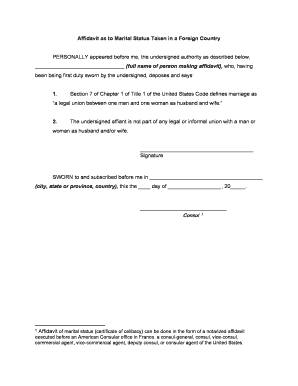
Marital Status Statement Form


What is the marital status statement?
The marital status statement is a formal document that outlines an individual's current marital status. This document is often required for various legal and administrative purposes, such as applying for loans, filing taxes, or obtaining certain government benefits. It serves as proof of whether a person is single, married, divorced, or widowed. Understanding the specific requirements for this statement is crucial, as it can vary depending on the state and the institution requesting it.
How to obtain the marital status statement
Obtaining a marital status statement typically involves a few straightforward steps. First, individuals should check with their local vital records office or the appropriate government agency in their state. Many states allow requests to be made online, by mail, or in person. When making a request, it is essential to provide identification and any necessary information, such as full name, date of birth, and relevant details about any previous marriages. Some states may also require a small fee for processing the request.
Steps to complete the marital status statement
Completing the marital status statement involves several key steps to ensure accuracy and compliance. Begin by gathering all necessary information, including personal details and any relevant documentation, such as divorce decrees or marriage certificates. Next, fill out the statement clearly and accurately, paying close attention to any specific instructions provided by the requesting agency. After completing the form, review it for errors before submitting it to ensure that it meets all legal requirements.
Legal use of the marital status statement
The marital status statement is legally recognized in various contexts. It can be used in court proceedings, such as divorce cases, or when applying for government benefits that require proof of marital status. Additionally, financial institutions may request this document when processing loans or mortgages. Understanding the legal implications of this statement is important, as inaccuracies or omissions can lead to complications or penalties.
Key elements of the marital status statement
A complete marital status statement should include several key elements to be considered valid. These elements typically consist of the individual's full name, date of birth, current marital status, and any previous marital history. It may also require notarization or a witness signature, depending on state requirements. Ensuring that all necessary information is included can help prevent delays in processing and ensure compliance with legal standards.
State-specific rules for the marital status statement
Each state has its own regulations regarding the marital status statement, which can affect how it is obtained and used. Some states may require additional documentation or specific forms to be filled out. It is important for individuals to familiarize themselves with their state's rules to ensure that they meet all requirements. Consulting with a legal professional or the relevant state agency can provide clarity on any unique stipulations that may apply.
Quick guide on how to complete marital status statement
Effortlessly Prepare Marital Status Statement on Any Device
Digital document management has gained traction among businesses and individuals. It offers an ideal environmentally friendly alternative to traditional printed and signed documents, allowing you to locate the correct template and securely maintain it online. airSlate SignNow provides all the resources you need to create, modify, and electronically sign your documents swiftly without delays. Manage Marital Status Statement on any device using the airSlate SignNow Android or iOS applications and streamline any document-related process today.
How to Modify and Electronically Sign Marital Status Statement with Ease
- Locate Marital Status Statement and click on Get Form to begin.
- Utilize the tools available to complete your form.
- Emphasize pertinent sections of your documents or redact sensitive information with tools that airSlate SignNow provides specifically for that purpose.
- Create your electronic signature using the Sign feature, which takes mere seconds and holds the same legal validity as a conventional ink signature.
- Review the information and click on the Done button to save your modifications.
- Choose how you wish to deliver your form, whether by email, SMS, or invitation link, or download it to your computer.
Eliminate concerns about lost or misplaced documents, tedious form searches, or mistakes that necessitate printing new document copies. airSlate SignNow addresses all your document management needs in just a few clicks from any device you prefer. Modify and electronically sign Marital Status Statement to ensure seamless communication at any stage of the form preparation process with airSlate SignNow.
Create this form in 5 minutes or less
Create this form in 5 minutes!
People also ask
-
What is an affidavit country, and how can airSlate SignNow assist with it?
An affidavit country is a jurisdiction where a written statement confirmed by oath or affirmation is legally accepted. airSlate SignNow simplifies the creation and management of affidavits, enabling users to securely sign and send documents online, regardless of their country.
-
How does airSlate SignNow ensure the legality of affidavits across different affidavit countries?
airSlate SignNow complies with electronic signature laws, including the ESIGN Act and eIDAS regulation, ensuring that electronic affidavits are legally binding in various affidavit countries. Our platform provides audit trails and compliance features for added security.
-
What are the costs associated with using airSlate SignNow for handling affidavit country documents?
airSlate SignNow offers flexible pricing plans designed for businesses of all sizes, starting with a free trial for new users. The paid plans, which include more features for managing affidavit country documents, are competitively priced to provide signNow value.
-
What features does airSlate SignNow offer for creating and managing affidavits?
With airSlate SignNow, users can create custom affidavit templates, add fillable fields, and automate signing workflows. These features streamline the process of managing documents in an affidavit country, saving time and reducing errors.
-
Can I integrate airSlate SignNow with other tools for managing affidavit country documents?
Yes, airSlate SignNow offers integrations with popular tools like Google Drive, Salesforce, and Zapier. This allows users to automate their document workflows and efficiently manage affidavits and related paperwork in their respective affidavit country.
-
What benefits does airSlate SignNow provide for businesses working with affidavit country documents?
Using airSlate SignNow for affidavit country documents enhances efficiency and accuracy. Businesses benefit from faster processing times, reduced paper waste, and improved collaboration among team members, leading to a more streamlined operations overall.
-
Is airSlate SignNow secure for handling sensitive affidavit country documents?
Absolutely! airSlate SignNow employs advanced security measures, including data encryption and secure storage, ensuring your affidavit country documents remain confidential and protected against unauthorized access.
Get more for Marital Status Statement
Find out other Marital Status Statement
- eSignature Colorado Demand for Payment Letter Mobile
- eSignature Colorado Demand for Payment Letter Secure
- eSign Delaware Shareholder Agreement Template Now
- eSign Wyoming Shareholder Agreement Template Safe
- eSign Kentucky Strategic Alliance Agreement Secure
- Can I eSign Alaska Equipment Rental Agreement Template
- eSign Michigan Equipment Rental Agreement Template Later
- Help Me With eSignature Washington IOU
- eSign Indiana Home Improvement Contract Myself
- eSign North Dakota Architectural Proposal Template Online
- How To eSignature Alabama Mechanic's Lien
- Can I eSign Alabama Car Insurance Quotation Form
- eSign Florida Car Insurance Quotation Form Mobile
- eSign Louisiana Car Insurance Quotation Form Online
- Can I eSign Massachusetts Car Insurance Quotation Form
- eSign Michigan Car Insurance Quotation Form Online
- eSign Michigan Car Insurance Quotation Form Mobile
- eSignature Massachusetts Mechanic's Lien Online
- eSignature Massachusetts Mechanic's Lien Free
- eSign Ohio Car Insurance Quotation Form Mobile