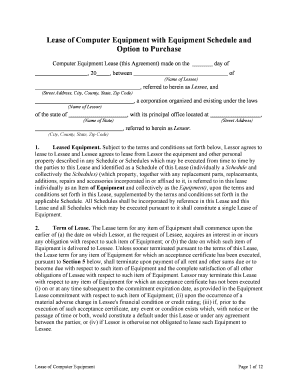
Equipment Purchase Form


What is the equipment purchase form?
The equipment purchase form is a legal document used to facilitate the acquisition of equipment, whether for business or personal use. This form outlines the details of the transaction, including the buyer's and seller's information, the description of the equipment, and the purchase price. By documenting these elements, the form serves as a record of the agreement between the parties involved. It is essential for ensuring clarity and legal protection in the transaction.
How to use the equipment purchase form
Using the equipment purchase form involves several straightforward steps. First, ensure you have the correct version of the form, which can often be obtained from various sources, including online platforms. Next, fill in the required fields accurately, including details such as the equipment type, condition, and any warranties. After completing the form, both parties should review it to confirm that all information is correct before signing. Utilizing digital tools for this process can enhance efficiency and security.
Steps to complete the equipment purchase form
Completing the equipment purchase form requires attention to detail. Follow these steps for a successful submission:
- Gather necessary information about the equipment and parties involved.
- Fill in the form, ensuring all fields are completed accurately.
- Review the form for any errors or omissions.
- Sign the form electronically or in person, depending on your method of submission.
- Keep a copy of the completed form for your records.
Legal use of the equipment purchase form
The legal validity of the equipment purchase form hinges on its proper execution. To ensure it is legally binding, the form must meet specific requirements, such as including the signatures of both parties and providing clear terms of the agreement. Utilizing a reliable electronic signature tool can enhance the legitimacy of the document, as it often includes features like timestamping and audit trails, which are crucial for compliance with legal standards.
Key elements of the equipment purchase form
Several key elements must be included in the equipment purchase form to ensure it serves its intended purpose effectively:
- Buyer and Seller Information: Names, addresses, and contact details.
- Description of Equipment: Make, model, serial number, and condition.
- Purchase Price: Total cost and payment terms.
- Signatures: Both parties must sign to validate the agreement.
- Date of Agreement: The date when the transaction is finalized.
Examples of using the equipment purchase form
The equipment purchase form can be utilized in various scenarios. For instance, a small business may use it to acquire new machinery, ensuring both parties agree on the terms of sale. Similarly, individuals purchasing high-value items, such as vehicles or specialized tools, can use this form to document the transaction. Each example highlights the importance of having a formal agreement to protect both the buyer and seller in the event of disputes.
Quick guide on how to complete equipment purchase form
Prepare Equipment Purchase Form seamlessly on any device
Online document management has become increasingly popular among businesses and individuals. It serves as an excellent eco-friendly alternative to traditional printed and signed documents, allowing you to obtain the necessary form and securely store it online. airSlate SignNow provides you with all the necessary tools to create, modify, and electronically sign your documents quickly and efficiently. Manage Equipment Purchase Form on any device with airSlate SignNow's Android or iOS applications and enhance any document-related process today.
How to modify and eSign Equipment Purchase Form with ease
- Find Equipment Purchase Form and click Get Form to begin.
- Utilize the tools we offer to fill out your form.
- Highlight important sections of the documents or conceal sensitive information with tools that airSlate SignNow provides for this purpose.
- Create your signature using the Sign tool, which takes mere seconds and holds the same legal validity as a conventional wet ink signature.
- Review the details and then click on the Done button to store your changes.
- Choose how you'd like to submit your form, via email, text message (SMS), invite link, or download it to your PC.
Say goodbye to lost or misplaced documents, tedious form navigation, or errors that necessitate printing new document copies. airSlate SignNow addresses all your document management needs in just a few clicks from your preferred device. Edit and eSign Equipment Purchase Form and ensure excellent communication at every stage of your form preparation with airSlate SignNow.
Create this form in 5 minutes or less
Create this form in 5 minutes!
People also ask
-
What is an equipment purchase form?
An equipment purchase form is a document used to formalize the purchase of equipment between a buyer and a seller. This form typically includes details such as the type of equipment, price, quantity, and terms of sale. Utilizing airSlate SignNow, you can easily create and eSign an equipment purchase form to streamline your purchasing process.
-
How can I create an equipment purchase form using airSlate SignNow?
Creating an equipment purchase form with airSlate SignNow is simple and intuitive. You can use our customizable templates or start from scratch to include all necessary information. Once you have drafted your form, you can send it for eSignature to finalize the transaction swiftly.
-
Is there a cost associated with using the equipment purchase form feature?
The equipment purchase form feature is included within the pricing plans of airSlate SignNow. We offer various subscription options tailored to businesses of all sizes, making it a cost-effective solution for managing your document signing needs. Check our pricing page for specific details on costs and features.
-
What features does the equipment purchase form offer?
Our equipment purchase form includes features like customizable fields, templated workflows, and automated reminders for signers. It also supports advanced security measures, ensuring your sensitive information is protected during the purchase process. Additionally, you can track the status of your equipment purchase form in real-time.
-
Can I integrate the equipment purchase form with other software?
Yes, airSlate SignNow offers seamless integrations with various software applications, enhancing your workflow. You can easily connect your equipment purchase form with CRM systems, cloud storage services, and other essential tools to streamline your business operations. Check our integration page for a complete list of compatible platforms.
-
What are the benefits of using an electronic equipment purchase form?
Using an electronic equipment purchase form through airSlate SignNow increases efficiency and reduces paperwork. It speeds up the signing process, allows for remote accessibility, and minimizes human errors associated with manual forms. Additionally, it provides a secure and legally-binding method to complete transactions.
-
How secure is the data shared in the equipment purchase form?
The data shared in your equipment purchase form is secured through advanced encryption and compliance with industry standards. airSlate SignNow prioritizes data protection, ensuring that all signed documents and user information are safe from unauthorized access. You can confidently manage your transactions without compromising sensitive information.
Get more for Equipment Purchase Form
Find out other Equipment Purchase Form
- eSign West Virginia Education Resignation Letter Secure
- eSign Education PDF Wyoming Mobile
- Can I eSign Nebraska Finance & Tax Accounting Business Plan Template
- eSign Nebraska Finance & Tax Accounting Business Letter Template Online
- eSign Nevada Finance & Tax Accounting Resignation Letter Simple
- eSign Arkansas Government Affidavit Of Heirship Easy
- eSign California Government LLC Operating Agreement Computer
- eSign Oklahoma Finance & Tax Accounting Executive Summary Template Computer
- eSign Tennessee Finance & Tax Accounting Cease And Desist Letter Myself
- eSign Finance & Tax Accounting Form Texas Now
- eSign Vermont Finance & Tax Accounting Emergency Contact Form Simple
- eSign Delaware Government Stock Certificate Secure
- Can I eSign Vermont Finance & Tax Accounting Emergency Contact Form
- eSign Washington Finance & Tax Accounting Emergency Contact Form Safe
- How To eSign Georgia Government Claim
- How Do I eSign Hawaii Government Contract
- eSign Hawaii Government Contract Now
- Help Me With eSign Hawaii Government Contract
- eSign Hawaii Government Contract Later
- Help Me With eSign California Healthcare / Medical Lease Agreement