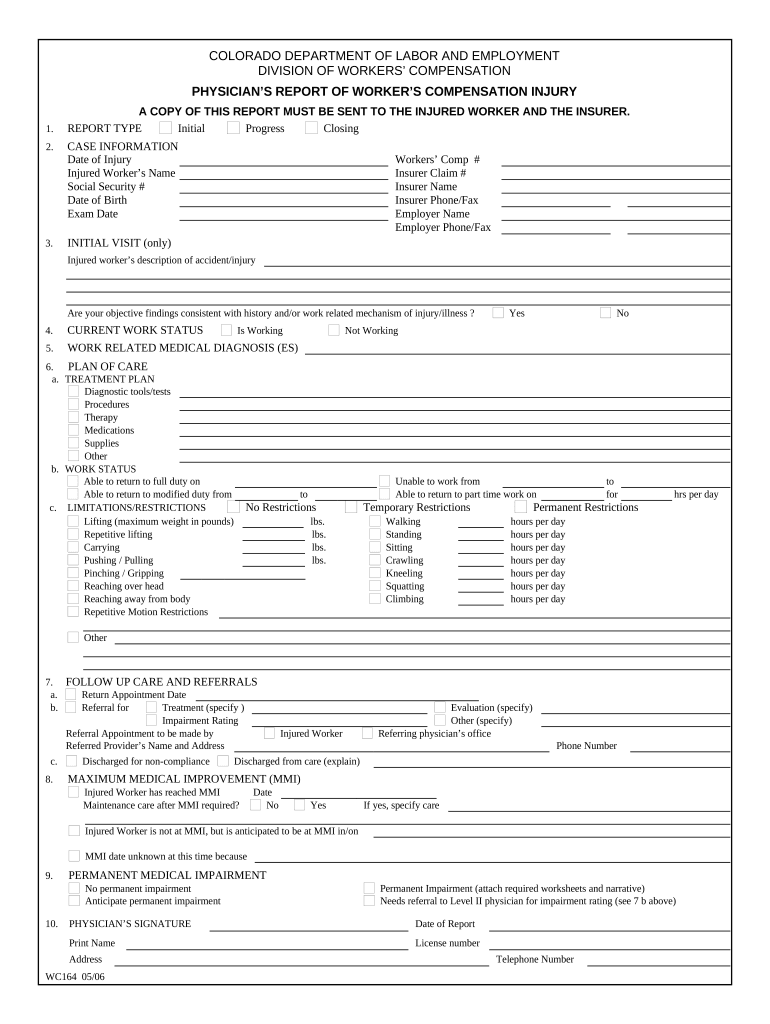
Report Workers Compensation Form


What is the Report Workers Compensation
The report workers compensation form is a crucial document that enables employees to formally report workplace injuries or illnesses. This form serves as a record of the incident and initiates the process for claiming benefits related to medical expenses and lost wages. By documenting the details of the injury or illness, the report helps ensure that employees receive the necessary support and compensation in accordance with state laws and regulations.
How to use the Report Workers Compensation
Using the report workers compensation form involves several steps to ensure accurate and complete documentation. First, the employee should fill out the form with specific details about the incident, including the date, time, location, and nature of the injury or illness. It is essential to provide a clear description of how the incident occurred. Once completed, the form should be submitted to the employer or the designated workers compensation representative. Employers are typically required to acknowledge receipt of the form and may need to file it with their insurance provider.
Steps to complete the Report Workers Compensation
Completing the report workers compensation form requires attention to detail. Follow these steps:
- Begin by entering your personal information, including your name, address, and contact details.
- Provide information about your employer, including the company name and address.
- Clearly describe the incident, including the date, time, and location where it occurred.
- Detail the nature of your injury or illness, including any immediate symptoms you experienced.
- Include any witnesses to the incident, if applicable, along with their contact information.
- Sign and date the form to certify that the information provided is accurate.
Legal use of the Report Workers Compensation
The report workers compensation form is legally binding when completed and submitted correctly. It must comply with state regulations governing workers compensation claims. The form serves as a formal notification to the employer and initiates the claims process. To ensure legal validity, it is important to use a reliable platform for electronic signatures, as this can enhance the document's enforceability. Compliance with the ESIGN Act and other relevant laws is critical for the form to be recognized in legal proceedings.
Key elements of the Report Workers Compensation
Several key elements must be included in the report workers compensation form to ensure it is comprehensive and effective:
- Employee information: Full name, address, and contact details.
- Employer details: Company name and address.
- Incident description: Specifics about what happened, including location and circumstances.
- Injury details: Nature of the injury or illness and any immediate medical attention required.
- Witness information: Names and contact details of any individuals who witnessed the incident.
State-specific rules for the Report Workers Compensation
Each state in the U.S. has its own regulations and requirements regarding the report workers compensation form. It is important for employees to be aware of their state's specific rules, including deadlines for reporting incidents and filing claims. Some states may require additional documentation or have different processes for submitting the form. Understanding these state-specific guidelines can help ensure that claims are processed smoothly and efficiently.
Quick guide on how to complete report workers compensation
Effortlessly complete Report Workers Compensation on any device
Managing documents online has gained popularity among businesses and individuals alike. It offers an ideal eco-friendly alternative to traditional printed and signed documents, allowing you to locate the right form and securely preserve it online. airSlate SignNow equips you with all the tools you need to create, edit, and eSign your files quickly and without hassle. Handle Report Workers Compensation on any device using the airSlate SignNow Android or iOS applications and enhance any document-centric process today.
The easiest way to edit and eSign Report Workers Compensation without stress
- Obtain Report Workers Compensation and select Get Form to begin.
- Use the tools we provide to complete your document.
- Emphasize important parts of your documents or obscure sensitive information with tools that airSlate SignNow specifically offers for that purpose.
- Create your eSignature using the Sign tool, which takes only seconds and holds the same legal validity as a conventional ink signature.
- Review all details and click on the Done button to store your amendments.
- Choose your preferred delivery method for your form, whether by email, text message (SMS), invitation link, or download it to your computer.
Eliminate concerns about lost or misplaced documents, tedious form searches, or errors that necessitate the printing of new copies. airSlate SignNow addresses all your document management needs in just a few clicks from any chosen device. Edit and eSign Report Workers Compensation and ensure excellent communication at every stage of the form preparation process with airSlate SignNow.
Create this form in 5 minutes or less
Create this form in 5 minutes!
People also ask
-
What is the process to report workers compensation using airSlate SignNow?
To report workers compensation using airSlate SignNow, simply upload the required documents to our platform, fill in the relevant fields, and send them for eSignature. The intuitive interface makes it easy for you to manage and track your documents every step of the way. Plus, our solution ensures that you stay compliant with workers compensation reporting requirements.
-
What features does airSlate SignNow offer for reporting workers compensation?
airSlate SignNow provides a variety of features designed specifically for reporting workers compensation. With customizable templates, real-time tracking, and secure eSignatures, you can streamline the entire reporting process. Additionally, our automated workflows help reduce the time spent on administrative tasks, allowing you to focus on your core business.
-
How much does it cost to report workers compensation with airSlate SignNow?
The pricing for reporting workers compensation with airSlate SignNow depends on the plan you choose. We offer flexible pricing options that cater to businesses of all sizes, ensuring you get the most cost-effective solution. You can easily evaluate your needs and select a plan that perfectly aligns with your budget.
-
Can airSlate SignNow integrate with my existing systems to facilitate workers compensation reporting?
Yes, airSlate SignNow offers seamless integration with various software systems to facilitate workers compensation reporting. Whether you're using HR management software or accounting tools, our platform can easily connect to enhance your workflow. This integration helps streamline processes and ensure that all necessary data is readily available.
-
What are the benefits of using airSlate SignNow for workers compensation reporting?
Using airSlate SignNow for workers compensation reporting has multiple benefits. You not only save time with our user-friendly platform but also enhance compliance and accuracy in your filings. Moreover, the secure electronic signature feature reduces paperwork and provides legally binding agreements quickly and efficiently.
-
Is airSlate SignNow compliant with workers compensation regulations?
Absolutely, airSlate SignNow is designed to comply with all necessary workers compensation regulations. Our platform adheres to local and federal laws, making it a reliable choice for businesses looking to report workers compensation accurately. We continually update our features to ensure adherence to changing regulations.
-
What support does airSlate SignNow provide for workers compensation reporting queries?
airSlate SignNow offers comprehensive customer support to assist you with any workers compensation reporting queries. Our team of experts is available to help you navigate our platform and troubleshoot any issues. Additionally, our online resources, including tutorials and FAQs, provide valuable information for your reporting needs.
Get more for Report Workers Compensation
Find out other Report Workers Compensation
- Sign Connecticut Real Estate Business Plan Template Simple
- How To Sign Wisconsin Plumbing Cease And Desist Letter
- Sign Colorado Real Estate LLC Operating Agreement Simple
- How Do I Sign Connecticut Real Estate Operating Agreement
- Sign Delaware Real Estate Quitclaim Deed Secure
- Sign Georgia Real Estate Business Plan Template Computer
- Sign Georgia Real Estate Last Will And Testament Computer
- How To Sign Georgia Real Estate LLC Operating Agreement
- Sign Georgia Real Estate Residential Lease Agreement Simple
- Sign Colorado Sports Lease Agreement Form Simple
- How To Sign Iowa Real Estate LLC Operating Agreement
- Sign Iowa Real Estate Quitclaim Deed Free
- How To Sign Iowa Real Estate Quitclaim Deed
- Sign Mississippi Orthodontists LLC Operating Agreement Safe
- Sign Delaware Sports Letter Of Intent Online
- How Can I Sign Kansas Real Estate Job Offer
- Sign Florida Sports Arbitration Agreement Secure
- How Can I Sign Kansas Real Estate Residential Lease Agreement
- Sign Hawaii Sports LLC Operating Agreement Free
- Sign Georgia Sports Lease Termination Letter Safe