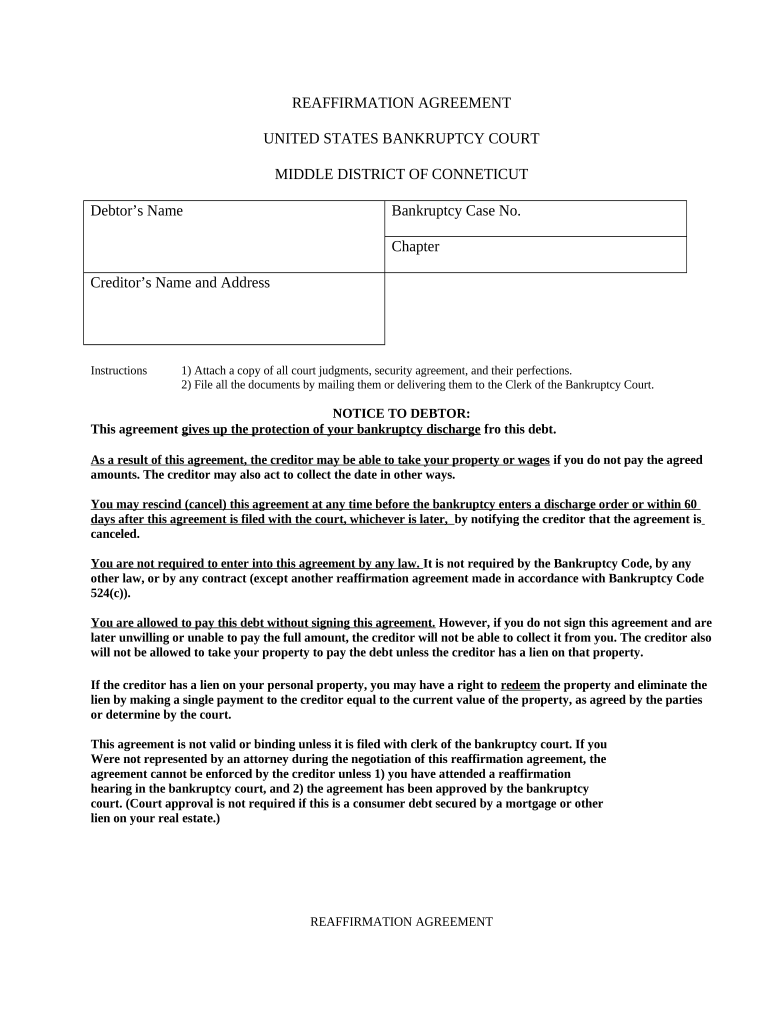
Reaffirmation Agreement Connecticut Form


What is the Reaffirmation Agreement Connecticut
A reaffirmation agreement in Connecticut is a legal document used in bankruptcy proceedings. It allows a debtor to retain certain secured debts, like a mortgage or car loan, while discharging other debts. By signing this agreement, the debtor agrees to continue making payments on the secured debt, effectively reaffirming their obligation despite the bankruptcy filing. This can help individuals maintain essential assets while navigating their financial recovery.
Key elements of the Reaffirmation Agreement Connecticut
The reaffirmation agreement must include several key elements to be considered valid in Connecticut. These include:
- Identification of the parties: The agreement must clearly identify the debtor and the creditor.
- Description of the debt: It should specify the type of debt being reaffirmed, such as a loan or mortgage.
- Terms of repayment: The document must outline the payment terms, including the amount, frequency, and due dates.
- Disclosure of rights: The debtor must be informed of their rights regarding the reaffirmation, including the potential consequences of defaulting on the agreement.
Steps to complete the Reaffirmation Agreement Connecticut
Completing a reaffirmation agreement in Connecticut involves several important steps:
- Consult with a bankruptcy attorney: It's advisable to seek legal advice to understand the implications of reaffirming a debt.
- Gather necessary information: Collect details about the debt, including account numbers and payment history.
- Draft the agreement: Create the reaffirmation agreement, ensuring all required elements are included.
- Sign the agreement: Both the debtor and creditor must sign the document for it to be valid.
- File with the court: Submit the signed agreement to the bankruptcy court for approval.
Legal use of the Reaffirmation Agreement Connecticut
In Connecticut, the reaffirmation agreement is legally binding once it has been filed with the bankruptcy court and approved. The court will review the agreement to ensure that it is in the best interest of the debtor and that they fully understand the implications. If approved, the debtor is obligated to adhere to the terms of the agreement, which can help them retain necessary assets while discharging other debts.
How to obtain the Reaffirmation Agreement Connecticut
To obtain a reaffirmation agreement in Connecticut, individuals can typically follow these steps:
- Consult a bankruptcy attorney: Legal professionals can provide templates and guidance tailored to specific situations.
- Access court resources: The bankruptcy court may offer forms or resources for individuals to use when drafting their agreements.
- Use online legal services: Some platforms provide customizable templates for reaffirmation agreements that comply with Connecticut laws.
State-specific rules for the Reaffirmation Agreement Connecticut
Connecticut has specific rules governing reaffirmation agreements. These include requirements for full disclosure of the debtor's rights and the necessity for court approval. The debtor must demonstrate that reaffirming the debt is in their best interest, and they must be made aware of the risks involved, such as the potential for losing the asset if payments are not maintained.
Quick guide on how to complete reaffirmation agreement connecticut
Effortlessly Prepare Reaffirmation Agreement Connecticut on Any Device
Digital document management has become increasingly popular among businesses and individuals alike. It offers an ideal eco-friendly alternative to conventional printed and signed documents, allowing you to access the required forms and securely store them online. airSlate SignNow equips you with all the necessary tools to swiftly create, modify, and electronically sign your documents without delays. Manage Reaffirmation Agreement Connecticut on any device using the airSlate SignNow Android or iOS applications and enhance any document-related process today.
How to Edit and Electronically Sign Reaffirmation Agreement Connecticut with Ease
- Obtain Reaffirmation Agreement Connecticut and click Get Form to begin.
- Utilize the available tools to complete your form.
- Emphasize pertinent sections of the documents or obscure sensitive information using the tools specifically designed for that purpose by airSlate SignNow.
- Create your electronic signature with the Sign feature, which takes mere seconds and has the same legal validity as a traditional handwritten signature.
- Review the information and click the Done button to save your modifications.
- Choose your preferred delivery method for your form, whether by email, SMS, invite link, or download it to your computer.
Say goodbye to missing or misplaced documents, tedious form searches, or errors that necessitate reprinting new copies. airSlate SignNow meets all your document management needs in a few clicks from your chosen device. Modify and electronically sign Reaffirmation Agreement Connecticut to ensure smooth communication at any stage of your document preparation process with airSlate SignNow.
Create this form in 5 minutes or less
Create this form in 5 minutes!
People also ask
-
What is a Reaffirmation Agreement in Connecticut?
A Reaffirmation Agreement in Connecticut is a legal document that allows debtors to reaffirm their obligation to pay specific debts after filing for bankruptcy. This agreement can help individuals retain certain assets, such as a car or home, while discharging other debts. Understanding how this agreement works is crucial if you want to maintain ownership of your secured debts.
-
How can airSlate SignNow assist with creating a Reaffirmation Agreement in Connecticut?
airSlate SignNow provides businesses with a user-friendly platform to draft and send Reaffirmation Agreements in Connecticut. With customizable templates and electronic signatures, you can quickly create legally binding documents. Our features streamline the process, making it efficient to manage your agreements.
-
Is there a cost associated with using airSlate SignNow for Reaffirmation Agreements in Connecticut?
Yes, airSlate SignNow offers various pricing plans that cater to different business needs when facilitating Reaffirmation Agreements in Connecticut. Our pricing is designed to be cost-effective, ensuring that you only pay for the features you need. You can choose from monthly or annual subscriptions based on your usage.
-
What are the benefits of using airSlate SignNow for Reaffirmation Agreements in Connecticut?
Using airSlate SignNow for Reaffirmation Agreements in Connecticut enhances efficiency and security. The platform allows for quick document preparation, electronic signatures, and secure storage. Additionally, it aids in maintaining compliance with Connecticut laws while handling sensitive information.
-
Can I integrate airSlate SignNow with other tools for Reaffirmation Agreements in Connecticut?
Absolutely, airSlate SignNow offers seamless integrations with numerous tools and applications, maximizing productivity when working with Reaffirmation Agreements in Connecticut. Whether you need to connect with CRM systems or cloud storage services, our solution fits into your existing workflows effortlessly.
-
What features does airSlate SignNow offer for managing Reaffirmation Agreements in Connecticut?
airSlate SignNow provides features tailored for managing Reaffirmation Agreements in Connecticut, such as customizable templates, team collaboration, and real-time tracking of document status. These functionalities make the process of drafting, sending, and signing agreements straightforward and efficient.
-
How secure is my information when using airSlate SignNow for Reaffirmation Agreements in Connecticut?
Security is a top priority at airSlate SignNow, especially when dealing with sensitive Reaffirmation Agreements in Connecticut. Our platform employs industry-leading encryption and compliance measures to protect your data throughout the document lifecycle, ensuring only authorized users have access.
Get more for Reaffirmation Agreement Connecticut
Find out other Reaffirmation Agreement Connecticut
- How Can I eSign Hawaii Legal Word
- Help Me With eSign Hawaii Legal Document
- How To eSign Hawaii Legal Form
- Help Me With eSign Hawaii Legal Form
- Can I eSign Hawaii Legal Document
- How To eSign Hawaii Legal Document
- Help Me With eSign Hawaii Legal Document
- How To eSign Illinois Legal Form
- How Do I eSign Nebraska Life Sciences Word
- How Can I eSign Nebraska Life Sciences Word
- Help Me With eSign North Carolina Life Sciences PDF
- How Can I eSign North Carolina Life Sciences PDF
- How Can I eSign Louisiana Legal Presentation
- How To eSign Louisiana Legal Presentation
- Can I eSign Minnesota Legal Document
- How Do I eSign Hawaii Non-Profit PDF
- How To eSign Hawaii Non-Profit Word
- How Do I eSign Hawaii Non-Profit Presentation
- How Do I eSign Maryland Non-Profit Word
- Help Me With eSign New Jersey Legal PDF