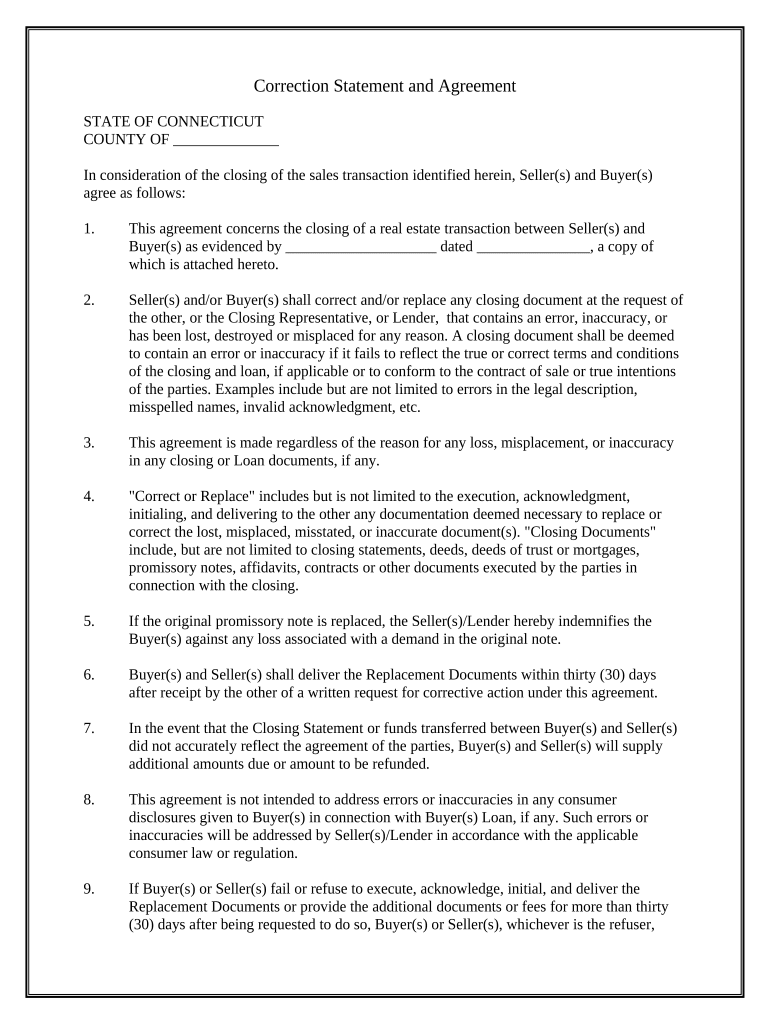
Correction Statement and Agreement Connecticut Form


What is the Correction Statement And Agreement Connecticut
The Correction Statement and Agreement in Connecticut is a legal document used to amend or correct information in previously filed records. This form is particularly important for individuals or entities that need to rectify errors in documents related to property, tax filings, or other legal matters. It serves as an official acknowledgment of the inaccuracies and provides a mechanism for making necessary adjustments to ensure that all records are accurate and up to date.
Steps to complete the Correction Statement And Agreement Connecticut
Completing the Correction Statement and Agreement in Connecticut involves several key steps to ensure accuracy and compliance with state regulations. First, gather all relevant documents that contain the incorrect information. Next, clearly identify the specific errors that need correction. Fill out the Correction Statement and Agreement form, ensuring that all fields are completed accurately. It is crucial to provide supporting documentation that substantiates the requested changes. Finally, review the completed form for any errors before submitting it to the appropriate authority.
Legal use of the Correction Statement And Agreement Connecticut
The legal use of the Correction Statement and Agreement in Connecticut is governed by state laws that outline the circumstances under which corrections can be made. This form is legally binding once it is properly executed and submitted. It is essential to adhere to all legal requirements, including obtaining necessary signatures and providing supporting evidence for the corrections. Failure to comply with these regulations may result in the rejection of the form or potential legal ramifications.
Key elements of the Correction Statement And Agreement Connecticut
Key elements of the Correction Statement and Agreement include the identification of the parties involved, a clear description of the errors being corrected, and the specific corrections being requested. Additionally, the form should include a statement affirming the accuracy of the information provided and any relevant supporting documentation. Proper signatures from all parties involved are also essential to validate the agreement.
Form Submission Methods
The Correction Statement and Agreement in Connecticut can typically be submitted through various methods, including online submission, mailing, or in-person delivery to the appropriate office. Each method may have specific requirements, such as additional documentation or fees. It is important to verify the preferred submission method with the relevant authority to ensure compliance with all procedural guidelines.
Who Issues the Form
The Correction Statement and Agreement in Connecticut is usually issued by the state or local government agency responsible for maintaining public records, such as the Department of Revenue Services or the local tax assessor's office. It is advisable to check with the specific agency to obtain the correct form and ensure that it meets all necessary legal standards.
Quick guide on how to complete correction statement and agreement connecticut
Complete Correction Statement And Agreement Connecticut effortlessly on any gadget
Digital document management has become widely accepted by businesses and individuals alike. It offers an ideal eco-friendly alternative to conventional printed and signed files, allowing you to obtain the necessary form and securely store it online. airSlate SignNow provides all the resources you need to create, modify, and eSign your documents swiftly without delays. Manage Correction Statement And Agreement Connecticut on any device with airSlate SignNow's Android or iOS applications and streamline any document-centric task today.
The easiest way to modify and eSign Correction Statement And Agreement Connecticut with ease
- Obtain Correction Statement And Agreement Connecticut and click Get Form to begin.
- Utilize the features we provide to complete your document.
- Emphasize important sections of your documents or redact sensitive information with tools that airSlate SignNow offers specifically for that purpose.
- Create your eSignature using the Sign tool, which only takes seconds and holds the same legal validity as a conventional wet ink signature.
- Review the details and click on the Done button to save your changes.
- Choose how you want to send your form, via email, text (SMS), or invitation link, or download it to your computer.
Eliminate the hassle of lost or misplaced documents, tedious form searches, or errors that require printing new document copies. airSlate SignNow addresses all your document management needs in just a few clicks from any device you prefer. Modify and eSign Correction Statement And Agreement Connecticut and ensure excellent communication at every stage of the form preparation process with airSlate SignNow.
Create this form in 5 minutes or less
Create this form in 5 minutes!
People also ask
-
What is a Correction Statement And Agreement Connecticut?
A Correction Statement And Agreement Connecticut is a legal document used to correct or clarify information in official records. It is often utilized in real estate and other contractual agreements to ensure accuracy and compliance with state laws. Understanding this document is crucial for any business or individual operating within Connecticut.
-
How can airSlate SignNow help with Correction Statement And Agreement Connecticut?
airSlate SignNow provides a user-friendly platform to create, send, and eSign Correction Statement And Agreement Connecticut documents digitally. This ensures that the process is efficient, secure, and accessible from anywhere. With our easy-to-navigate interface, users can complete their documents without hassle.
-
What are the pricing options for airSlate SignNow that includes Correction Statement And Agreement Connecticut?
airSlate SignNow offers competitive pricing plans that cater to different business needs, including options specifically for creating Correction Statement And Agreement Connecticut documents. Plans are designed to be cost-effective, ensuring you get maximum value for your investment. You can choose from monthly or annual subscriptions based on your usage requirements.
-
What features does airSlate SignNow provide for Correction Statement And Agreement Connecticut?
airSlate SignNow includes features such as electronic signatures, document templates, and secure file storage, specifically beneficial for handling Correction Statement And Agreement Connecticut. Additionally, the platform offers audit trails and compliance with legal standards to enhance the security of your documents. These tools simplify the signing process and improve overall workflow efficiency.
-
Are there integrations available for airSlate SignNow for documents like Correction Statement And Agreement Connecticut?
Yes, airSlate SignNow integrates seamlessly with various applications and tools that enhance your workflow for Correction Statement And Agreement Connecticut documents. You can connect with popular productivity and storage platforms to streamline your document management process. This integration capability ensures that your digital signing experience is smooth and efficient.
-
What are the benefits of using airSlate SignNow for Correction Statement And Agreement Connecticut?
Using airSlate SignNow for your Correction Statement And Agreement Connecticut needs provides numerous benefits, including time savings, increased accuracy, and enhanced security for digital transactions. The platform minimizes the need for physical paperwork, allowing you to manage documents more efficiently. Furthermore, it supports compliance with state regulations, ensuring that your agreements are legally valid.
-
Can I track the status of my Correction Statement And Agreement Connecticut with airSlate SignNow?
Absolutely! airSlate SignNow allows you to track the status of your Correction Statement And Agreement Connecticut documents in real time. You'll receive notifications when the document is viewed, signed, or completed, providing complete visibility throughout the entire process. This feature helps you stay informed and ensures timely completion of your agreements.
Get more for Correction Statement And Agreement Connecticut
Find out other Correction Statement And Agreement Connecticut
- Electronic signature Wisconsin Charity Lease Agreement Mobile
- Can I Electronic signature Wisconsin Charity Lease Agreement
- Electronic signature Utah Business Operations LLC Operating Agreement Later
- How To Electronic signature Michigan Construction Cease And Desist Letter
- Electronic signature Wisconsin Business Operations LLC Operating Agreement Myself
- Electronic signature Colorado Doctors Emergency Contact Form Secure
- How Do I Electronic signature Georgia Doctors Purchase Order Template
- Electronic signature Doctors PDF Louisiana Now
- How To Electronic signature Massachusetts Doctors Quitclaim Deed
- Electronic signature Minnesota Doctors Last Will And Testament Later
- How To Electronic signature Michigan Doctors LLC Operating Agreement
- How Do I Electronic signature Oregon Construction Business Plan Template
- How Do I Electronic signature Oregon Construction Living Will
- How Can I Electronic signature Oregon Construction LLC Operating Agreement
- How To Electronic signature Oregon Construction Limited Power Of Attorney
- Electronic signature Montana Doctors Last Will And Testament Safe
- Electronic signature New York Doctors Permission Slip Free
- Electronic signature South Dakota Construction Quitclaim Deed Easy
- Electronic signature Texas Construction Claim Safe
- Electronic signature Texas Construction Promissory Note Template Online