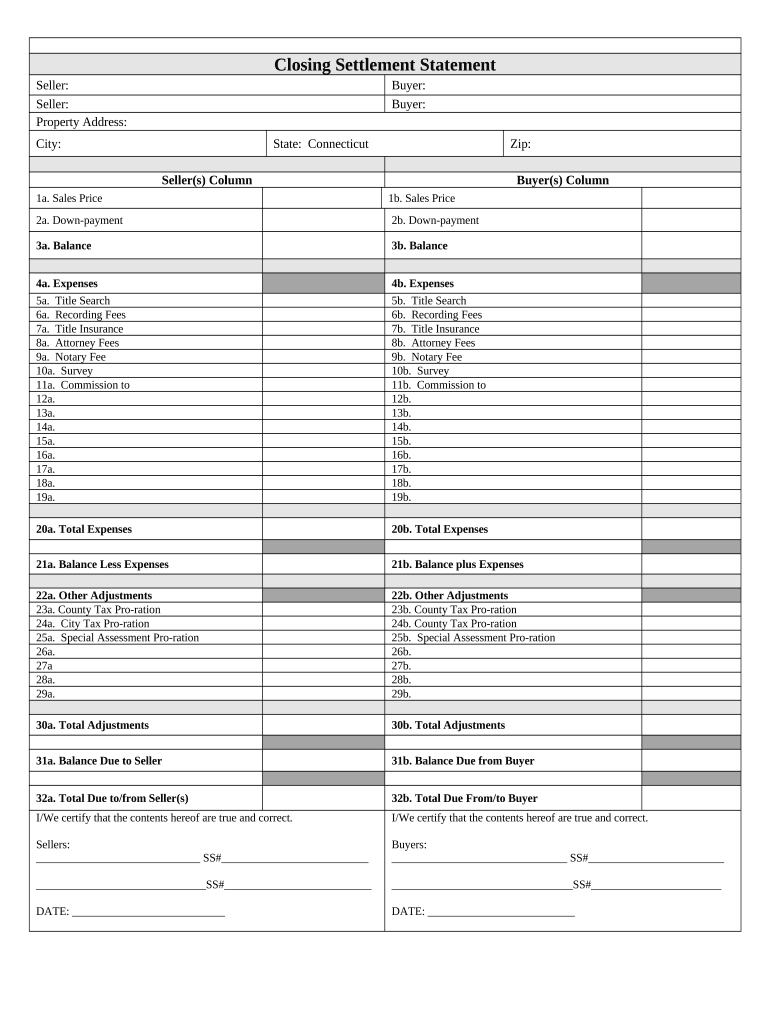
Connecticut Closing Form


What is the Connecticut Closing
The Connecticut Closing refers to the formal process of finalizing a real estate transaction in Connecticut. This procedure involves the execution of various legal documents, including the Connecticut Closing Statement, which outlines the financial details of the transaction. It serves as a comprehensive record of the costs and credits associated with the sale, ensuring that all parties are informed of their financial obligations and entitlements. The Connecticut Closing is essential for transferring ownership and ensuring compliance with state laws.
Steps to complete the Connecticut Closing
Completing the Connecticut Closing involves several critical steps to ensure a smooth transaction. Here are the key steps to follow:
- Gather necessary documents: Collect all required documents, including the purchase agreement, title insurance policy, and any disclosures.
- Review the Connecticut Closing Statement: Examine the statement for accuracy, ensuring all costs, credits, and adjustments are correctly listed.
- Sign the documents: All parties involved must sign the necessary documents, including the deed and closing statement.
- Disburse funds: Ensure that all funds are disbursed according to the closing statement, including payments to the seller and any applicable fees.
- Record the deed: File the signed deed with the appropriate local government office to officially transfer ownership.
Legal use of the Connecticut Closing
The legal use of the Connecticut Closing is governed by state laws and regulations. It ensures that the transaction is compliant with local real estate laws, providing legal protections for both buyers and sellers. The Connecticut Closing Statement must accurately reflect all financial aspects of the transaction, including any adjustments for taxes or fees. Proper execution of this process is crucial, as it establishes the legal transfer of property ownership and protects the rights of all parties involved.
Key elements of the Connecticut Closing
Several key elements are essential for a successful Connecticut Closing. These include:
- Connecticut Closing Statement: A detailed document outlining all financial aspects of the transaction.
- Title search: An examination of the property’s title history to ensure there are no liens or encumbrances.
- Deed: The legal document that transfers ownership from the seller to the buyer.
- Settlement costs: All fees associated with the closing process, including attorney fees, title insurance, and recording fees.
- Signatures: Required from all parties involved to validate the transaction.
State-specific rules for the Connecticut Closing
Connecticut has specific rules governing the closing process that must be adhered to. These include requirements for the Connecticut Closing Statement, which must be provided to all parties prior to closing. Additionally, Connecticut law mandates that certain disclosures be made to buyers, such as lead paint disclosures for homes built before 1978. Understanding these state-specific rules is vital for ensuring compliance and protecting the interests of all parties involved in the transaction.
Required Documents
To successfully complete the Connecticut Closing, several documents are required. These typically include:
- Connecticut Closing Statement
- Purchase and Sale Agreement
- Deed
- Title Insurance Policy
- Property Disclosures
- Identification for all parties involved
Quick guide on how to complete connecticut closing 497301187
Complete Connecticut Closing effortlessly on any device
Digital document management has become increasingly popular among businesses and individuals. It offers an ideal eco-friendly alternative to traditional printed and signed documents, allowing you to access the necessary form and securely store it online. airSlate SignNow provides all the tools required to create, edit, and eSign your documents quickly without delays. Manage Connecticut Closing on any platform with airSlate SignNow's Android or iOS applications and enhance any document-related process today.
The easiest way to modify and eSign Connecticut Closing without hassle
- Locate Connecticut Closing and click on Get Form to begin.
- Utilize the tools we offer to fill out your form.
- Highlight important sections of your documents or redact sensitive information with tools specifically provided by airSlate SignNow.
- Create your eSignature using the Sign feature, which takes seconds and carries the same legal significance as a traditional wet ink signature.
- Review the information and click on the Done button to save your changes.
- Choose how you want to send your form, via email, SMS, or invitation link, or download it to your computer.
Say goodbye to lost or misplaced documents, tedious form searching, or errors that necessitate printing new copies. airSlate SignNow meets all your document management needs in just a few clicks from any device you prefer. Edit and eSign Connecticut Closing and ensure excellent communication at every stage of your form preparation process with airSlate SignNow.
Create this form in 5 minutes or less
Create this form in 5 minutes!
People also ask
-
What is airSlate SignNow and how does it relate to Connecticut closing?
airSlate SignNow is a powerful platform that allows businesses to send and electronically sign documents. For Connecticut closing processes, it streamlines the signing of essential documents, ensuring efficiency and legal compliance.
-
How does airSlate SignNow enhance the closing process in Connecticut?
By implementing airSlate SignNow, users can facilitate faster document reviews and approvals, making the Connecticut closing process more efficient. The platform allows users to easily manage and track documents, ensuring a smooth transaction.
-
Is airSlate SignNow cost-effective for Connecticut closing services?
Yes, airSlate SignNow offers a cost-effective solution tailored to meet the needs of businesses handling Connecticut closing transactions. With flexible pricing plans, users can choose an option that suits their budget while maximizing value.
-
What features does airSlate SignNow offer for Connecticut closing?
airSlate SignNow provides features such as document templates, secure eSigning, and audit trails that are crucial for Connecticut closing. These features help ensure that all signing parties are authenticated and keep track of document history.
-
Can airSlate SignNow integrate with other tools commonly used in Connecticut closing?
Absolutely, airSlate SignNow can integrate with various real estate software and CRM systems commonly used in Connecticut closing. This integration allows for seamless workflows and enhances productivity across platforms.
-
What benefits can businesses expect from using airSlate SignNow for Connecticut closing?
Businesses can expect faster turnaround times, reduced paper usage, and improved compliance when utilizing airSlate SignNow for Connecticut closing. These benefits contribute to a more sustainable and efficient closing process.
-
How secure is airSlate SignNow for Connecticut closing transactions?
Security is a top priority for airSlate SignNow, which uses encryption and secure authentication methods to protect sensitive documents. This ensures that all Connecticut closing transactions are handled safely and in accordance with industry regulations.
Get more for Connecticut Closing
- Minnie pearl scholarship form
- Personal data form pdf
- Employment application pdf ub orthopaedics amp sports medicine form
- Snap verification documents ky form
- Request to remove personal information from the harris county appraisal district website
- Crh employee payroll login form
- 22 pistol blueprints pdf form
- Scoreboard message memphis grizzlies form
Find out other Connecticut Closing
- eSignature Tennessee Construction Contract Safe
- eSignature West Virginia Construction Lease Agreement Myself
- How To eSignature Alabama Education POA
- How To eSignature California Education Separation Agreement
- eSignature Arizona Education POA Simple
- eSignature Idaho Education Lease Termination Letter Secure
- eSignature Colorado Doctors Business Letter Template Now
- eSignature Iowa Education Last Will And Testament Computer
- How To eSignature Iowa Doctors Business Letter Template
- Help Me With eSignature Indiana Doctors Notice To Quit
- eSignature Ohio Education Purchase Order Template Easy
- eSignature South Dakota Education Confidentiality Agreement Later
- eSignature South Carolina Education Executive Summary Template Easy
- eSignature Michigan Doctors Living Will Simple
- How Do I eSignature Michigan Doctors LLC Operating Agreement
- How To eSignature Vermont Education Residential Lease Agreement
- eSignature Alabama Finance & Tax Accounting Quitclaim Deed Easy
- eSignature West Virginia Education Quitclaim Deed Fast
- eSignature Washington Education Lease Agreement Form Later
- eSignature Missouri Doctors Residential Lease Agreement Fast