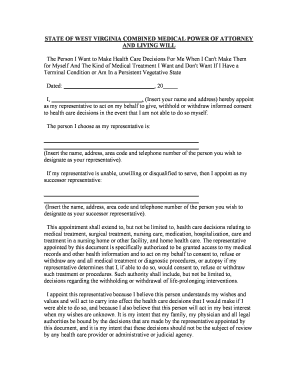
Wv Medical Power Attorney Form


What is the WV Medical Power Attorney
The WV medical power attorney is a legal document that allows an individual to designate another person to make medical decisions on their behalf if they become incapacitated. This document is essential for ensuring that your healthcare preferences are respected when you are unable to communicate them. The appointed agent, often referred to as the attorney-in-fact, can make decisions regarding medical treatment, access medical records, and communicate with healthcare providers. It is important to understand the implications of this document, as it grants significant authority to the designated individual.
How to Use the WV Medical Power Attorney
Using the WV medical power attorney involves several key steps. First, the individual must select a trusted person to act as their agent. It is crucial to discuss your healthcare preferences with this person to ensure they understand your wishes. Once the agent is chosen, the document must be completed, signed, and witnessed according to West Virginia law. After execution, it is advisable to provide copies to your healthcare providers and keep the original in a safe place. This ensures that your agent can act on your behalf when needed.
Steps to Complete the WV Medical Power Attorney
Completing the WV medical power attorney involves a systematic approach:
- Choose a trusted individual to act as your agent.
- Discuss your healthcare preferences and values with your agent.
- Obtain the official form for the WV medical power attorney.
- Fill out the form, ensuring all required information is included.
- Sign the document in the presence of a notary public or witnesses, as required by state law.
- Distribute copies to your agent and healthcare providers.
Key Elements of the WV Medical Power Attorney
The key elements of the WV medical power attorney include:
- Principal: The individual granting the authority.
- Agent: The person designated to make medical decisions.
- Scope of Authority: Specific powers granted to the agent, including decisions about medical treatment and access to medical records.
- Signature and Witnessing: Requirements for signing the document to ensure its validity.
- Durability: Indication of whether the power of attorney remains effective if the principal becomes incapacitated.
State-Specific Rules for the WV Medical Power Attorney
West Virginia has specific rules governing the execution and use of the medical power attorney. The document must be signed by the principal in the presence of a notary public or two witnesses who are not related to the principal or the agent. Additionally, the form should explicitly state the powers granted to the agent and whether it remains effective during the principal's incapacity. Familiarizing yourself with these rules is essential to ensure the document is legally valid and enforceable.
Legal Use of the WV Medical Power Attorney
The legal use of the WV medical power attorney is crucial in healthcare settings. It allows the appointed agent to make decisions regarding medical treatment, including life-sustaining measures, in accordance with the principal's wishes. Healthcare providers are legally obligated to respect the decisions made by the agent as long as the document is valid. This legal framework ensures that individuals receive care aligned with their preferences, even when they cannot voice them themselves.
Quick guide on how to complete wv medical power attorney
Complete Wv Medical Power Attorney effortlessly on any device
Online document management has gained increased popularity among businesses and individuals. It serves as a perfect eco-friendly substitute for conventional printed and signed documents, as you can locate the required form and securely store it online. airSlate SignNow provides all the tools necessary to create, modify, and eSign your documents quickly without delays. Manage Wv Medical Power Attorney on any platform using airSlate SignNow's Android or iOS applications and simplify your document-related processes today.
The best method to edit and eSign Wv Medical Power Attorney with ease
- Obtain Wv Medical Power Attorney and click Get Form to begin.
- Utilize the tools available to complete your form.
- Highlight pertinent sections of your documents or mask confidential information with tools specifically offered by airSlate SignNow for that purpose.
- Create your signature with the Sign feature, which takes only seconds and carries the same legal validity as a traditional wet ink signature.
- Review all the details and click on the Done button to save your changes.
- Choose how you wish to send your form, via email, text message (SMS), invitation link, or download it to your computer.
Eliminate worries about lost or misplaced files, tedious form searching, or errors that require printing new document copies. airSlate SignNow fulfills all your document management needs with just a few clicks from any device of your choice. Edit and eSign Wv Medical Power Attorney and ensure outstanding communication throughout your form preparation process with airSlate SignNow.
Create this form in 5 minutes or less
Create this form in 5 minutes!
People also ask
-
What is a WV medical power attorney?
A WV medical power attorney is a legal document that allows you to appoint someone to make healthcare decisions on your behalf if you are unable to do so. This important document ensures that your medical preferences are respected and followed. Understanding the implications of a WV medical power attorney can provide peace of mind for you and your loved ones.
-
How do I create a WV medical power attorney with airSlate SignNow?
Creating a WV medical power attorney with airSlate SignNow is simple and straightforward. You can start by selecting a template tailored to your needs, customize it with your information, and then securely eSign it. The platform offers a user-friendly interface that guides you through the process efficiently.
-
What features does airSlate SignNow offer for managing WV medical power attorney documents?
airSlate SignNow provides several features specifically for managing WV medical power attorney documents, including secure storage, easy sharing, and electronic signatures. Additionally, you can track the status of your documents and make edits whenever necessary. These features are designed to streamline the process and enhance your document management experience.
-
Is there a cost associated with creating a WV medical power attorney using airSlate SignNow?
Yes, there is a cost associated with using airSlate SignNow, but it is designed to be cost-effective compared to traditional methods of creating legal documents. Subscription plans offer various pricing tiers depending on your needs, and you can choose the one that fits your budget. This way, you can create your WV medical power attorney affordably while still receiving high-quality service.
-
What are the benefits of using airSlate SignNow for a WV medical power attorney?
Using airSlate SignNow for your WV medical power attorney offers numerous benefits, including ease of use, security, and the ability to manage documents from anywhere. The platform ensures your information is protected with advanced encryption, and the eSigning process is quick and convenient, making it easier for you and your chosen agent to finalize important decisions.
-
Can I revise my WV medical power attorney after creating it in airSlate SignNow?
Yes, you can easily revise your WV medical power attorney after creating it in airSlate SignNow. The platform allows you to make updates to your document whenever necessary to ensure it reflects your current wishes. Once you make the changes, simply re-eSign the document to keep everything up-to-date and legally binding.
-
What integrations does airSlate SignNow offer for managing WV medical power attorney documents?
airSlate SignNow offers various integrations with popular applications to enhance your document management experience. Tools such as Google Drive, Dropbox, and CRM systems allow you to seamlessly connect and manage your WV medical power attorney documents alongside other important files. This helps streamline your workflow and keeps your documents organized.
Get more for Wv Medical Power Attorney
- Letter from landlord to tenant for failure to use electrical plumbing sanitary heating ventilating air conditioning and other 497302085 form
- Letter from landlord to tenant as notice to tenant of tenants disturbance of neighbors peaceful enjoyment to remedy or lease 497302086 form
- Letter from landlord to tenant as notice to tenant to inform landlord of tenants knowledge of condition causing damage to 497302087
- De about law form
- Letter from tenant to landlord containing notice to landlord to withdraw improper rent increase due to violation of rent 497302089 form
- Letter from tenant to landlord about insufficient notice of rent increase delaware form
- Letter from tenant to landlord containing notice to landlord to withdraw improper rent increase during lease delaware form
- Letter from landlord to tenant about intent to increase rent and effective date of rental increase delaware form
Find out other Wv Medical Power Attorney
- How To eSign New Hampshire Car Dealer Purchase Order Template
- eSign New Jersey Car Dealer Arbitration Agreement Myself
- eSign North Carolina Car Dealer Arbitration Agreement Now
- eSign Ohio Car Dealer Business Plan Template Online
- eSign Ohio Car Dealer Bill Of Lading Free
- How To eSign North Dakota Car Dealer Residential Lease Agreement
- How Do I eSign Ohio Car Dealer Last Will And Testament
- Sign North Dakota Courts Lease Agreement Form Free
- eSign Oregon Car Dealer Job Description Template Online
- Sign Ohio Courts LLC Operating Agreement Secure
- Can I eSign Michigan Business Operations POA
- eSign Car Dealer PDF South Dakota Computer
- eSign Car Dealer PDF South Dakota Later
- eSign Rhode Island Car Dealer Moving Checklist Simple
- eSign Tennessee Car Dealer Lease Agreement Form Now
- Sign Pennsylvania Courts Quitclaim Deed Mobile
- eSign Washington Car Dealer Bill Of Lading Mobile
- eSign Wisconsin Car Dealer Resignation Letter Myself
- eSign Wisconsin Car Dealer Warranty Deed Safe
- eSign Business Operations PPT New Hampshire Safe