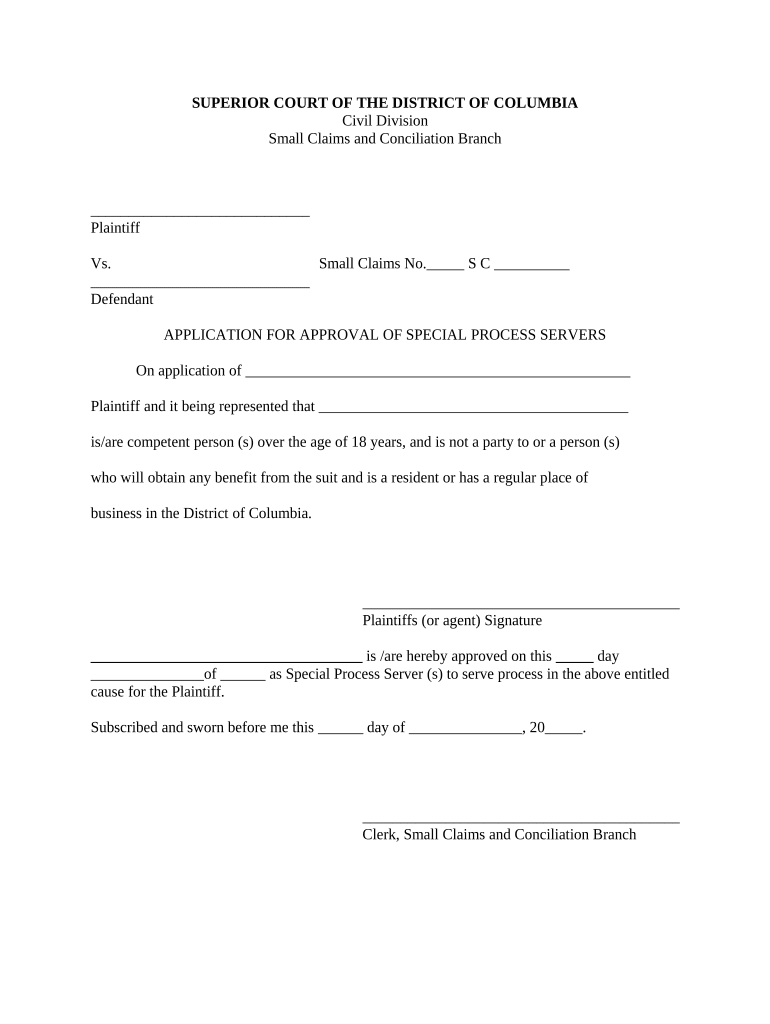
Dc Process Servers Form


What is the DC Process Servers
The term "DC process servers" refers to individuals or entities authorized to deliver legal documents in the District of Columbia. These documents may include summonses, complaints, subpoenas, and other court-related paperwork. The role of a process server is crucial in ensuring that all parties involved in a legal proceeding are properly notified, thereby upholding the principles of due process. In the District of Columbia, process servers must comply with specific regulations and guidelines to maintain their legitimacy and effectiveness.
How to Use the DC Process Servers
Utilizing DC process servers involves several steps to ensure that legal documents are served correctly. First, identify a qualified process server who is familiar with the local laws and regulations. Next, provide the necessary documents that need to be served, along with any relevant information about the recipient. The process server will then attempt to deliver the documents in person. It is important to maintain clear communication with the process server throughout the process to address any potential issues that may arise.
Legal Use of the DC Process Servers
The legal use of DC process servers is governed by various laws and regulations that dictate how documents must be served. For a service to be considered valid, the process server must follow the appropriate procedures, including proper identification of the recipient and adherence to timelines. Additionally, the process server must provide proof of service, which is often documented through an affidavit. This legal framework ensures that all parties receive fair notice of legal actions, which is essential for the integrity of the judicial system.
Steps to Complete the DC Process Servers
Completing the process of serving documents in DC involves several key steps:
- Choose a licensed process server familiar with DC regulations.
- Prepare the legal documents that need to be served.
- Provide the process server with details about the recipient, including their address and any known contact information.
- Ensure that the process server attempts to serve the documents in accordance with legal requirements.
- Obtain proof of service from the process server once the documents have been successfully delivered.
Key Elements of the DC Process Servers
Several key elements define the role and responsibilities of DC process servers. These include:
- Licensing: Process servers must be licensed to operate in the District of Columbia.
- Compliance: They must adhere to local laws and regulations regarding the service of process.
- Documentation: Process servers are required to provide proof of service, which is critical in legal proceedings.
- Confidentiality: Maintaining the confidentiality of the documents and the parties involved is essential.
Examples of Using the DC Process Servers
DC process servers are commonly used in various legal scenarios, including:
- Serving divorce papers to one party in a family law case.
- Delivering subpoenas to witnesses in a criminal trial.
- Notifying defendants of lawsuits in civil matters.
- Providing eviction notices to tenants in landlord-tenant disputes.
Quick guide on how to complete dc process servers
Prepare Dc Process Servers effortlessly on any device
Online document management has become increasingly popular with companies and individuals alike. It offers an ideal eco-friendly substitute for conventional printed and signed documents, as you can easily locate the appropriate form and securely store it online. airSlate SignNow equips you with all the tools necessary to create, modify, and electronically sign your documents quickly and without complications. Manage Dc Process Servers on any device using airSlate SignNow's Android or iOS applications and enhance your document-related processes today.
How to modify and electronically sign Dc Process Servers seamlessly
- Locate Dc Process Servers and click on Get Form to begin.
- Utilize the tools we provide to finalize your document.
- Emphasize relevant sections of your documents or hide sensitive information with tools that airSlate SignNow offers specifically for this purpose.
- Create your signature using the Sign tool, which only takes seconds and carries the same legal validity as a traditional wet ink signature.
- Review the information and click on the Done button to save your modifications.
- Select your preferred method to send your form, via email, SMS, invitation link, or download it to your computer.
Leave behind concerns about lost or misplaced files, laborious document searches, or mistakes that necessitate printing new copies. airSlate SignNow fulfills all your document management requirements in just a few clicks from a device of your choice. Alter and electronically sign Dc Process Servers and ensure effective communication at any stage of your form preparation process with airSlate SignNow.
Create this form in 5 minutes or less
Create this form in 5 minutes!
People also ask
-
What are DC process servers and how do they work?
DC process servers are professionals who deliver legal documents, such as subpoenas and summons, to parties involved in a legal case in Washington, D.C. They ensure that these documents are served in compliance with local laws and regulations, making the legal process smoother for all parties. Utilizing airSlate SignNow alongside DC process servers can streamline document handling and eSigning.
-
How much do DC process servers typically charge?
The pricing for DC process servers varies based on factors like service urgency, distance, and the volume of documents being served. Generally, costs can range from $50 to $150 per service, but additional fees may apply for rush services or multiple attempts. Using airSlate SignNow can minimize costs by making document preparation and tracking easier.
-
What features should I look for in DC process servers?
When selecting DC process servers, look for features like reliability, fast turnaround times, and comprehensive tracking and reporting of service. Many process servers offer online tools and integrations that simplify the service request process. Pairing these features with airSlate SignNow enhances the efficiency of your document workflows.
-
How do DC process servers benefit my business?
DC process servers help your business by ensuring timely and compliant delivery of legal documents, which is crucial for any legal proceeding. By streamlining this aspect of your operation, you can focus on your core business activities. AirSlate SignNow complements this by providing a seamless eSignature solution, reducing paperwork and processing time.
-
Can I integrate airSlate SignNow with services provided by DC process servers?
Yes, many DC process servers allow integration with document management platforms like airSlate SignNow. This integration can facilitate document preparation, sending, and tracking processes, ensuring everything is kept in one place. This helps enhance collaboration and efficiency in managing legal documentation.
-
What is the typical turnaround time for DC process servers?
The typical turnaround time for DC process servers can range from same-day service to a few days, depending on the complexity and urgency of the delivery. Many servers strive for quick service to meet legal deadlines. With airSlate SignNow, you can prepare and send documents faster, which complements the speed offered by DC process servers.
-
Are there any risks associated with using DC process servers?
While using DC process servers is generally safe and reliable, risks can include improper service or missed deadlines if not managed properly. It's essential to choose a reputable service provider and track document status rigorously. Integrating airSlate SignNow can help mitigate these risks by providing real-time updates and notifications.
Get more for Dc Process Servers
Find out other Dc Process Servers
- eSign Missouri Work Order Computer
- eSign Hawaii Electrical Services Contract Safe
- eSign Texas Profit Sharing Agreement Template Safe
- eSign Iowa Amendment to an LLC Operating Agreement Myself
- eSign Kentucky Amendment to an LLC Operating Agreement Safe
- eSign Minnesota Affidavit of Identity Now
- eSign North Dakota Affidavit of Identity Free
- Help Me With eSign Illinois Affidavit of Service
- eSign North Dakota Affidavit of Identity Simple
- eSign Maryland Affidavit of Service Now
- How To eSign Hawaii Affidavit of Title
- How Do I eSign New Mexico Affidavit of Service
- How To eSign Texas Affidavit of Title
- How Do I eSign Texas Affidavit of Service
- eSign California Cease and Desist Letter Online
- eSign Colorado Cease and Desist Letter Free
- How Do I eSign Alabama Hold Harmless (Indemnity) Agreement
- eSign Connecticut Hold Harmless (Indemnity) Agreement Mobile
- eSign Hawaii Hold Harmless (Indemnity) Agreement Mobile
- Help Me With eSign Hawaii Hold Harmless (Indemnity) Agreement