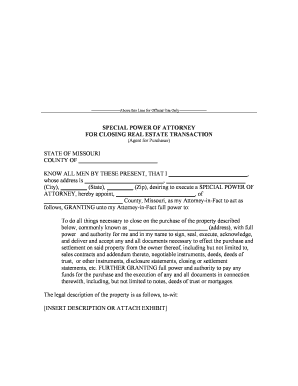
Mo Purchase Form


What is the Mo Purchase?
The Mo Purchase form is a legal document used in the state of Missouri for various transactions, including real estate purchases and sales. This form serves as a formal agreement between parties, outlining the terms and conditions of the purchase. It is essential for ensuring that both the buyer and seller have a clear understanding of their obligations and rights during the transaction process.
How to use the Mo Purchase
Using the Mo Purchase form involves several steps to ensure proper completion and legal validity. First, gather all necessary information about the property and the parties involved. Next, fill out the form accurately, ensuring that all details, such as purchase price and closing date, are clearly stated. Once completed, both parties should review the document for accuracy before signing. It is advisable to retain a copy for personal records and provide one to all involved parties.
Steps to complete the Mo Purchase
Completing the Mo Purchase form involves a systematic approach to ensure all necessary information is included. Follow these steps:
- Gather information about the property, including its legal description.
- Identify the buyer and seller, including full names and contact information.
- Clearly state the purchase price and any contingencies.
- Include the closing date and any terms related to the transfer of ownership.
- Both parties should sign and date the form, ensuring all signatures are witnessed if required.
Legal use of the Mo Purchase
The Mo Purchase form must adhere to specific legal requirements to be considered valid in Missouri. This includes compliance with state laws regarding real estate transactions. The signatures on the form must be authentic, and the document may need to be notarized depending on the transaction's nature. Ensuring that all legal stipulations are met protects both parties and facilitates a smooth transfer of property ownership.
Key elements of the Mo Purchase
Several key elements must be included in the Mo Purchase form to ensure its effectiveness and legality:
- Identification of the parties involved in the transaction.
- A detailed description of the property being purchased.
- The agreed-upon purchase price and any financing terms.
- Contingencies that may affect the sale, such as inspections or financing approval.
- Signatures of both parties, along with the date of signing.
Who Issues the Form
The Mo Purchase form is typically issued by state authorities or can be obtained through legal professionals specializing in real estate transactions. It is essential to use the most current version of the form to ensure compliance with any recent legal changes. Many real estate offices and legal service providers can also assist in preparing this document.
Quick guide on how to complete mo purchase
Complete Mo Purchase seamlessly on any device
Digital document management has gained traction among organizations and individuals alike. It offers an ideal environmentally friendly substitute to traditional printed and signed papers, as you can obtain the correct form and securely store it online. airSlate SignNow equips you with all the tools necessary to create, modify, and eSign your documents rapidly without delays. Handle Mo Purchase on any platform using airSlate SignNow Android or iOS applications and enhance any document-related activity today.
The simplest way to adjust and eSign Mo Purchase effortlessly
- Find Mo Purchase and then click Get Form to begin.
- Use the tools we provide to complete your document.
- Emphasize relevant sections of the documents or redact sensitive information using tools that airSlate SignNow offers specifically for that purpose.
- Generate your signature with the Sign tool, which takes seconds and carries the same legal validity as a conventional wet ink signature.
- Review the information and then click on the Done button to save your modifications.
- Select your preferred method to send your form, via email, SMS, or invitation link, or download it to your computer.
Forget about lost or misplaced documents, tedious form searches, or mistakes that necessitate printing new document copies. airSlate SignNow caters to your document management needs in just a few clicks from any device of your choice. Edit and eSign Mo Purchase and ensure exceptional communication at every stage of the form preparation process with airSlate SignNow.
Create this form in 5 minutes or less
Create this form in 5 minutes!
People also ask
-
What is airSlate SignNow and how does it benefit a mo attorney?
AirSlate SignNow is a powerful e-signature solution that allows a mo attorney to send, sign, and manage documents efficiently. This platform is designed to streamline the process of document management, making it easier for attorneys to focus on their core responsibilities. With user-friendly tools and compliance with legal standards, airSlate SignNow enhances productivity for law professionals.
-
How much does airSlate SignNow cost for a mo attorney?
The pricing for airSlate SignNow is flexible and designed to meet the needs of a mo attorney. We offer various plans, including a free trial and affordable monthly subscriptions. This ensures that law firms of all sizes can access the necessary tools without overspending.
-
Can airSlate SignNow integrate with other tools used by a mo attorney?
Yes! AirSlate SignNow offers seamless integrations with popular legal software and management systems commonly used by a mo attorney. This makes it effortless to incorporate e-signatures into existing workflows, improving overall efficiency and collaboration.
-
What features does airSlate SignNow provide that are ideal for a mo attorney?
AirSlate SignNow includes features such as document templates, bulk sending, and customizable branding, all tailored for a mo attorney. These tools help lawyers manage their documentation processes more effectively while maintaining a professional appearance. Additionally, real-time tracking and audit trails ensure compliance and accountability.
-
Is airSlate SignNow secure for a mo attorney's documents?
Absolutely! AirSlate SignNow prioritizes security, using advanced encryption and robust authentication measures to protect documents managed by a mo attorney. This ensures sensitive client information remains safe and compliant with relevant legal standards.
-
Can a mo attorney access airSlate SignNow on mobile devices?
Yes, airSlate SignNow is fully optimized for mobile use, allowing a mo attorney to send and sign documents securely from any device. This mobile accessibility ensures that attorneys can manage their work on-the-go, enhancing flexibility and responsiveness.
-
What are the benefits of using airSlate SignNow for a mo attorney?
The benefits for a mo attorney using airSlate SignNow include increased turnaround time for document signing and reduced administrative burdens. This leads to improved client satisfaction and the ability to focus on more strategic aspects of legal work. Moreover, the cost-effectiveness of the platform helps law firms save money.
Get more for Mo Purchase
Find out other Mo Purchase
- How Can I Electronic signature Ohio High Tech Job Offer
- How To Electronic signature Missouri Lawers Job Description Template
- Electronic signature Lawers Word Nevada Computer
- Can I Electronic signature Alabama Legal LLC Operating Agreement
- How To Electronic signature North Dakota Lawers Job Description Template
- Electronic signature Alabama Legal Limited Power Of Attorney Safe
- How To Electronic signature Oklahoma Lawers Cease And Desist Letter
- How To Electronic signature Tennessee High Tech Job Offer
- Electronic signature South Carolina Lawers Rental Lease Agreement Online
- How Do I Electronic signature Arizona Legal Warranty Deed
- How To Electronic signature Arizona Legal Lease Termination Letter
- How To Electronic signature Virginia Lawers Promissory Note Template
- Electronic signature Vermont High Tech Contract Safe
- Electronic signature Legal Document Colorado Online
- Electronic signature Washington High Tech Contract Computer
- Can I Electronic signature Wisconsin High Tech Memorandum Of Understanding
- How Do I Electronic signature Wisconsin High Tech Operating Agreement
- How Can I Electronic signature Wisconsin High Tech Operating Agreement
- Electronic signature Delaware Legal Stock Certificate Later
- Electronic signature Legal PDF Georgia Online