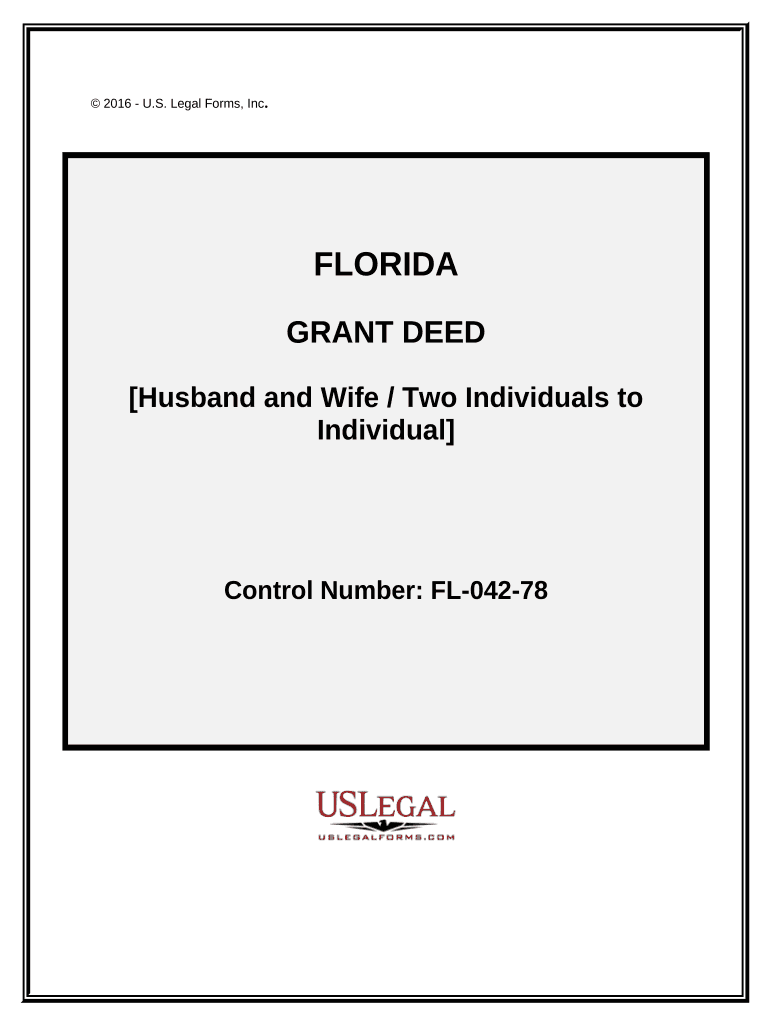
Florida Husband Form


Understanding the Florida Grant Deed
The Florida grant deed is a legal document used to transfer ownership of real property in the state of Florida. This type of deed provides a guarantee that the grantor has the legal right to transfer the property and that the property is free from any encumbrances, except those specifically stated in the deed. It is essential for ensuring a clear title and protecting the interests of the grantee.
Key Elements of the Florida Grant Deed
A Florida grant deed typically includes several critical components:
- Grantor and Grantee Information: The names and addresses of both the person transferring the property and the person receiving it.
- Legal Description of the Property: A detailed description of the property being transferred, often including lot numbers, block numbers, and any relevant subdivision information.
- Consideration: The amount of money or value exchanged for the property, which is often required for the deed to be valid.
- Signature of the Grantor: The document must be signed by the grantor to be legally binding.
- Notarization: The signature must be notarized to ensure authenticity and prevent fraud.
Steps to Complete the Florida Grant Deed
Completing a Florida grant deed involves several straightforward steps:
- Gather necessary information, including details about the property and the parties involved.
- Obtain a blank Florida grant deed form from a reliable source.
- Fill out the form accurately, ensuring all required fields are completed.
- Have the grantor sign the deed in the presence of a notary public.
- File the completed deed with the county clerk's office where the property is located.
Legal Use of the Florida Grant Deed
The Florida grant deed is legally recognized and provides essential protections for both the grantor and grantee. It ensures that the transfer of property is documented and that the grantee receives a clear title. This deed is particularly useful in real estate transactions, as it helps prevent future disputes regarding property ownership.
State-Specific Rules for the Florida Grant Deed
Florida has specific regulations governing the use of grant deeds. These include:
- The requirement for notarization of the grantor's signature.
- The necessity to include a legal description of the property.
- Filing the deed with the appropriate county office within a specified timeframe to ensure the transfer is officially recorded.
Examples of Using the Florida Grant Deed
Common scenarios for utilizing a Florida grant deed include:
- Transferring property ownership between family members.
- Conveying property as part of a sale or purchase agreement.
- Transferring property into a trust for estate planning purposes.
Quick guide on how to complete florida husband 497302869
Effortlessly prepare Florida Husband on any device
Digital document management has become increasingly popular among businesses and individuals alike. It offers an ideal environmentally friendly alternative to traditional printed and signed documents, allowing you to obtain the necessary forms and securely store them online. airSlate SignNow provides you with all the tools required to create, edit, and electronically sign your documents swiftly and without interruptions. Handle Florida Husband on any device using airSlate SignNow's Android or iOS applications and simplify any document-related process today.
The easiest way to modify and electronically sign Florida Husband with ease
- Locate Florida Husband and click Get Form to begin.
- Utilize the tools we provide to complete your document.
- Emphasize important parts of your documents or obscure sensitive details using tools that airSlate SignNow specifically provides for that purpose.
- Craft your signature using the Sign tool, which takes mere seconds and carries the same legal validity as a conventional wet ink signature.
- Review the information and then click on the Done button to save your changes.
- Choose how you would like to send your form, via email, SMS, or invitation link, or download it to your computer.
Say goodbye to lost or misplaced files, tedious form navigation, or mistakes that necessitate printing new copies. airSlate SignNow addresses your document management needs in just a few clicks, from any device you prefer. Modify and electronically sign Florida Husband while ensuring outstanding communication throughout the form preparation process with airSlate SignNow.
Create this form in 5 minutes or less
Create this form in 5 minutes!
People also ask
-
What is a Florida grant deed?
A Florida grant deed is a legal document used to transfer ownership of real property from one party to another in the state of Florida. It provides a guarantee that the grantor has legal ownership of the property and has the right to transfer it, ensuring that the recipient receives clear title.
-
How does airSlate SignNow help with Florida grant deed management?
airSlate SignNow simplifies the creation and signing process for Florida grant deeds by allowing users to easily draft, send, and eSign these documents digitally. This streamlined process reduces the time and effort needed to handle property transfers, ensuring compliance with Florida's legal requirements.
-
Is eSigning a Florida grant deed legally binding?
Yes, eSigning a Florida grant deed using airSlate SignNow is legally binding, provided that all parties involved use valid electronic signatures. Florida law recognizes electronic signatures as equivalent to handwritten ones, ensuring that your property transfer is valid and enforceable.
-
What features does airSlate SignNow offer for Florida grant deeds?
airSlate SignNow provides features such as customizable document templates, real-time collaboration, and secure cloud storage for your Florida grant deeds. These features ensure that users can efficiently manage their documents while maintaining security and compliance with state laws.
-
What is the pricing for using airSlate SignNow to manage Florida grant deeds?
airSlate SignNow offers a variety of pricing plans tailored to meet the needs of businesses looking to manage Florida grant deeds effectively. With flexible options, users can choose a plan that best suits their document management needs without breaking the bank.
-
Can airSlate SignNow integrate with other software for Florida grant deed processing?
Yes, airSlate SignNow integrates seamlessly with various software applications, enhancing the process of managing Florida grant deeds. This integration allows users to connect their existing systems, facilitating efficient workflows and document management.
-
What are the benefits of using airSlate SignNow for Florida grant deeds?
Using airSlate SignNow for Florida grant deeds offers several benefits, including increased efficiency, reduced paperwork, and the ability to track document progress in real-time. Additionally, the ease of eSigning helps expedite property transactions while maintaining legal compliance.
Get more for Florida Husband
Find out other Florida Husband
- How To Integrate Sign in Banking
- How To Use Sign in Banking
- Help Me With Use Sign in Banking
- Can I Use Sign in Banking
- How Do I Install Sign in Banking
- How To Add Sign in Banking
- How Do I Add Sign in Banking
- How Can I Add Sign in Banking
- Can I Add Sign in Banking
- Help Me With Set Up Sign in Government
- How To Integrate eSign in Banking
- How To Use eSign in Banking
- How To Install eSign in Banking
- How To Add eSign in Banking
- How To Set Up eSign in Banking
- How To Save eSign in Banking
- How To Implement eSign in Banking
- How To Set Up eSign in Construction
- How To Integrate eSign in Doctors
- How To Use eSign in Doctors