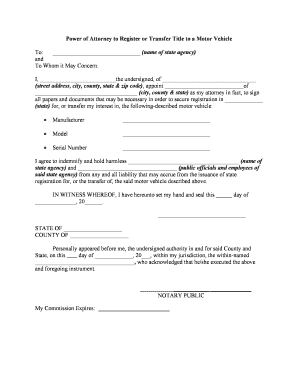
Transfer Automobile Title Form


What is the transfer automobile title?
The transfer automobile title is a legal document that signifies the ownership of a vehicle. It is essential for transferring ownership from one party to another, whether through sale, gift, or inheritance. This document contains critical information such as the vehicle identification number (VIN), make, model, year, and the names and addresses of both the seller and buyer. Properly completing this title transfer is crucial to ensure that the new owner has legal rights to the vehicle and that the previous owner is no longer liable for it.
Steps to complete the transfer automobile title
Completing the transfer of an automobile title involves several key steps to ensure compliance with state regulations. First, the seller must fill out the title with the buyer's information, including their name and address. Next, both parties should sign the title in the designated areas, which may require notarization depending on state laws. After signing, the seller should provide the buyer with any additional documents required by the state, such as a bill of sale. Finally, the buyer must submit the completed title and any required fees to the local Department of Motor Vehicles (DMV) or equivalent authority to finalize the transfer.
Legal use of the transfer automobile title
The legal use of the transfer automobile title is governed by state laws, which dictate how ownership is transferred and what documentation is required. It serves as proof of ownership and is necessary for registering the vehicle in the new owner's name. To be legally binding, the title must be completed accurately and submitted to the appropriate state agency. Failure to properly execute the title transfer can lead to legal complications, including disputes over ownership and liability issues.
Required documents for the transfer automobile title
When transferring an automobile title, several documents are typically required to ensure a smooth process. These may include:
- The original automobile title, signed by the seller.
- A bill of sale, which provides proof of the transaction.
- Identification for both the seller and buyer, such as a driver's license.
- Any state-specific forms required for the title transfer.
- Proof of payment for any applicable fees or taxes.
Having all necessary documents prepared in advance can help expedite the transfer process and reduce the risk of errors.
State-specific rules for the transfer automobile title
Each state in the United States has its own regulations regarding the transfer of automobile titles. These rules can vary significantly, including the requirements for notarization, the forms needed, and the fees associated with the transfer. It is essential for both the seller and buyer to be aware of their state's specific requirements to ensure compliance. Checking with the local DMV or equivalent authority can provide the most accurate and up-to-date information regarding title transfer procedures.
Digital vs. paper version of the transfer automobile title
With the rise of digital documentation, many states now allow for electronic title transfers, which can streamline the process and reduce paperwork. Digital titles offer several advantages, including easier access and the ability to complete transactions remotely. However, some states still require paper titles for certain transactions or may have specific conditions under which a digital title can be used. Understanding the differences between digital and paper versions of the transfer automobile title is important for ensuring compliance and a smooth transfer process.
Quick guide on how to complete transfer automobile title
Complete Transfer Automobile Title effortlessly on any device
Online document management has gained popularity among organizations and individuals alike. It offers an ideal eco-friendly alternative to conventional printed and signed documents, allowing you to find the correct form and securely store it online. airSlate SignNow equips you with all the necessary tools to generate, modify, and eSign your documents swiftly without any holdups. Manage Transfer Automobile Title on any device using airSlate SignNow’s Android or iOS applications and enhance any document-driven process today.
The simplest way to modify and eSign Transfer Automobile Title effortlessly
- Locate Transfer Automobile Title and click Get Form to begin.
- Utilize the tools we offer to finalize your document.
- Emphasize important sections of the documents or redact sensitive information with tools provided specifically for that purpose by airSlate SignNow.
- Generate your eSignature using the Sign feature, which takes mere seconds and carries the same legal validity as a traditional wet ink signature.
- Review the details and click on the Done button to preserve your modifications.
- Choose your preferred delivery method for your form—via email, text message (SMS), invitation link, or download it to your PC.
Eliminate concerns about lost or misplaced files, tedious form searches, or mistakes that necessitate printing new document copies. airSlate SignNow caters to all your document management requirements in just a few clicks from your device of choice. Modify and eSign Transfer Automobile Title and guarantee outstanding communication at every stage of the form preparation process with airSlate SignNow.
Create this form in 5 minutes or less
Create this form in 5 minutes!
People also ask
-
What is the process to transfer title automobile using airSlate SignNow?
To transfer title automobile using airSlate SignNow, users can easily upload the title document, fill in the required details, and send it for electronic signatures. The intuitive platform allows multiple parties to eSign seamlessly, ensuring a smooth transfer process. Our user-friendly interface makes tracking the status of your transfer title automobile simple and efficient.
-
How much does it cost to transfer title automobile with airSlate SignNow?
AirSlate SignNow offers flexible pricing plans that cater to various needs, making it an affordable choice for transferring title automobile documents. Pricing typically starts with a basic plan and can scale up based on your requirements, such as the volume of documents or additional features. For a detailed overview of pricing, visit our website to find the plan that best suits you.
-
What features does airSlate SignNow provide for transferring title automobile?
AirSlate SignNow provides a range of features specifically designed for transferring title automobile, including document templates, eSignature capabilities, and secure cloud storage. Users can collaborate with multiple parties in real-time, manage workflows, and easily track document statuses. These features ensure that the entire process is efficient and hassle-free.
-
Can I integrate airSlate SignNow with other tools for transferring title automobile?
Yes, airSlate SignNow offers integrations with various platforms, allowing for streamlined workflows when you need to transfer title automobile documents. Integrations with popular tools like Google Drive, Dropbox, and CRM systems enhance the efficiency of your document management tasks. This seamless connectivity helps to automate the transfer process and synchronize your documents across different platforms.
-
Is it secure to transfer title automobile using airSlate SignNow?
Absolutely, security is a top priority at airSlate SignNow. We utilize advanced encryption methods to protect your documents, ensuring that the transfer title automobile process is secure from any unauthorized access. Our compliance with industry standards also guarantees that your sensitive information remains confidential throughout the transaction.
-
What are the benefits of using airSlate SignNow for transferring title automobile?
Using airSlate SignNow to transfer title automobile offers numerous benefits, including time savings and enhanced convenience. The ability to sign electronically eliminates the need for physical paperwork and in-person meetings, allowing for faster processing times. Additionally, airSlate SignNow provides a transparent tracking system, so you can easily monitor the status of your title transfer.
-
How do I get started with transferring title automobile on airSlate SignNow?
Getting started with airSlate SignNow for transferring title automobile is quick and easy. Simply create an account, upload your title document, and follow the prompts to fill in necessary information and set up eSignatures. Our platform also offers user support and tutorials to guide you through the process smoothly and efficiently.
Get more for Transfer Automobile Title
- North dakota mutual wills package with last wills and testaments for married couple with adult children form
- Nebraska mutual wills package with last wills and testaments for married couple with adult children form
- New mexico mutual wills package with last wills and testaments for married couple with adult children form
- Nevada mutual wills package with last wills and testaments for married couple with minor children form
- Rhode island mutual wills package with last wills and testaments for married couple with adult children form
- South dakota mutual wills package with last wills and testaments for married couple with minor children form
- Will testament married couple form
- Indiana process application form
Find out other Transfer Automobile Title
- eSign Massachusetts Education Rental Lease Agreement Easy
- eSign New York Construction Lease Agreement Online
- Help Me With eSign North Carolina Construction LLC Operating Agreement
- eSign Education Presentation Montana Easy
- How To eSign Missouri Education Permission Slip
- How To eSign New Mexico Education Promissory Note Template
- eSign New Mexico Education Affidavit Of Heirship Online
- eSign California Finance & Tax Accounting IOU Free
- How To eSign North Dakota Education Rental Application
- How To eSign South Dakota Construction Promissory Note Template
- eSign Education Word Oregon Secure
- How Do I eSign Hawaii Finance & Tax Accounting NDA
- eSign Georgia Finance & Tax Accounting POA Fast
- eSign Georgia Finance & Tax Accounting POA Simple
- How To eSign Oregon Education LLC Operating Agreement
- eSign Illinois Finance & Tax Accounting Resignation Letter Now
- eSign Texas Construction POA Mobile
- eSign Kansas Finance & Tax Accounting Stock Certificate Now
- eSign Tennessee Education Warranty Deed Online
- eSign Tennessee Education Warranty Deed Now