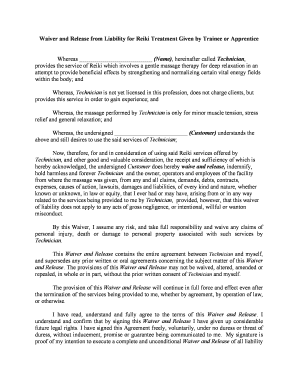
Waiver Liability Reiki Form


What is the Waiver Liability Reiki
The waiver liability reiki form is a legal document designed to protect practitioners and clients in the field of reiki therapy. This form outlines the inherent risks associated with receiving reiki treatments, ensuring that clients acknowledge these risks and agree not to hold the practitioner liable for any potential injuries or adverse effects. By signing this document, clients affirm their understanding of the nature of reiki and the importance of personal responsibility in their healing journey.
How to Use the Waiver Liability Reiki
Using the waiver liability reiki form involves several straightforward steps. First, practitioners should ensure that the form is easily accessible to clients, either in printed form or as a digital document. Clients must read the document carefully, ensuring they understand the terms outlined within. After reviewing the content, clients will need to sign and date the form to indicate their acceptance of the terms. It is advisable for practitioners to retain a copy of the signed waiver for their records, providing both parties with a clear understanding of the agreement.
Steps to Complete the Waiver Liability Reiki
Completing the waiver liability reiki form is a simple process that can be broken down into a few key steps:
- Obtain the waiver liability reiki form from a reliable source.
- Read the document thoroughly to understand the risks associated with reiki therapy.
- Fill in any required personal information, such as name and contact details.
- Sign and date the form to acknowledge your understanding and acceptance of the terms.
- Submit the completed form to the practitioner, either in person or digitally.
Key Elements of the Waiver Liability Reiki
The waiver liability reiki form includes several essential elements that contribute to its effectiveness. Key components typically include:
- A clear statement of the risks involved in reiki therapy.
- Client acknowledgment of these risks.
- A clause releasing the practitioner from liability for any injuries or adverse effects.
- Space for the client’s signature and date, confirming their agreement.
Legal Use of the Waiver Liability Reiki
For the waiver liability reiki form to be legally binding, it must meet specific criteria established by U.S. law. This includes ensuring that the document is clear, concise, and written in understandable language. Additionally, it should be signed voluntarily by the client without any coercion. Practitioners should also ensure compliance with relevant state laws regarding liability waivers, as these can vary significantly across jurisdictions.
State-Specific Rules for the Waiver Liability Reiki
Each state in the U.S. may have unique regulations governing liability waivers, including those related to reiki therapy. Practitioners should familiarize themselves with their state’s specific requirements to ensure that their waiver liability reiki form is compliant. This may include understanding the enforceability of waivers, any necessary disclosures, and the legal standards for obtaining informed consent from clients.
Quick guide on how to complete waiver liability reiki
Complete Waiver Liability Reiki effortlessly on any device
Digital document management has gained traction among both businesses and individuals. It serves as an ideal environmentally-friendly substitute for traditional printed and signed documents, enabling you to locate the appropriate form and securely save it online. airSlate SignNow provides you with all the tools necessary to create, edit, and eSign your documents quickly without delays. Manage Waiver Liability Reiki on any platform with airSlate SignNow Android or iOS applications and simplify any document-centric tasks today.
How to modify and eSign Waiver Liability Reiki with ease
- Locate Waiver Liability Reiki and click on Get Form to begin.
- Make use of the tools we provide to complete your form.
- Highlight important sections of the documents or obscure sensitive information with tools that airSlate SignNow offers specifically for that purpose.
- Create your signature using the Sign tool, which takes mere seconds and holds the same legal validity as a conventional wet ink signature.
- Verify all information and click on the Done button to save your changes.
- Choose how you wish to send your form, by email, SMS, or invitation link, or download it to your computer.
Eliminate issues with lost or misplaced documents, tedious form searching, or mistakes that necessitate printing new document copies. airSlate SignNow addresses all your document management needs in just a few clicks from any device of your choice. Edit and eSign Waiver Liability Reiki and ensure excellent communication at every stage of your form preparation process with airSlate SignNow.
Create this form in 5 minutes or less
Create this form in 5 minutes!
People also ask
-
What is a reiki waiver printable form?
A reiki waiver printable form is a document that participants sign to acknowledge risks associated with reiki sessions. This form is designed to protect practitioners by ensuring that clients understand these risks before proceeding.
-
How can I create a reiki waiver printable form using airSlate SignNow?
With airSlate SignNow, you can easily create a reiki waiver printable form by utilizing customizable templates and drag-and-drop tools. This allows you to tailor the form to meet your specific requirements and branding needs.
-
Is there a cost associated with using the reiki waiver printable form template?
airSlate SignNow offers various pricing plans, which may include access to the reiki waiver printable form template. Please check our pricing page for specific details on costs and features included in each plan.
-
What features does the airSlate SignNow platform provide for managing the reiki waiver printable form?
The airSlate SignNow platform offers robust features for managing your reiki waiver printable form, including eSignature capabilities, document tracking, and secure storage. These features enhance the efficiency of the signing process while ensuring compliance and security.
-
Can I integrate the reiki waiver printable form with other software applications?
Yes, the airSlate SignNow platform integrates seamlessly with various applications, allowing you to manage your reiki waiver printable form alongside your other business tools. This helps streamline your workflow and improves productivity.
-
How do I ensure my reiki waiver printable form is legally binding?
To ensure your reiki waiver printable form is legally binding, it should comply with your local laws and regulations. airSlate SignNow provides legally compliant eSignatures, making your form valid and enforceable in a court of law.
-
What are the benefits of using a reiki waiver printable form?
Using a reiki waiver printable form offers several benefits, including risk management for practitioners and enhanced professionalism. It helps clarify client expectations and outlines their acceptance of the inherent risks involved with reiki sessions.
Get more for Waiver Liability Reiki
- Nebraska game parks hunting permits form
- Nebraska sale of a business package form
- Ne poa form
- Nebraska process form
- Nebraska subcontractors package form
- New hampshire no fault agreed uncontested divorce package for dissolution of marriage for persons with no children with or form
- New jersey new jersey bankruptcy guide and forms package for chapters 7 or 13
- Company policies procedures 481376021 form
Find out other Waiver Liability Reiki
- How To Electronic signature Maryland Lawers Month To Month Lease
- Electronic signature North Carolina High Tech IOU Fast
- How Do I Electronic signature Michigan Lawers Warranty Deed
- Help Me With Electronic signature Minnesota Lawers Moving Checklist
- Can I Electronic signature Michigan Lawers Last Will And Testament
- Electronic signature Minnesota Lawers Lease Termination Letter Free
- Electronic signature Michigan Lawers Stock Certificate Mobile
- How Can I Electronic signature Ohio High Tech Job Offer
- How To Electronic signature Missouri Lawers Job Description Template
- Electronic signature Lawers Word Nevada Computer
- Can I Electronic signature Alabama Legal LLC Operating Agreement
- How To Electronic signature North Dakota Lawers Job Description Template
- Electronic signature Alabama Legal Limited Power Of Attorney Safe
- How To Electronic signature Oklahoma Lawers Cease And Desist Letter
- How To Electronic signature Tennessee High Tech Job Offer
- Electronic signature South Carolina Lawers Rental Lease Agreement Online
- How Do I Electronic signature Arizona Legal Warranty Deed
- How To Electronic signature Arizona Legal Lease Termination Letter
- How To Electronic signature Virginia Lawers Promissory Note Template
- Electronic signature Vermont High Tech Contract Safe