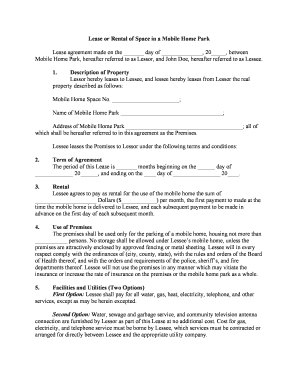
Mobile Home Park Form


What is the work from home agreement form?
The work from home agreement form is a legal document that outlines the terms and conditions under which an employee may work remotely. This agreement serves to protect both the employer and the employee by clearly defining expectations, responsibilities, and obligations. It typically includes details such as work hours, communication protocols, equipment usage, and confidentiality agreements. By formalizing these aspects, the agreement helps to ensure a productive and compliant remote working environment.
Key elements of the work from home agreement form
A comprehensive work from home agreement form should include several key elements to provide clarity and legal protection. These elements often consist of:
- Work hours: Specify the expected work schedule and any flexibility in hours.
- Communication expectations: Outline how and when employees should communicate with supervisors and team members.
- Equipment and resources: Detail what equipment will be provided by the employer and what employees are expected to use.
- Confidentiality: Include clauses that protect sensitive company information and ensure compliance with privacy regulations.
- Performance metrics: Define how employee performance will be evaluated while working remotely.
Steps to complete the work from home agreement form
Completing a work from home agreement form involves several steps to ensure that all necessary information is accurately captured. Here are the typical steps:
- Review the company’s remote work policy to understand the framework.
- Fill in personal details, including the employee's name, position, and department.
- Specify the agreed-upon work hours and any flexibility allowed.
- Detail the equipment and resources that will be used during remote work.
- Include any confidentiality agreements that are required.
- Sign and date the form, and ensure that it is submitted to the appropriate supervisor or HR representative.
Legal use of the work from home agreement form
The legal use of a work from home agreement form is crucial for both parties involved. This document acts as a binding contract that can be referenced in case of disputes or misunderstandings. It is important that the agreement complies with relevant employment laws and regulations to ensure enforceability. Additionally, having a signed agreement helps to protect the company’s interests and provides clarity for the employee regarding their rights and responsibilities while working remotely.
Required documents for the work from home agreement form
When preparing to fill out a work from home agreement form, certain documents may be required to support the information provided. These documents can include:
- Identification: A valid form of ID to verify the employee's identity.
- Job description: A copy of the employee's job description to clarify duties.
- Company policies: Relevant company policies regarding remote work and employee conduct.
- Performance metrics: Any existing performance metrics that will be used to evaluate remote work.
Form submission methods
The work from home agreement form can typically be submitted through various methods, depending on the company's policies. Common submission methods include:
- Online submission: Many companies allow employees to fill out and submit forms electronically through a secure platform.
- Email: Employees may be able to scan and email the signed agreement to their supervisor or HR department.
- In-person submission: If required, employees can print the form and submit it in person to their HR representative.
Quick guide on how to complete mobile home park
Complete Mobile Home Park smoothly on any device
Digital document management has gained popularity among businesses and individuals. It offers an excellent eco-friendly alternative to traditional printed and signed paperwork, allowing you to access the necessary form and securely store it online. airSlate SignNow equips you with all the resources you require to create, modify, and eSign your documents quickly without delays. Manage Mobile Home Park on any platform using airSlate SignNow's Android or iOS applications and enhance any document-related process today.
How to modify and eSign Mobile Home Park with ease
- Locate Mobile Home Park and click Get Form to begin.
- Use the tools we offer to complete your document.
- Emphasize relevant sections of the papers or obscure sensitive information with tools provided by airSlate SignNow specifically for that purpose.
- Create your signature using the Sign feature, which takes seconds and holds the same legal validity as a conventional wet ink signature.
- Review the details and click on the Done button to save your changes.
- Decide how you would like to send your form—via email, text message (SMS), or invite link, or download it to your computer.
Say goodbye to lost or misplaced documents, tedious form searching, or errors that necessitate printing new document copies. airSlate SignNow meets your document management needs in just a few clicks from any device you prefer. Alter and eSign Mobile Home Park while ensuring effective communication at every stage of your form preparation process with airSlate SignNow.
Create this form in 5 minutes or less
Create this form in 5 minutes!
People also ask
-
What is a work from home agreement form?
A work from home agreement form is a document that outlines the terms and conditions of remote work arrangements. It helps clarify expectations between employers and employees, ensuring both parties are on the same page regarding responsibilities and work hours. Using airSlate SignNow, you can easily create, send, and eSign these forms securely.
-
How can I create a work from home agreement form using airSlate SignNow?
Creating a work from home agreement form with airSlate SignNow is simple and user-friendly. You can either start from a template or create your own customized document from scratch. Once completed, you can send it for eSignature, making the entire process hassle-free and efficient.
-
Is there a cost associated with using the work from home agreement form feature?
Yes, airSlate SignNow offers a variety of pricing plans to accommodate your needs when using the work from home agreement form feature. Our cost-effective solutions ensure that businesses of all sizes can manage their document signing processes within budget. You can explore our pricing plans to find one that suits your organization best.
-
What features should I look for in a work from home agreement form solution?
When choosing a solution for a work from home agreement form, look for features such as customizable templates, easy eSignature capabilities, secure cloud storage, and integration with existing business tools. airSlate SignNow offers all these features, making it a comprehensive solution for your document management needs.
-
What are the benefits of using airSlate SignNow for work from home agreements?
Using airSlate SignNow for work from home agreements streamlines the process and ensures efficiency in managing remote work documents. With features like eSignatures, document tracking, and integration with popular business applications, you can enhance compliance, save time, and improve communication within your team.
-
Can I integrate airSlate SignNow with other software for my work from home agreement forms?
Absolutely! airSlate SignNow offers seamless integrations with various popular software applications, making it easy to manage your work from home agreement forms alongside your existing systems. This helps maintain workflow efficiency and keeps your documents organized across platforms.
-
Are work from home agreement forms legally binding?
Yes, work from home agreement forms created and signed through airSlate SignNow are legally binding. Our platform complies with the Electronic Signatures in Global and National Commerce (ESIGN) Act, ensuring that your digitally signed documents hold legal weight. You'll have peace of mind knowing your agreements are secure and enforceable.
Get more for Mobile Home Park
Find out other Mobile Home Park
- Electronic signature New Hampshire Car Dealer NDA Now
- Help Me With Electronic signature New Hampshire Car Dealer Warranty Deed
- Electronic signature New Hampshire Car Dealer IOU Simple
- Electronic signature Indiana Business Operations Limited Power Of Attorney Online
- Electronic signature Iowa Business Operations Resignation Letter Online
- Electronic signature North Carolina Car Dealer Purchase Order Template Safe
- Electronic signature Kentucky Business Operations Quitclaim Deed Mobile
- Electronic signature Pennsylvania Car Dealer POA Later
- Electronic signature Louisiana Business Operations Last Will And Testament Myself
- Electronic signature South Dakota Car Dealer Quitclaim Deed Myself
- Help Me With Electronic signature South Dakota Car Dealer Quitclaim Deed
- Electronic signature South Dakota Car Dealer Affidavit Of Heirship Free
- Electronic signature Texas Car Dealer Purchase Order Template Online
- Electronic signature Texas Car Dealer Purchase Order Template Fast
- Electronic signature Maryland Business Operations NDA Myself
- Electronic signature Washington Car Dealer Letter Of Intent Computer
- Electronic signature Virginia Car Dealer IOU Fast
- How To Electronic signature Virginia Car Dealer Medical History
- Electronic signature Virginia Car Dealer Separation Agreement Simple
- Electronic signature Wisconsin Car Dealer Contract Simple