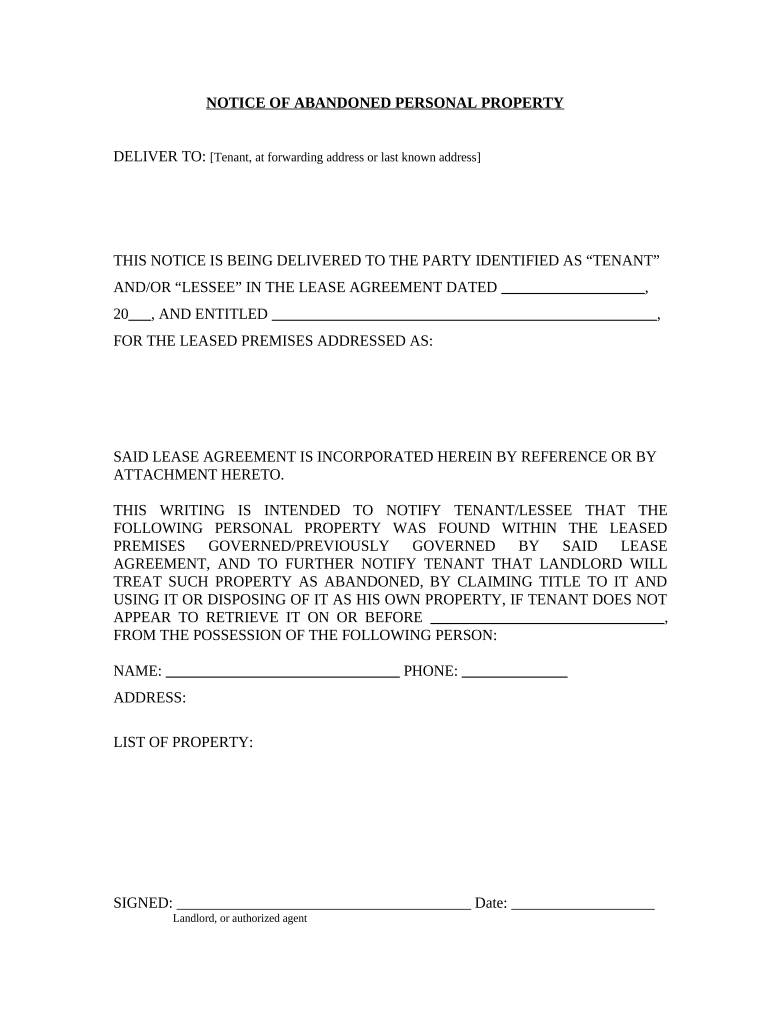
Letter from Landlord to Tenant as Notice of Abandoned Personal Property Georgia Form


Understanding the Letter of Abandonment of Property in Georgia
The letter of abandonment of property serves as a formal notification from a landlord to a tenant when personal property is left behind after a lease ends. In Georgia, landlords must adhere to specific legal guidelines when issuing this notice. This letter outlines the tenant's rights regarding their abandoned property and informs them of the landlord's intentions, ensuring compliance with state laws.
Key Elements of the Abandonment Notice
When drafting a letter of abandonment of property, certain key elements must be included to ensure its effectiveness and legality:
- Identification of Parties: Clearly state the names of the landlord and tenant.
- Property Description: Provide a detailed description of the abandoned property.
- Notification Date: Include the date the notice is issued.
- Response Timeframe: Specify how long the tenant has to claim their property.
- Consequences of Inaction: Inform the tenant of potential outcomes if they do not respond within the specified timeframe.
Steps to Complete the Abandonment Notice
Completing the letter of abandonment of property involves several straightforward steps:
- Gather Information: Collect all necessary details about the tenant and the property.
- Draft the Letter: Use a clear and professional tone while including all required elements.
- Review Legal Requirements: Ensure compliance with Georgia's laws regarding abandoned property notifications.
- Send the Notice: Deliver the letter to the tenant through a method that provides proof of receipt, such as certified mail.
Legal Use of the Abandonment Notice
The legal use of the letter of abandonment of property is crucial for landlords in Georgia. This document not only serves as a notification but also protects the landlord from potential legal disputes regarding the abandoned property. By following the state's regulations, landlords can ensure that they are acting within their rights and safeguarding their interests.
State-Specific Rules for Abandonment Notices
Georgia has specific rules that govern the issuance of abandonment notices. Landlords must be aware of these regulations to avoid legal complications:
- Landlords must wait a certain period after the lease ends before sending the notice.
- The notice must be sent to the tenant's last known address.
- Landlords must retain the right to dispose of the property if the tenant does not respond within the specified timeframe.
Examples of Abandonment Notices
Providing examples of letters of abandonment can help landlords understand how to format and structure their communications effectively. Sample templates can include variations based on the type of property and the circumstances surrounding the abandonment, ensuring clarity and compliance with legal standards.
Quick guide on how to complete letter from landlord to tenant as notice of abandoned personal property georgia
Complete Letter From Landlord To Tenant As Notice Of Abandoned Personal Property Georgia effortlessly on any device
Managing documents online has gained popularity among businesses and individuals. It serves as an excellent eco-friendly alternative to traditional printed and signed paperwork, as you can easily access the necessary form and securely store it online. airSlate SignNow provides all the tools you need to create, modify, and eSign your documents quickly without delays. Handle Letter From Landlord To Tenant As Notice Of Abandoned Personal Property Georgia on any platform using the airSlate SignNow Android or iOS applications and enhance any document-focused process today.
The easiest way to edit and eSign Letter From Landlord To Tenant As Notice Of Abandoned Personal Property Georgia without hassle
- Find Letter From Landlord To Tenant As Notice Of Abandoned Personal Property Georgia and click Get Form to begin.
- Utilize the tools we provide to fill out your document.
- Mark important sections of your documents or redact sensitive information with the tools that airSlate SignNow offers specifically for that purpose.
- Create your eSignature with the Sign tool, which takes mere seconds and carries the same legal validity as a conventional wet ink signature.
- Review the information and click on the Done button to save your modifications.
- Select your preferred method of delivering your form, via email, SMS, or invitation link, or download it to your computer.
Say goodbye to lost or misplaced documents, tedious form searches, or errors that necessitate printing new copies. airSlate SignNow meets your document management needs in just a few clicks from any device you choose. Modify and eSign Letter From Landlord To Tenant As Notice Of Abandoned Personal Property Georgia and ensure excellent communication at every stage of the form preparation process with airSlate SignNow.
Create this form in 5 minutes or less
Create this form in 5 minutes!
People also ask
-
What is a notice of abandonment form pdf?
A notice of abandonment form pdf is a legal document used to notify relevant parties about the abandonment of a property or tenancy. It serves as a formal record and is essential for initiating further legal proceedings or claims. With airSlate SignNow, you can easily create and eSign this document, streamlining the process.
-
How can I obtain a notice of abandonment form pdf?
You can obtain a notice of abandonment form pdf through our platform by using our document creation tools. Simply select the appropriate template, fill in the necessary details, and download your completed form. This process ensures that you have a professionally formatted document ready for use.
-
Is airSlate SignNow a cost-effective solution for creating a notice of abandonment form pdf?
Yes, airSlate SignNow offers a cost-effective solution for creating a notice of abandonment form pdf. Our plans are designed to cater to various business sizes and needs, ensuring that you only pay for what you use. This makes it easier for businesses to manage their legal documents without breaking the bank.
-
What features does airSlate SignNow offer for managing documents like notice of abandonment form pdf?
airSlate SignNow provides a range of features for managing documents including templates for a notice of abandonment form pdf, electronic signatures, and secure storage. You can also track document status and manage workflows, which enhances efficiency and reduces delays in processing important legal documents.
-
Can I integrate airSlate SignNow with other applications to manage my notice of abandonment form pdf?
Absolutely! airSlate SignNow offers integrations with various applications such as CRM systems, cloud storage platforms, and task management tools. This allows you to streamline your workflow and access your notice of abandonment form pdf alongside other documents, enhancing productivity.
-
What are the benefits of using airSlate SignNow for a notice of abandonment form pdf?
Using airSlate SignNow for a notice of abandonment form pdf provides numerous benefits including ease of use, efficiency, and security. The platform simplifies the eSigning process, allows for quick document retrieval, and ensures that your sensitive information is protected. These factors contribute to a smooth experience in managing your legal documentation.
-
Is it easy to fill out a notice of abandonment form pdf with airSlate SignNow?
Yes, filling out a notice of abandonment form pdf with airSlate SignNow is straightforward. Our user-friendly interface guides you through the completion process, ensuring that you include all necessary information. Once completed, you can easily send it for eSignature or save it for later use.
Get more for Letter From Landlord To Tenant As Notice Of Abandoned Personal Property Georgia
Find out other Letter From Landlord To Tenant As Notice Of Abandoned Personal Property Georgia
- eSignature Nebraska Finance & Tax Accounting Business Letter Template Online
- Help Me With eSignature Indiana Healthcare / Medical Notice To Quit
- eSignature New Jersey Healthcare / Medical Credit Memo Myself
- eSignature North Dakota Healthcare / Medical Medical History Simple
- Help Me With eSignature Arkansas High Tech Arbitration Agreement
- eSignature Ohio Healthcare / Medical Operating Agreement Simple
- eSignature Oregon Healthcare / Medical Limited Power Of Attorney Computer
- eSignature Pennsylvania Healthcare / Medical Warranty Deed Computer
- eSignature Texas Healthcare / Medical Bill Of Lading Simple
- eSignature Virginia Healthcare / Medical Living Will Computer
- eSignature West Virginia Healthcare / Medical Claim Free
- How To eSignature Kansas High Tech Business Plan Template
- eSignature Kansas High Tech Lease Agreement Template Online
- eSignature Alabama Insurance Forbearance Agreement Safe
- How Can I eSignature Arkansas Insurance LLC Operating Agreement
- Help Me With eSignature Michigan High Tech Emergency Contact Form
- eSignature Louisiana Insurance Rental Application Later
- eSignature Maryland Insurance Contract Safe
- eSignature Massachusetts Insurance Lease Termination Letter Free
- eSignature Nebraska High Tech Rental Application Now