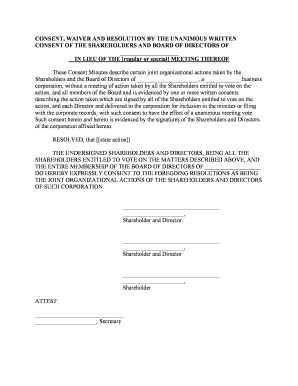
Corporation Form


What is the Corporation Form
The corporation form is a legal document that establishes a corporation as a separate entity from its owners. This form outlines essential details such as the corporation's name, purpose, registered agent, and the number of shares authorized. It is crucial for compliance with state laws and provides a framework for the corporation’s operations. Completing this form correctly is vital for ensuring that the corporation is recognized legally and can operate within the parameters set by state regulations.
Steps to Complete the Corporation Form
Completing the corporation form involves several key steps to ensure accuracy and compliance. First, gather necessary information, including the corporation's name, address, and details about the directors and shareholders. Next, fill out the form with precise data, ensuring that all sections are completed. Review the form for any errors or omissions, as inaccuracies can lead to delays in processing. Finally, submit the form to the appropriate state agency, along with any required fees, to officially register the corporation.
Legal Use of the Corporation Form
The corporation form is legally binding once submitted and approved by the state. It provides the corporation with legal recognition, allowing it to conduct business, enter contracts, and protect its owners from personal liability. To ensure legal use, the form must comply with state-specific regulations and requirements. This includes adhering to guidelines regarding the corporation's structure, governance, and operational procedures. Failure to comply can result in penalties or the rejection of the application.
State-Specific Rules for the Corporation Form
Each state has unique rules and requirements for completing and submitting the corporation form. These can include variations in the information required, filing fees, and processing times. It is essential to consult the specific regulations of the state where the corporation will be registered. Understanding these state-specific rules helps ensure that the form is completed correctly and submitted in accordance with local laws, facilitating a smoother registration process.
Required Documents
When completing the corporation form, several documents may be required to support the application. Commonly required documents include identification for the incorporators, proof of the corporation's name availability, and any necessary agreements among shareholders. Additionally, some states may require a certificate of good standing or other compliance documents. Having these documents prepared in advance can streamline the filing process and reduce the likelihood of delays.
Form Submission Methods
The corporation form can typically be submitted through various methods, including online, by mail, or in person at the appropriate state agency. Online submission is often the quickest method, allowing for immediate processing. Mail submissions may take longer due to postal delays, while in-person submissions can provide the opportunity to ask questions directly. Understanding the available submission methods can help ensure that the form is filed efficiently and in a timely manner.
Examples of Using the Corporation Form
The corporation form is used in various scenarios, such as establishing a new business entity, converting an existing business into a corporation, or formalizing a partnership into a corporate structure. Each of these situations requires careful consideration of the corporation's structure and compliance with legal obligations. By understanding how the corporation form applies in different contexts, business owners can make informed decisions about their corporate structure and governance.
Quick guide on how to complete corporation form
Effortlessly Prepare Corporation Form on Any Device
Digital document management has become increasingly popular among both companies and individuals. It serves as a remarkable eco-friendly substitute for traditional printed and signed documents, allowing you to acquire the right form and securely save it online. airSlate SignNow provides all the tools necessary to create, modify, and electronically sign your documents quickly and efficiently. Manage Corporation Form on any platform with airSlate SignNow's Android or iOS applications and enhance any document-related workflow today.
The easiest way to modify and electronically sign Corporation Form effortlessly
- Locate Corporation Form and click on Get Form to begin.
- Utilize the tools we offer to complete your form.
- Highlight relevant sections of your documents or obscure sensitive information with tools that airSlate SignNow provides specifically for this purpose.
- Generate your signature using the Sign tool, which takes just moments and carries the same legal validity as a conventional wet ink signature.
- Review all the details and click on the Done button to save your modifications.
- Select your preferred method to send your form, whether by email, SMS, invitation link, or download it to your computer.
Eliminate the hassle of lost or mislaid documents, tedious form searches, or errors that necessitate printing new document copies. airSlate SignNow addresses all your document management needs in a few clicks from your chosen device. Edit and electronically sign Corporation Form and guarantee effective communication at every step of your form preparation process with airSlate SignNow.
Create this form in 5 minutes or less
Create this form in 5 minutes!
People also ask
-
What are consent shareholders in a business context?
Consent shareholders are individuals or entities that hold shares in a company and provide their approval or agreement on specific matters concerning the company. This consent is often required for signNow corporate actions, ensuring that shareholder interests are represented. Understanding the role of consent shareholders is essential for compliance and transparency in corporate governance.
-
How can airSlate SignNow facilitate obtaining consent from shareholders?
AirSlate SignNow simplifies the process of obtaining consent from shareholders by enabling users to send and eSign documents securely and efficiently. The platform allows businesses to create consent forms, distribute them to shareholders, and track their responses in real time. This not only saves time but also ensures that compliance requirements are met effectively.
-
What features does airSlate SignNow offer for managing consent shareholder documents?
AirSlate SignNow provides various features for managing consent shareholder documents, including customizable templates, bulk sending, and automated reminders for outstanding signatures. Additionally, the platform offers secure storage and easy access to signed documents, ensuring you have everything you need for future reference and compliance purposes.
-
Is airSlate SignNow cost-effective for businesses needing shareholder consent?
Yes, airSlate SignNow is a cost-effective solution for businesses looking to manage shareholder consent efficiently. With flexible pricing plans, you can choose the option that best suits your needs, ensuring that you only pay for the features you need. This affordability makes it an attractive choice for businesses of all sizes.
-
Can airSlate SignNow integrate with other platforms for managing consent shareholder processes?
Absolutely! AirSlate SignNow integrates seamlessly with various platforms, including CRM systems, project management tools, and cloud storage solutions. This integration simplifies the process of managing consent shareholder documents by centralizing workflows and enhancing collaboration across teams.
-
What benefits does airSlate SignNow offer for collecting consent from shareholders?
AirSlate SignNow offers numerous benefits for collecting consent from shareholders, including improved speed and efficiency in document processing. The platform reduces the chances of errors associated with manual handling and provides a secure, legally binding way to gather signatures. By utilizing airSlate SignNow, businesses can enhance their compliance and stakeholder engagement.
-
How does airSlate SignNow ensure the security of consent shareholder documents?
AirSlate SignNow prioritizes the security of consent shareholder documents through robust encryption protocols and secure cloud storage. These features protect sensitive information and ensure that your documents are accessible only to authorized users. Compliance with industry standards further enhances confidence in using the platform for consent shareholder management.
Get more for Corporation Form
Find out other Corporation Form
- Sign Tennessee Legal LLC Operating Agreement Online
- How To Sign Tennessee Legal Cease And Desist Letter
- How Do I Sign Tennessee Legal Separation Agreement
- Sign Virginia Insurance Memorandum Of Understanding Easy
- Sign Utah Legal Living Will Easy
- Sign Virginia Legal Last Will And Testament Mobile
- How To Sign Vermont Legal Executive Summary Template
- How To Sign Vermont Legal POA
- How Do I Sign Hawaii Life Sciences Business Plan Template
- Sign Life Sciences PPT Idaho Online
- Sign Life Sciences PPT Idaho Later
- How Do I Sign Hawaii Life Sciences LLC Operating Agreement
- Sign Idaho Life Sciences Promissory Note Template Secure
- How To Sign Wyoming Legal Quitclaim Deed
- Sign Wisconsin Insurance Living Will Now
- Sign Wyoming Insurance LLC Operating Agreement Simple
- Sign Kentucky Life Sciences Profit And Loss Statement Now
- How To Sign Arizona Non-Profit Cease And Desist Letter
- Can I Sign Arkansas Non-Profit LLC Operating Agreement
- Sign Arkansas Non-Profit LLC Operating Agreement Free