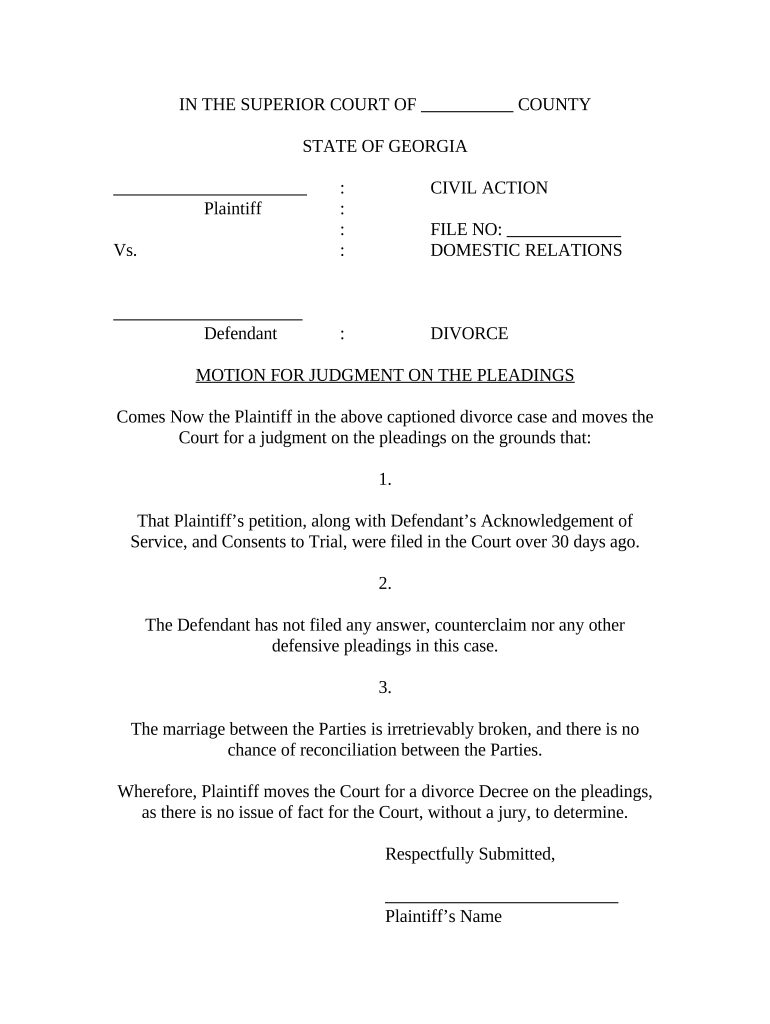
Georgia Motion Form


What is the Georgia Motion
The Georgia motion is a formal request submitted to a court, seeking a specific ruling or order. This document is essential in legal proceedings, as it outlines the basis for the request and the relief sought. It is used in various contexts, including civil and criminal cases, and plays a crucial role in the judicial process. Understanding the purpose and structure of the Georgia motion is vital for anyone involved in legal matters in Georgia.
How to Use the Georgia Motion
Using the Georgia motion involves several steps to ensure that it is properly drafted and submitted. First, identify the specific legal issue or request that needs to be addressed. Next, gather all relevant facts and evidence to support the motion. The motion should clearly state the grounds for the request, referencing applicable laws or precedents. Finally, file the motion with the appropriate court and serve copies to all involved parties, adhering to local rules and guidelines.
Steps to Complete the Georgia Motion
Completing a Georgia motion requires careful attention to detail. Follow these steps:
- Determine the type of motion needed based on the legal issue.
- Draft the motion, including a title, introduction, and body that outlines the facts and legal arguments.
- Include any necessary supporting documents, such as affidavits or evidence.
- Review and proofread the motion for clarity and accuracy.
- File the motion with the court and ensure it is served to all relevant parties.
Legal Use of the Georgia Motion
The legal use of the Georgia motion is governed by state laws and court rules. It is crucial for the motion to comply with these regulations to be considered valid. This includes adhering to formatting requirements, filing deadlines, and service procedures. A properly filed motion can significantly impact the outcome of a case, making it essential to understand the legal framework surrounding its use.
Key Elements of the Georgia Motion
A well-crafted Georgia motion typically includes several key elements:
- Title: Clearly state the nature of the motion.
- Introduction: Briefly outline the purpose of the motion.
- Facts: Present relevant facts that support the request.
- Legal Argument: Cite applicable laws and precedents that justify the motion.
- Conclusion: Summarize the relief sought and request the court's action.
Filing Deadlines / Important Dates
Filing deadlines for the Georgia motion can vary depending on the court and the type of case. It is essential to be aware of these deadlines to ensure that the motion is submitted on time. Missing a deadline can result in the motion being denied or delayed. Always check the local court rules for specific timelines related to filing motions.
Quick guide on how to complete georgia motion
Easily Prepare Georgia Motion on Any Device
Digital document management has become increasingly popular among businesses and individuals. It serves as an excellent environmentally friendly alternative to traditional printed and signed documents, allowing you to locate the appropriate form and securely store it online. airSlate SignNow provides you with all the tools necessary to create, modify, and electronically sign your documents promptly without any delays. Manage Georgia Motion on any platform using airSlate SignNow’s Android or iOS applications and enhance any document-focused workflow today.
Effortlessly Modify and eSign Georgia Motion
- Obtain Georgia Motion and click Get Form to begin.
- Utilize the tools we offer to fill out your document.
- Emphasize pertinent sections of the documents or obscure sensitive information with tools specifically provided by airSlate SignNow for that purpose.
- Create your signature using the Sign tool, which takes mere seconds and holds the same legal validity as a conventional handwritten signature.
- Review all details and click the Done button to save your modifications.
- Select your preferred method for delivering your form, whether via email, text message (SMS), an invitation link, or download it to your computer.
Eliminate the hassle of lost or misplaced documents, tedious form searching, or mistakes that necessitate printing new document copies. airSlate SignNow meets your document management needs in just a few clicks from your choice of device. Modify and eSign Georgia Motion to ensure outstanding communication throughout your form preparation process with airSlate SignNow.
Create this form in 5 minutes or less
Create this form in 5 minutes!
People also ask
-
What are motion forms and how can they benefit my business?
Motion forms are streamlined digital documents that facilitate efficient workflows and approvals. They allow businesses to capture information, signatures, and approvals seamlessly, leading to improved productivity and reduced turnaround times for essential documents.
-
How much does airSlate SignNow cost for using motion forms?
airSlate SignNow offers flexible pricing plans that cater to different business needs. Each plan includes access to motion forms, allowing you to choose the option that best fits your budget and requirements, ensuring cost-effective solutions for document management.
-
Can I customize motion forms for my specific needs?
Absolutely! airSlate SignNow allows users to create customized motion forms tailored to their business processes. You can easily adjust templates, fields, and workflows to ensure that the forms align perfectly with your operational requirements.
-
What features do motion forms include?
Motion forms in airSlate SignNow come equipped with essential features like electronic signatures, automatic notifications, and real-time tracking. These functionalities streamline the signing process and enhance communication among stakeholders, making document management far more efficient.
-
Are motion forms secure for sensitive documents?
Yes, motion forms are designed with strong security protocols to protect sensitive information. airSlate SignNow employs encryption and compliance with industry standards to ensure that all data shared through motion forms remains confidential and secure.
-
What integrations are available with motion forms in airSlate SignNow?
airSlate SignNow offers numerous integrations with popular business applications such as Google Drive, Salesforce, and Zapier. This seamless connectivity allows you to enhance your motion forms experience, making it easier to manage documents across various platforms.
-
How do motion forms improve team collaboration?
Motion forms enhance team collaboration by enabling multiple users to collaborate on documents in real time. This feature allows team members to provide input, review changes, and approve documents quickly, fostering a more connected and efficient working environment.
Get more for Georgia Motion
Find out other Georgia Motion
- How Do I Electronic signature Wyoming Doctors Rental Lease Agreement
- Help Me With Electronic signature Wyoming Doctors Rental Lease Agreement
- How Do I Electronic signature Colorado Education RFP
- Electronic signature Colorado Education Lease Agreement Form Online
- How To Electronic signature Colorado Education Business Associate Agreement
- Can I Electronic signature California Education Cease And Desist Letter
- Electronic signature Arizona Finance & Tax Accounting Promissory Note Template Computer
- Electronic signature California Finance & Tax Accounting Warranty Deed Fast
- Can I Electronic signature Georgia Education Quitclaim Deed
- Electronic signature California Finance & Tax Accounting LLC Operating Agreement Now
- Electronic signature Connecticut Finance & Tax Accounting Executive Summary Template Myself
- Can I Electronic signature California Government Stock Certificate
- Electronic signature California Government POA Simple
- Electronic signature Illinois Education Business Plan Template Secure
- How Do I Electronic signature Colorado Government POA
- Electronic signature Government Word Illinois Now
- Can I Electronic signature Illinois Government Rental Lease Agreement
- Electronic signature Kentucky Government Promissory Note Template Fast
- Electronic signature Kansas Government Last Will And Testament Computer
- Help Me With Electronic signature Maine Government Limited Power Of Attorney