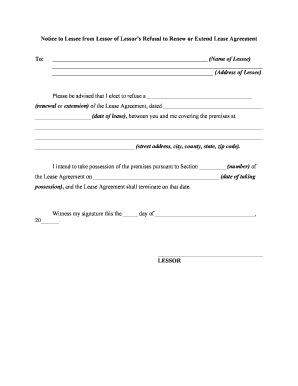
Not Renewing Form


Understanding the Not Renewing Template
The lease not renewing template serves as a formal notification to inform a landlord or tenant that a lease agreement will not be extended beyond its expiration date. This document is crucial in maintaining clear communication between parties and ensuring that all legal obligations are met. It typically includes essential details such as the names of the parties involved, the property address, the lease expiration date, and a statement of intent not to renew the lease.
Steps to Complete the Not Renewing Template
Completing the lease not renewing template involves several key steps to ensure accuracy and compliance. Start by clearly identifying all parties involved in the lease agreement. Next, specify the property address and the lease's expiration date. Include a concise statement indicating the intent not to renew the lease. Lastly, both parties should sign and date the document to validate it. Utilizing a digital platform like signNow can simplify this process, allowing for easy eSigning and secure storage.
Key Elements of the Not Renewing Template
When drafting a lease not renewing template, certain elements are essential for clarity and legal validity. These include:
- Parties Involved: Clearly state the names of the landlord and tenant.
- Property Address: Provide the complete address of the rental property.
- Lease Expiration Date: Indicate when the current lease will end.
- Intent Not to Renew: A clear statement expressing the desire not to extend the lease.
- Signatures: Ensure both parties sign the document to confirm their agreement.
Legal Use of the Not Renewing Template
The lease not renewing template is legally binding when completed correctly. It serves as a formal record of the intent not to renew the lease, which can protect both parties from potential disputes. To ensure its legal standing, it is important to comply with state-specific regulations regarding notice periods and delivery methods. Using an eSigning solution like signNow can enhance the legal validity of the document by providing a digital certificate and an audit trail of the signing process.
Examples of Using the Not Renewing Template
There are various scenarios in which a lease not renewing template may be utilized. For instance, a tenant may choose not to renew a residential lease due to relocating for a job, while a landlord may decide not to renew a commercial lease due to changes in business strategy. Each situation requires clear communication through the template to avoid misunderstandings and ensure a smooth transition for both parties.
State-Specific Rules for the Not Renewing Template
Each state in the U.S. may have specific rules governing the notice period required for non-renewal of a lease. It is crucial to research and adhere to these regulations to ensure compliance. Some states may require a notice period of thirty days, while others may mandate longer periods. Understanding these requirements can help avoid legal complications and ensure that both parties are adequately informed.
Quick guide on how to complete not renewing
Easily Prepare Not Renewing on Any Device
Digital document management has become increasingly popular among businesses and individuals. It offers an ideal environmentally friendly alternative to traditional printed and signed documents, allowing you to find the necessary form and securely store it online. airSlate SignNow supplies you with all the tools required to create, modify, and eSign your documents quickly and efficiently. Manage Not Renewing on any device using the airSlate SignNow applications for Android or iOS and enhance any document-driven process today.
Effortlessly Edit and eSign Not Renewing
- Locate Not Renewing and click on Get Form to begin.
- Utilize the tools we provide to complete your form.
- Emphasize important sections of your documents or conceal sensitive information using tools specifically designed by airSlate SignNow for that purpose.
- Create your signature with the Sign tool, which takes moments and holds the same legal validity as a conventional ink signature.
- Review the details and click the Done button to save your modifications.
- Choose how you would like to share your form, via email, SMS, invitation link, or download it to your computer.
Eliminate concerns about lost or misplaced files, tedious search for forms, or errors that necessitate printing new document copies. airSlate SignNow meets your document management needs in just a few clicks from any device you prefer. Edit and eSign Not Renewing and ensure effective communication at every stage of the form preparation process with airSlate SignNow.
Create this form in 5 minutes or less
Create this form in 5 minutes!
People also ask
-
What is a lease not renewing template?
A lease not renewing template is a pre-designed document that enables property owners or tenants to formally communicate that they do not plan to renew a lease agreement. This template ensures clarity and legal compliance, providing both parties with a clear understanding of their responsibilities as the lease term concludes.
-
How can I customize the lease not renewing template?
You can easily customize the lease not renewing template using airSlate SignNow's intuitive interface. Simply fill in the necessary details, such as tenant and landlord information, property address, and the specific dates involved to create a personalized document that suits your needs.
-
Is the lease not renewing template suitable for commercial leases?
Yes, our lease not renewing template is versatile and can be used for both residential and commercial leases. This allows landlords and tenants in various sectors to communicate their intentions effectively and maintain professionalism during the lease termination process.
-
What are the benefits of using the lease not renewing template?
Using a lease not renewing template streamlines the process of notifying parties involved that a lease will not be renewed. This template reduces misunderstandings, saves time, and ensures that the proper legal format is followed, making it easier for both landlords and tenants to move forward.
-
How much does it cost to use the lease not renewing template on airSlate SignNow?
AirSlate SignNow offers a range of pricing plans that include access to the lease not renewing template. Our affordable options ensure that individuals and businesses can send and eSign documents seamlessly, while providing excellent value for your investment.
-
Can I integrate the lease not renewing template with other software?
Absolutely! The lease not renewing template is designed to integrate smoothly with other software solutions, enhancing your overall workflow. This means you can connect airSlate SignNow with your existing tools, improving efficiency and productivity when managing lease agreements.
-
Do I need legal assistance when using the lease not renewing template?
While the lease not renewing template is designed to be compliant with common legal standards, it’s always advisable to consult with a legal professional to ensure it meets specific local regulations and requirements. This ensures that your document is enforceable and protects your interests.
Get more for Not Renewing
- West virginia deed form
- Deed real estate 481377963 form
- West virginia power attorney form
- West virginia general power of attorney for care and custody of child or children form
- Wv medical power attorney form
- West virginia warranty deed from parents to child with reservation of life estate form
- Limited liability company 481377968 form
- Wyoming quitclaim real form
Find out other Not Renewing
- Can I Sign Missouri Doctors Last Will And Testament
- Sign New Mexico Doctors Living Will Free
- Sign New York Doctors Executive Summary Template Mobile
- Sign New York Doctors Residential Lease Agreement Safe
- Sign New York Doctors Executive Summary Template Fast
- How Can I Sign New York Doctors Residential Lease Agreement
- Sign New York Doctors Purchase Order Template Online
- Can I Sign Oklahoma Doctors LLC Operating Agreement
- Sign South Dakota Doctors LLC Operating Agreement Safe
- Sign Texas Doctors Moving Checklist Now
- Sign Texas Doctors Residential Lease Agreement Fast
- Sign Texas Doctors Emergency Contact Form Free
- Sign Utah Doctors Lease Agreement Form Mobile
- Sign Virginia Doctors Contract Safe
- Sign West Virginia Doctors Rental Lease Agreement Free
- Sign Alabama Education Quitclaim Deed Online
- Sign Georgia Education Business Plan Template Now
- Sign Louisiana Education Business Plan Template Mobile
- Sign Kansas Education Rental Lease Agreement Easy
- Sign Maine Education Residential Lease Agreement Later