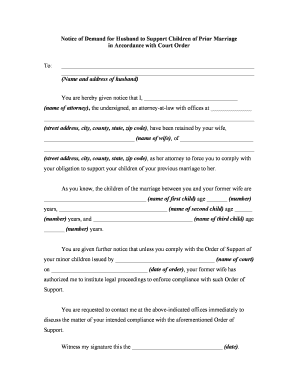
Support Children Form


What is the Support Children
The Support Children form is a legal document used to establish child support obligations between parents or guardians. This form outlines the financial responsibilities for the care and upbringing of children, ensuring that their needs are met. It is essential for maintaining the well-being of children in situations where parents are separated or divorced.
How to use the Support Children
Using the Support Children form involves several steps to ensure accuracy and compliance with legal standards. Begin by gathering necessary information about both parents, including income details and living expenses. Next, fill out the form with the required financial data, specifying the amount of support to be provided. Once completed, both parties should review the document for accuracy before signing. It is advisable to consult with a legal professional to ensure that all aspects of the form meet state requirements.
Steps to complete the Support Children
Completing the Support Children form requires careful attention to detail. Follow these steps:
- Collect personal information: Gather details about both parents, including names, addresses, and Social Security numbers.
- Document income: Include all sources of income for both parents, such as salaries, bonuses, and any additional financial support.
- Outline expenses: List all relevant expenses related to the child's care, including education, healthcare, and daily living costs.
- Calculate support amount: Use the information gathered to determine a fair amount of child support based on state guidelines.
- Review and sign: Ensure all information is accurate, then both parents should sign the form to validate it.
Legal use of the Support Children
The legal use of the Support Children form is crucial for establishing enforceable child support agreements. This form must adhere to state laws and guidelines to be considered valid. It is important for both parents to understand their rights and obligations under the law. Failure to comply with the terms outlined in the form can lead to legal consequences, including enforcement actions or modifications of the agreement.
Key elements of the Support Children
Several key elements must be included in the Support Children form to ensure its effectiveness:
- Identifying information: Names and contact details of both parents.
- Income details: Comprehensive disclosure of both parents' income sources.
- Expense breakdown: Detailed list of child-related expenses.
- Support calculation: Clear explanation of how the support amount was determined.
- Signatures: Signatures from both parents to validate the agreement.
State-specific rules for the Support Children
Each state in the U.S. has specific rules governing child support, which can affect the Support Children form. These rules may dictate the calculation methods for support amounts, the duration of support obligations, and enforcement mechanisms. It is essential for parents to familiarize themselves with their state's regulations to ensure compliance and avoid potential disputes. Consulting with a family law attorney can provide valuable guidance on state-specific requirements.
Quick guide on how to complete support children
Effortlessly Prepare Support Children on Any Device
Managing documents online has become increasingly popular among businesses and individuals. It offers an excellent eco-friendly replacement for conventional printed and signed documents, allowing you to access the necessary form and securely store it online. airSlate SignNow equips you with all the resources needed to create, modify, and eSign your documents swiftly without delays. Manage Support Children on any device using airSlate SignNow's Android or iOS applications and enhance any document-centric process today.
How to Edit and eSign Support Children with Ease
- Find Support Children and click Get Form to commence.
- Utilize the tools we provide to fill out your document.
- Highlight important sections of the documents or redact sensitive information using tools specifically offered by airSlate SignNow for this purpose.
- Create your eSignature with the Sign feature, which takes only seconds and possesses the same legal validity as a traditional handwritten signature.
- Review all details and click on the Done button to save your modifications.
- Select your preferred method of delivering your form, whether by email, text message (SMS), or invitation link, or download it to your computer.
Eliminate concerns about lost or misplaced documents, tedious form searching, or mistakes that require printing new document copies. airSlate SignNow meets all your document management needs in just a few clicks from any chosen device. Edit and eSign Support Children and ensure exceptional communication throughout your form preparation process with airSlate SignNow.
Create this form in 5 minutes or less
Create this form in 5 minutes!
People also ask
-
What is an airSlate SignNow children order form?
An airSlate SignNow children order form is a customizable document that allows businesses to efficiently collect orders related to children's products or services. It streamlines the ordering process, making it easier for parents and guardians to provide necessary information without any hassle.
-
How does the children order form enhance the ordering process?
The children order form enhances the ordering process by providing a user-friendly interface that simplifies data collection. Parents can fill out the forms electronically, which reduces errors and speeds up order fulfillment, ensuring a seamless experience.
-
What are the pricing options for using the children order form?
airSlate SignNow offers competitive pricing plans for businesses utilizing the children order form. You can choose a plan that fits your needs, whether you require basic features or premium tools for extensive order management.
-
Does the children order form integrate with other tools?
Yes, the children order form seamlessly integrates with various tools and platforms, such as CRM systems and payment processors. This ensures that your business workflows are streamlined and that order data is easily managed across different applications.
-
What security measures are in place for the children order form?
airSlate SignNow prioritizes data security for the children order form by employing advanced encryption and secure cloud storage. These measures protect sensitive information and ensure that all transactions are safe and compliant with regulations.
-
Can I customize the children order form to suit my business needs?
Absolutely! The children order form is fully customizable, allowing you to tailor it to meet your specific business requirements. You can add or remove fields, adjust the design, and incorporate your branding to create a unique order form.
-
What are the benefits of using the children order form for my business?
Using the children order form can signNowly streamline your business operations by reducing paperwork and improving order accuracy. Additionally, it fosters a better customer experience and can lead to increased sales as parents find it easier to place orders online.
Get more for Support Children
Find out other Support Children
- How To eSign West Virginia Courts Confidentiality Agreement
- eSign Wyoming Courts Quitclaim Deed Simple
- eSign Vermont Sports Stock Certificate Secure
- eSign Tennessee Police Cease And Desist Letter Now
- Help Me With eSign Texas Police Promissory Note Template
- eSign Utah Police LLC Operating Agreement Online
- eSign West Virginia Police Lease Agreement Online
- eSign Wyoming Sports Residential Lease Agreement Online
- How Do I eSign West Virginia Police Quitclaim Deed
- eSignature Arizona Banking Moving Checklist Secure
- eSignature California Banking Warranty Deed Later
- eSignature Alabama Business Operations Cease And Desist Letter Now
- How To eSignature Iowa Banking Quitclaim Deed
- How To eSignature Michigan Banking Job Description Template
- eSignature Missouri Banking IOU Simple
- eSignature Banking PDF New Hampshire Secure
- How Do I eSignature Alabama Car Dealer Quitclaim Deed
- eSignature Delaware Business Operations Forbearance Agreement Fast
- How To eSignature Ohio Banking Business Plan Template
- eSignature Georgia Business Operations Limited Power Of Attorney Online