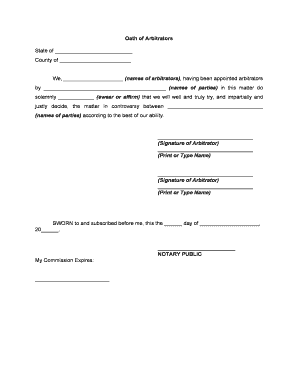
Oath of Arbitrators Form


What is the Oath Of Arbitrators
The Oath of Arbitrators is a formal declaration made by individuals who are appointed to resolve disputes through arbitration. This oath signifies the arbitrators' commitment to impartiality, fairness, and adherence to the rules governing the arbitration process. By taking this oath, arbitrators affirm their intention to conduct proceedings in a manner that upholds the integrity of the arbitration system.
How to use the Oath Of Arbitrators
Using the Oath of Arbitrators involves several key steps. First, the appointed arbitrator must review the specific requirements set forth by the arbitration agreement or governing body. Next, the arbitrator will complete the oath form, ensuring that all necessary information is accurately provided. Once completed, the form must be signed and submitted according to the guidelines established by the relevant arbitration authority. This process ensures that the arbitrator is officially recognized and authorized to act in their capacity.
Steps to complete the Oath Of Arbitrators
Completing the Oath of Arbitrators involves a series of straightforward steps:
- Review the arbitration agreement to understand the requirements.
- Obtain the Oath of Arbitrators form from the appropriate authority.
- Fill out the form with accurate personal and professional information.
- Sign the form, ensuring that the signature is in accordance with legal standards.
- Submit the completed oath form to the designated arbitration body.
Legal use of the Oath Of Arbitrators
The legal use of the Oath of Arbitrators is crucial for ensuring that arbitration proceedings are conducted with integrity. This oath is often required by law or by the rules of the arbitration institution overseeing the process. Failure to properly execute the oath can result in the invalidation of the arbitration proceedings and may lead to legal challenges. Therefore, it is essential for arbitrators to understand the legal implications of the oath and to fulfill all requirements diligently.
Key elements of the Oath Of Arbitrators
Key elements of the Oath of Arbitrators typically include:
- A declaration of impartiality and independence.
- A commitment to adhere to the rules and procedures of the arbitration process.
- A promise to disclose any potential conflicts of interest.
- An affirmation to render decisions based solely on the evidence presented.
State-specific rules for the Oath Of Arbitrators
Each state may have specific rules governing the Oath of Arbitrators, which can vary significantly. It is important for arbitrators to familiarize themselves with the regulations applicable in their state, as these may dictate the format of the oath, the process for submission, and any additional requirements that must be met. Consulting the relevant state arbitration statutes or guidelines can provide clarity on these matters.
Quick guide on how to complete oath of arbitrators
Complete Oath Of Arbitrators effortlessly on any device
Online document management has gained popularity among companies and individuals. It offers an ideal eco-friendly substitute for traditional printed and signed documents, allowing you to locate the appropriate form and securely save it online. airSlate SignNow equips you with all the capabilities necessary to create, modify, and electronically sign your documents quickly without delays. Manage Oath Of Arbitrators on any platform using airSlate SignNow's Android or iOS applications and streamline any document-related process today.
The simplest way to edit and electronically sign Oath Of Arbitrators without effort
- Find Oath Of Arbitrators and click Get Form to begin.
- Utilize the tools we offer to complete your form.
- Highlight pertinent sections of the documents or redact sensitive information with tools that airSlate SignNow specifically provides for that purpose.
- Generate your eSignature with the Sign feature, which takes seconds and carries the same legal validity as a traditional wet ink signature.
- Review all the information and click on the Done button to save your changes.
- Choose how you want to share your form, via email, SMS, or invitation link, or download it to your computer.
Forget about lost or misplaced documents, tedious form hunting, or mistakes that require printing new copies. airSlate SignNow meets your document management needs in just a few clicks from any device you prefer. Edit and electronically sign Oath Of Arbitrators to ensure effective communication at every stage of your form preparation process with airSlate SignNow.
Create this form in 5 minutes or less
Create this form in 5 minutes!
People also ask
-
What is the Oath Of Arbitrators and why is it important?
The Oath Of Arbitrators is a formal declaration made by arbitrators to uphold fairness and neutrality during arbitration proceedings. It is crucial as it sets the ethical standards for arbitrators, ensuring that they remain impartial throughout the process. By understanding the Oath Of Arbitrators, parties involved in disputes can have confidence in the arbitration results.
-
How does airSlate SignNow facilitate the signing of the Oath Of Arbitrators?
airSlate SignNow streamlines the process of signing the Oath Of Arbitrators by allowing users to create, send, and eSign documents easily. Its user-friendly interface means that you can upload the oath document and share it with arbitrators within minutes, enhancing efficiency. With airSlate SignNow, signing becomes a quick and secure process.
-
What features does airSlate SignNow offer for handling the Oath Of Arbitrators?
AirSlate SignNow provides several features for managing the Oath Of Arbitrators, including customizable templates, reusable form fields, and automated workflows. Additionally, it offers audit trails and secure storage options, ensuring that all signed oaths are easily retrievable and compliant with legal requirements. These features help in maintaining the integrity of the arbitration process.
-
Is there a cost associated with using airSlate SignNow for the Oath Of Arbitrators?
AirSlate SignNow offers flexible pricing plans that cater to various business needs, including options for those specifically looking to manage the Oath Of Arbitrators. With competitive prices, businesses can access all essential features necessary for efficient document signing without overspending. You can choose a plan that best fits your organization's requirements.
-
Can I integrate airSlate SignNow with other tools for managing the Oath Of Arbitrators?
Yes, airSlate SignNow seamlessly integrates with various third-party applications, enhancing the management of the Oath Of Arbitrators. These integrations allow for synchronization with popular platforms, improving workflow and communication between teams. By integrating SignNow, you can create a streamlined process for handling all arbitration-related documents.
-
What benefits does airSlate SignNow provide for completing the Oath Of Arbitrators?
Using airSlate SignNow for the Oath Of Arbitrators offers numerous benefits, including time savings, increased efficiency, and enhanced security. Businesses can complete signing tasks faster, while secure eSigning protects sensitive information associated with arbitration processes. These advantages make airSlate SignNow a preferred choice for managing arbitration documents.
-
How does airSlate SignNow ensure the security of the Oath Of Arbitrators?
AirSlate SignNow prioritizes the security of documents such as the Oath Of Arbitrators by using advanced encryption and compliance with industry standards. This robust security infrastructure protects your sensitive information during the signing process, ensuring that only authorized parties can access the documents. With SignNow, you can have peace of mind regarding the confidentiality of your arbitration agreements.
Get more for Oath Of Arbitrators
Find out other Oath Of Arbitrators
- Can I eSignature Oregon Orthodontists LLC Operating Agreement
- How To eSignature Rhode Island Orthodontists LLC Operating Agreement
- Can I eSignature West Virginia Lawers Cease And Desist Letter
- eSignature Alabama Plumbing Confidentiality Agreement Later
- How Can I eSignature Wyoming Lawers Quitclaim Deed
- eSignature California Plumbing Profit And Loss Statement Easy
- How To eSignature California Plumbing Business Letter Template
- eSignature Kansas Plumbing Lease Agreement Template Myself
- eSignature Louisiana Plumbing Rental Application Secure
- eSignature Maine Plumbing Business Plan Template Simple
- Can I eSignature Massachusetts Plumbing Business Plan Template
- eSignature Mississippi Plumbing Emergency Contact Form Later
- eSignature Plumbing Form Nebraska Free
- How Do I eSignature Alaska Real Estate Last Will And Testament
- Can I eSignature Alaska Real Estate Rental Lease Agreement
- eSignature New Jersey Plumbing Business Plan Template Fast
- Can I eSignature California Real Estate Contract
- eSignature Oklahoma Plumbing Rental Application Secure
- How Can I eSignature Connecticut Real Estate Quitclaim Deed
- eSignature Pennsylvania Plumbing Business Plan Template Safe