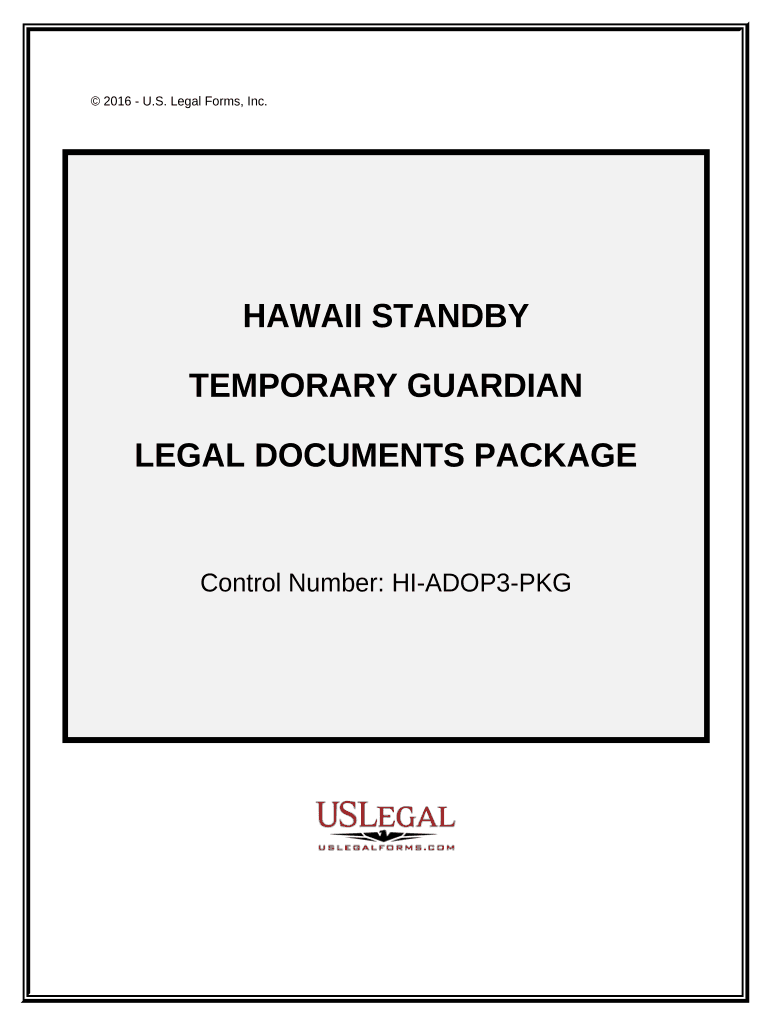
Hawaii Standby Temporary Guardian Legal Documents Package Hawaii Form


What is the Hawaii Standby Temporary Guardian Legal Documents Package Hawaii
The Hawaii Standby Temporary Guardian Legal Documents Package is a set of legal forms designed to establish temporary guardianship for a child in the state of Hawaii. This package allows parents or legal guardians to designate a trusted individual to care for their child in the event of an emergency or unforeseen circumstance. The documents included in this package ensure that the designated guardian has the authority to make decisions regarding the child's welfare, education, and medical care during the specified period.
How to use the Hawaii Standby Temporary Guardian Legal Documents Package Hawaii
Using the Hawaii Standby Temporary Guardian Legal Documents Package involves several straightforward steps. First, parents or guardians need to complete the necessary forms, providing details about themselves, the child, and the chosen temporary guardian. It is essential to ensure that all information is accurate and up to date. After filling out the forms, both the parent and the guardian must sign them in the presence of a notary public to validate the documents legally. Once notarized, the completed package should be kept in a safe place, accessible to the temporary guardian in case of an emergency.
Steps to complete the Hawaii Standby Temporary Guardian Legal Documents Package Hawaii
Completing the Hawaii Standby Temporary Guardian Legal Documents Package involves the following steps:
- Gather necessary information about the child, the parent or legal guardian, and the selected temporary guardian.
- Fill out the legal documents accurately, ensuring all required fields are completed.
- Review the documents for any errors or omissions.
- Schedule a meeting with a notary public to sign the documents in their presence.
- Store the completed documents in a secure location, ensuring the temporary guardian knows how to access them.
Legal use of the Hawaii Standby Temporary Guardian Legal Documents Package Hawaii
The legal use of the Hawaii Standby Temporary Guardian Legal Documents Package is governed by state laws that outline the responsibilities and rights of guardianship. This package is legally binding once properly executed, meaning that the designated guardian can act on behalf of the child in various situations, such as medical emergencies or educational decisions. It is crucial for parents to understand that this guardianship is temporary and does not affect the permanent custody of the child.
State-specific rules for the Hawaii Standby Temporary Guardian Legal Documents Package Hawaii
In Hawaii, specific rules apply to the execution and use of the Standby Temporary Guardian Legal Documents Package. These rules include:
- Both parents must consent to the guardianship unless one parent is unavailable or has been legally declared unfit.
- The temporary guardianship can last for a maximum of 60 days, unless otherwise specified in the documents.
- Guardians must act in the best interest of the child and make decisions that align with the child’s welfare.
Key elements of the Hawaii Standby Temporary Guardian Legal Documents Package Hawaii
The key elements of the Hawaii Standby Temporary Guardian Legal Documents Package include:
- Identification details of the child and the parent or legal guardian.
- Information about the temporary guardian, including their relationship to the child.
- Specific powers granted to the guardian, such as medical decision-making and educational rights.
- Signatures of the parent or legal guardian and the temporary guardian, along with notarization.
Quick guide on how to complete hawaii standby temporary guardian legal documents package hawaii
Complete Hawaii Standby Temporary Guardian Legal Documents Package Hawaii effortlessly on any device
Online document management has become increasingly popular among businesses and individuals. It offers an ideal eco-friendly alternative to traditional printed and signed documents, allowing you to access the right form and safely store it online. airSlate SignNow provides all the resources you need to create, modify, and electronically sign your documents quickly and without delays. Manage Hawaii Standby Temporary Guardian Legal Documents Package Hawaii on any device using the airSlate SignNow Android or iOS applications and enhance any document-based workflow today.
The simplest method to edit and electronically sign Hawaii Standby Temporary Guardian Legal Documents Package Hawaii with ease
- Find Hawaii Standby Temporary Guardian Legal Documents Package Hawaii and click on Get Form to begin.
- Utilize the tools we provide to fill out your form.
- Emphasize pertinent sections of the documents or obscure sensitive information with tools that airSlate SignNow provides specifically for that purpose.
- Create your electronic signature using the Sign feature, which only takes seconds and holds the same legal validity as a traditional ink signature.
- Verify all the details and click on the Done button to save your modifications.
- Select how you wish to send your form, whether via email, text message (SMS), invite link, or download it to your computer.
Eliminate the hassle of lost or misfiled documents, laborious form searches, or errors necessitating the printing of new document copies. airSlate SignNow addresses your document management needs in just a few clicks from any device you prefer. Edit and electronically sign Hawaii Standby Temporary Guardian Legal Documents Package Hawaii and ensure outstanding communication throughout the form preparation process with airSlate SignNow.
Create this form in 5 minutes or less
Create this form in 5 minutes!
People also ask
-
What is included in the Hawaii Standby Temporary Guardian Legal Documents Package Hawaii?
The Hawaii Standby Temporary Guardian Legal Documents Package Hawaii includes comprehensive legal forms necessary for designating a temporary guardian for your child. This package ensures that your child's welfare is prioritized in your absence, providing peace of mind for parents and guardians.
-
How much does the Hawaii Standby Temporary Guardian Legal Documents Package Hawaii cost?
The pricing for the Hawaii Standby Temporary Guardian Legal Documents Package Hawaii is designed to be affordable, providing excellent value for the services included. By offering a clear and transparent pricing model, airSlate SignNow helps you make informed decisions without hidden fees.
-
How do I access the Hawaii Standby Temporary Guardian Legal Documents Package Hawaii?
You can easily access the Hawaii Standby Temporary Guardian Legal Documents Package Hawaii by visiting the airSlate SignNow website. Once you select the package, you will receive instant access to all the necessary templates and instructions for completing your documents efficiently.
-
Are the documents in the Hawaii Standby Temporary Guardian Legal Documents Package Hawaii customizable?
Yes, the documents contained in the Hawaii Standby Temporary Guardian Legal Documents Package Hawaii are fully customizable to meet your specific needs. You can edit the templates to reflect your unique circumstances while ensuring compliance with Hawaii's legal requirements.
-
Can I integrate the Hawaii Standby Temporary Guardian Legal Documents Package Hawaii with other applications?
Absolutely! The Hawaii Standby Temporary Guardian Legal Documents Package Hawaii can be integrated with various applications, making document management simple and efficient. This allows for seamless sharing and collaboration, enhancing your overall experience while using airSlate SignNow.
-
What are the benefits of using the Hawaii Standby Temporary Guardian Legal Documents Package Hawaii?
The primary benefits of the Hawaii Standby Temporary Guardian Legal Documents Package Hawaii include ensuring your child's safety and well-being during unforeseen circumstances. This package also simplifies the process of appointing a guardian, saving you time and providing peace of mind.
-
How long does it take to complete the legal documents in the Hawaii Standby Temporary Guardian Legal Documents Package Hawaii?
Completing the legal documents in the Hawaii Standby Temporary Guardian Legal Documents Package Hawaii can typically be done in a matter of hours. With user-friendly templates and clear instructions from airSlate SignNow, you can efficiently finalize the necessary paperwork.
Get more for Hawaii Standby Temporary Guardian Legal Documents Package Hawaii
Find out other Hawaii Standby Temporary Guardian Legal Documents Package Hawaii
- Electronic signature Delaware Junior Employment Offer Letter Later
- Electronic signature Texas Time Off Policy Later
- Electronic signature Texas Time Off Policy Free
- eSignature Delaware Time Off Policy Online
- Help Me With Electronic signature Indiana Direct Deposit Enrollment Form
- Electronic signature Iowa Overtime Authorization Form Online
- Electronic signature Illinois Employee Appraisal Form Simple
- Electronic signature West Virginia Business Ethics and Conduct Disclosure Statement Free
- Electronic signature Alabama Disclosure Notice Simple
- Electronic signature Massachusetts Disclosure Notice Free
- Electronic signature Delaware Drug Testing Consent Agreement Easy
- Electronic signature North Dakota Disclosure Notice Simple
- Electronic signature California Car Lease Agreement Template Free
- How Can I Electronic signature Florida Car Lease Agreement Template
- Electronic signature Kentucky Car Lease Agreement Template Myself
- Electronic signature Texas Car Lease Agreement Template Easy
- Electronic signature New Mexico Articles of Incorporation Template Free
- Electronic signature New Mexico Articles of Incorporation Template Easy
- Electronic signature Oregon Articles of Incorporation Template Simple
- eSignature Montana Direct Deposit Enrollment Form Easy