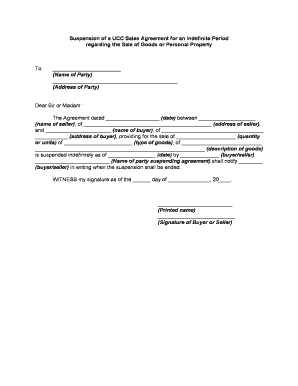
Ucc Agreement Form


What is the UCC Agreement Form
The UCC Agreement Form is a legal document used to secure interests in personal property under the Uniform Commercial Code (UCC). This form is essential for businesses and individuals who want to establish a legal claim over goods or assets. It provides a framework for creditors to protect their interests in the event of a debtor's default. By filing this form, parties can ensure their rights are recognized and enforceable in a court of law.
How to use the UCC Agreement Form
Using the UCC Agreement Form involves several key steps. First, gather all necessary information about the parties involved, including names and addresses. Next, clearly describe the collateral that is being secured. This can include specific goods or a general description of inventory. Once completed, the form should be signed by all parties involved. Finally, it must be filed with the appropriate state office to ensure legal recognition.
Steps to complete the UCC Agreement Form
Completing the UCC Agreement Form requires careful attention to detail. Follow these steps for proper completion:
- Identify the debtor and secured party, including their contact information.
- Provide a detailed description of the collateral being secured.
- Ensure all parties sign the document, confirming their agreement.
- File the form with the appropriate state office, typically the Secretary of State.
- Keep copies of the filed form for your records.
Legal use of the UCC Agreement Form
The UCC Agreement Form serves a critical legal function in the realm of secured transactions. It establishes a legal claim over specific goods, allowing creditors to recover their interests if a debtor defaults. To be legally binding, the form must be properly completed and filed according to state laws. Understanding the legal implications of this form is essential for both creditors and debtors to ensure compliance and protect their rights.
Key elements of the UCC Agreement Form
Several key elements must be included in the UCC Agreement Form to ensure its validity:
- Identifying information for both the debtor and the secured party.
- A clear and specific description of the collateral.
- Signatures from all parties involved, indicating their consent.
- The date of signing, which is crucial for establishing priority in claims.
State-specific rules for the UCC Agreement Form
Each state in the U.S. may have specific rules and regulations governing the UCC Agreement Form. It is important to understand these state-specific requirements, which can include filing fees, deadlines, and additional documentation. Consulting with a legal expert or reviewing state statutes can provide clarity on how to navigate these regulations effectively.
Quick guide on how to complete ucc agreement form
Effortlessly complete Ucc Agreement Form on any device
Digital document management has become increasingly embraced by organizations and individuals. It offers a superb environmentally friendly alternative to traditional printed and signed documents, as you can easily locate the necessary form and securely store it online. airSlate SignNow equips you with all the tools needed to create, edit, and eSign your documents rapidly without interruptions. Manage Ucc Agreement Form on any device through airSlate SignNow Android or iOS applications and streamline any document-related task today.
How to modify and eSign Ucc Agreement Form with ease
- Find Ucc Agreement Form and select Get Form to begin.
- Utilize the tools we provide to fill out your document.
- Emphasize important sections of your documents or obscure sensitive information with tools that airSlate SignNow specifically supplies for that purpose.
- Create your eSignature using the Sign feature, which takes mere seconds and has the same legal validity as a traditional handwritten signature.
- Review all the details and click on the Done button to finalize your modifications.
- Select your preferred method to send your form, whether by email, SMS, invitation link, or download it to your computer.
Eliminate concerns about lost or misfiled documents, laborious form searches, or errors that necessitate printing new document copies. airSlate SignNow addresses all your document management needs in just a few clicks from any device you choose. Modify and eSign Ucc Agreement Form and guarantee exceptional communication at any stage of the form preparation process with airSlate SignNow.
Create this form in 5 minutes or less
Create this form in 5 minutes!
People also ask
-
What are UCC sale goods, and why are they important?
UCC sale goods refer to goods that are governed under the Uniform Commercial Code, which standardizes laws related to the sale of goods across different states. Understanding UCC sale goods is crucial for businesses as it helps in ensuring compliance during transactions, thus minimizing legal risks and enhancing smooth operations.
-
How can airSlate SignNow help with UCC sale goods documentation?
airSlate SignNow streamlines the documentation process for UCC sale goods by enabling businesses to easily create, send, and electronically sign documents. This saves time and reduces errors in paperwork, ensuring that all necessary records related to UCC sale goods are maintained accurately and efficiently.
-
What features does airSlate SignNow offer for managing UCC sale goods?
airSlate SignNow provides a variety of features to manage UCC sale goods, including customizable templates, bulk sending, and mobile access for on-the-go signing. These tools help businesses automate their document workflows, ensuring that transactions related to UCC sale goods are executed promptly.
-
Is airSlate SignNow cost-effective for businesses dealing with UCC sale goods?
Yes, airSlate SignNow is designed to be a cost-effective solution for businesses handling UCC sale goods. By reducing the need for physical paperwork and streamlining the signing process, companies can save money on operational costs while ensuring compliance and efficiency.
-
Can airSlate SignNow integrate with other tools for UCC sale goods management?
Absolutely. airSlate SignNow seamlessly integrates with various business tools, including CRM systems and document management software, to enhance the management of UCC sale goods. This interoperability allows businesses to connect their workflows and access critical information easily.
-
What are the security features of airSlate SignNow for UCC sale goods?
airSlate SignNow prioritizes security for UCC sale goods with features like SSL encryption, secure storage, and options for two-factor authentication. These measures help ensure that all documents and transactions related to UCC sale goods are protected against unauthorized access and cyber threats.
-
How does electronic signing with airSlate SignNow comply with UCC regulations?
Electronic signing with airSlate SignNow complies with UCC regulations as it meets the legal requirements for electronic signatures under the U.S. law. This compliance ensures that all signed documents related to UCC sale goods are enforceable and legally binding.
Get more for Ucc Agreement Form
Find out other Ucc Agreement Form
- How Can I Electronic signature North Dakota Claim
- How Do I eSignature Virginia Notice to Stop Credit Charge
- How Do I eSignature Michigan Expense Statement
- How Can I Electronic signature North Dakota Profit Sharing Agreement Template
- Electronic signature Ohio Profit Sharing Agreement Template Fast
- Electronic signature Florida Amendment to an LLC Operating Agreement Secure
- Electronic signature Florida Amendment to an LLC Operating Agreement Fast
- Electronic signature Florida Amendment to an LLC Operating Agreement Simple
- Electronic signature Florida Amendment to an LLC Operating Agreement Safe
- How Can I eSignature South Carolina Exchange of Shares Agreement
- Electronic signature Michigan Amendment to an LLC Operating Agreement Computer
- Can I Electronic signature North Carolina Amendment to an LLC Operating Agreement
- Electronic signature South Carolina Amendment to an LLC Operating Agreement Safe
- Can I Electronic signature Delaware Stock Certificate
- Electronic signature Massachusetts Stock Certificate Simple
- eSignature West Virginia Sale of Shares Agreement Later
- Electronic signature Kentucky Affidavit of Service Mobile
- How To Electronic signature Connecticut Affidavit of Identity
- Can I Electronic signature Florida Affidavit of Title
- How Can I Electronic signature Ohio Affidavit of Service